Not too long ago, we reviewed the FLSun S1 and came away impressed. Yes, it’s an incredibly loud printer, but it’s easily the fastest delta printer on the market. We were able to rapidly build some large scale prints like a massive Thanos Gauntlet that ended up looking fantastic after some light sanding and finishing. We’ve since printed a lot of mechanical and structural pieces for projects around the house. My wife’s Cirkul drink system now has a great holder for the interchangeable pods that can catch any errant drops. We fixed the hinges on a popcorn machine, too. The FLSun S1 has been my rapid repair device for a whole lot of things, as well as printing cool statues. Surprisingly, team FLSun aren’t quite done with the S1 line, releasing a new Pro version that aims to fix the handful of engineering challenges of its predecessor. Let’s unbox the FLSun S1 Pro and see what’s new.
If you watched the two unboxing and assembly videos for the FLSun S1 and S1 Pro side by side you’d be excused if you couldn’t tell the difference. There isn’t even a badging for S1 Pro on the outside. In fact, your first indication that this is a Pro version of the device is when you turn it on and the screen indicates as much. The next indicator, however, was one of the biggest.
The first major upgrade is an improvement to the leveling system. It’s not documented on the site anywhere that I can find, but there is a new leveling system that ensures you have the best possible foundation for your prints – a better first layer. This is one area where I would have expected the S1 and S1 Pro to be precisely the same, but having seen both in action, they’re absolutely not. When you have a large flat surface, a 3D printer should take its time and lay down the smoothest and most flat surface possible to build on. On the S1, unless I slowed down the print for those first few layers, I’d occasionally get small wobbles in that initial print. The layers on top would get a second layer and third layer and so on, eventually building up a sturdy surface, but flipping over flat prints was occasionally an ugly affair. With the S1 Pro, I have yet to get a flat print that wasn’t perfectly clean. I’m not sure why the FLSun team isn’t shouting this from the rooftops.
The second, and also completely un-advertised, is an improvement to the closed-loop motor . The drive system has new stability improvements that help to compensate for the speed that this printer will move. Both units have carbon fiber arms and quality components, but the S1 Pro’s ability to compensate for vibration is obvious when both are operating side-by-side.
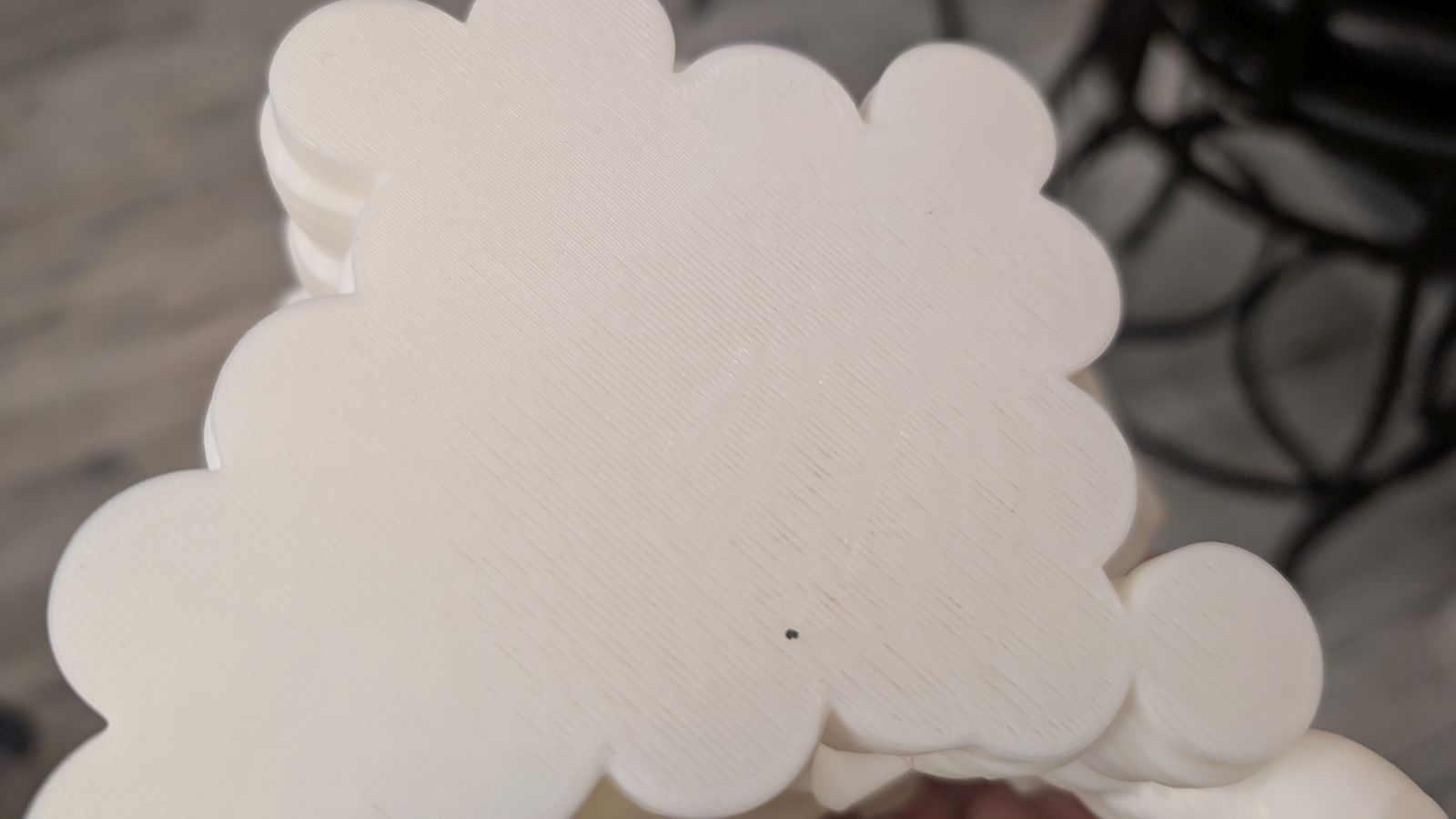
Perfectly clean first layers
If you’re curious about speed, the FLSun S1 Pro will crack out a standard benchy that would take upwards of 40 minutes on a bed slinger in just 8 minutes. The original FLSun S1 will let you know that it’s printing as it is very loud while it does it. The 40,000 RPM CPAP fan spins up to an uncomfortable loudness level when printing – it’s not something you’d put in your office while doing a Zoom call. The S1 Pro remedies this with an all-new CPAP. That new fan drops the sound dramatically, and by my measurements it’s hovering around 55db – roughly the sound of a normal speaking voice, as measured roughly 4 feet away. I’ve had it running in the background while I’ve been on calls and the other folks on the call can’t hear it. Yes, you can get a silencer retrofit for the standard S1, but there are a few other tricks the S1 Pro brings to the table.

Very clean — almost perfect.
Another area where the S1 Pro sees improvement is air handling. The air ducts that pull heat away from the print head and exhaust it out the top have been expanded to 19mm, allowing a higher volume of air to be funneled away. This helps reduce the potential for clogging or overheating, keeping your nozzle temperature consistent. That should, in theory, make for more clean line layers and more consistent results.
A big part of ensuring clean prints is matching the printer to the filament. In the case of these two skull towers I used SUNLU HS_PLA (HS stands for high-speed). I've had clogs with more traditional PLA, but have never had an issue with the HS materials. I'd have to give SUNLU a big thumbs up here. With how successful we've been with their resin, it really comes as no surprise.
The FLSun S1 and S1 Pro are both capable of using the FLSun slicer software to remotely manage the printer. That said, the WIFI component the FLSun put into the S1 is a bit underpowered. I use the FLSun World software to monitor my prints, and it warns me when a printer goes offline. The S1 goes offline randomly where the S1 Pro never does. Moving an AP closer to the S1 solved that problem, but it does highlight the new WIFI hardware present in the new printer.
SUNLU High Speed Filament
With that brief look under the hood out of the way, it was time to print. Just like last time, I wanted to print a large, free-standing structure with minimum reports and without a lot of cleanup work required. This time around, I picked an awesome Mimic dice tower that I’d print in white high-speed FDM. I scaled it up to 160% to utilize more of the Z-height without making it ridiculous. This’ll handle a good grip of dice without any trouble. Unsurprisingly, the S1 Pro made light work of it, kicking it out in just 10 hours and 19 minutes.

Without any strings to clean up, it was ready to prime and paint!
The next thing I printed was a request from the missus – a Gingerbread Dragon. These are just like the typical articulated dragons you see everywhere, but with some gingerbread cookie and star decorations on the individual segments. This took the S1 Pro just over 2.5 hours to print, and as you can see below, came out perfectly without the need to do anything other than pop it off the flexible plate.
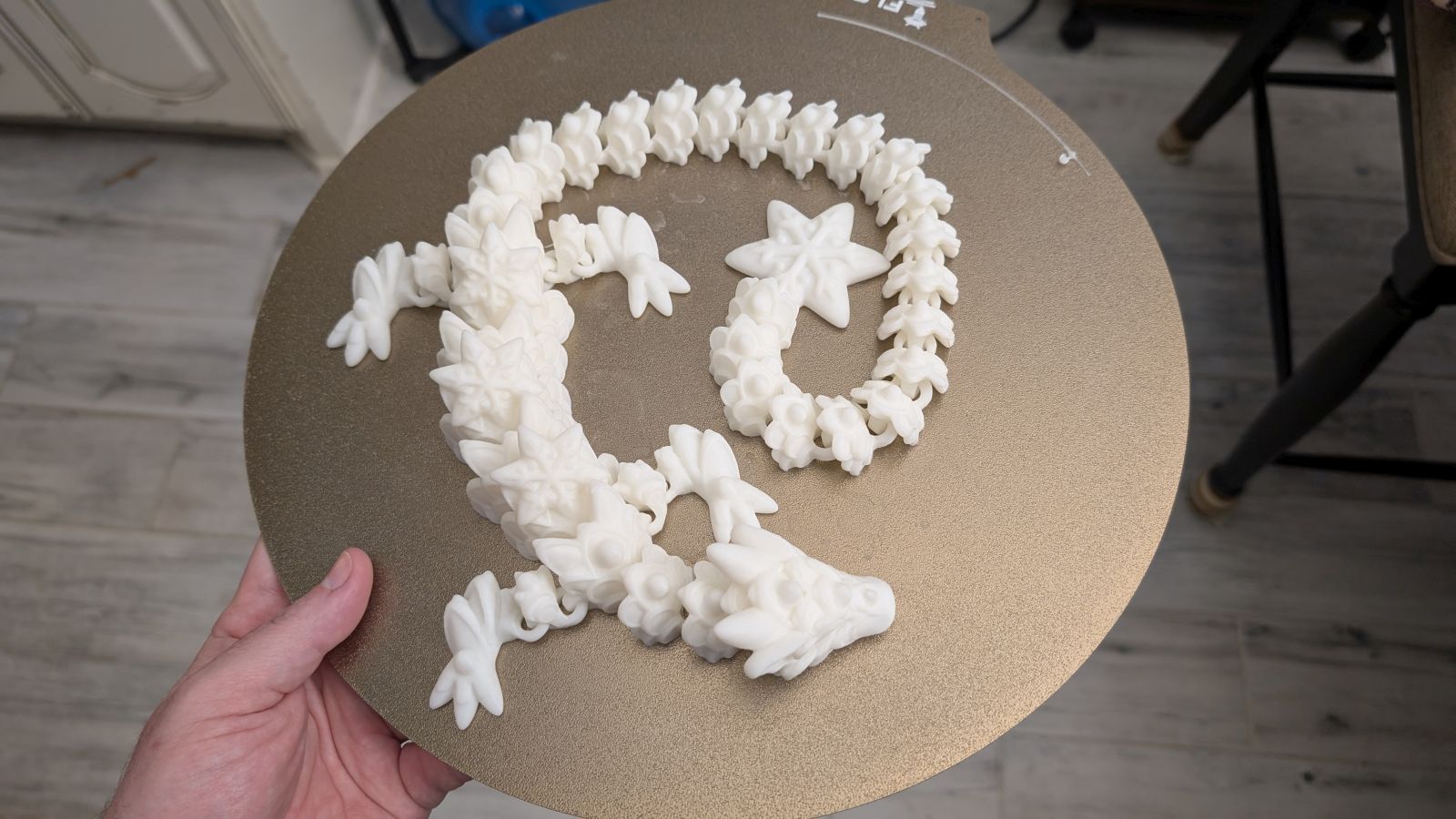
Introduced with the S1 Pro, you can use FLSUNSlicer 2.0, which carries a few improvements for both the S1 and S1 Pro models. Over the last few weeks we’ve seen a few updates that address some of the things I’ve mentioned here, including updates to the algorithm for first layers – something we’ve observed directly. These improvements are exclusive to the S1 Pro, so while I can’t point to a direct component upgrade somewhere, it might be at the chip level.
For the few things that are different, there are great many that are precisely the same. Both have a huge round build plate that measures Φ320*430mm for build volume. This is enough to print a nearly full size Warhammer 40K Primaris Helmet (to fit it, I had to cut it down by 5% – depending on your head, this should fit nicely still) without an issue, allowing you to rapidly build large things like armor, figures, prototypes, and more.
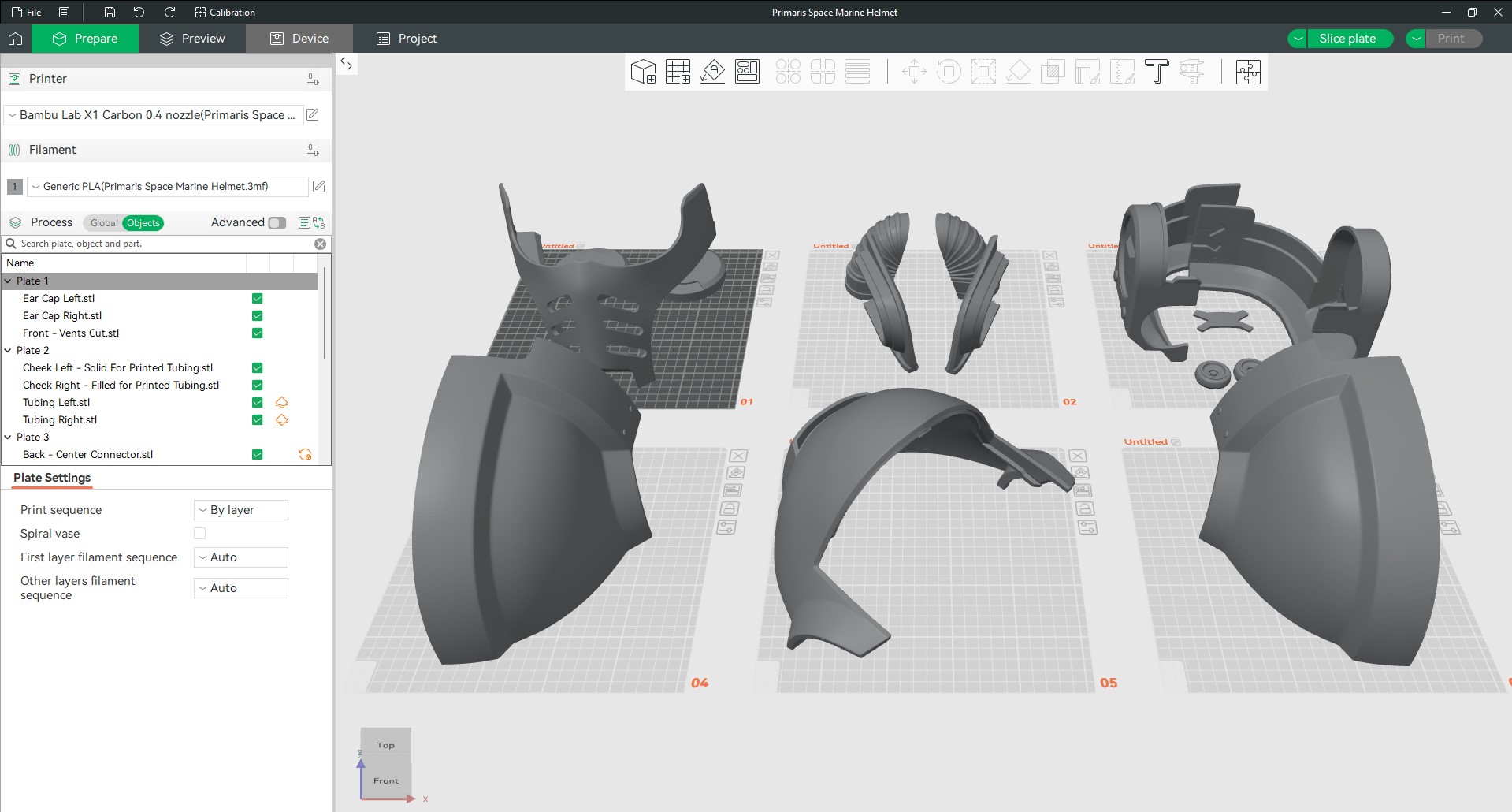
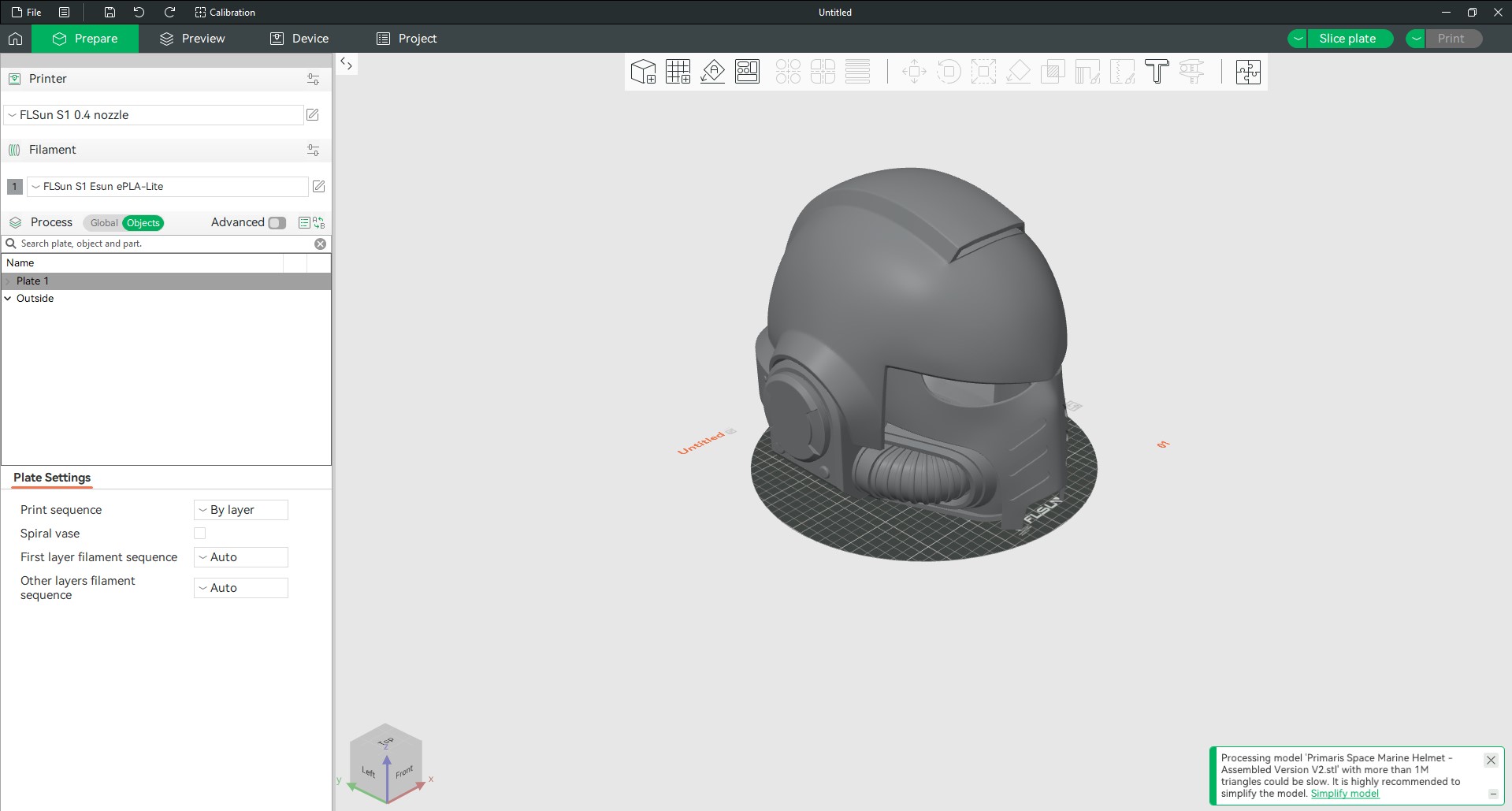
One of the things that wasn’t working well on the S1 and continues to struggle on the S1 Pro is the spaghetti detection system (it’s precisely what it sounds like – spaghetti is when the filament strands all over with the expected poor ending). This setting remains unchanged, resulting in false positives. Plenty of times I’ve printed a clean result while it continues to complain about spaghetti. The good news is that the FLSun World app makes it easy to pop in with your phone, check the video, and then just nudge it forward once again. Or you can do what I do and simply turn it off.

The last thing I printed was another dice tower – a skull with horns. If the spaghetti option was turned on, it’d have alarmed like crazy. On the other hand, what came out was actually pretty solid. There’s one small separation on the teeth that, since this is a skull, can be fixed and simply made to look jagged, salvaging the entire thing. Obviously that’s me making lemonade out of lemons – it’d certainly be better to slow this down to prevent the stringing. In this case, however, it wasn't the speed but the material. The first spool of filament I was using was standard PLA I had left over from another project -- standard non-high speed stuff. SUNLU had recently set me up with some white HS_PLA for a project, and I knew the high-speed material was better suited. Sure enough, my second and third print were both successful (minus the teeth from bad supports as mentioned above), and without any stringing. Using the right material for the job makes a world of difference.

Round 2? Let’s try it again.
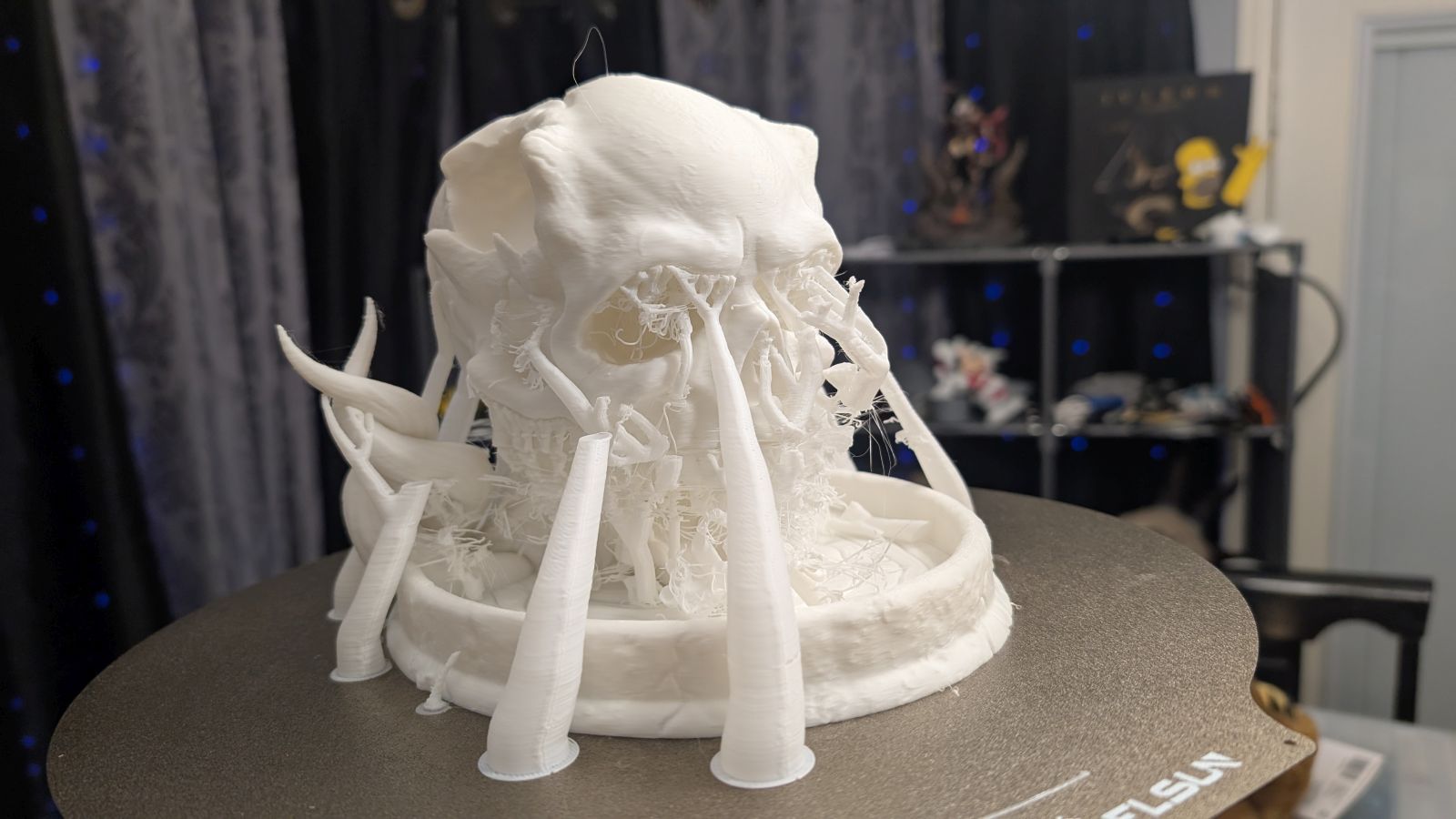


Figuring out your settings and using good supports are critical for success. As you can see, everything but the teeth on this particular dice tower printed perfectly, but the teeth are going to require work. Be mindful – while a slower printer might not struggle with these, moving at breakneck pace could be problematic. Even the improvements on the S1 Pro can’t stop bad supports – something to be mindful of when you think of hitting that “auto-support” button. That said, anything that is printed directly against the printer’s plate without the need for supports print perfectly every time, in my experience.

















