
The Enzion S6 is a triple-screen laptop monitor extender that brings two additional displays to either side of your laptop’s main screen. As someone who uses a triple-monitor setup at home, I’m always looking for ways to boost productivity when I’m away from my desk, and the S6 seemed like the perfect solution. Though it’s built for portability, it’s a bit bulky; while it fits nicely in its provided case, it’s not something you’ll slip into a standard laptop bag alongside your computer. What really caught my attention about the S6 is its versatility in how you can position the screens, making it adaptable for different work environments.
In terms of positioning, the S6 shines with flexibility. You can use both monitors as a classic dual-monitor setup on either side of your laptop, stack one above the other, or just use one screen if you prefer a lighter load. This adaptability makes the S6 a strong choice for users needing portable screen solutions that adjust to different work environments.
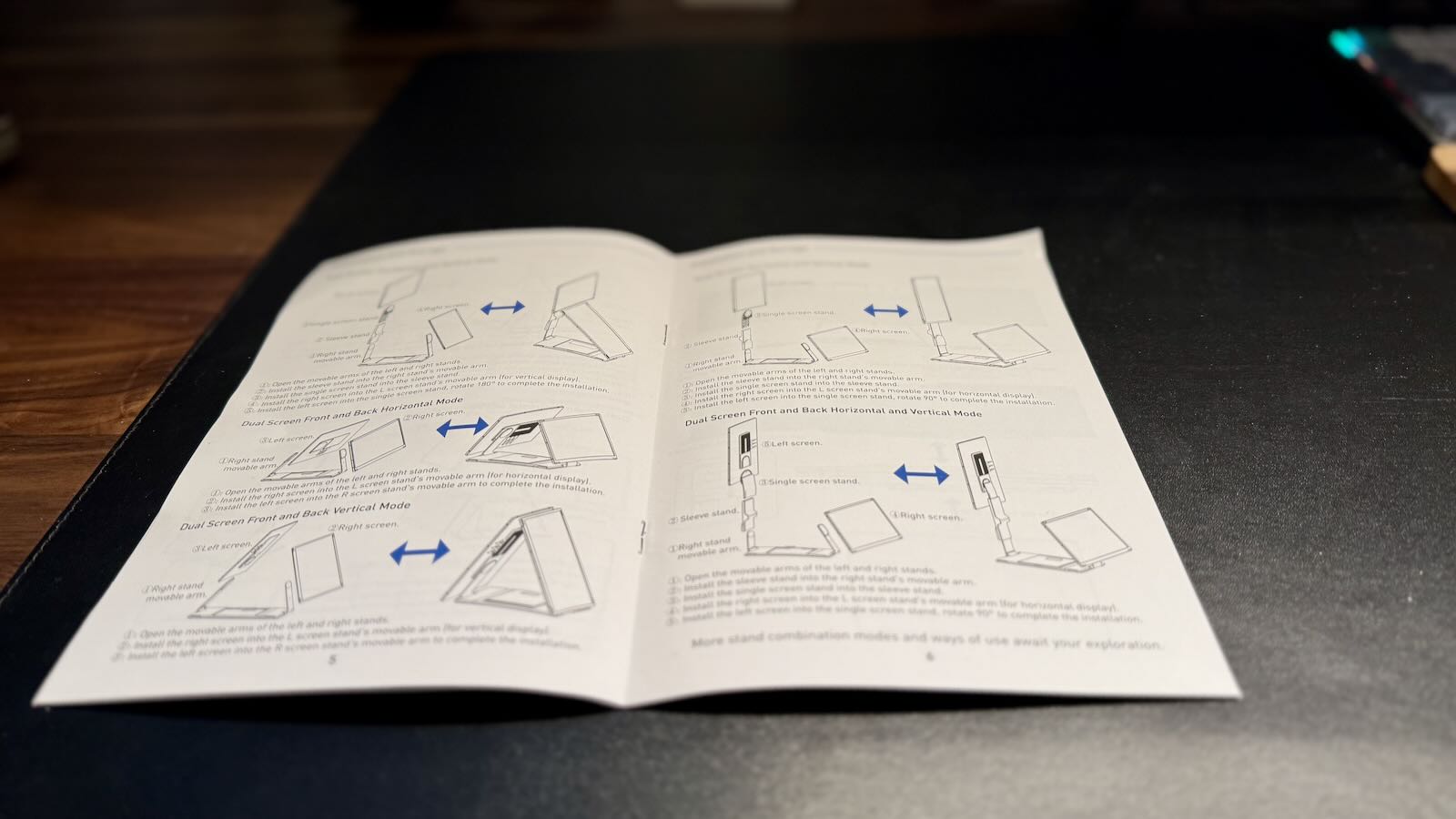
Some of the possible configurations from the instruction manual
The S6’s monitors and stand feature a solid, well-finished design with a carbon-fiber-effect backing that adds to its sleek look. The sturdy stand is at the heart of the setup, supporting multiple configurations so you can place the monitors beside your laptop’s screen or stack them vertically. They can be set in either landscape or portrait mode, although you’ll need to adjust the orientation manually in your laptop’s display settings.
Compared to single-monitor extenders I’ve reviewed before, the S6 offers a more expansive experience but takes a bit more time to set up, especially if you’re new to triple-monitor systems. While it becomes intuitive after a few tries, it’s less practical for smaller spaces like a coffee shop table.
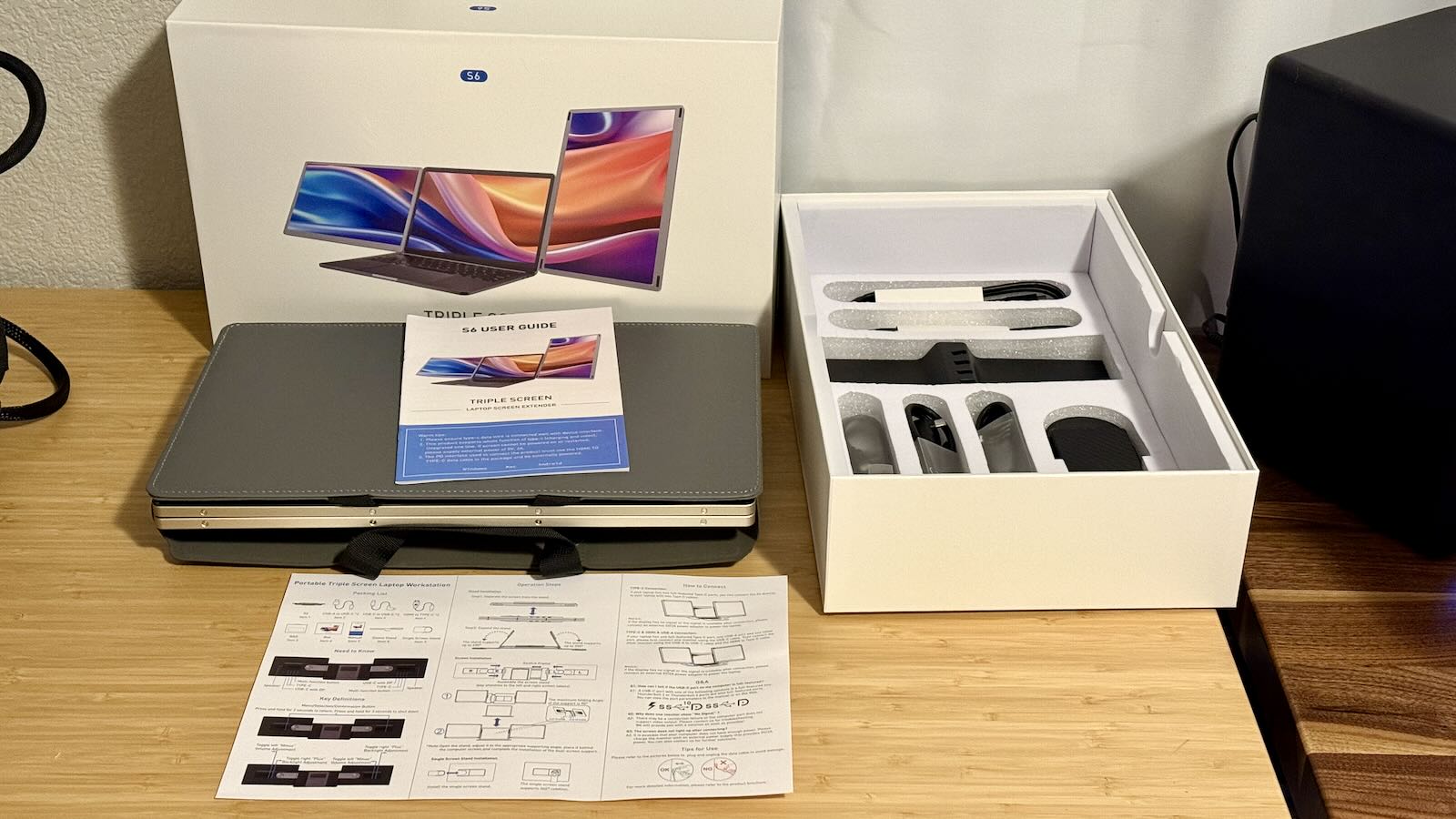
The setup process is simple. After unpacking, you unfold the stand, adjust its width to fit your laptop, and attach the monitors. My 14” MacBook Pro connected easily via USB-C, and each monitor was recognized individually, making it easy to organize them in display settings. For users without dual USB-C ports, HDMI is also an option—just note that each monitor will need its own power source if you use this method. A helpful touch is that each monitor has a unique device name (S6-L and S6-R), so arranging them in display settings is easy.
Once connected, the monitors work like any external display. The display settings can be adjusted through the On-Screen Display (OSD) menu, accessible via a small button on each monitor’s back. While this button is a bit tricky to reach, it allows for standard adjustments to brightness, contrast, and other settings.

14″ MacBook Pro next to the S6 with carrying case
The S6 includes a sturdy carry case for the monitors and stand. At just over five pounds, it isn’t the lightest portable monitor solution, but the case keeps everything organized and has a pocket for cables and accessories, making it easy to carry when needed.
Each monitor features a 15.6-inch 1080p IPS display with a 16:9 aspect ratio and 300 nits of brightness, performing well indoors though it may struggle outdoors. Built-in speakers are convenient, though they don’t compare to my laptop’s audio.
The screens are matte, which reduces glare—a nice feature in brighter indoor settings. With 97% sRGB coverage, the color quality is solid for gaming, general use, document work, and media streaming. However, it only covers 75% Adobe RGB and 80% P3, making it less ideal for professional photo or video editing where color accuracy is crucial. For most tasks, though, the 60Hz refresh rate and 1080p resolution are more than adequate, even for casual gaming.

Using one of the monitors with the Steam Deck
The S6 is compatible with various devices beyond laptops, including tablets, smartphones, and even the Steam Deck. Each monitor has three USB-C ports: two for power and data, and one dedicated to display input, offering flexible connectivity options. Keep in mind, though, that when using USB-C, the monitors draw power directly from the connected device, which can significantly impact your battery life.
The S6 arrives neatly packed in the carry case with the monitors held together by magnets. Setup starts by separating everything, unfolding the stand, and positioning your laptop in the center. While the instructions suggest attaching the monitors first, I found it easier to make adjustments without them attached, especially in confined spaces.
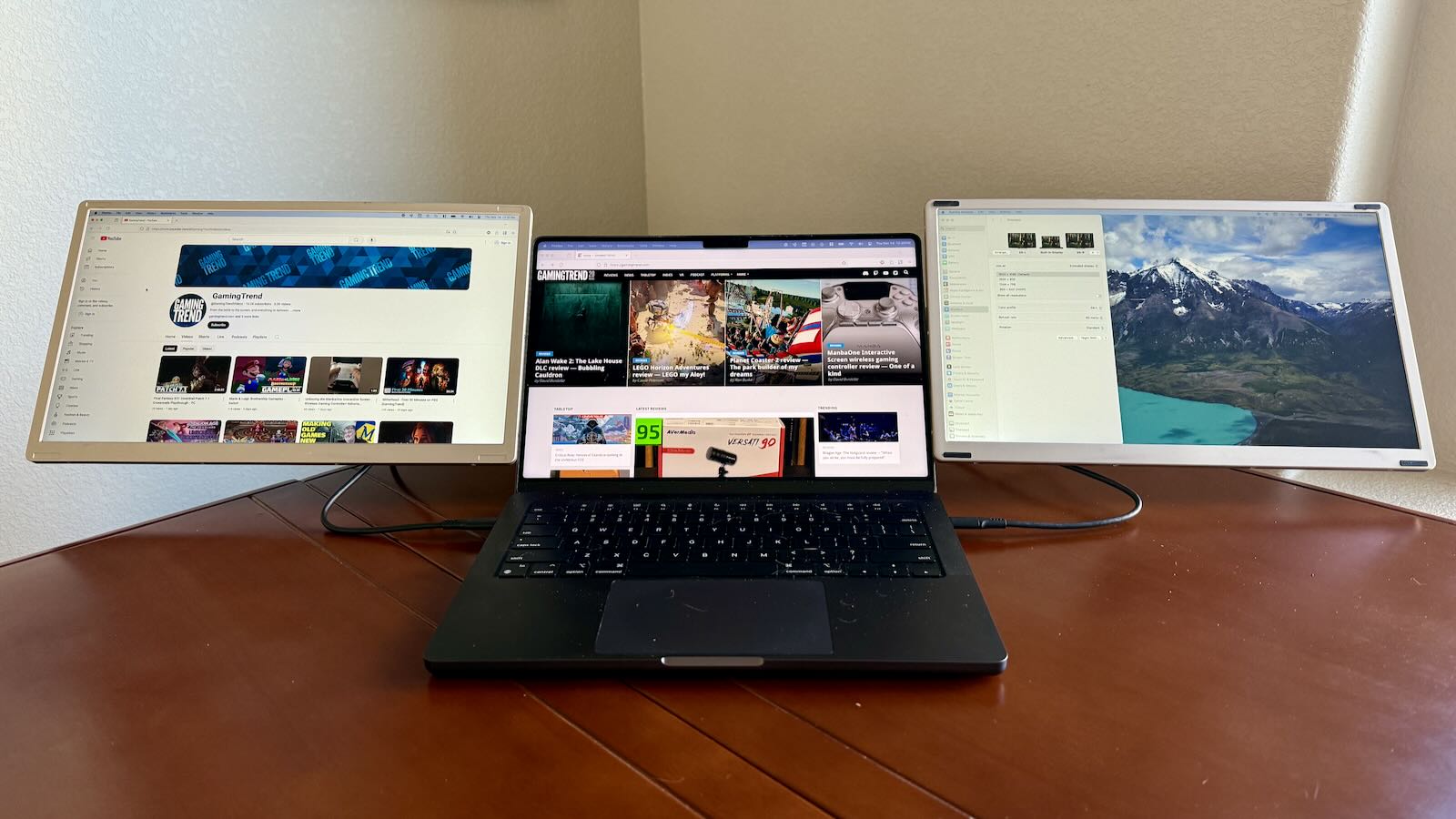
Once set up in landscape mode, the S6 extends my 14” MacBook Pro screen to about 3.5 feet. The flexibility to switch each monitor between portrait and landscape allows you to adapt the layout for different tasks, whether you’re working on documents, coding, or media.
For those needing additional screen space on the go, the Enzion S6 Triple Laptop Screen Extender offers great value. While not the lightest option, its ability to be used independently, sturdy build, and built-in speakers make it versatile. The initial setup may take some practice, but it quickly becomes second nature. For general tasks, gaming, and media, the S6 is a solid choice. Although it falls short in color accuracy for professionals, it’s an excellent option for those looking to expand their laptop’s screen real estate in a flexible and portable setup.
Enzion S6
Great
For those needing additional screen space on the go, the Enzion S6 Triple Laptop Screen Extender offers great value. While not the lightest option, its ability to be used independently, sturdy build, and built-in speakers make it versatile. The initial setup may take some practice, but it quickly becomes second nature. For general tasks, gaming, and media, the S6 is a solid choice. Although it falls short in color accuracy for professionals, it’s an excellent option for those looking to expand their laptop’s screen real estate in a flexible and portable setup.
Pros
- Flexible setup with side-by-side, stacked, or portrait modes
- Sturdy build quality and comes with a protective carrying case
- Works with laptops, tablets, smartphones, and the Steam Deck
Cons
- Bulky and heavy
- Limited color accuracy for professional editing tasks
