The team at Elegoo advertised the Saturn 4 and Saturn 4 Ultra with an eye-opening array of impressive features, not the least of which being auto-leveling. If you visit any printing forum or Discord channel, 99% of the problem troubleshooting starts with “did you level it?” and easily that same amount are solved with “Re-level and try again”. I was eager to see if Elegoo could deliver on a feature that so many manufacturers have been trying to accomplish, but none had managed to achieve. I got my Saturn 4, unboxed it, put resin in the vat, and hit print.
It printed. Flawlessly.
The rook isn’t an overly complicated print, and I’ve had good luck with prints right out of the box before, but throwing a more complicated, poorly-supported, solid piece, I’d throw it off, right? I brought this Anubis into Chitubox, hit it with an auto-orient and applied auto-supports, sliced it and hit print.
It printed. (Almost flawlessly.)
When you first fire up the Saturn 4 12K you’ll see the new operating system on the printer’s touchscreen. Pre-installed is the EL3D-3.0.1 operating system (the Ultra is running on their new 4.0 OS, though we’ll have to wait to see that for ourselves). It performs an extensive self-test, including counting up the number of layers it has printed – a good indicator of wear and tear on the various consumable components. At that point, it’s ready to print – no leveling is required. Loading up a file, the model is shown on the screen, giving you a great deal of information about the upcoming print, including time and layer count. Hitting print, you get to see this biggest magic trick of all.
The plate for the Saturn 4 is another update to the one we first started on the Jupiter SE. The laser-engraved surface is supposed to help with releasing the prints, though I still prefer a magnetic release plate as that makes it insanely simple. The plate is attached with a new dogbone-shaped slide-on “Smart mechanical lever” mount. Sliding it onto the new mount, a single latch lowers to lock it in place, making it easier than ever to get the plate into position and ready to go. No leveling required. The printer now uses a mechanical sensor to ensure the plate is perfectly level, and it does so every time you start a print. This self-check and auto-level is easily the best advancement this new generation of printers brings, and frankly it’s made 3D printing simpler than it has ever been.
I’d reviewed the Elegoo Saturn 3 Ultra just recently and found it to be highly reliable, and with a number of advanced features like WiFi printing, new reflective light source system, a fresh approach to cooling, a refreshed FEP called nFEP, and much more. I did run into a few OS hiccups with updates, but that didn’t stop it from delivering some top shelf prints. It’s a fantastic printer that shares a lot of features with several of their other flagship printers. Topping it would be difficult, but this is already an incredible start. Let’s take a look at the specs before we hit the next test.
The Saturn 4 12K has a 10-inch 12K Mono LCD using Chip on Board (COB) and a Fresnel collimating lens to perform printing. If you are unfamiliar with the process, essentially a semi-clear surface acts as a vat, and resin that reacts at 405 nanometer wavelength is poured inside. The screen then projects light at 12K resolution (11520×5120) for a few seconds (longer exposure makes for thicker layers, as is often the case with the bottom layers to ensure things stick). The plate then lifts slightly, unsticking the now-cured resin from the semi-clear surface (PFA film, or perfluoroalkoxy film is commonly referred to as the FEP), and then the process is repeated, layer by layer, several thousand times. You can fill the plate from edge to edge, and as long as everything is leveled correctly, the volume is fairly irrelevant. It’s just a layer, whether it spans the whole plate or just a single spot.
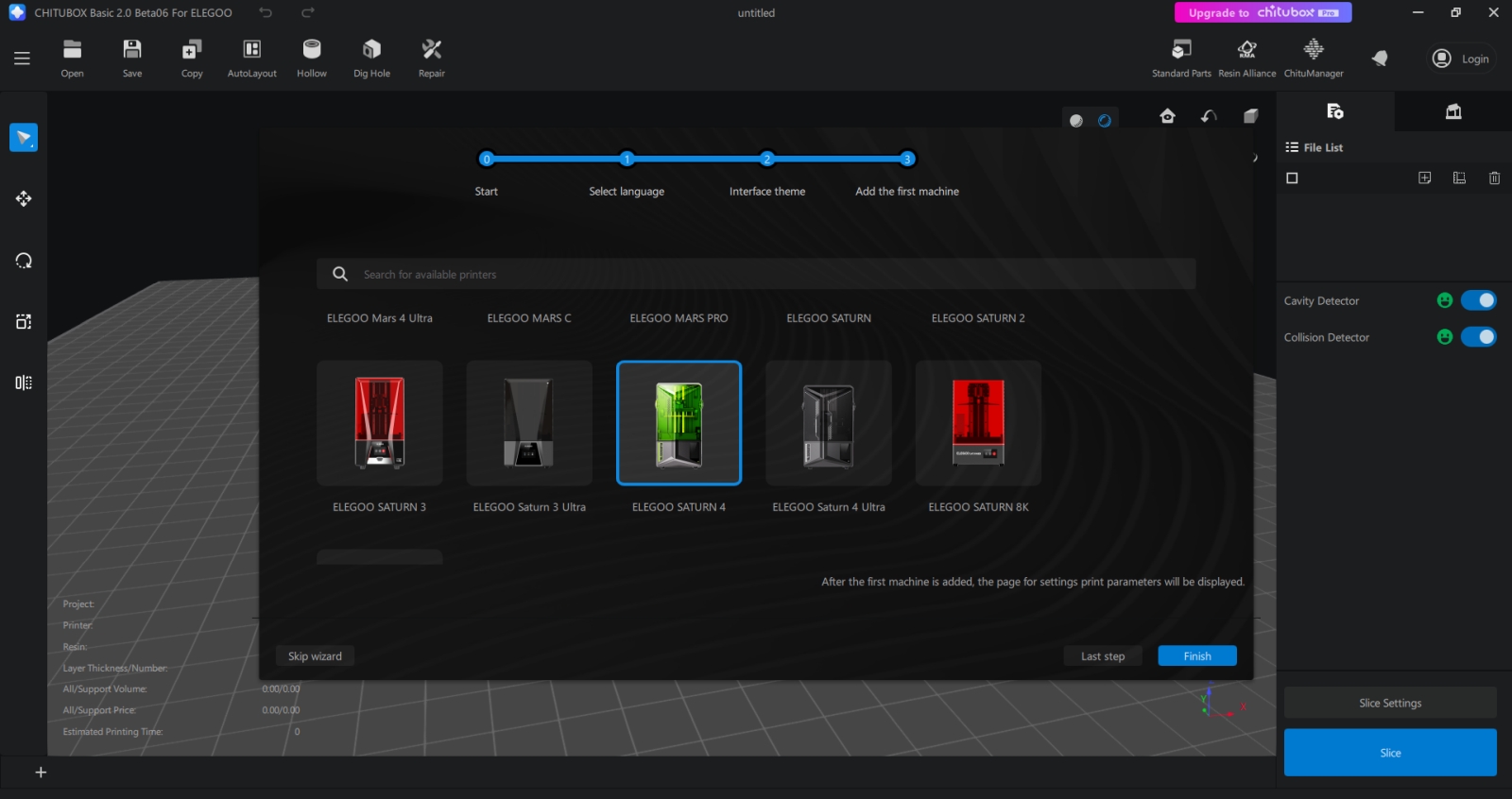
The Fresnel collimating lens gathers the light using a curved surface, often with rings throughout, allowing other materials like plastic to be used, and far less of it as opposed to using a large rounded piece of glass. Collimation allows the Fresnel lens to be placed one focal length away from the light source, aggregating the light from underneath, resulting in a high-resolution image to be projected onto the screen, but only where the layer is being printed. It’s almost like seeing a negative, one slice at a time.
The plate combined with the 12K image construction system allows you to print 218.88×122.88×220 mm³ at a layer height of 0.01 to 0.02 mm. When you look at an extrusion printer, for basis of comparison, they typically print at a layer height of 0.05 mm and 0.4 mm, meaning you will see far less layer lines in your print.
The printing process takes time, and this is one area where the Elegoo Saturn 4 is different from its Ultra counterpart. The standard Saturn 4 prints at a maximum of 70mm per hour. For example, the Anubis figure we printed took a little over 13 hours to print. On the other hand, that same print on the Saturn 4 Ultra can print at up to 150mm per hour, effectively cutting the print time in half and then some. There are other differences to be sure, but the print speed is certainly a bit slower than the Saturn 4 Ultra. We’ll get a closer look at some head-to-head prints soon.
I was surprised to see just how much automation the Saturn 4 has throughout. We’ve talked about the auto-leveling, but it also has auto-detection on your resin vat to ensure you’ve got enough to complete your item. It has a sensor to determine if something has fallen loose inside your vat to try to prevent you from accidentally printing something that could cause a puncture. It can also keep track of the number of times your FEP has been used. While it doesn’t have a built in heater, it’ll also sense the temperature of your material. There’s an impressive amount of automation and sensor implementation, and all of this at a price would suggest the precise opposite.
I’d be remiss if I didn’t print the usual testing suspects – the Cones of Calibration V3 and V4, AmeraLabs town, Validation matrix, and Siraya tech test. While there are really only three settings to poke at (the bottom layers), I didn’t feel the need to do that at all with the Rook test or the other two prints I’d already completed. Still – let’s take a closer look:
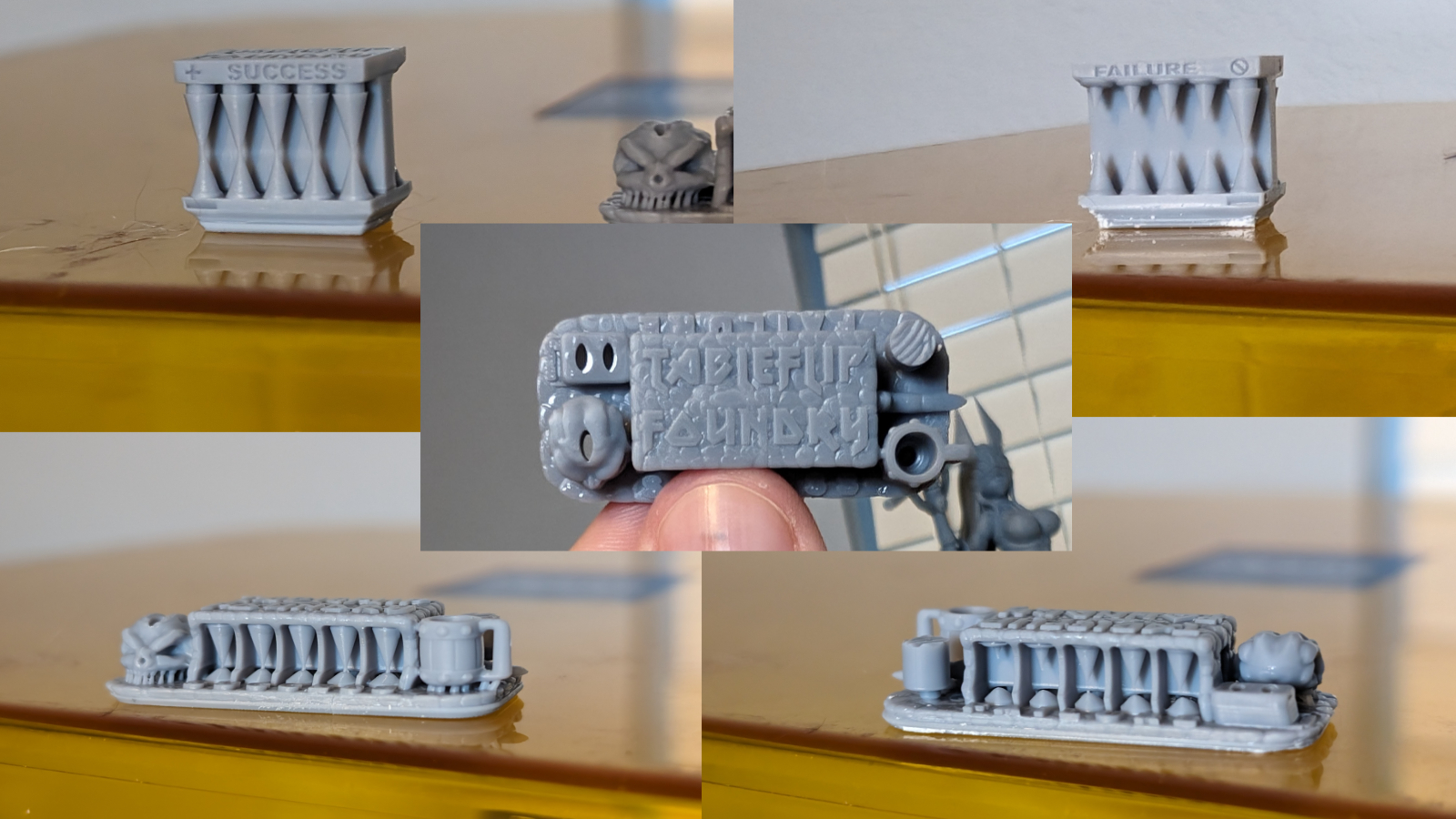
With zero calibration these tests show just how extraordinarily simple Elegoo has made the Saturn 4. A complete novice to 3D printing can literally print right out of the box and get very, very close to perfect. Even if you never learn anything about the settings that make all this come to life, you can print cool stuff for your shelf. I still have to encourage you to learn the craft, but there’s no reason you can’t make awesome stuff while you do!
There are a few other changes on the Saturn 4 over the Saturn 3. The standard Saturn 4 moves from the gray removable hood on the Saturn 3 Ultra and to a new flip-up cover in a green color. I have no idea if this color is better than the original red, or the refreshed gray, but I do know that it has already developed a small crack at the angled portion on the front. It’s not causing a problem at all, but I will be keeping an eye on it long term. That said, it does have a cool high tech look to it that I like.
I do wonder how well this new hood system will be received by the community. Many folks have built enclosures with venting to ensure any dangerous VOCs are removed from the space, and this new lid system does mean you won’t have to lift it off to access your prints. Despite my initial concern, it doesn’t restrict or limit reaching the print in any way, meaning you don’t need as much vertical space to lift it off, but you will need a bit of space behind the printer when the case flips back. I see it as a win, even if it takes a small amount of space behind the unit, but the community can be finicky with change – time will tell.
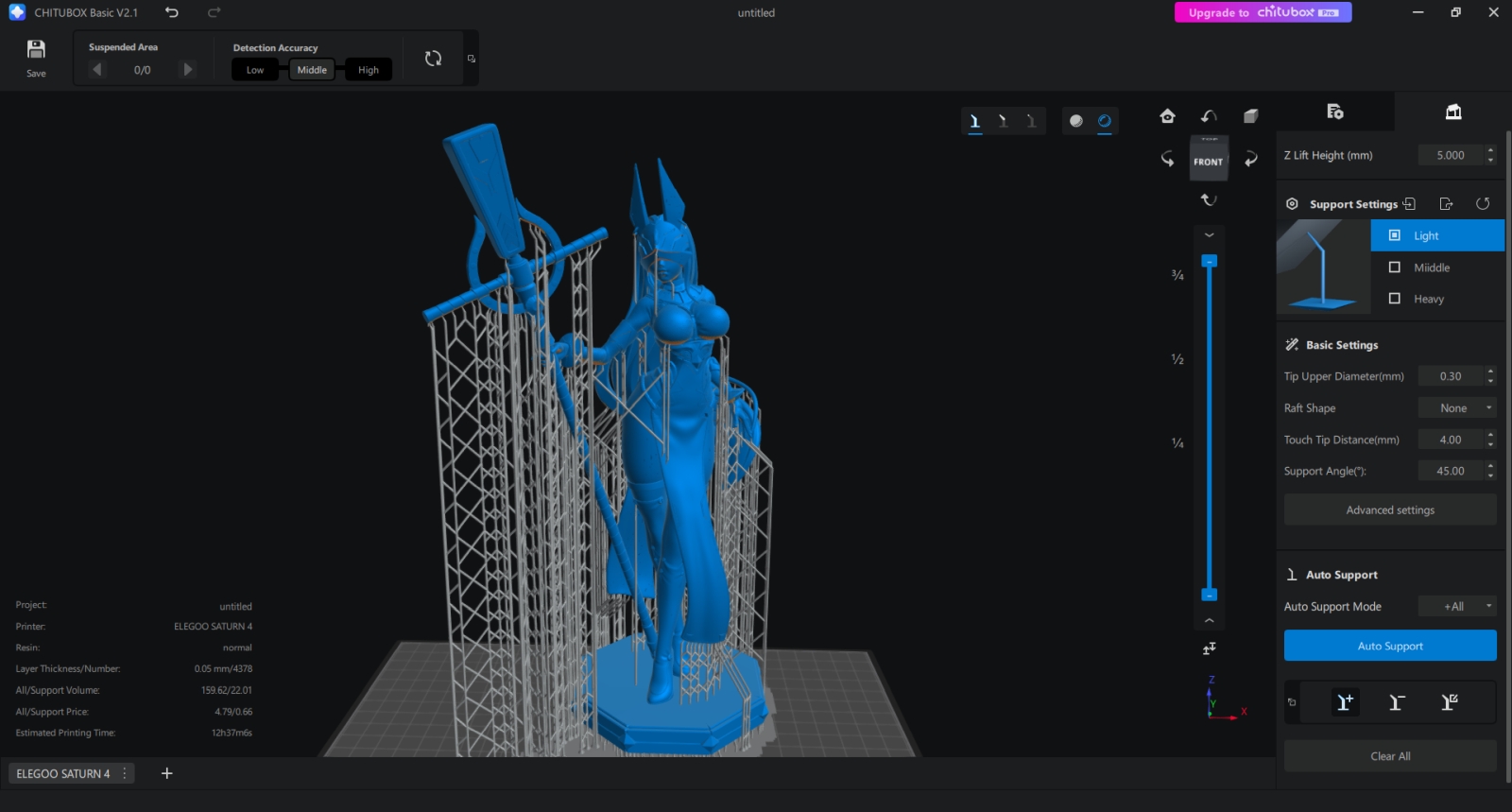
Inside the box is a stack of paper funnels, extra wrenches and screws, two paper masks, a metal and plastic scraper, a pack of non-nitrile gloves, a USB stick, and the power supply for the unit. On the thumbdrive is a beta version of the basic version of Chitubox and a beta version of Voxeldance Tango. The thing that’s missing from their previous printers is the usually-included USB-powered charcoal air purifier. It is, however, compatible with their new mini-heater, as well as the Mars Mate air purifier. It is worth noting that the USB ports that were at the rear of the most recent printers are now gone.
Heading back to the printer for one last print without any calibration whatsoever I turned to a personal favorite series of mine – Legacy of Kain. Kain is the main protagonist of the Legacy of Kain and Soul Reaver franchises, and has long been forgotten by Square Enix which makes me very, very angry. Just the same, I can print the titular character in resin for all time. This time around I decided to print him in multiple pieces, covering the entire plate, and again, with no settings changes. I threw everything on the plate, hit “auto arrange” and “auto support”, sliced it, and hit print. Vae Victis! The figure printed perfectly, as did the base on a second plate run. See for yourself:

We’ve settled into a pattern with 3D printers. While it’s certainly possible to hold onto a printer for as long as you’re able to get the consumables, we are seeing full generational tech refreshes roughly once a year. In this case, the Saturn 4 is a quantum leap over last year’s Saturn 3. As such, it’s worth mentioning the warranty on this printer. You’ll want to check this grid to see what parts are covered and for how long, but it’s important to keep in mind that in a year’s time we’ll see the next generational leap. That said, I’ve still got a Saturn 2 running strong, so they are built to last despite this tech refresh cycle.
One of the biggest surprises for the Saturn 4 and the Saturn 4 Ultra was the price. The Saturn 3 Ultra’s launch price was $499, and the non-ultra version was $399. Here we see the Saturn 4 Ultra coming in at just $399 and the version we are reviewing today at just $299. At a time when EVERYTHING else is getting more expensive, the Saturn 4 and Saturn 4 Ultra is a bargain for either one.
If I had a complaint, it’s a bit of envy for the Ultra. The Ultra has the same drippy problem as this version. Because the new plate system has to come off horizontal to the bed, you end up dripping a little bit on the machine. The Ultra comes with what can only be affectionately called a “bib” – a small drip tray that attaches to the front of the resin vat. This catches any errant drips while you pull off the print plate. It’s not something you can currently buy as a separate item. As a result, I’ve always got a handful of pre-sprayed paper towels ready to clean up the inevitable mess. When I can get one of those bibs, I’m going to order it.
I can’t overstate just how huge of a jump the Saturn 4 is over literally anything Elegoo has made to this point. Getting into resin printing can be daunting as there’s a lot to know before you ever get your first quality print. Elegoo has made a quantum leap forward with the Saturn 4, making printing so easy that anyone can do it! I’m eager to see the improvements made by the Saturn 4 Ultra, but don’t sleep on the Saturn 4’s smaller brother – it’s my new recommendation for anyone wanting to get started in resin 3D printing. Everyone else better pay attention – Elegoo has made, by far, the best printer on the market with the Saturn 4.





















