If there’s one question I get all the time it’s “If I’m getting into resin 3D printing, what printer do you recommend”? Hands down, that printer is an enthusiastic suggestion to pick up the Elegoo Mars 4 Ultra. It’s able to self-calibrate, it’s speedy, and it delivers incredible results. It’s an incredible culmination of a lot of research and development by team Elegoo, but there just might be an alternative, or perhaps a companion printer. Let’s talk about the Elegoo Mars 5 Ultra.
The first thing you should note is that, despite the name, the Mars 5 Ultra is actually the smaller of the two. The Mars 4 Ultra’s build volume is 218.88mm(L)*122.88mm(W)*220mm(H) (that’s 8.5” (L) by 4.8” (W) by 8.6” tall), whereas the Mars 5 Ultra is 153.36 x 77.76 x 165 mm³ (6” (L) x 3” (W) x 6.5” tall). That sounds like a dramatic reduction, but as you’ll see, that’s far from a barrier.

On the left is the Elegoo Jupiter SE, on the right the Mars 5 Ultra
Many of the other advancements in the Mars 4 Ultra have made their way over to the 5 Ultra. The easy-release flip up latch makes removing prints a breeze. The same diamond plate style surface on the build plate keeps adhesion high. The 9K resolution is slightly lower than the 4 Ultra, but the inevitably smaller prints masks this perfectly, and is still higher resolution than most printers on the market. The flip-up lid on the 4 Ultra is dropped in favor of the usual lift-up top, in the same transparent smoked gray color. Both use Elegoo’s upgraded OS EL3D-4.0 with the same 4.0-inch capacitive touch screen for both.
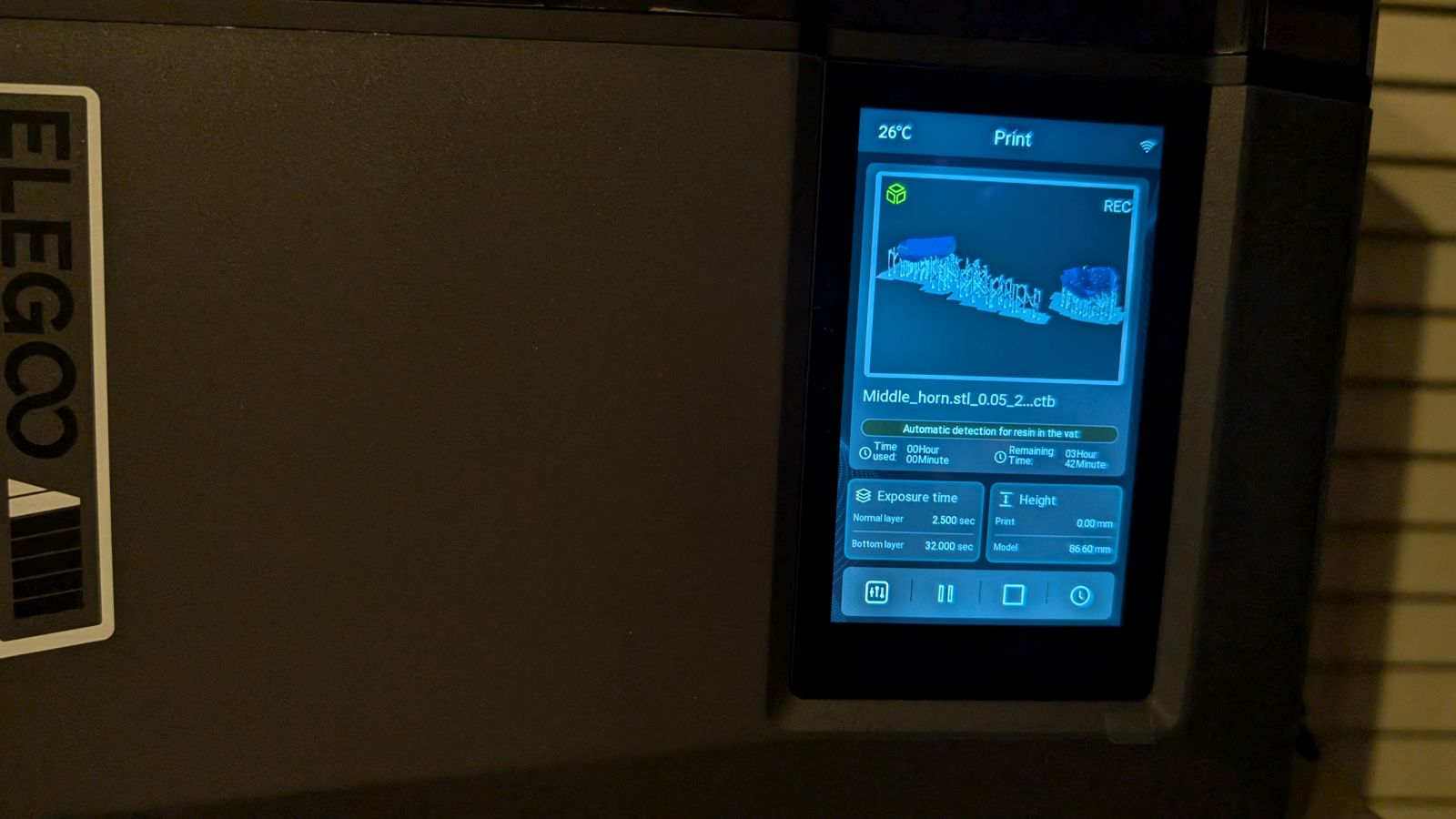
Heading under the hood, there are a number of great innovations shared by both. Each has an advanced overheat sensor to ensure the print process doesn’t overheat, causing damage to the internals. Once the plate is in motion, sensors will also detect resin levels to prevent the printer from running dry or the vat from overflowing – I’ve tested both and that sensor works perfectly. The sensor has a third function – trying to detect anything foreign in the vat, such as a failed print. If the plate were to lower into the vat, pressing on this little chunk of plastic or other piece of residue, it could damage the screen. The screens on both printers are made of glass, 9H hardness tempered glass specifically to prevent scratching and pressure. Both printers also have a time lapse camera mounted in the corner at mid-height. The camera isn’t set up for the dark, so you’ll need to keep the lights on if you want a cool time lapse like this:
One of the things I deeply appreciate about the Elegoo printers in general is that they are all very easily self-serviceable. You can change the screens, the vat PFA is easy to swap, it’s easy to add a magnetic release plate to the build plate if you were to gouge it, and effectively everything in between. The printers have a bit of a variable warranty, depending on the part involved, but most parts are covered for a year, with a few being covered for six months.
Powering up the printer, the device will run a comprehensive device self-test. It’ll look at the number of times the film has been released, check the LCD screen connections, check the Z and X axis motor status, check the LED light and aforementioned temperature sensor, and finally a quick check of the mechanical sensor.
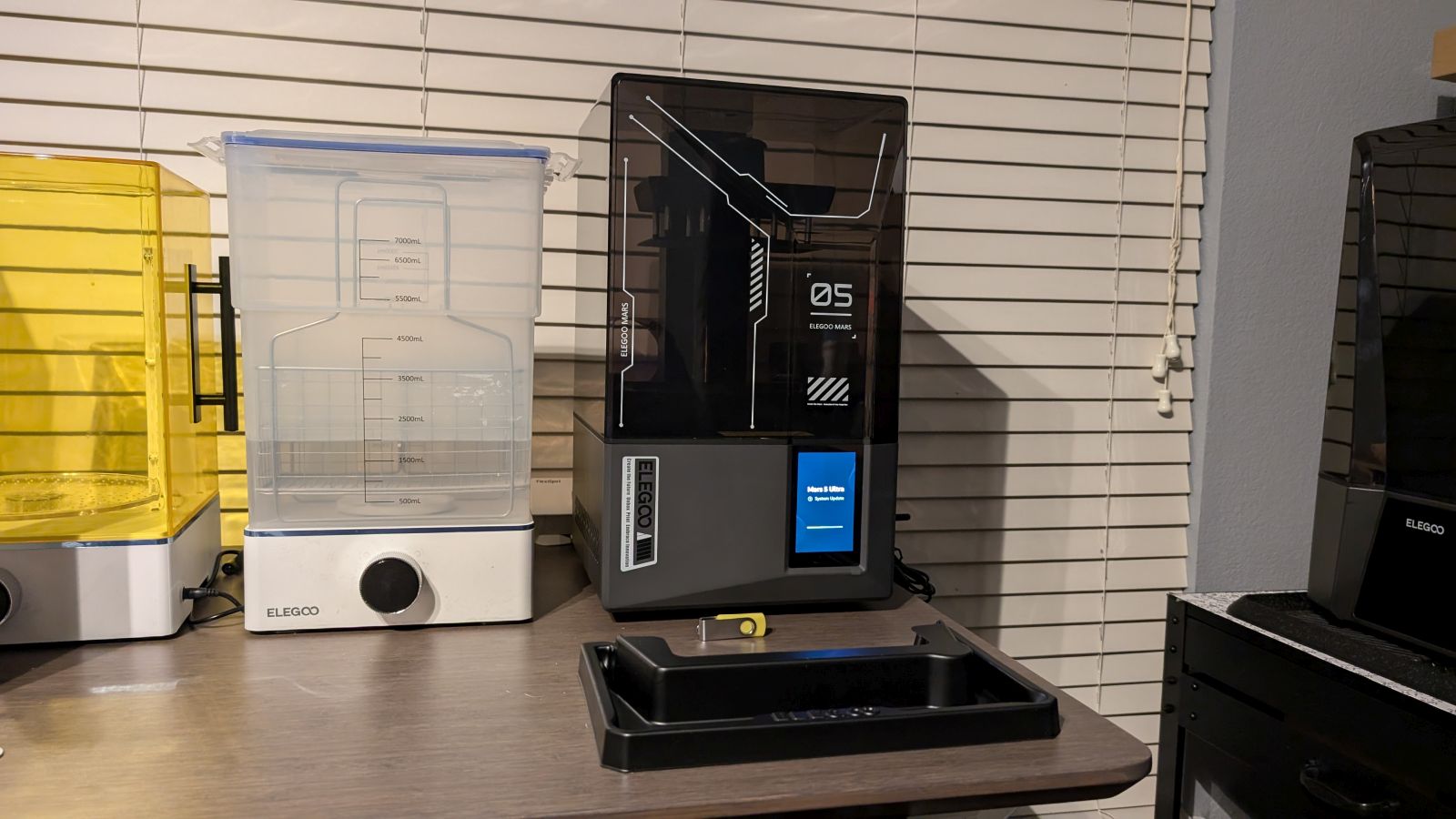
Once you are ready to print, you can load your files up using either the included USB stick (or one of your own), or via wireless connectivity. If you are using Chitubox, you can not only slice and support your prints easily, but you can also send the file to the printer remotely. In fact, now that I have two printers with wireless connectivity, I’m also enjoying the fact that I can do multi-printer management through Chitubox. I’m not aware of any other slicer that can do that, so it’s become my go-to software. Their new 2.0 product supports both of these printers without a single adjustment to settings required. With your file loaded to the printer, it’s time to see the real magic – auto-leveling. Let’s talk about the secret sauce.
First, you’ll see your print appear on the touchscreen – a nice last-second crack check that also shows off a number of important stats such as the bottom layer count (how many extra-long exposed layers to ensure the print sticks), how long that extra exposure lasts, as well as the normal exposure (25 seconds for the former and 2 seconds for the latter, for instance), and even any light off delay, if you needed it. You can also see the model’s size, approximate time elapsed and remaining, and a small picture of the finished item. It’ll also flash a small red record light to let you know the time lapse is recording. Once it’s rolling, that screen flips to a percentage complete, how many layers have been printed, how many layers remain, how much time has passed, and how much time remains. It also tracks the temperature, which could be important in an enclosed space, or when it could be too cold to effectively print.
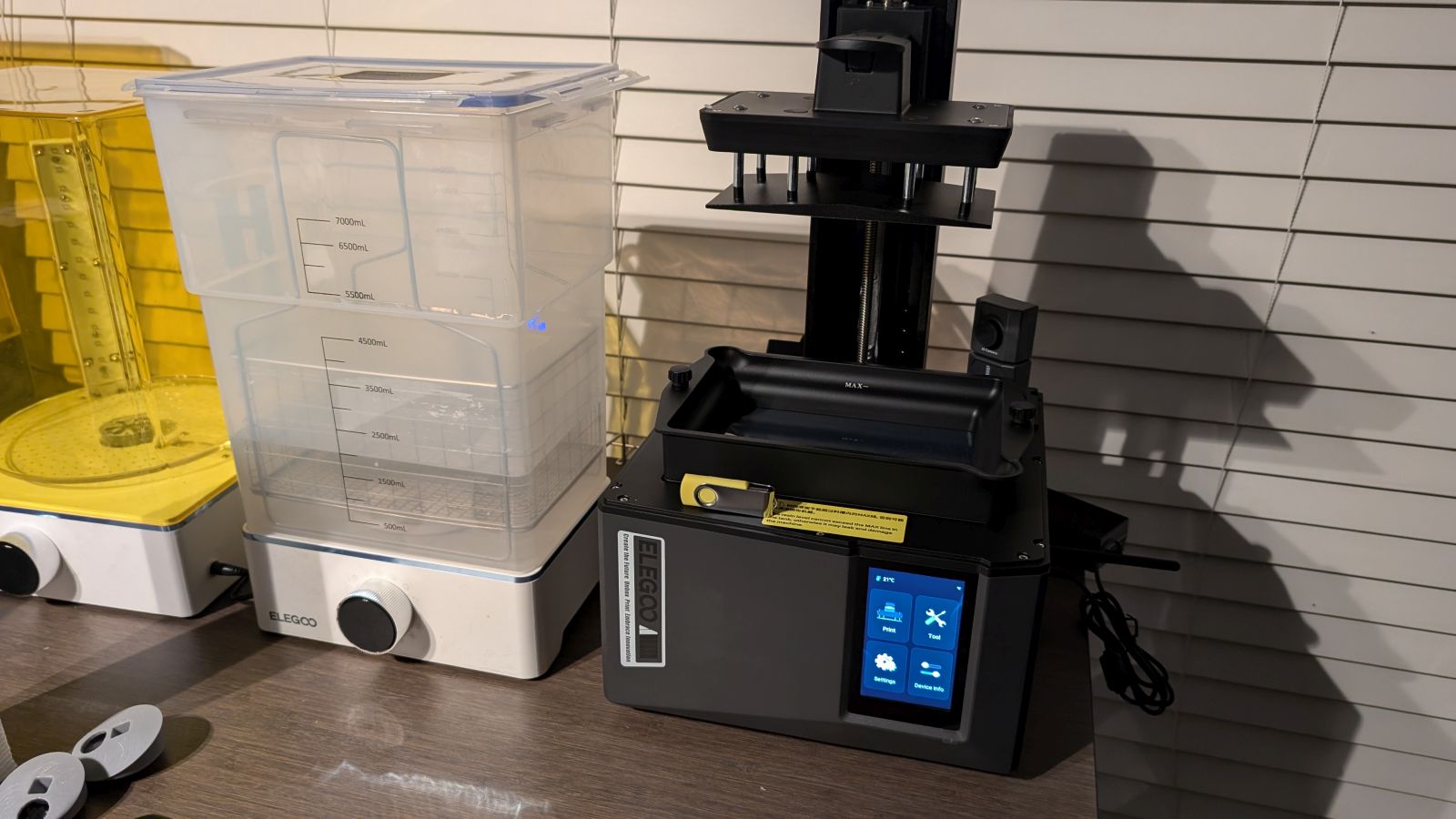
If you’ve not picked on it, the Mars 5 Ultra has a lot in common with the larger Mars 4 Ultra. They have the same camera, the same print speed (150mm per hour), the same tilt-release system, the same auto-leveling and much more, only smaller. So why would you want this? Well, let’s get into my personal use-case.

For Halloween I’ve printed some very large dragon heads to help with our theme. I was able to use my large format FDM printer to print the skulls, but any details are best left to a printer capable of higher quality results. That’s where the Mars 5 Ultra comes in. One particular dragon has horns that are a secondary print, but obviously FDM is only going to deliver whatever color I paint it – hardly the flashy accent I needed. Using the Mars 5 Ultra I was able to quickly knock out the horns, scaled up to 125%. Without a single bit of calibration, straight out of the box, I loaded up the firmware update and then the file, hit print, and in three hours I had the first three horns ready to cure. Going with a candy apple red resin, washing and curing them, and then hitting them with a clear gloss finish, these horns were absolutely gorgeous. I could tell you, but where’s the fun in that?

Having a secondary small-batch run printer is a blessing for those of us who print multi-part items, or items where you might want accent pieces. While you can’t print a full-sized lightsaber on the Mars 5 Ultra in one go, you could certainly do it in pieces. In my use case, I’d use a larger format printer for the body as a single piece, and then run a plate or two of high-quality accent pieces on the Mars 5 Ultra. Similarly, the large Thanos gauntlet I printed in FDM needed gems. It would be a lot to run a single gem color in a larger vat, only to have to change it four more times. Here, the vat isn’t overly large, and the prints are lightning fast. I had five gems ready to go, with LEDs behind them and ready to snap away half of the universe, in no time at all.
Circling back to the initial question of which printer to pick you’ll probably also want to know about pricing. The Elegoo Mars 4 Ultra is $524 MSRP, with current sales running for $399. The Elegoo Mars 5 Ultra on the other hand is $330 MSRP, with an eyebrow-raising low price of just $270. Black Friday might bring other deals, but it’s hard to overstate just how fantastic that price is for a printer that you can literally print from straight out of the box.

There is one small concession in making this smaller version, other than the plate – you lose the USB support for an air scrubber. Yes, the case has a port to use with the Elegoo Mars Mate air purifier (you can read our review right here), if that’s a concern or if you are printing without an adequate air vent. The smaller vat gives off a lot less smell so it might not even be a concern, but that’s an individual concern you’ll need to solve for yourself.
I couldn’t just print out horns and accent pieces and call it a day, I wanted something that would showcase the entire build height of the plate, as well as a print that would showcase just how deep into the detail you can get. To that end, here’s a clear resin goblet (that I won’t drink out of, don’t worry) and the smallest shield piece for a mini I could possibly come up with. As you can see with the goblet, it’s of a fairly large size, and with lots of awesome accent details in things like the lizard on the side. It’s printed as one piece, with very few supports. I’ll let you judge for yourself:

The shield was printed as a single item, taking less than 15 minutes in total to print. As you can see, the detail on the shield’s outward facing surface is absolutely superb, with filigree and even smaller details like nicks and cuts, as well as the rivets in the inlays. Flipping it over, you can see the hand that will hold the shield. You can see the individual fingers, the band inside the palm to hold it, and the minute details of the knuckles. We are talking about millimeters of detail that will likely never see the light of day, but the Mars 5 Ultra has no problem bringing them to life. Frankly, it’s phenomenal what we can achieve with home printing now, and Elegoo once again makes it easier than everyone else. Again, I’ll let you make up your own mind:

Detailed enough for ya?
I’ve reviewed a lot of printers from Elegoo and others, and this is the first time that I think I can confidently answer the question of “What printer should I get if I want to get into 3D printing?” – the Mars 5 Ultra does that quite well, and at a very reasonable price. That said, if your other question is “What’s a good secondary detail printer?” then that answer is again the Mars 5 Ultra. With detail that rivals their larger brothers, it is an excellent choice.




















