
Once upon a time, long, long ago, we had two things that were magical on all of our phones – batteries you could swap yourself, and storage you could expand. I know it’s hard to believe, but it’s true! You could replace a battery when it eventually stopped charging completely, or drop in a microSD card to put terabytes of storage into your phone at a fraction of the cost. Well, phone manufacturers hate it when you get in the way of their unlimited profits, and we’ve been left with little choice but to choose extra-large storage on our phones at the time of purchase. Thankfully, that time is over, at least on the storage side. Let’s take a look at the Digiera portable SSD.
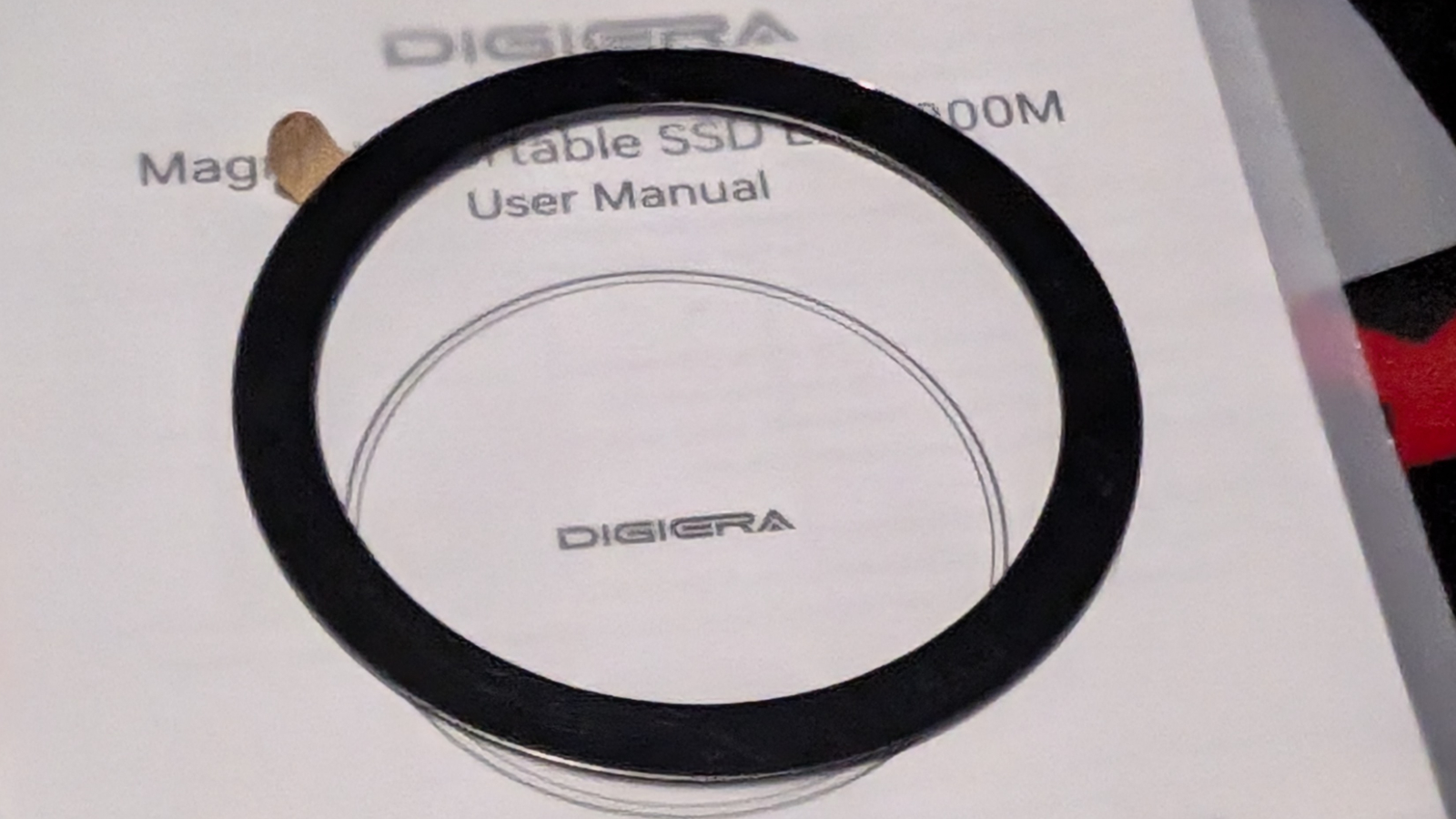
This magnetic ring will attach the device, but allow it to be removed.
Before we really get rolling, realize that modern phones use storage at an extraordinary rate. They mask this fact by pushing a version of the picture or video to the cloud, but whether you keep it local or hand it off to Google or Apple, storage goes quickly. The Apple iPhone 16 Pro records video at 4K/120 with Dolby Vision, and takes pictures at 48 megapixel. That’s roughly 400MB of space per minute at 4K/60, and around a gig per minute for 4K/120, with pictures eating up about 85MB a piece. The Pixel 9 Pro is a 50 megapixel camera, meaning similarly-large images, with video that tops out at 4K/60 (they advertise 8K, but that’s a 4K/60 video that is uploaded to Google and pushed up to 8K/30 using AI in the cloud – not a native resolution), meaning file sizes around that 400MB mark that the iPhone hits, all things being equal. At 500MB, that means 128GB (the smaller storage choice for both phones) is only about 200 minutes of video. That sounds like a lot until you are planning shooting a bunch of content like a wedding, a trip to Disney, or action shots with a lot of takes like a day at the skate park. To get from 128GB to a terabyte of storage will cost you an additional $500 on the iPhone 16.
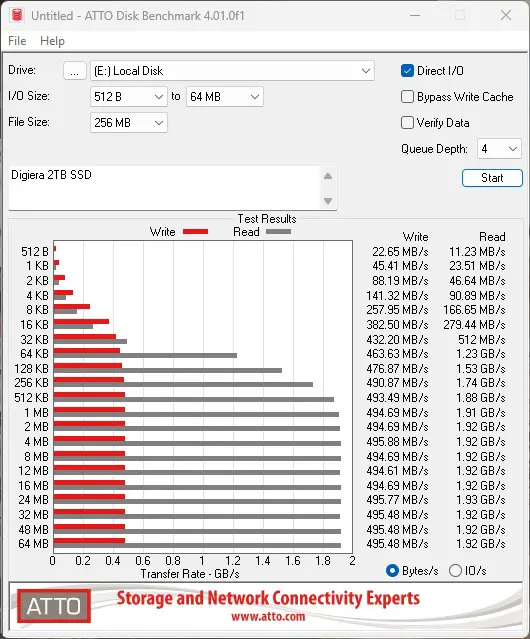
What if I told you that you could expand that storage to DOUBLE that amount for HALF the price? Well, that is exactly what Digiera is doing.
Price up front, the Digiera 512GB comes in at $89, with a 1TB model at $149, and the 2TB dropping at $250. The diameter is slightly larger than a pop socket, but smaller than a hockey puck, and the thickness of a small thumbdrive. Another comparison might be the lid of a bottle of vitamins. The point being, it’s small, should you leave it in place permanently, although that’s not precisely how I use it.

Slightly bulky, but incredibly useful.
Inside the box is a small magnetic ring with an adhesive backing on one side. This will attach to your phone case or your phone directly. The glue is very sturdy, so make sure you’ve lined things up before you start. Once you’ve got the drive mounted, if you’re looking for controls…well, there aren’t any. No physical buttons to turn it on. Plugging in the short, reinforced, rubber-coated USB-C to USB-C cable, the screen will read “Digiera” on it. After a short boot sequence (about 4 seconds before you’ll get a pop-up on Android to allow it to have access to the system to act as storage), you’ll see a new drive called “LPS2000M” (for the 2TB model we’re reviewing – I suspect the others will follow a similar convention, albeit with their size).
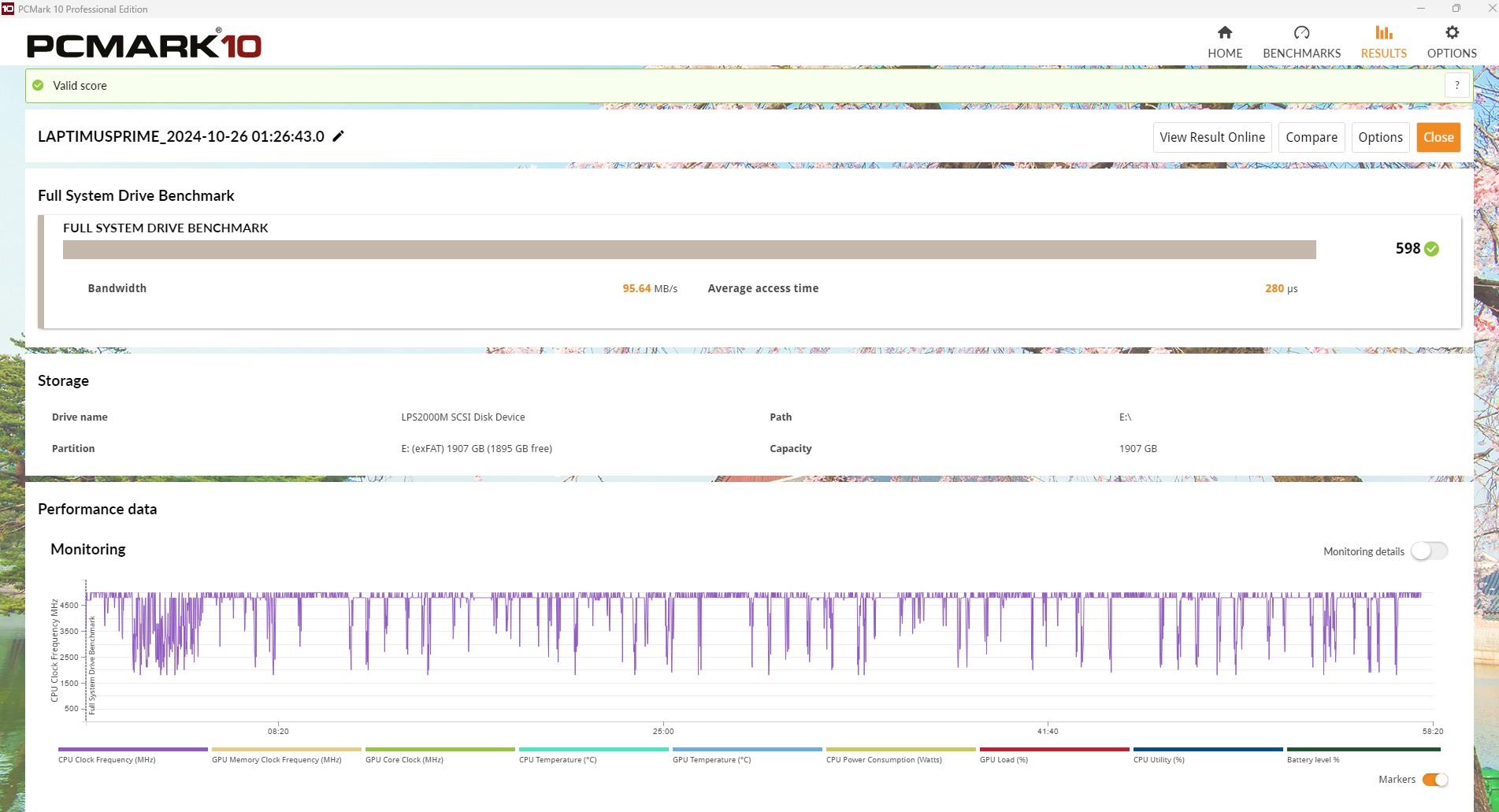
With a new addressable drive, you can copy your various images directly to the drive by simply selecting a file, clicking the dots, and selecting move or copy and then the target. For example, a 12.63GB file (about 3.5 minutes of footage) took 70 seconds to copy over. When you copy files, you’ll see the Digiera logo blinking to let you know that it’s working, which is the extent of the display’s functionality. Doing a test of the drive, we saw read speeds at around 1.9 GB/s (above the rated 1.8 GB/s) with write speeds at 495 MB/s.
If not permanently connected, what is the use case? Well, if you’re like me, you use your camera to take video frequently. The camera on the latest round of both Android and Apple devices take extraordinary pictures and video, and with the Digiera drive, I’m able to drop all of that onto a device that I can then immediately disconnect and transfer to my desktop for edits. You see, for as great as the camera is, the transfer speed from the device is abysmal. This way, I’m able to move large quantities of high-resolution videos and photos quickly, getting back to work on whatever comes next.
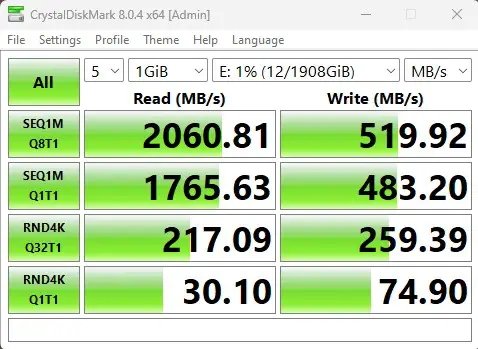
The part we always visit last in our hardware reviews is warranty and price. We’ve already covered the price extensively, so it’s nice to see that despite the far lower price, it also comes with a robust 3 year warranty.
I was surprised at the utility of the Digiera. Being able to quickly snap a device to the back of our most common electronic, expanding it to fix the most frustrating thing both Apple and Android have taken away from us – reasonable and fast storage. I just wish it was as fast on write as it is on read.
Digiera magnetic portable SSD
Excellent
With a single cable, the Digiera can expand your storage to more than double anything offered by either Android or Apple, and at half the price or less. While the write speeds are asynchronous, the read speeds are lightning fast.
Pros
- Lightning fast read speeds
- Massive near-instant high-speed storage
- 1800MB/s read, 500MB/s write
- Excellent comparative pricing
- Directly integrates with iPhone 15 and 16 and all Android
- 3 year warranty
Cons
- Asynchronous read/write speed
- Cable and puck may be bulky
