
My wife and I do a lot of gaming together, but she isn’t the type to be huddled over a desk and monitor. No, she wants to game from the couch, but she also recognizes that PC is where games look their very best, and where most cooperative titles live. To help her stay comfy while she builds, slays, and plays, we bought her a basic food tray with legs that she’s been using for a while as her mouse and keyboard surface. It’s not great, and it means we’ve got a wire with a small USB hub for all of her peripherals hanging around. Visiting friends, it pains me to see how they use a mouse and keyboard in the living room. They are often hunched over a coffee table, leaning way down and then complaining about how their back and legs hurt afterwards. If not that, they’ll try to balance it on their lap. When I spotted the Couchmaster Cycon 2 I thought it might be a great purpose-built replacement for my wife’s crummy little tray, and an end to the front-leaning back and shoulder pain my friends were facing. We’ve been using it now for a few weeks, so let’s dig into what we found.
When the Cycon 2 arrived I was surprised at just how small the package was. The foam is heavily compacted in a vacuum sealed bag, not unlike a memory foam pillow. Pulling it out of the bag and letting it expand over the next 24 hours brought them to life, extending them out to their full 6.25” x 7.5” x 23” dimensions.
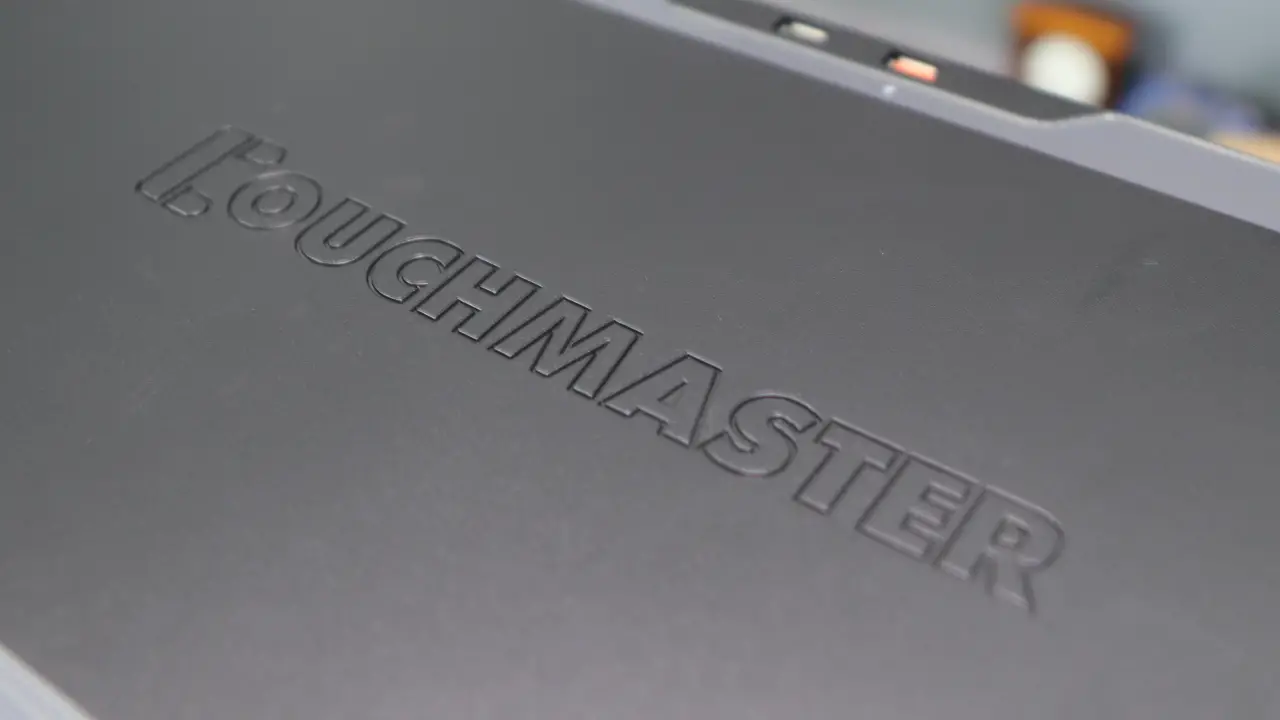
The biggest allure of the Cycon 2 comes from the desk. A full 33 inches width and 13 inches tall, there’s more than enough room for a full-sized keyboard, a large mouse mat (though a smaller self adhering one is included), and a corded mouse. The surface of the desk is smooth and, as such, my mouse would occasionally lose tracking – I’d recommend a full-width neoprene mouse pad to ensure nothing moves. The board itself is 1.5 inches thick at its biggest point, which feels like a good balance between so thick that it’s too heavy and too thin to be sturdy. I’m sure a lot of iteration happened here, and what remains is solid and light.
I was happy to see that the microsuede exterior of the cushions can be unzipped and removed. This is handy if you happen to spill something on it, but given that this thing is very comfortable to lean on, you’ll want to just do it periodically just out of practice. In our case, our dogs also like to snuggle next to Laura while she plays, so getting dog hair and dog funk off of it is a must. Kudos to Nerdytec for recognizing this and putting large zippers on the cushions to facilitate.

I expected that the Cycon 2 would have USB capabilities, but I was very surprised to not only see that they are USB 3.0, but that there are six of them! There are two panels (that are secured with a plastic screw – two are included in case you lose them) on the underside to reach the four that reside inside the desk.
There are cable passthrough holes on the top and sides of the desk, with cable management inside to keep the cords from tangling. Unfortunately, these ports are slightly too small for the Ferrite Core bead on my laptop, so I was unable to run the power brick for my laptop through the desk. My wife’s laptop had a similar problem. This seems like something that should have been caught in testing as plenty of devices have fairly chunky cable ends. The included paperwork suggests you could route the bead through the sides, but that doesn’t account for the size of the bead itself exiting through the top to reach the laptop rear.

The desk has six USB 3.0 ports: two on top and four inside. Simply pop off the attached panels on the bottom of the desk and connect your keyboard and mouse to the internal USB ports. There are cable pass-throughs on the top and sides, and cable-management posts inside to keep your cords from getting tangled up. The best use case for the Cycon 2 is to designate a keyboard and mouse that’ll be semi-permanently bound to this board, wind the cables underneath, and leave it this way. It will keep your cable cobras fully tamed so you can just pick up and play.
There is one thing that is very true about the Cycon 2 – it’s incredibly comfortable. Resting your arms on the cushion while you game alleviates pressure on your shoulders and back, leaving you with a relaxed natural angle for longer play sessions. If you’ve ever felt a tension headache after a long day of gaming, it’s likely that your shoulders were tensing to hold your arms in a specific position for too long. The Cycon 2 expertly does away with that in the most comfy way.
Funny enough, one of the things that makes the Couchmaster Cycon 2 flexible is the very thing that makes it rather cumbersome. You can apply the velcro strips provided to give the table more grip on the cushions, but they don’t attach. Adding some weight to the desk with a keyboard, mouse, and other peripherals adds enough weight to keep the table from moving too much, but they don’t strap together into one unit you can pick up and move. On the other hand, having three separate pieces does make it easier to store, even if it remains cumbersome.
The cable management underneath the desk is useful for routing cables for out-of-the-way storage, but they don’t have any sort of rounded ridge on top to prevent the cables from slipping off the top of the post. In our testing, that meant our corded mouse had to be kinda “stuffed” into the space and then quickly hidden underneath the plate before the cable could unravel.
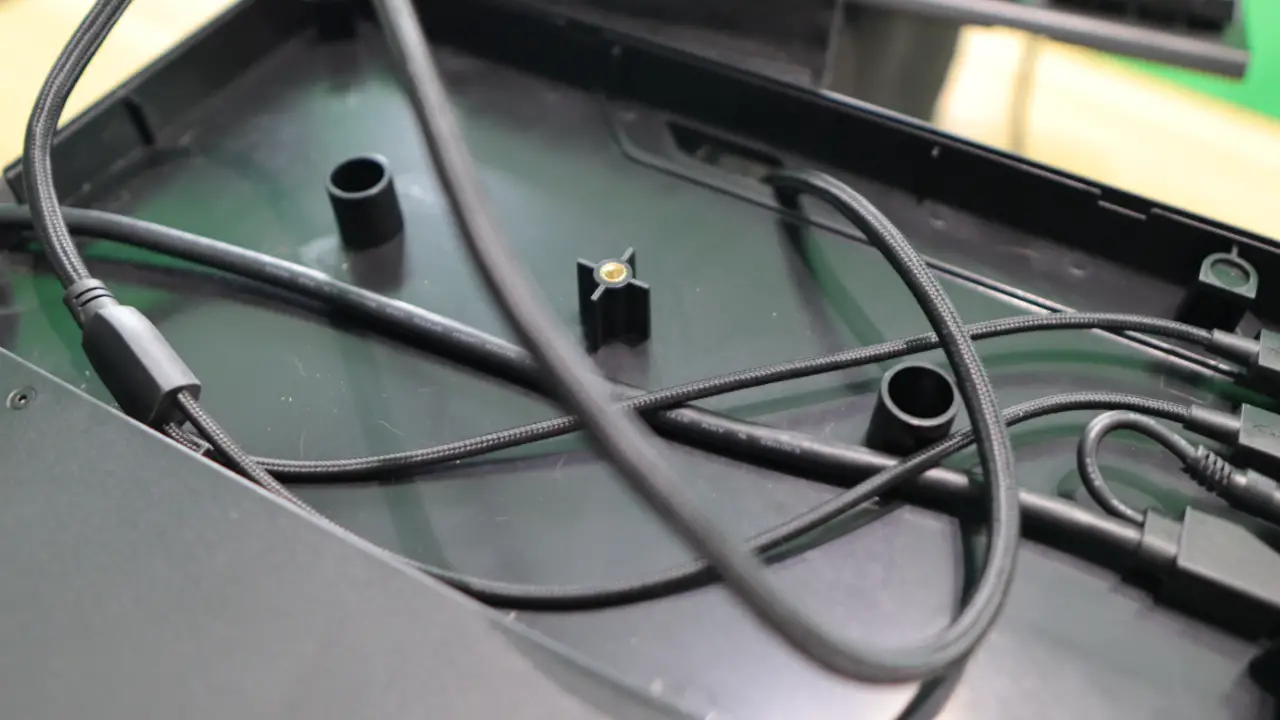
Speaking of putting things away, the Cycon 2 has a few other tricks up its sleeve. On one of the cushions there are two pouches – one wide one, and one mesh. Obviously you are free to use them however you see fit, but I find it a great place to store my mouse, a spare set of batteries, and my PS5 controller. Attached to the front of the desk is another pouch that could easily store a mouse, though neither spot would hold my wife’s vertical mouse. This could easily be used for remotes, USB dongles, cables, or even a drink, though I’d suggest you use something with a cap on it. That said, they do a great job holding my phone while it charges.

A single, specially designed cable connects the Couchmaster to your PC (or console) and an included optional power supply. The extra power lets you charge your phone or other devices with one of the two top-mounted USB ports, or you can skip the additional power and just use the USB ports for data if you are inclined. This proprietary cable is roughly 15 feet in length, so you’ll be able to sit pretty far away from your television.
There are a few areas where the Cycon 2 would benefit from potential revision. There’s little to no breathability on the surface, which can be a problem for devices with fans on the bottom like a laptop. Sitting on top of the desk, my laptop was reflecting a great deal of heat which caused the fans to run relentlessly until the device was hot to the touch. Some grooves cut through the desk, or even a low-speed fan would go a long way towards keeping the device cool. Perhaps we’ll see something like that on the Cycon 3?

Similarly, there are no edges to the Cycon 2, so your mouse can slide off if your wrist on the back of the board overbalances it. A simple 2mm lip on the edge all the way around would go a long way to keeping things on the board, so put that on the Cycon 3 list. Similarly, if you are planning to use an analog headset or microphone, you better have a cable extender as there is no aux port on the Cycon 2. Some of my best headsets are 3.5 mm analog, so that feels like a bit of a miss. Developer Nerdytec also sells a phone holder, a tablet holder, a large mousepad, and bafflingly, an ashtray. I’m not sure how much call there is for the latter, but I guess that’s an option?
There are other devices similar to the Cycon 2 – the Roccat Sova comes to mind, for example. The Sova has an integrated keyboard, but without the pillows the Cycon 2 has, it has to rest directly on your lap. The integrated keyboard also makes it tough to use a laptop, so I think the point goes to Nerdytec on this one.
One last suggestion for developer Nerdytec is to try to find a way to get this device down to the $150 price tag. The Cycon 2 comes in at $179, and that feels about 30 bucks heavy.
Couchmaster Cycon 2
Great
While not strictly required, the six powered USB connections, along with a 15 foot cable, make this the best way to enjoy PC gaming on the couch. There are a few suggestions to improve upon it for the next revision, but not enough to dissuade me from suggesting you give it a look.
Pros
- Included cable management system
- A whopping six USB 3.0 ports!
- Microfiber cushions are comfortable to rest your arms
- Plenty of real estate for your gear
- Storage is appreciated
Cons
- Cable holes are too small for a Ferrite bead
- Feels a little expensive
- Cable management needs work
