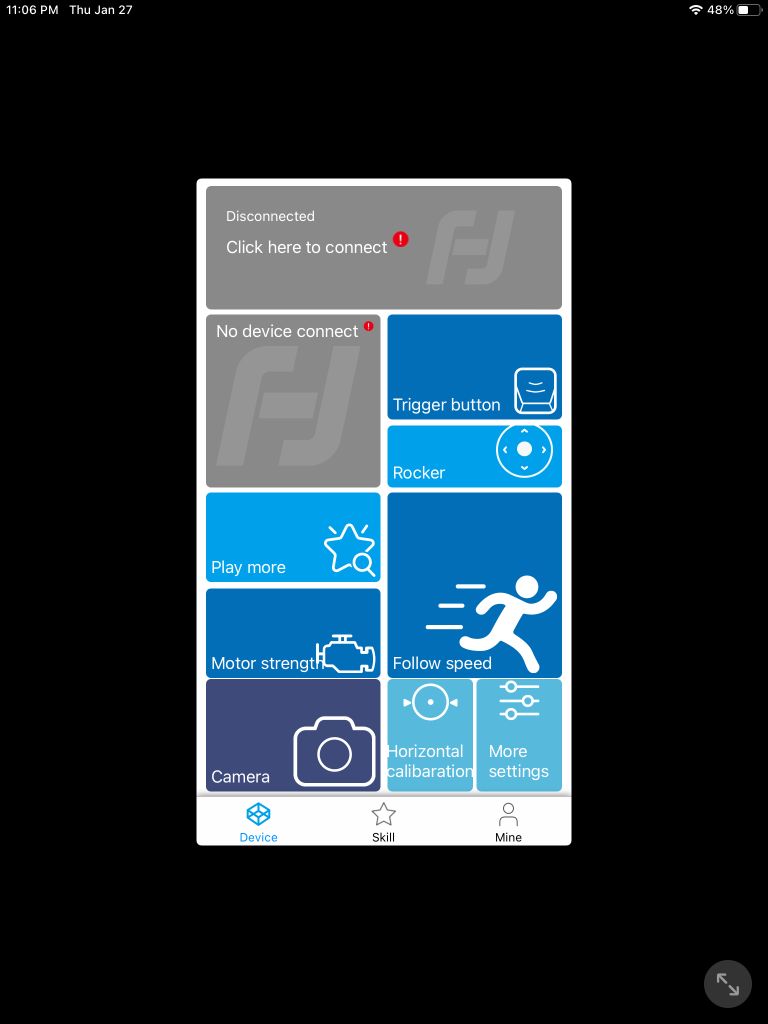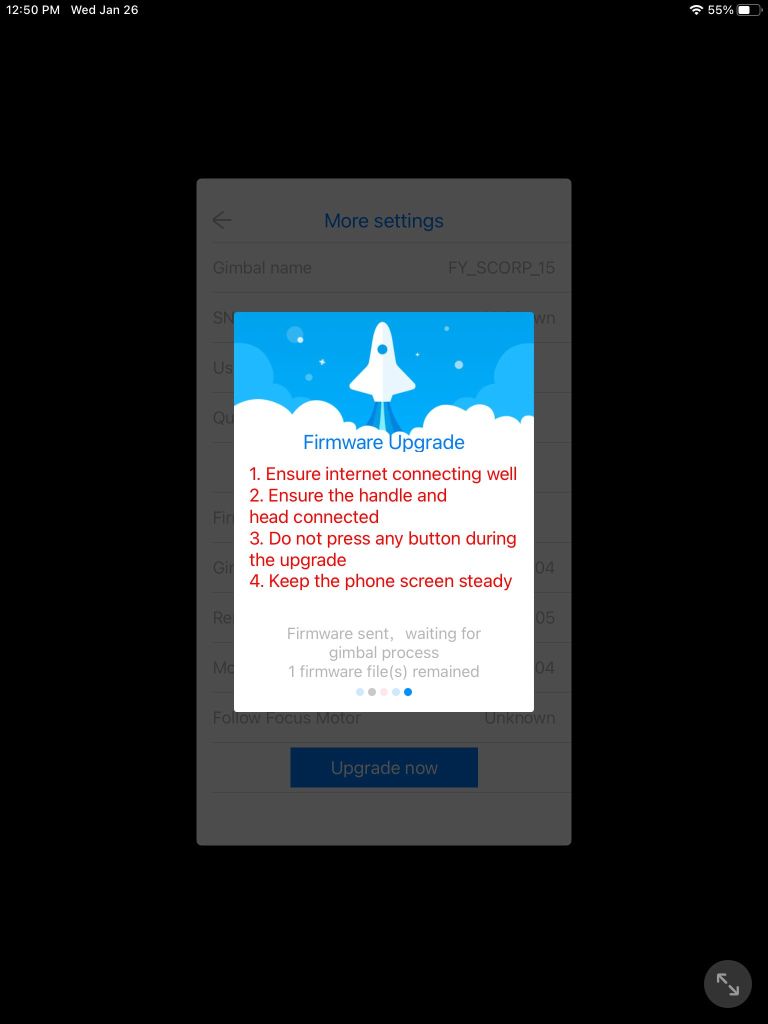Getting a stable shot can be the difference between a gorgeous picture worthy of framing and a streaky mess. Doing it while in motion can be even more difficult, especially if you are like me and can somehow double-expose digital video. I’m kidding, of course, but I am precisely the kind of user for which gimbals were invented. They’ll stabilize even the bumpiest of shots, making me look like a consummate professional. There are a handful of gimbals out there, but one name consistently springs to the top, and that’s FeiyuTech. I already own a FeiyuTech AK2000, a full-sized gimbal capable of handling the heaviest of DSLR cameras. After a year and change of using the AK2000, I’ve begun to notice a few challenges in the design, so I was excited to see a massive form factor change in Feiyu Tech’s new Scorp gimbal. A three-axis stabilizer, this newest device from the camera masters is purpose built for shooters on cameras like mine – the Canon M50 Mark II. Able to be handled with one hand, it’s perfect for outside action shots, as well as crowded spaces where a larger gimbal just won’t do. Let’s get it out of the box and see what it’s all about, shall we?
There are two versions of the FeiyuTech Scorp – an enthusiast model, and a Pro. The enthusiast, the one we are reviewing, is able to handle a weight of 5.5 pounds – more than sufficient for my DSLR and a reasonable length lens for medium distance. If you need more, or if you are overly attached to your older mechanical, you’ll want to snap up the Scorp Pro as it’ll handle a whopping 10.5 pounds without a hitch. The Pro model also allows you to detach the handle so you can use the screen present on both models remotely. We will focus on the enthusiast model for this review.
First and foremost, there are a lot of improvements between my AK2000 and the Scorp. Better servos, stronger motors, quieter, and an all-new ergonomic approach are just scratching the surface of the new features. There are quite a few that aren’t immediately obvious that you’ll also appreciate, such as the fresh algorithms that work to further stabilize the image, as you’ll see in our demonstration below. Without the need to know anything about how to use a gimbal, you’ll be shooting stable shots in no time.
Before you can get started, you’ll need to stabilize and set up the gimbal. If you’ve never done this, it means getting the camera to lie in a stable position dead center across multiple axis. This is done so the motors don’t have to work so hard fighting against a camera that suddenly shifts weight in one direction or another. You’ll need to do this every time as we are talking about a game of millimeters between a well-balanced camera and one that suddenly pitches wildly during the middle of your otherwise-beautiful shot. The moment you remove the camera from the control arm, you’ve changed that balance. On my AK2000, this is a lengthy process as it feels like you are always just slightly off from centered. The Scorp, on the other hand, balanced so incredibly quickly that I honestly thought I’d messed it up somehow. The gimbal arms seem to be better placed, and with a lower center of gravity – perfect for quickly getting into the action without a lot of fiddling.
Obviously, the name Scorp comes from the scorpion-like rear-slung handle and shape. The AK2000 often felt like you were holding 5 pounds of camera at arm’s length, but the Scorp moves that center of gravity closer to the center of the device itself. The Scorp adds just 2.6 pounds to the overall weight, meaning it is far more agile in your hands for action shots without the additional wear and tear on your forearms.
On the rear of the rear grip handle is a 1.3” touch screen. Like the touchscreen on the AK2000, this provides controls for the device, and when connected to a compatible camera with the included cables, it can even control the camera itself. This is handy as it’ll allow you to focus on getting the shot without taking your hands off the gimbal. A small thumbstick gives you additional control, just as it did on the AK2000, but here it’s in a far better position than its predecessor. Let’s get into the software of the Scorp.
Many gimbals I’ve tried out rely on phone apps for control, but the Scorp pushes all of this onto the touchscreen. You can swipe between several screens without taking your hands off the gimbal as the screen lies right at your thumb. As before, you can set up to four functions for each screen, allowing you to toggle between follow modes. When combined with the A-B trajectory function and the oversized motion wheel, you can easily do tilt, pan, follow, and hold moves. Given how easy it is to hold this gimbal for low shots, I’m honestly surprised it doesn’t require more calibration to do so. There is an integrated memory slider for the center plate, something the Scorp inherited from the AK2000, though I never found it to be as precise as needed.
Also inside this panel you can do things like disable the selfie mode, calibrate your various axis rotations, disable the sound for silent operations, increase or decrease motor power or follow speed, or even use some handy presets that might help you if you are new to gimbals.
These kinds of action gimbals are great all-around 3-axis stabilizers, but there’s a good chance you are buying this for those hard-to-get action shots. Well, the Scorp has you covered. The device will tilt or roll a whopping 340 degrees before you’ll need to make a correction, and it’ll pan a full 360, though you are going to spot your control arm in that shot more than likely. If you low-sling the camera, however, you can spin it like a corkscrew until the battery runs dry. While we were at the Call of Duty League Kickoff Classic I did my level best to throw this gimbal for a loop, and frankly I failed. As you’ll see below, no matter how fast I whipped and inverted the camera’s orientation, the Scorp was completely unphased. I then took it through some very uneven terrain and got some pan b-roll of the crowd between matches. I was stepping over cables secured with gaffer’s tape, cable hiding conduits, risers, and even bumped into a chair, but you’d never know it from the footage.
While we are on the subject of making things easy, there are two USB ports on the Scorp. If you’ve got a lens that supports an external focus motor or zoom function (or both!) you can use the included USB cables to do precisely that. It’s nice to never have to touch the camera directly with the Scorp, though this does dip into the battery pool just a little bit.
To maximize compatibility, the Scorp has a ⅜” threaded hole (though you can use it with a ¼” adapter in a pinch), meaning I could load it up with my Ulanzi quick-release plate system. It’ll work with any ARCA-compatible quick release plate, but we all have our favorites, don’t we?
I ran into a trio of hiccups with the FeiyuTech Scorp worth mentioning. There are F1 and F2 buttons that are fairly close to the underslung handle. I’ve accidentally hit these a few times, which locks the screen. It’s not a huge problem, but without the app it’s hard to remap those buttons. The other thing that gave me pause was battery life. The box advertises a 13 hour battery life, the website advertises 8, but I’ve found that’s largely dependent on the weight of what the Scorp is supporting. Using my longer Sigma 1.4 lens, I saw that 13 hours drop down to about 7. With the aforementioned auto-focus / zoom functions you’ll lose an additional half hour, in my experience. The good news is that the Scorp supports rapid charging, meaning it’ll take about an hour and a half to charge back to full over the USB-C connection. I was able to do so with a Qi-enabled portable battery, so I just threw it on during my lunch break to make sure it was always topped off. My complaint, however, is that having an integrated battery means that the device’s overall life is now tied to a battery that is not user-changeable. I tend to stick with my production gear for a while, but here the clock is ticking. Given that the device carries a 1 year warranty, you’ll probably want to hit SquareTrade for an add-on warranty to extend your peace of mind.
The last nagging issue comes from the app. There is, in fact, an app for the Scorp, though it is not in the store under “Feiyu Scorp” like you might think (or as the FAQ suggests) in the Android store. The only Feiyu app I saw that mentioned gimbals is the Feiyu ON app. I do have to give kudos to FeiyuTech for explaining why they need access to the various things the app requests, such as storage and bluetooth – I dig that kind of transparency. Unfortunately I simply could not get it to work. I have spent hours resetting Bluetooth, resetting the gimbal, trying to connect to Bluetooth inside the app or natively with the phone, disabled wifi, and all to no avail on my Android Razer Phone 2. I don’t own an iPhone, but I was able to find the Apple version of Feiyu Scorp in the Apple app store. It immediately connected and I was able to use the app successfully. Unfortunately, so much of the app is misspelled, in Chinese, or just clunky. At least I could upgrade the firmware, so thank goodness for small favors, but it doesn’t seem like the Android app is either ready, available, functional, or all three. Thankfully, the app is essentially redundant, other than the firmware updates, so you don’t really need it in the field.
On your phone (or in my case, iPad), you can set the trigger buttons, adjust what the joystick does, your follow speed, adjust the motors, perform the same calibrations as on the small screen, and even make adjustments to your camera, once again if your camera is compatible. You’ll also find “scenarios” in here that can work whether the camera is in your hand, or if you use the included (and shockingly stable!) removable tripod. In these scenarios you can pull off effortless panoramic shots, time lapse photography, or even video tracking shots like following the moon on its trajectory. While the software could use a lot of work, there’s no doubt that FeiyuTech has tried to make it as easy as possible to set up and use, even for a novice.
Zhiyun, DJI, and even GoPro have attempted similar gimbal designs as the Scorp, but all of them have one thing in common — they went back to Amazon in the same box they arrived in. Whether it was price to performance, or some odd feature that made it untenable, they all managed to be somehow more troublesome than they were worth. I think of the shots I’ve missed due to not being able to stabilize my camera and it makes the $429 for the standard, and $649 for the Pro seem like a steal. As any photographer knows, once those shots are gone, they are gone.