I remember flying as a kid, being invited into the cockpit, and getting a tiny little set of wings. The pilot showed me all of the controls and I knew immediately that I wanted to fly. Fast forward to my young adult life and I ended up enlisting in the Air Force. While I never ended up being a pilot in my real life, I never lost my love of flight. The other thing I’ve learned from my miscellaneous airport and flight sims is that it takes dozens of people to keep any plane in the air, and nowhere is that more true than in passenger travel. AirportSim looks to bring that support role to life, showcasing the innumerable but critical tasks that make flight possible. Let’s move some baggage and park some planes.
AirportSim comes to us from indie developers MS Games and MK Studios, with Iceberg Interactive publishing. A “Ground handler” simulator, it covers pretty much everything leading up to a plane taking off, and everything until it takes off once more. That means guiding the aircraft from the flightline to the gate, and then marshaling it into position (that’s the folks waving the lights in the air to guide the planet). You’ll then secure it using cones, chocks, and a retaining pin. Grabbing a tug, you’ll move a GPU (that’s Ground Power Unit, not Graphical Processing Unit in this case) into position to power the plane while it’s on the ground. Unloading the luggage, you’ll move it into the baggage handling area and drop it into the automated sorting system. Next, you’ll refuel the plane, and move a catering truck into position torefuel the passenger’s bellies. When those passengers need to get off the plane you’ll either maneuver the skybridge into position or drive a stair truck up to the plane to allow them to disembark. A quick trip on the shuttle bus will get them to their gate and back again. And finally, you’ll attach the towing rig and execute a pushback and walkaround procedure, sending that jet back into the sky, filled with passengers and luggage for whatever their next destination may be.
First and foremost, don’t be a tough guy – play all of the tutorials. The work these ground crews perform is far more complex than you might think. Understanding where procedures occur, either on the airplane or within the airport itself, is important. That said, the tutorials are VERY exacting, and sometimes bafflingly so. For example, not being able to push the stairs into position because you missed that the tutorial had highlighted a green starting box to hit beforehand is annoying. Similarly, the suggestion to drive the catering cart under the wing is completely incorrect – it connects head-on, and not under the rear wings. The tutorials will teach you the job, but sometimes it’s a real chore to learn the lesson.
Beyond the tutorials there are three modes – scenario, free play, and challenge. All of these can be played solo or with up to four friends to share the load. Let’s dig into each of them in detail.
In Scenario, you’ll tackle five scenarios across four airports. In each scenario you’ll get what appears to be randomly assigned flights and you’ll have to take care of a variety of activities that also appear to be random, albeit in order. For instance, it may ask you to do 5 tasks in order, starting with the plane already parked. That might just be connecting up external power, and then the four additional tasks proceeding.
Free Play is pretty much what it says on the tin. You’ll take the challenges as they come, or not – the choice is yours. Explore the airport, tackle the flights you want to tackle, and let the rest zip on by.

Challenges asks you to take on the multiple activities you’ll encounter in the tutorials and asks you to do them quickly, efficiently, and smoothly to earn an overall score. There are three difficulty levels, cleverly titled Easy, Medium, and Hard. The difficulty level directly impacts your overall score totals, allowing you to square off against other randos on an online leaderboard.
There’s direct integration with the Steam Workshop, with over 190 fan-submitted miscellaneous liveries like tail art for various planes, adding to the six officially licensed ones including EnterAir, WizzAir, Norwegian Airlines, Atlantic Airways, and with planes like the Airbus A320neo, and 737 MAX. On the ground, there’s over a dozen vehicles including the Hitzinger D Power tow vehicle, the TLD GPU-418 ground power unit, the TLD ABS-580 stair vehicle, and more. While fans haven’t latched onto adding more vehicles, it’s only a matter of time.
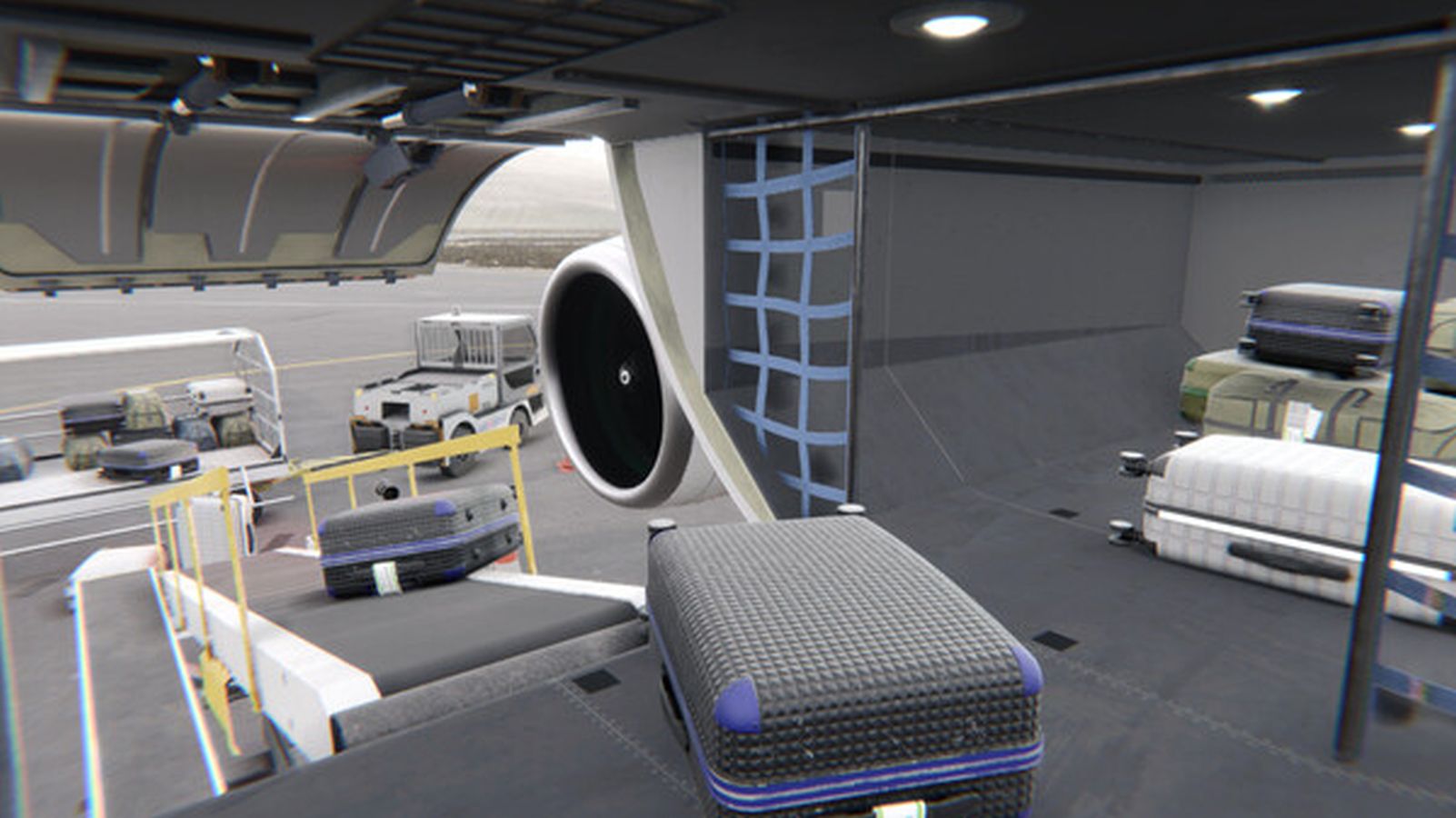
There are four airports included out of the box, with the promise of more coming. The Vagar Airport in the Faroe Islands, east of the village of Sørvágur. Keflavik Airport, also known as Reykjavík–Keflavík Airport, is the largest airport in Iceland. Warsaw Chopin Airport is an international airport in the Włochy district of Warsaw, Poland. Key West International Airport is the only US-based airport, an international airport located in the City of Key West in Monroe County, Florida. The first three feel fairly similar, but Key West has far better weather, making it a great starting place to start your journey, despite it being last on the list.
Speaking of weather, AirportSim features a full dynamic weather system. You can either map it directly to wherever you live, or you can select the type of weather you’d like to start with and let it roll from there. It might mean putting a tarp over your baggage cart, or having a more challenging time with skidding out or gaining traction. You can also manipulate the weather if you are inclined, but it’s far more fun to roll with the punches.
If there’s any one thing that AirportSim absolutely nails, it’s realism. Every vehicle is slightly grimy from outside storage and use, and the controls on the jetway are the exact ones you’ve walked past time and again while boarding. The rivets, bolts, and covers on the planes look realistic. Even the sorting facility for luggage looks slightly worn, with scrapes on the bumpers from previous drivers. Sure, all of your passengers are low-poly clones, and they often repeat, but I’m hoping somebody will mod that in the workshop.

I do wish there was a bit more ability to customize. You can certainly reskin things, but you can’t necessarily create your own airline. It covers all of the complexity of the ground game, but ultimately you’ll have to seek simulation elsewhere if you want that level of control.
We did run into some hiccups with AirportSim. First, the game has stability issues. In a three hour play session we crashed to desktop three times, with a full system lock to round out a fourth. We had a desynchronization issue where, despite joining my wife’s server I seemed to be in a completely different game.
My wife was using a controller while I played on mouse and keyboard. She struggled mightily with control issues. Sometimes the confirm button would stop working, or worse it’d change to a different button entirely. She also ran into issues where her vehicle just wouldn’t go forward or backward until she shut the vehicle off, left the cab, and then got back in. There is support for controllers, but a long way to go before they are fully functional.
The game does have physics, but wow are they bouncy. Sometimes the vehicles are entirely too excited to see you, jiggling the whole time. This makes it hard to target the right controls on the GPU or refuel a plane. Still, it’s great that the team is working to bring real physics to a game that could have been completely static.

Beyond controls and physics, you’ll find bugs pretty frequently. My wife’s avatar blew into the stratosphere, and then crashed down slowly. Too often we both encountered issues with our tablet. Reflective surfaces are awesome, but not when they are on your screens. It makes it impossible to navigate when 75% of your tablet is reflected skyline. Conversely, when you are working in the dark and you get too close to the equipment, your light is snuffed out entirely – a bug that was thankfully fixed as we write this. Connecting a GPU and turning off the APU was a simple three button procedure, with a cord connection, but I couldn’t proceed past it, ultimately abandoning it in favor of other tasks despite doing it correctly. It’s frustrating to do all the right things only to be stymied by bugs. The game is ambitious, and that’s appreciated, but it comes with bugs that’ll hold it back. Hopefully patches clean up some of it – just know going in that some of the frustration won’t come from the challenges, but hiccups in the system instead.
My biggest complaint isn’t actually the bugs, it’s the lack of danger. There’s no way to get the refueler to catch fire, despite how many warnings they give you. Hitting a solid wall doesn’t hurt the vehicle, only costing you points in some modes. I’m not expecting a rabid bear attack, but right now the stakes are effectively zero. This is an area where I hope developer MS Games could do some additional work.
If I can offer a to-do list, and at the risk of dissuading you, dear reader, here are a few things that could use some attention. Right now, the map does little to guide you to your plane or your gate, and the GPS is more miss than hit on helping. If you get stuck (and you will get stuck), there isn’t a reset command, leaving you to quit and lose all progress. To that point, there’s no mid-mission save function, so it’s all or nothing. Guiding a plane from the flightline to the gate is a nightmare, with planes deciding to take the worst possible path, not responding mid-path, or just ignoring the following truck entirely. In point of fact, it’s nearly impossible in the game’s current state to finish a full mission without having to restart it multiple times, losing all progress in the process.
Right now you can pick up the “final” version of AirportSim, but I’m actually reminded of games like Icarus. If you look at Icarus at launch versus today, it’s an entirely different game. Each week (a cadence MS Games is aiming to match) we got an update for Icarus, all focused on features and bug fixes that were requested by the community. AirportSim could use that same approach to help apply some polish to transform the game into a simulator that keeps you coming back over and over. That said, at current state it’s still very much Early Access, no matter what the version says. We’ll see if the weeks ahead can unload some of this baggage.
You can pick up AirportSim on Steam today, with an available demo for you to try it for yourself.





















