If you’re familiar with the A440, then you might have read our review where I called the Cardea A440 M.2 NVMe SSD the “Best price to performance on the market” – something I stand behind to this day. It absolutely crushed our synthetic testing, worked brilliantly in the PlayStation 5, and delivered fantastic performance in real-world tests, despite being one of Teamgroup’s first forays into a mixed-cache setup. This drive came out in October 2023, and now a year later we’re taking a look at the A440 Lite. What differences would we see? Time to get it on the bench.
As we always do with hardware, let’s start with tech specs to see what’s under the hood. The TFORCE CARDEA A440 Lite M.2 NVMe is a PCIe Gen 4×4 NVMe drive, with a stated theoretical maximum of 7,400 MB/s read speeds, and 6,400 MB/s write speed (only a small reduction from the Pro’s own 7,400/7,000’s stated maximums). It is a 2280 form factor, able to be loaded in either a PC or a PlayStation 5 without a problem. It utilizes a TLC-based 3D NAND flash design at 162-layers to offer sizes from 512GB to the 2TB model we’re testing today. On the chip is the very popular Phison PS5027-E27-61 controller and, as you might guess from the “Lite” label, is a DRAM-less design. Let’s talk about this approach since it’s less scary than it once was.

Once upon a time, DRAM-less drives were considered an automatic downgrade, but newer HMB designs seem to have overcome this limitation, meeting access speeds equivalent to their RAM-equipped counterparts. DRAM cache is memory that the manufacturer adds directly to the drive, providing a fast caching point on the chip itself. This DRAM can be used to hold the metadata that provides a sort of roadmap of where all data on that drive is being stored. This means all accesses after the first (where that map is established) will be faster. DRAM-less SSDs instead store that same map in flash cells which are slower and wear out easier with constant use. More recent advances, however, might also use something called Host Memory Buffer, or HMB. HMB instead uses the high-speed memory of the computer to hold this index, using the high speed PCIe lanes for the same task. In our recent tests, we’ve seen excellent performance in HMB-enabled drives, but DRAM-enabled drives are certainly tried and true. That said, they aren’t the albatross they once were.
Back on PC, I’m testing this on an MSI Z790 Motherboard with an Intel 12900K processor and DDR5 running at 7000 MT/s – no bottlenecks on the test rig. We run our synthetic tests using a number of utilities including 3DMark, AIDA 64 Professional, ATTO, and Crystal Diskmark. While these will show the theoretical maximums, which is important to see the highs and lows the drive can achieve, they also give a comprehensive overview of performance over time. They also show what happens when you hit DRAM exhaustion, as well as some real-world examples of what you might see in practice. Let’s start off with Crystal Diskmark.
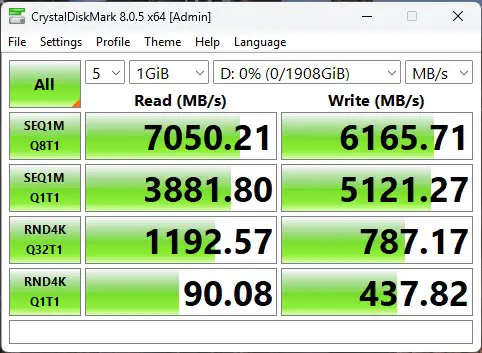
I’ll remind you that the stated theoretical maximums on the box were 7,400 MB/s read speeds, and 6,400 MB for write – both very close to what we see on the Crystal Diskmark tests above. So far so good, and what we expected.
The next step is to look at the stats longitudinally, ensuring that we see no difference between the drive when it’s empty or full. Let’s turn to ATTO for that:
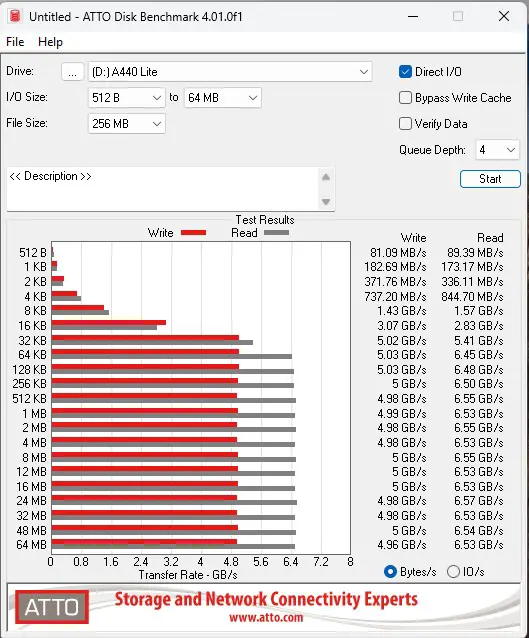
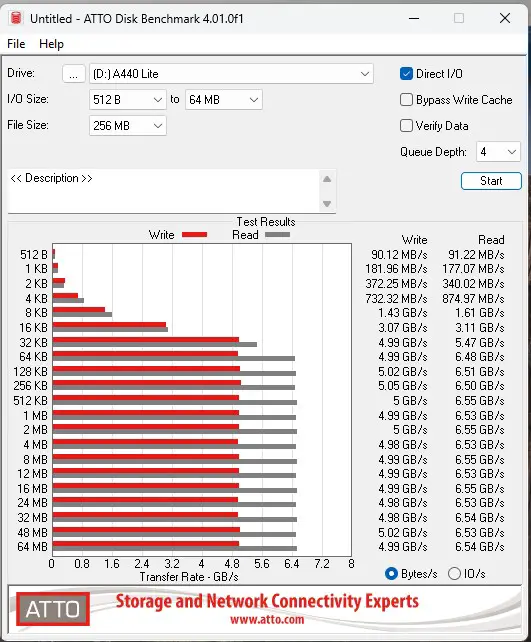
I purposely didn’t label which is which as it demonstrates precisely the outcome we’d hoped to see – no difference between whether the drive is maxed out or completely empty. Check and check. We also see the other aspect we hope to see, especially in a DRAM-less drive – consistency. The read and write speeds hit their stride at block sizes above 64 KB in size and then stay that way throughout.
I also like to use 3DMark to look at the performance of the drive as it gives some real-world performance metrics to compare. The games that are in 3DMark could use an upgrade with Battlefield V, Call of Duty: Black Ops 4, and Overwatch being the games being tested, but they do offer a window into performance. SSD-optimized Battlefield V loads at nearly a gig per second, meaning load times should be around two seconds or less for a level. Overwatch, launched in 2016, was built to run off of spinning platters, and is thus not built in a way to best take advantage of the faster speed offered by an NVMe SSD. Still, we see Overwatch loading at a speed that should have levels loading in around 3 seconds — far faster than is needed as you’ll undoubtedly be waiting for your counterparts. I was also happy to see that the response times are nice and fast, with no particular title-breaking 100 milliseconds.
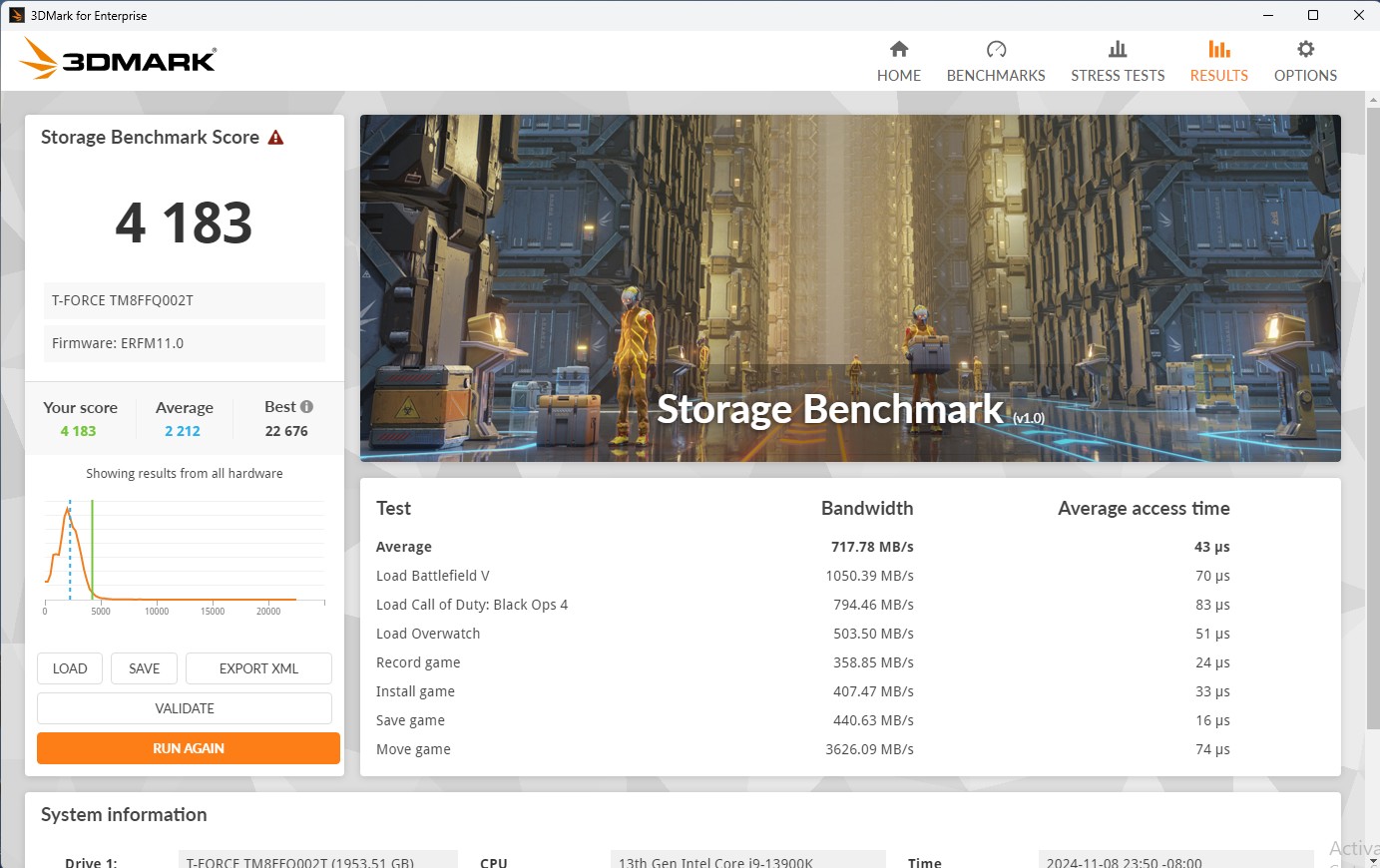
What I don’t see in the 3DMark test is any evidence of the slowdown in speed when the drive is close to full. Perhaps the real-world nature of the test obfuscates it as it installs a sort of virtual version of the game to load, making it a more natural storage than the chunked-up copies I had done to fill the drive.
The last test is a real-world copy. It’s copying from a faster drive to ensure that the sending device isn’t the bottleneck.
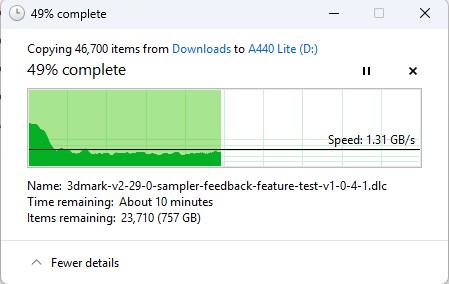
While you can see that the drive starts off quick enough, you can also see where it hits the point where it is engaging my internal RAM to buffer the copy. At 1.31 GB/s, you’ve got more than enough speed for copying, saving, streaming content, playing a movie, or really anything else in between. I’d show you the difference between the copy when the drive is empty or full, but like other tests above, you’d not be able to tell the difference unless I labeled it – both numbers are exactly the same.
The last thing we look at in our hardware reviews is price and warranty. The A440 Lite is priced at just $113 at the time of writing, and likely lower when it comes to Black Friday time. If you’re picking up a standard PS5 and want a bit more storage, it’s easy to argue that the A440 Lite is a great solution. Let’s talk about console use.
The PlayStation 5 has a certification process for their “approved” list, but any PCIe 4.0 4×4 model that can reach speeds in excess of 5,500 MB/s of read throughput will suffice. It’ll also support drives up to 8TB in size. The A440 Lite, even with DRAM, can hit speeds in excess of 7000 MB/s, but there’s a hitch – you won’t see that number when you test the drive in your PlayStation 5. Why? Well, that has more to do with the theoretical maximums of the hardware than the drive itself. I’ve tested quite a few drives in my system, and the numbers range wildly from around 5,600 MB/s to 6,500 MB/s. Can you reasonably tell the difference between those two numbers? No, but why the variance? In a word – heat.
With the availability of the A440 Pro and other faster drives, why would you want this one? Well, there are a number of reasons, not the least of which being power and heat. If you are stocking an M.2-only NAS, putting together a NUC, and yes – loading it in your PlayStation 5, then you know that heat is a surefire way to lose performance and wear out your gear. That’s where mid-tier drives like the A440 Lite come in, as they are not only lower power, but as a result, also lower heat. The closed nature of the PlayStation 5, as an example, makes heat control important, and the A440 Lite with its included Graphene thermal pad does that nicely.
Teamgroup provides a 5 year warranty for their drives. A year ago I stated that the only thing that gave me pause is that I’ve not tested that warranty support experience. I’ve not had cause to test it on any of the drives I’ve used, so perhaps it’s not an issue, but it is good to see them stand behind their product with that half-a-decade of support.

















