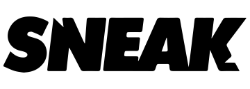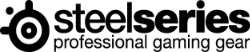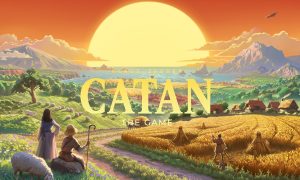I think we all know it — Google Stadia became somewhat of a meme when it released, along with the subsequent missing features and the closing of Google’s first party studios hurting the brand. It was honestly really unfortunate, because the jokes overshadowed a very competent product that, while it did have its flaws, has the potential to grow into a lot more. This nearly two year long pandemic has been a reminder that we can’t always get a hold of things easily, with new consoles and graphics cards affected by chip shortages. If you want to play, you’re gonna pay, and that’s a reality whether we like it or not. There is a third option though, and with the improvements that have continued throughout 2021, Google Stadia is very much alive and should be considered by all who are looking to play games and not pay a scalper, want to game on the go easier, or just don’t have as much time as they used to.
So let’s start off talking about one of the biggest changes to how you can experience Stadia: the Chromecast with Google TV. While the previous Ultra was a great effort to jump into the cloud space, the interface truly just didn’t work. The Chromecast Ultra followed after it’s predecessors with being a casting device, and that meant overusing your phone. Google apparently had enough of all that in 2020, and dropped the new Chromecast with Google TV as a way to break into the streaming market filled with Amazon Fire Sticks, Rokus, and other such devices.
The Chromecast with Google TV honestly might be the best streaming device on the market. While I’m partial to my Fire Stick (I got my new Fire Stick Max literally the day Google sent this one over), the UI feels more clean on Google’s counterpart. Where Amazon can be littered with a few too many ads, I’m not seeing that nearly as much on the Chromecast, with instead the device taking my streaming apps and making suggestions based on it. I absolutely love the way it does it, along with seeing what specific app the show or movie is bound to. There’s even a currently watching area that has multiple shows from multiple apps ready to start the next episode, something lacking on the Fire Stick unless I’m watching through Prime Video.
It’s tough to put completely into words just how well the interface works, but clicking through it’s different levels just feels good. I subscribe to way too many services, so having things at my fingertips makes it easier when choosing what I want to watch. Not to mention, my biggest worry was somehow missing certain apps, but I guess I shouldn’t be surprised that Google has no issues there. With even Amazon Prime Video and Music available, if you decide to switch over, it won’t cause you any headaches.
One of the other inclusions to the Chromecast with Google TV is a remote control, and while it does have some cons, it’s a good piece of equipment. Let me say this first, with this overhaul, a remote was absolutely necessary. After messing with a third generation Chromecast for a little while, I simply thought I may not want to move forward with any other Chromecast products. Using my phone to do everything is a chore, not to mention I don’t have every TV/Movie app downloaded. The remote (obviously along with a much better UI), completely turns that notion on its head.
The remote itself is surprisingly small, with Google attempting to go for something a bit sleeker in design. My qualm with that is a lack of buttons. This is most likely brought on by the Fire Stick remote, which is probably the best out of the ones on the market, but they’ve been doing this for a lot longer. The Chromecast remote is missing dedicated rewind, fastforward, and pause and play buttons, and while it’s easy to utilize the directional wheel and select button in the middle, I like the control those others provide. Alongside this issue, the volume buttons are also placed very uncomfortably on the right side of the remote, and while it works, it’s not easy to manage along with the lack of a mute button. While all these are annoyances, the remote still functions well, and the built in Google Assistant feature outduels its Alexa counterpart in my opinion.
All of these are vast improvements to the Chromecast ecosystem, but also onboard is the Stadia app. No longer will you have to fight with pairing just to boot up Stadia (even if you might fight with pairing). It’s as simple as selecting the app, pressing a button, and you’re in. My only issue with this app is that… I can’t buy games through it. If I can buy movies or TV shows, I should be able to buy a game.
After that, you might have a bit of fun with the Stadia controller, which does still work wonderfully with a Chromecast but still can be a pain to pair. Because of the choice to go with a Wifi connection to Stadia, pairing your controller boils completely down to opening the Stadia app on your phone (here we are again with our phones out) and making sure the controller is connected to the same wifi as your device. This can get really old after awhile, because I’m constantly changing devices and taking them on the go. Besides that, no Bluetooth also means your controller isn’t as multi-functional as you’d like, with no phone support (although I was able to use a USB-C to USB-C to jerry rig a solution to finishing a Game Pass Halo challenge on my phone). All of that being said, the Stadia controller is amazingly comfortable, and the squishy triggers feel sublime.
This is all a moot point if Stadia itself doesn’t work. Let me be frank; it has its flaws, but Stadia is an extremely smooth experience provided you have the internet speeds for it to run properly. I’ve been messing around with a lot of different kinds of games on the platform, and I’ve been impressed with the results so far. The specific ones I’ve messed around with are Star Wars Jedi: Fallen Order, Rainbow Six: Siege, and Cyberpunk 2077. All seem like the perfect choices for a test, a third person adventure game requiring some responsive movement, an online first person shooter, and of course, one of the most frustrating experiences of recent memory in terms of performance.
Let’s start with Cyberpunk 2077. Most know this tale of woe, from most-anticipated to Reddit meme. This game always seemed to drag down any who installed it, being practically unplayable on PlayStation 4 and Xbox One, better on PlayStation 5 and Xbox Series consoles, and running well on PC, if you had good specs. What people really missed out on seems to be Stadia, which is not only a cheaper and more versatile option for Cyberpunk, but also one that runs surprisingly well. I’ve put together side by side comparisons of all of these games, and while you’re definitely getting the low end when it comes to graphical and performance settings, it’s apparent that PS4 and Xbox One owners should probably grab it for Stadia if they really want to jump into Night City.
What’s most shocking about Cyberpunk is that the framerate is actually pretty good. I don’t think it’s necessarily silky smooth, but from what I’ve seen the PS4 and Xbox One do according to Digital Foundry, this is remarkable. There are even options for graphical fidelity, but given the issues underlying the game, it’s probably best to stick with performance. Throughout the entire opening mission playthrough I remember one big stutter, and that was probably more internet than anything. This is even more impressive to me given the footage you’ll see on our comparison is a PC with an RTX 3080 card. Cyberpunk 2077 may never be completely fixed, it’s problems dwell deeper than simple performance, but if you like the RPGs CD Projekt Red builds, it’s worth a shot on Stadia.
With Star Wars Jedi: Fallen Order, there is a lot to like, even if the quality is obviously higher on newer gen consoles or PC. Looking at our side by side you’re going to see it clearly, on Stadia there are details missing and a lack of clarity of both brightness and resolution. But, there are absolutely no moments where I felt let down by the controls or the gameplay; it all played about as tight as it does from a direct install. Not to mention, just to do this side by side I had to download Jedi Fallen Order, which took up 50gbs of precious PlayStation 5 space and seventy minutes. On Stadia, I had everything going in minutes. Quality is always going to be a preference, but if you’re someone who gets home and doesn’t have time to waste, Stadia is a great option.
Speaking of time, what’s really crazy is how quickly you can get going on Google Stadia. I decided to try an experiment: using a stopwatch to determine how long it would take for me to plug up the Chromecast with Google TV, sync the controller, and begin playing a game. Even with some complications, like my HDMI ports being hard to access on my TV, I was to the playable portions of a game in under four minutes. That probably sounds like a lot, I mean, with things like Quick Resume on Xbox Series X it’s even faster. But we’re talking cold boot into a game I just added to my library. What Stadia may not have in raw power, it certainly makes up for in convenience.
Playing a game featuring online multiplayer was also a big deal for me; I’m always concerned that I’m going to lose a match because of latency or a bad connection. Stadia, on the other hand, is unpredictably competent here, and that’s the last thing I figured I’d be saying. Multiplayer is something I will always want to play directly installed to my computer or console and playing with the best connection possible. After all, I want to win and I tend to play competitively (just check out my time in Call Of Duty: Vanguard).
I may not be as familiar with Rainbow Six and it’s meta (Most Effective Tactics Available), but if Stadia would strike a deal for Call Of Duty to come to the service I’d give it a go. In my quick couple of rounds in Siege, I found using Stadia didn’t get in the way of my matches, no lag or stutters caught my eyes as I trudged through the map. Doubling up on the internet seems like a disaster waiting to happen (connecting to Stadia via internet and then to an online server), but Google Stadia handles it all with aplomb. What’s really impressive in the end is that Rainbow Six: Siege doesn’t really look all that different between the two versions, so while it may have a little smoother of a framerate on the PS5, the visual difference is really minute.
I’ve talked a lot about games specifically, so I’d like to bring up some other things I’ve noticed along the way. Xbox’s “competitor” is a little thing called xCloud, and while we may look at it as something that may take a piece of the pie, it really isn’t, only featuring a restricted library and no additional purchasing. It does feature touch controls for a decent amount of games (something Stadia needs to adopt), but I’ve largely had the better experience on Google Stadia. I’ve been utilizing xCloud to do some of the Game Pass Quests for Microsoft Rewards points, and though it works alright, I’ve run into several stuttering issues and even moments where the screen looks like a squeegee is going down it to clean up my low resolution stream. It does the job it needs to, but not as well as it could, whereas Stadia has certainly felt more smooth.
While that is definitely a win for Stadia, I can’t help but feel like the library has a long way to go before it can really compete with anyone as more than a complementary experience. In scrolling through the massive amount of games available to purchase on Playstation or Xbox, it feels like you never get to the bottom. On Google Stadia, I can go from A to Z all too quickly. I don’t want to knock on this too harshly, after all, Stadia launched a couple months before a pandemic broke out, and a Stadia version has to be worked on, but striking bigger and better deals definitely needs to happen to move players over, whether hardcore or casual. I’m really surprised Google hasn’t tried their hardest to get Fortnite or Warzone on the service, given how huge those games are. Here’s to hoping at least, I’d play Warzone via Stadia a ton.
While the entire library may not be large, that can’t be said about the Stadia Pro games that come with the subscription. There have been plenty of good games to launch on the service, and a good handful of them drop day and date on Stadia Pro. I’ve had the service for about a year now and, not counting some games that are technically free to play, my Pro library sits at sixty-six games. They aren’t all little indies either, with big ones like the before mentioned Jedi Fallen Order, Control Ultimate Edition, and Ark: Survival Evolved. Little indies aren’t a bad thing either, with amazing games like Little Nightmares II, Grime, Everspace, and Google’s own exclusive Gylt. Stadia Pro costs ten bucks a month, and if they can keep dropping great additions like these, it’ll be worth it next to the other benefits like 4K, HDR streaming.
Other exclusive features are also starting to come into their own as well. Stream Connect was a really neat idea, where up to four players on Stadia could use picture in picture to see exactly what the other players were seeing. When Outriders launched in April, a big draw for it was co-op, and this feature added to the fun. Two others I’m really liking the potential of are Crowd Play and State Share. With Crowd Play, Youtubers can give their viewers a chance to play games with them. For example, anyone watching could queue up to play Serious Sam 4 with their favorite streamer. Besides this, State Share is something I’d love to see integrated into a lot more games. With this one, you could share a clip of a Doom Eternal Horde run, and through that someone watching could jump in and try and beat your score, on the same map, mode, and with the same weapons! These features are all honestly still in their infancy, but they’re fantastic ideas that absolutely can continue to grow, and we’re seeing them appear in more and more games.
All and all, Google Stadia is growing about as much as we’d have expected it to in the last two years. People often forget that a launch isn’t like a rocket, it’s more like waking up in the morning, laying in bed for five more minutes, getting up, showered, and dressed, and then having that morning cup of joe as you peruse your emails. There are things that I’d like to see addressed more, mainly the current selection on the Stadia store. But overall, especially with some great devices in tow, if Google will continue to invest in third party support and grow these awesome exclusive features, they’ll be well on their way to establishing Stadia next to consoles. Oh, and pick up a Chromecast with Google TV, they’re amazing.
David Burdette is a gamer/writer/content creator from TN and Lead Editor for Gaming Trend. He loves Playstation, Star Wars, Marvel, and many other fandoms. He also plays way too much Call Of Duty. You can chat with him on Twitter @SplitEnd89.

See below for our list of partners and affiliates: