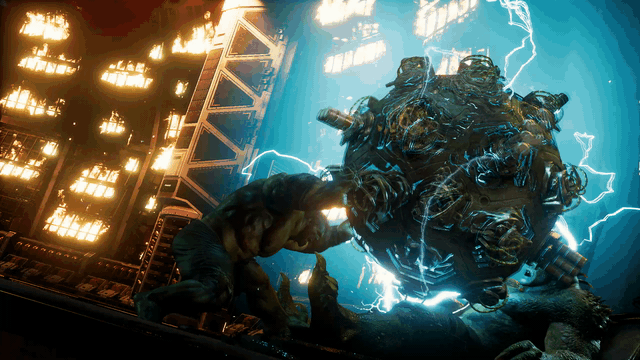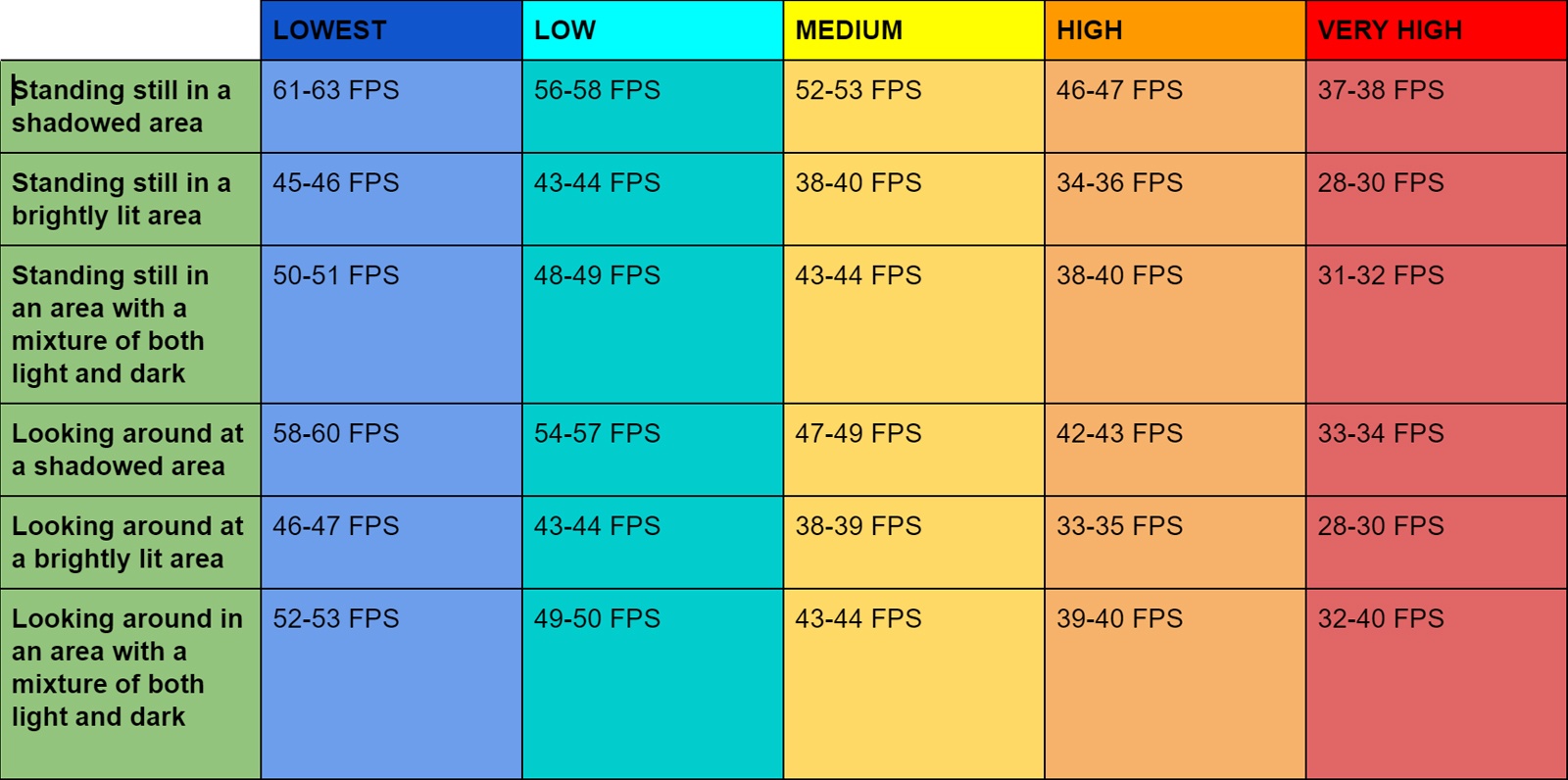Good superhero games are so rare to find nowadays. We had a huge period of these titles way back on the PS2/Xbox and PS3/Xbox 360 era, where every movie company that produced a superhero movie typically funded a game alongside it. What you get are classics like The Incredible Hulk and Spider-Man. Now, with Marvel’s Avengers, it seems that Marvel really is skipping that superhero movie to supporting video game model and instead might be using this title as the stepping stone into something greater. Marvel’s Avengers has recently released a closed PC beta to those who have preordered a copy on the platform, and I’ll tell you now you’ll be fighting to decide which one takes priority; frame rate or graphical quality.
Who knows if it’s poor optimisation, or if it’s been designed to chew the living hell out of your specs, but getting a solid frame rate was very difficult. For those wondering, my PC runs with a non-overclocked GTX 1070, 16 GB of RAM, a non-overclocked Intel Core i7-6700 CPU, and I’m using an Acer KG271UA. I also played the game off an internal SSD. If this was 2016 this PC would’ve been a beast of a machine, but now with 10th Gen i9s and RTX 2080 TIs to boot my PC is not what it used to be. That being said, it’s important to note that this PC can typically run games on the highest graphics settings and hold a frame rate of 90-120 FPS; potentially more depending on the title. Still, it’s a good benchmark for what an average PC might also be running nowadays.
I’ll touch briefly on the texture quality before I get into the nitty-gritty technical details. Firstly, from the video below, you’ll notice the graphical difference between the PC and PS4 Pro versions of the game. One of the major reasons for this is because the game includes a free high-resolution texture pack on the PC build. That improves the graphical settings substantially. However, of course, with graphical improvements comes lower frame rates, and I’ll get to that later on.
Of course, there’s a strict divide between the lowest and highest graphical settings on PC. But, it’s especially weird that the lowest settings are potato graphics, and changing the option to one higher improves the settings dramatically. In this instance, it seems that Marvel’s Avengers has mastered the lighting of their game to make even the second lowest graphical settings look good. For reference, check the image below.
Again, Marvel’s Avengers is a difficult game to get a solid frame rate on. Not only that, but I found the game likes to freeze up on me occasionally. Now, it’s not like the PC port of Batman: Arkham Knight — that one is still terrible — but it’s not fantastic either. I ran the game on High because I found that it was a great setting to have both an OK frame rate and not miss out on good lighting, particle effects, texture quality etc. When I ran it on Very High I suffered a lot of frame rate drops, especially when there was a lot of action in a scene, and my audio at those points would also stutter or repeat itself. (Spoilers ahead for the beginning portion of the game) For example, the fight with the Hulk and Abomination ended in the worst way possible. In the final cutscene between the two, where Hulk was doing what he does best and ripping pieces off the environment to beat Abomination with, the frame rate dropped significantly to where I had to guess what was happening based on what I could hear from the audio. That was a pain because that scene was really interesting and a shame to miss.
I ran a test between all the graphics settings to see what the game’s frame rate would output. Do note, this was running off a 1440p monitor and I was using the HD texture pack. You can see this in the table below:
Here are some of the main things I picked up from this data:
- Of course, the lowest settings gives you the best FPS, and the highest gives you the worst FPS
- Typically, you’ll get approximately an extra 4 FPS every option down the graphics settings, except for the jump between High and Very High – that has the largest drop in FPS out of any other subsequent graphics option
- (Approximately) Lowest nets you 45-65 FPS, Low nets your 40-60 FPS, Medium nets you 35-55 FPS, High nets you 30-50 FPS, Very High nets you 25-40 FPS. That means each graphics option will sway around 15-20 FPS.
The biggest take away from this is how massive the jump between High and Very High is; no other graphics option has that much of a jump. Honestly, given the result of the data, I’m glad I chose to play on High to experience both a good(ish) frame rate and quality graphics.
Now that we’ve done the geeky data stuff, here’s some important information that’s not related to frame rate. This game, or at least the closed beta, is locked to 60hz. Do note, my monitor is a 144hz monitor, so it’s not like I couldn’t experience a high refresh rate, but for some reason, you just can’t change it. Things like motion blur and bloom are defaulted to be on, and you’re only given an option to either keep it on or off. That means there’s no slider to suit your preference, which annoys me a bit since I typically set those sliders to about 20-25%. If you have subtitles on, closed captions will always be enabled in cutscenes and there’s no way to change that. Again, a no-no in my book because there’s no reason not to give players an option to turn that completely off. Changing the resolution also for some reason or another crashed my game entirely. No idea why that happened, but I’m sure glad I put it on the SSD so I could skip some of the wait time. But, at least there’s good news — the default key bindings work perfectly for the game, and to be honest I found no reason to change them. Especially nice was that the keyboard and mouse controls felt very fluid, and made me feel like I was completely in control of each superhero. No jankiness to experience there, thankfully.
There are also some options to change the gameplay to suit your style. For example, you can change the QTE types to Hold, Tap or Default (the latter being a mixture of the two). You can choose between close or wide combat camera distance (again, no sliders), and can go so far as changing the combat camera recovery level in those moments when the position or orientation of the camera has been manually adjusted in combat. Plus, if you’re interested, there’s also an in-game tab to read the privacy policy and terms of service (yay!).
In terms of accessibility, it seems that Marvel’s Avengers has the barebones stuff. You can alter the subtitle or closed captions color to either be colored or monochrome, and set it so that closed captions are present out of campaign cinematics. Again, altering the QTE type is a nice touch, and there’s also an option to set the multi-tap interaction events to either Hold, Tap, or Default (again, the latter being a mixture of the two). However, there’s no option for colorblind settings.
Right now the technical aspects of the PC closed beta build of Marvel’s Avengers is pretty average. Be it poor optimisation or needing a high-end PC, but the only way to get a solid frame rate is to keep it on the lowest graphics settings. Even then, you’re still locked to no more than a 60hz refresh rate even if your monitor can support higher than that. If you don’t mind substituting frame rate for quality, then do note that the game also likes to freeze up should the action in the scene get too heavy. In terms of personalisation and accessibility, it seems that this game does it pretty barebones. All that being said, once you’ve got all settings out of the way and are comfortable with where they’re at, the control scheme on keyboard and mouse is perfect enough that you can jump right into the action and experience the amazing superheroes that Marvel’s Avengers has to offer.