
You might sound like a complete loon if you say that your devices are listening to you, but here’s the thing – they are. Amazon’s Alexa listens for a wake word, but it turns out it’s listening to everything else while as well. Many of these home automation devices are soaking in what music you listen to, what books you are reading, what products you are purchasing, when you are home, what you are watching, and since it can tell the difference between the various people in the house, who is doing each of those things. Infamously, if you can’t see the product, YOU are the product, or more accurately, your data.
I have an Alexa in my house. She’s supposed to link in with my Ring doorbell, she’s supposed to control my Ring or Ecobee (I’ve tried both) thermostat, she’s supposed to be aware of my smoke / CO2 detectors as well as my glass break and window/door sensors. She controls my lights, and is supposed to be keeping an eye on my porch to let me know when packages arrive.
She sucks at all of it. Worse, she’s a spy, and I saved the receipts.
My wife was talking about how a Nothing Bundt Cakes was opening downtown, and now her inbox is inundated with ads for the same. We were talking about switching out our dog food for a different blend, and oh look – ads for Instinct Pet Food. A friend is buying their first home, and what do I see here? Ads on “Buying your first home”. I’ve had more than a few people tell me that all of this is a coincidence, but how many coincidences does it take before it’s clear that it’s hostile intent? I set out on a mission to see how I could continue to take advantage of home automation while reducing my digital footprint, and hopefully improving the overall functionality of my home.

Before we get into the specifics, we need to talk about how these devices connect. Google, Amazon, and others tend to use proprietary codecs to allow their devices to talk to each other. The open standard, however, is called Zigbee. Zigbee is based in the IEEE (Institute of Electrical and Electronics Engineers) standards, and enables the mixing of various implementations from a wide variety of manufacturers. Built on the 802.15.4 physical radio specification and utilizes the unlicensed RF bands including 2.4 GHz, 900 MHz, and 868 MHz. Zigbee would also enable wireless meshing long before others like Google and Apple managed to catch up. There was only one problem – it was terrible when it launched in 2005. Fast forward to 2023 and we are on Zigbee 3.0, an amalgamation of the three Zigbee Specifications – Zigbee Pro, Zigbee RF4CE, and Zigbee IP. This new protocol also supports point-to-point and point-to-multipoint and mesh networks, machine-to-machine and Internet of Things, operates a low duty cycle power levels to prolong battery life, supports up to 65,000 nodes per network utilizing Direct Sequence Spread Spectrum (DSSS), and sports built in collision avoidance, retries, and acknowledgements similar to the baked in functionality of TCP/IP. At present, over 300 semiconductor manufacturers and OEMs support the Zigbee Alliance – a drastic improvement over where things started, and a good starting point to a heavily interconnected home that should provide me more control over my home and data.
The first device I wanted to look at was the NSPanel Pro. This Zigbee 3.0 device is a partnership between hardware manufacturer Sonoff and IoT solutions experts eWeLink to provide the gateway for my home. It’d be my one stop shop for everything else I’d connect to it. To kick things off, I snapped up a kit including the NSPanel Pro, a handful of Zigbee sensors for temperature, humidity, motion, and door opening, a Zigbee-enabled light bulb, a pair of plugs that can be remotely controlled, and a Wi-Fi security Camera. This would provide a solid foundation to demonstrate whether this whole venture would be viable or not. Since it’s the heart of the package, let’s start with the panel.

The NSPanel Pro is an Android-powered gateway which has to have the simplest wiring I’ve ever seen. With both my Ring and my Ecobee panels I ended up on the support line as the wiring, as demonstrated in the manual, was confusing and didn’t match my setup at all. Here, it’s as simple as red wire goes in the hot side, black wire goes to the ground side, and you are done. Grab a basic power plug from Home Depot and you can plug this into a 110v outlet anywhere in your house, allowing you to test it out before putting in its permanent home with the included mounting hardware.
Firing up the NSPanel Pro it springs to life with the Sonoff logo, quickly landing on a page showing the time, date, temperature and weather, and a login button. Clicking login, it will point you to settings to connect to your Wi-Fi. Using an on-screen keyboard, you’ll connect to your network, which will then redirect you to the eWeLink app via a QR Code. The QR code sent me to the Fanjestic Mobile Registration page. I’m not sure what that is, but it doesn’t sound like what I was looking for. Bouncing out to Google Play, I found the eWeLink App and installed that instead. Registering, I clicked Add and clicked the “Quick Pair” option.
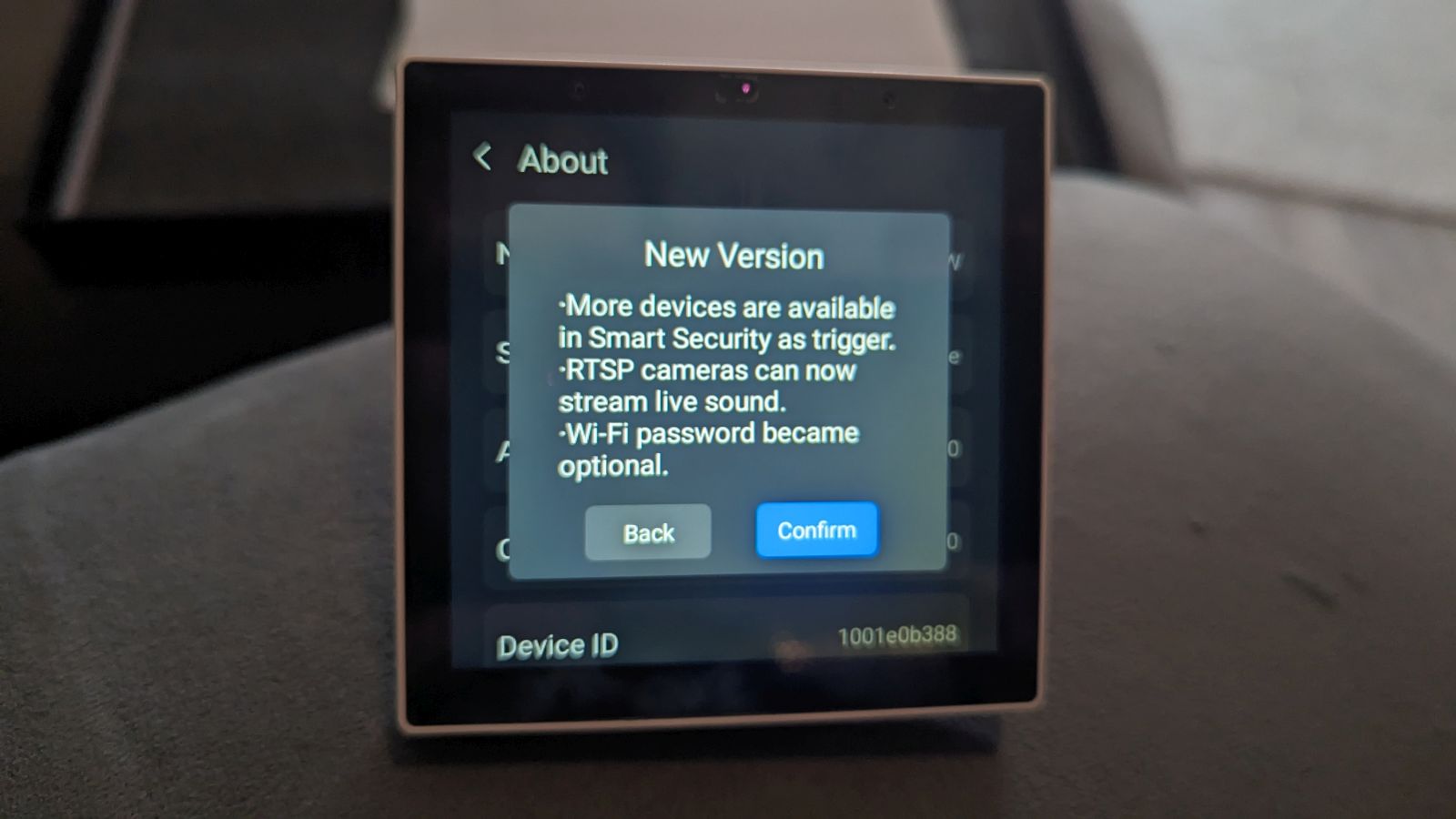
The device has me re-enter my 2.4 GHz password (as I mentioned, Zigbee 3.0 uses the 2.4 Ghz band, so you might need to perform a bit of work in your router to enable an antenna for that purpose. Unfortunately, despite both the screen and my phone both being connected to my 2.4 Ghz network, it was a no-go. Switching to the “Scan QR code” option, however, instantly added the “NSPanel86PW” – I’d suggest you use that. Connected, it immediately asked to upgrade its software, and in doing so, rebooted.
With my temperature showing a scorching 109 degrees (why does anyone live in Texas? Why do I?!), and the time listing correctly (timezone shows as UTC-6 “Center” instead of Central, but it works), it was time to get some devices added into the mix. I figured I’d start with the camera.
The camera is a 3M stick-and-go type, or can be permanently mounted with the included wall anchors and mollies. Scanning the QR code I got an “Invalid QR code” message, so I’d have to try another way. Cameras support sound pairing, but to do that you’d have to hit the reset button. Trying that, I couldn’t feel the button being pressed. Four screws later and I had access to the insides of the camera. A quick tap of the reset had a voice say “Reset successful” but simply would not connect via sound or QR. Using the Quick Connect, it had me connect to a device-specific Wi-Fi network which allowed the camera to finally pair, adding “Cam Slim” to my list of devices.

The Sonoff CAM Slim is a 1080p device with two-way audio connectivity, RTSP support, night vision, event monitoring, and up to 256GB of local SDCard storage for 5 minute incremental moment storage. The camera, despite being 1080p and what appears to be around 24fps, is inordinately low bandwidth. Bouncing between 5kb/s and 20kb/s, it’s not going to soak up your internal bandwidth. I was equally as surprised at just how clear it is at more than 30 feet and in the dark! For a camera that costs just $39.99 when it’s not on sale, it looks better than the $250 Ring camera it’ll be replacing on my back porch.
eWeLink offers an unsubscribed plan which relies on local storage or a cloud plan for remote storage. Subscribing for $4.99 per cam, or $34.99 per year per cam, gives you multi-access to Live feed (for showing on an Echo Show, or Google Nest Hub, as well as IFTTT if you have the skills to tackle the If-Then nature of that integration), Event Video Sharing, 30-day video recording, and 2x / 4x fast view. Hitting Share from the camera gives you the option to share via the eWeLink app (which requires the receiver having the app and a user account as well), or WhatsApp – hardly user-friendly for non-Apple folks. The other option is RTSP.

RTSP is Real Time Streaming Protocol, and is well past the use-case for most folks. To take advantage of it, you’ll need a server capable of ingesting these video streams. If you have multiple cameras, such as the kind you’d have in a business or a larger home, you can use this to remotely monitor these cameras from elsewhere. It also sidesteps the need for subscription, though you’ll need a higher skill level to manage the RTSP server’s setup and administration.
Next on the to-do list is the motion sensor. Opening the back of the case and removing the battery cover sleeve, I put the App in Pairing mode, I reset the device with a needle and headed into the “SubDevice” menu under the panel. It gives you just 10 seconds to connect and failed multiple times before I took another approach. Adding the device via the NSPro panel, it gave the motion sensor a full 180 seconds to connect, which it did after about 25 seconds of searching.

The next device on the list is the Temperature / Humidity sensor. Scanning the QR code…sigh…another “Invalid QR code” message. I tried the automatic detection via the network, but no joy on the app. Thankfully the NSPanel Pro picked it up after about 80 seconds of searching. Inside the app I was able to see the inside temperature and relative humidity over time, with a handy graph. I could also add a camera to the location, allowing me to keep an eye on an office for temperatures, for example.
Adding the plugs was another episode of trial and error, which pretty much sums up my time with setup. While it all landed on the positive side, it does require a bit of persistence and work to get it all across the finish line. With the devices ready to go, it was time to evaluate how well it integrated with the rest of my home.
The first thing I found was that my Ecobee does not use Zigbee, meaning I’d have to rely on the IFTTT integration to get those two to play nice together. Thankfully, that’s literally a “If this then that” (which is what IFTTT stands for, after all) meaning I’d just have to think through what I’d want the device to do. After doing a bit of noodling, I had the temperature sensor alerting the screen and then IFTTT turning down the thermostat until it hit temperatures that don’t resemble the surface of the sun (WHY do I live in TEXAS?!).
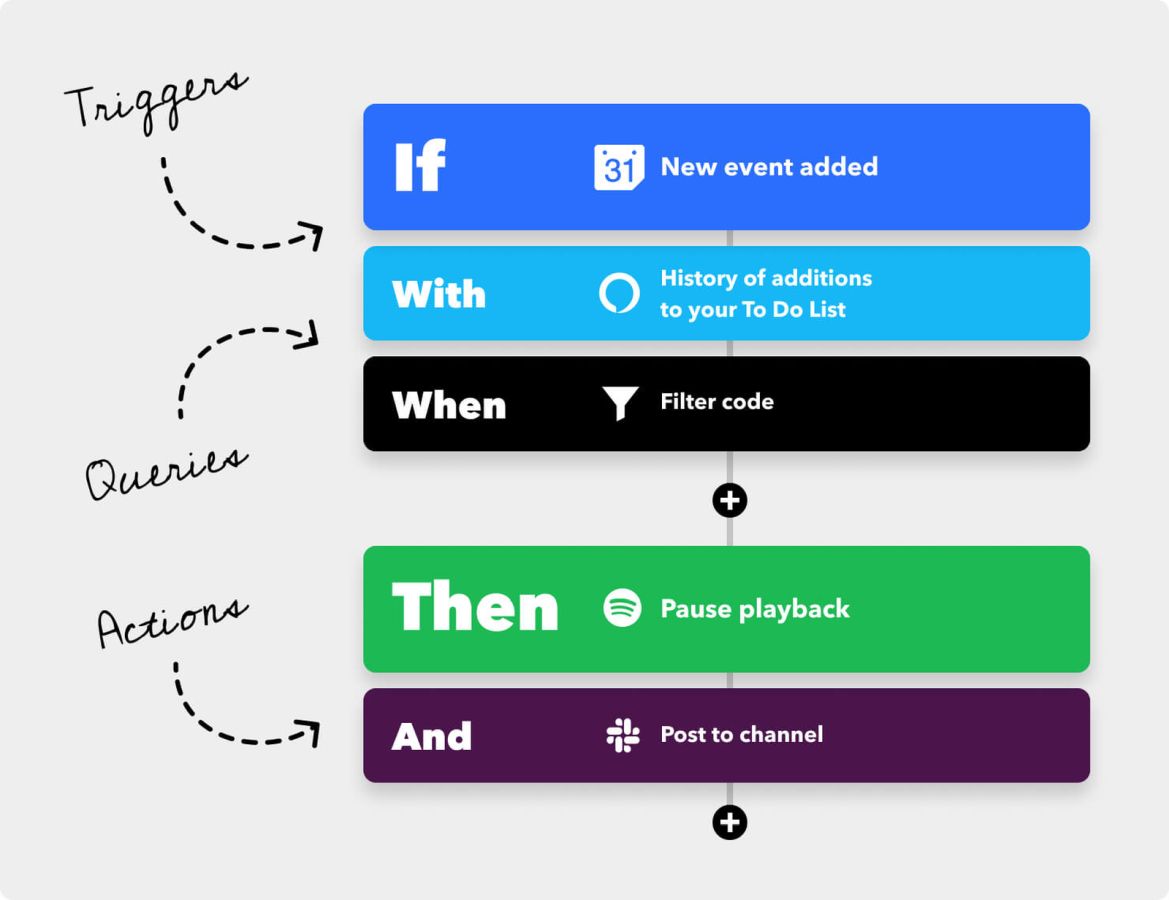
I was hoping that I’d be able to use my Z-Wave First Alert CO2/Smoke Alarms but I found out quickly that Z-Wave uses a different frequency than Zigbee, and that the Sonoff NSPanel Pro is incompatible with them. If I wanted to be able to manage the smoke alarms, I’d need new ones that support Zigbee. The same goes for my door and window sensors, but thankfully these are far cheaper to replace at around $13 a piece, rather than the near $25 a piece for the Ring models.
Ultimately, there are a number of improvements that can come from this partnership with eWeLink and Sonnoff, not the least of which being a completely bespoke security system that is far cheaper to build and automate against than anything else on the market. The question you’ll have to answer for yourself is whether or not you’ve got the technical chops or the Google Search / Know-how to set up IFTTT and other home automation technologies to tie it all together. That said, if you are starting from scratch, there’s no reason to not use this setup to build precisely what you want and at a price that dwarfs anything ADT, Brinks, Ring, or anyone else can offer. Just know going in that the setup is going to require some work. And yeah – if you are inclined, you can use the integration with Amazon and Google to tie it all together, but then you are back where you started. Maybe that’s the problem – the horse has already left the barn. But if you aren’t the type to exchange privacy for convenience, then this could be precisely the device set you need.
