I may not be a Mac user, but that doesn’t mean I’m not very familiar with the folks at OWC. OWC stands for Other World Computing, and they’ve been around as a supplier of Mac and iOS storage, upgrade, and expansion parts for over 30 years. Internal and external drives, connectivity, PCIe expansion cards, NAS, and more have been their bread and butter, and more than once I’ve found myself needing their expertise for video production, capture, high speed storage, and portables. As I retrofit my video production space I have swapped out to Sony’s Alpha cameras and once again find myself at their doorstep, but not with the story you think. No, in fact it’s a story of caution. If I choose unwisely, I might be hamstringing my camera’s capabilities. Thankfully, I’m here to share what I discovered with you, and how OWC once again came to the rescue.

The camera platform I’ve moved to is the Sony Cinema Line FX30 Super 35. This camera is consistently well-rated for video production and flexibility. It has excellent and fast autofocus, can shoot in 4K/120fps, dual base ISO, 14+ stop ranges, real-time eye tracking, 4K 16-bit RAW output, and far more. It can save a wide variety of video types, and it saves them internally to one, two, or both card slots simultaneously, compatible with CFexpress Type A and SDXC/SDHC. This isn’t a commercial for the FX-30, but a short list of some of its capabilities, and how those outputs are stored. That’s where the problems started…

Before we get into the specifics, let’s look at the chart – see if you see the problem I fell backwards into without realizing it.
For movie recording
Movie recording formats and compatible memory cards are as follows.
For S&Q Motion shooting
File formats and compatible memory cards are as follows.
In slow-motion recording, the recording bit rate is higher than usual. You may need a memory card that can be written at a higher speed.
*1When [ S&Q Frame Rate] is set to [120fps]/[100fps], you may need an SDXC V90 memory card.
*2 When [ S&Q Frame Rate] is set to [240fps]/[200fps], you may need an SDXC V90 memory card.
*3 For slow-motion recording, a CFexpress Type A memory card (VPG200 or higher) is required.
*4 When [ S&Q Frame Rate] is set to [240fps]/[200fps], a CFexpress Type A memory card (VPG200 or higher) is required.
*5 When the camera’s system software (firmware) version is Ver.2.00 or later
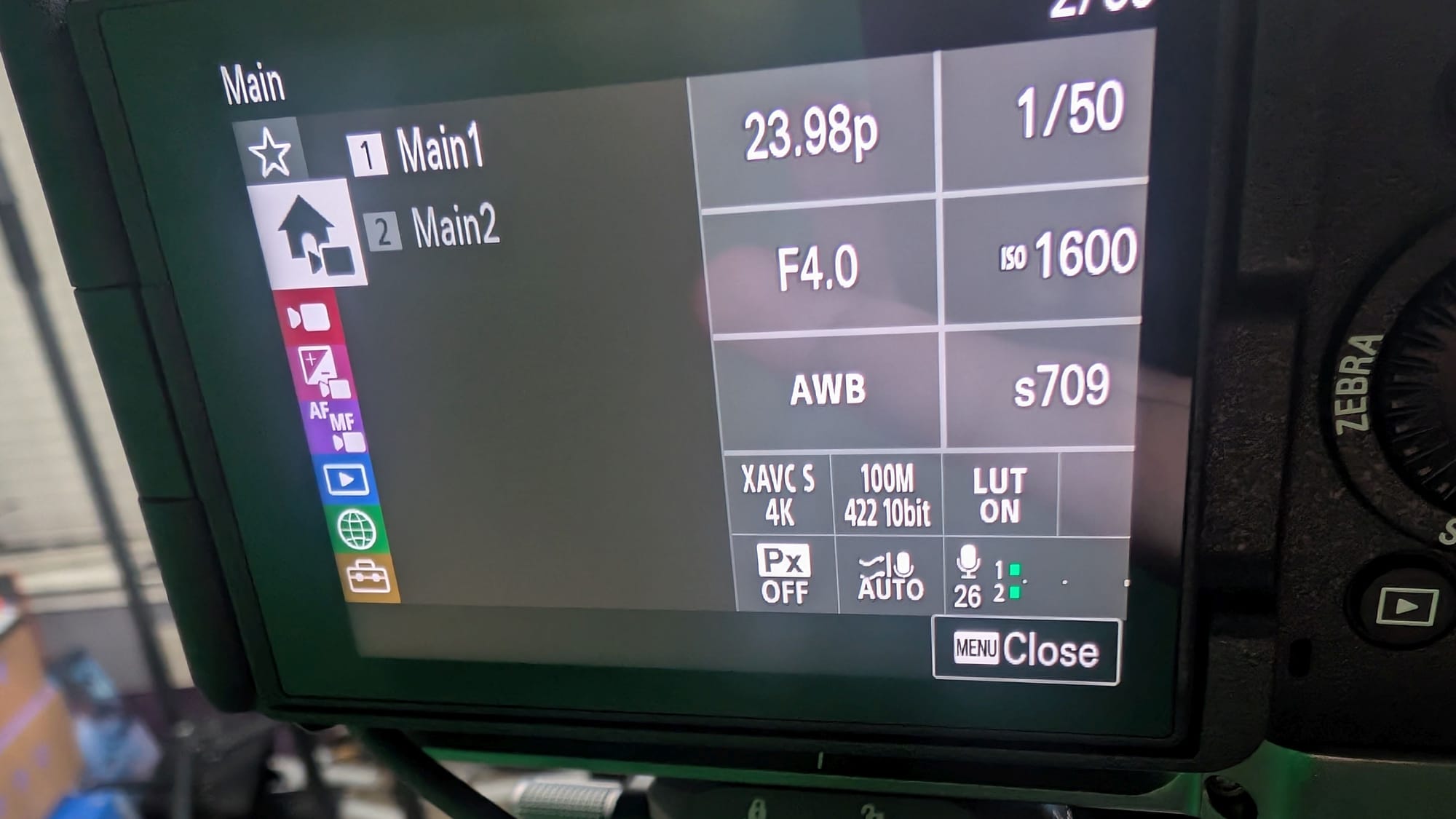
Do you see it? Let me dial in a little closer and let’s see when you spot my issue. I picked up the camera body and the shiny new lens, rushed home, threw it in a cage, and said…”oh no, I forgot a memory card”. I’ve got a lot of various devices, so I scrounged my desk drawer and found a SDHC card I’d used on my Canon M50 camera. It says its supported, the camera accepted it and formatted it, so what could go wrong?

If you consult the chart you’ll immediately see that the SDHC is only listed once – the XAVC S HD format. What is XAVC S HD? That’s the MPEG-4 AVC/H.264 codec, but limited to 1920x1080 resolution due to the transfer speed capping out at 100Mbps. In my Mark II M50 I had a SDXC, so I cross referenced that before I put it in the camera. It’s listed far more often, but it also calls out V90 and V60 separately with a wide delta of possible output conditions between them. The SDXC V90s are able to keep up with the CFAST cards that are almost exclusive to high-end cameras, but naturally the card I have is a V60. If I went down this path two things would have happened – framerate stutters and problems with my camera’s output, or the camera would have refused to record at higher resolutions and framerates. I almost hamstrung my brand new camera without even realizing it. It was clear I needed to phone a friend as I didn’t know a thing about CFAST cards.
Support isn’t just for when things break – they can also help you figure out what you need. I hit up OWC and asked them directly what they’d recommend to give me the best possible outcome for my new camera. They were immediately familiar with the entire Alpha line and recommended their Atlas Pro cards. These cards would take advantage of the full speed of the camera, operating without compromise. It was here that I noticed something else interesting.
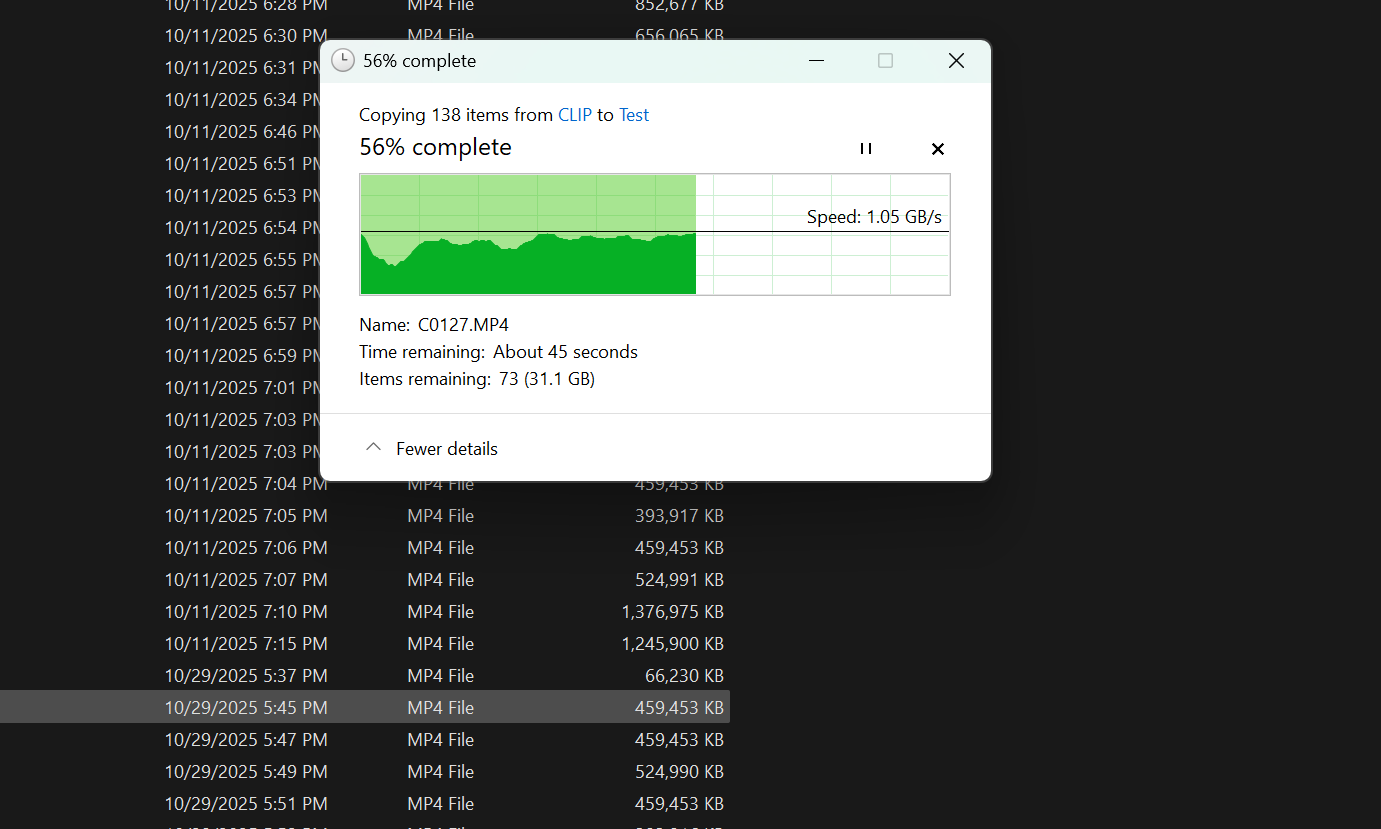
Popping open Amazon, the pricing on a SanDisk 512GB Extreme PRO SDXC UHS-II Memory Card (to pick a mid-range manufacturer) is $329. Comparatively, the 480 GB Atlas Pro is $199. If you’re planning on forking over $300 for storage, you might as well jump up to the 960GB Atlas Pro for $399 - catch it on sale and you’re at the SDCX price for double the storage! Instead, I grabbed a pair of 480 GB Atlas Pro cards as the camera system can write to two cards simultaneously. Having just lost footage on a previous capture due to a drive failure, I was happy for a device that has redundancy.
I also needed a reader for this card type as my other readers didn’t support CFAST A or B. When time is money, waiting for card copies is just time and money wasted. Looking at the Atlas line once again I found the Atlas CFexpress Card Reader - a compact reader that comes in at $99, roughly double that of the various no-name readers I found on Amazon, and with good reason – it supports both A and B type. When the Atlas Pro cards showed up, they showed up inside of a small plastic clamshell with an adapter in the box. While I wouldn't need the adapter myself, it’s useful if you are mixing Sony cameras with others that might use the B standard. Moreover, it’s fast. How fast? The Atlas Pro cards are capable of a theoretical max sequential read of 1850MB/s, and a max sequential write of 1700MB/s. The reader is set up to match it at 1674MB/s read and 1590MB/s write. You’re going to require a USB-4 port to take full advantage of the speed, but if you’ve got the gear, the card and reader will deliver the goods. This reader has a small switch toggle to pop between Thunderbolt or USB4, so you can switch to whichever option fits your platform. Additionally, to maximize compatibility OWC has included a CFAST A to B adapter, so you can use either type if you are using more than just Sony’s proprietary card. In practice, you’ll likely be limited by the target environment, so make sure your drive on the other end can handle the speed. With the PCIe 4.0 drive in my production laptop I was routinely pulling 1.05GB/s, but my PCIe 5.0 I saw things max out at roughly 1.13 GB/s – plenty of speed. Throwing it to the NAS we use for editing saw it max out at almost 100mb/s. Why so slow? That's spinning hard drives. Once again, the right tool for the job, folks.
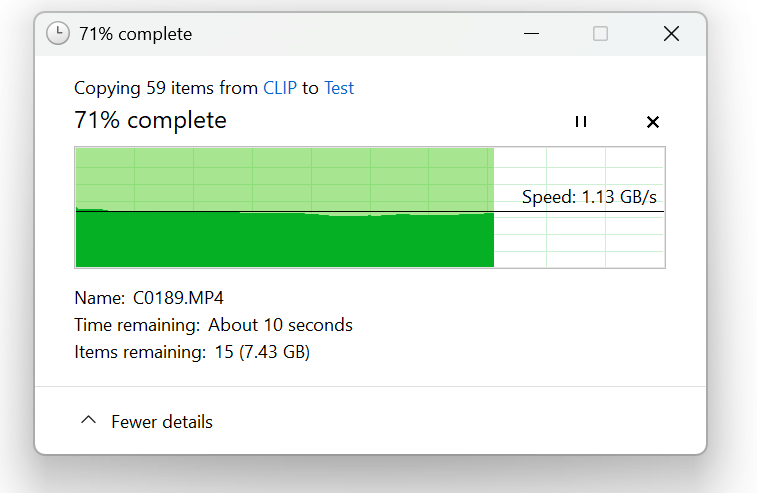
This editorial isn’t sponsored or endorsed by OWC or any other company, but more of a cautionary tale about choosing the right gear for the job. It’s not unlike buying a PCIe 5.0 drive for your PS5 (The system bus tops out at 3500mb/s - half that chip would be wasted), stuffing 128GB of RAM into a PC (most games are not optimized for anything beyond 16GB), or trying to run Star Citizen on a spinning hard drive, choosing the right tools for the job can make the job go a lot more smoothly. I nearly made a mistake by conflating flexibility with compatibility and for a hot minute it was costing me valuable time and quality. Don’t be like me – make better choices.
I’m Ron Burke, Editor in Chief for GamingTrend.com - Have you ever accidentally hamstrung your technology with a simple mistake like this? Let me down in the comments. Thanks for watching, hopefully it was worth a laugh – don’t be like me, stay safe out there, and we’ll see you again on the next one.

















