The days when every keyboard manufacturer assumed its audience was using the numpad to feed numbers into a calculator or spreadsheet are on their way out. Desktop space has become a premium, and the world is waking up to the idea that those who need numpads may be in the minority. All of that, combined with the ever-present space for high-end gaming peripherals, set Logitech up beautifully to release the G515 Rapid TKL — their premium low-profile wired analog gaming keyboard.

As a bigger guy, I’ve always gravitated towards mechanical keyboards. The resistance and heavy, satisfying *thok* of a cherry switch keystroke has always tickled a particular part of my brain. It came as a surprise to me, then, when I got my hands on the Logitech G515 Rapid TKL. The keystrokes are quiet — a sound I’ve seen others refer to as “marshmallowy” — that is every bit as satisfying as that heavy mechanical *thok* in its own way.
Typing on the G515 feels like an experience I would classify as “quietly sublime.” While the switches aren’t mechanical, the magnetic analog keys provide a beautiful feel with smooth action for each keystroke. I genuinely thought I’d found my personal end-all, be-all with the mechanical keys I knew and loved, but the magnetic analog switches feel like a whole new world for me.
I’ve always preferred normal keys, too. There’s something about the normal mechanical keyboard experience that’s just always felt…right…to me. Logitech’s G515 Rapid TKL has me questioning everything I’ve ever known, though. In a week of solid everyday use, the low-profile form factor has grown on me significantly.

When I first got the G515 out of the box and started using it, I was afraid I was going to break it. I’m a big guy and, despite the satisfying weight of the keyboard itself, the low-profile form factor of the keys felt almost too delicate. As I sat down and spent some time playing a few different first-person shooters, I started to notice I would have moments where I would occasionally drift in a direction, thinking my hands weren’t even pressing any keys. That’s when I realized I needed to download Logitech’s G Hub software and start playing with what this puppy could really do.
I want to brag on Logitech and their fantastic implementation with the G Hub software. There’s so much it opened up for me to do with this keyboard. The most superficial (though arguably the coolest) was the RGB customization via the LIGHTSYNC feature. While RGB suites on keyboards are nothing new, LIGHTSYNC was easy to work with and even offered a few animations and settings I hadn’t previously encountered with other manufacturers.
Second, the software allows you to customize what keys are active when you activate the keyboard’s Game Mode. This allows you to activate the Game Mode key on the keyboard, which disables whatever keys you see fit (the Windows and Menu keys by default) to prevent disruptions during your gaming sessions.

Finally, and most importantly for my own experience with the G515, was the Analog Switch customization screen. On this screen, you can customize the Actuation Point for each key. This ranged from 0.1 mm to 2.5 mm. After I noticed myself drifting in Battlefield 6, I decided the default 1.5 mm actuation point might be a bit too light for my personal touch. After updating the keyboard to require the full 2.5 mm of travel, I never looked back. I’ve not experienced any unintended floating, and my typing experience is more confident, too. Man, what a cool feature to play with, customize, and see making a real difference. I offer my applause to Logitech here.
While it’s not really a feature I’ve needed to mess with, the Analog Switches screen also offers a Rapid Trigger setting. This effectively sets the travel distance required from activation to “reset” the key, allowing you to milk multiple key presses with only a fraction of a millimeter of key travel. The 0.4 mm default has worked wonderfully in my time with the keyboard.
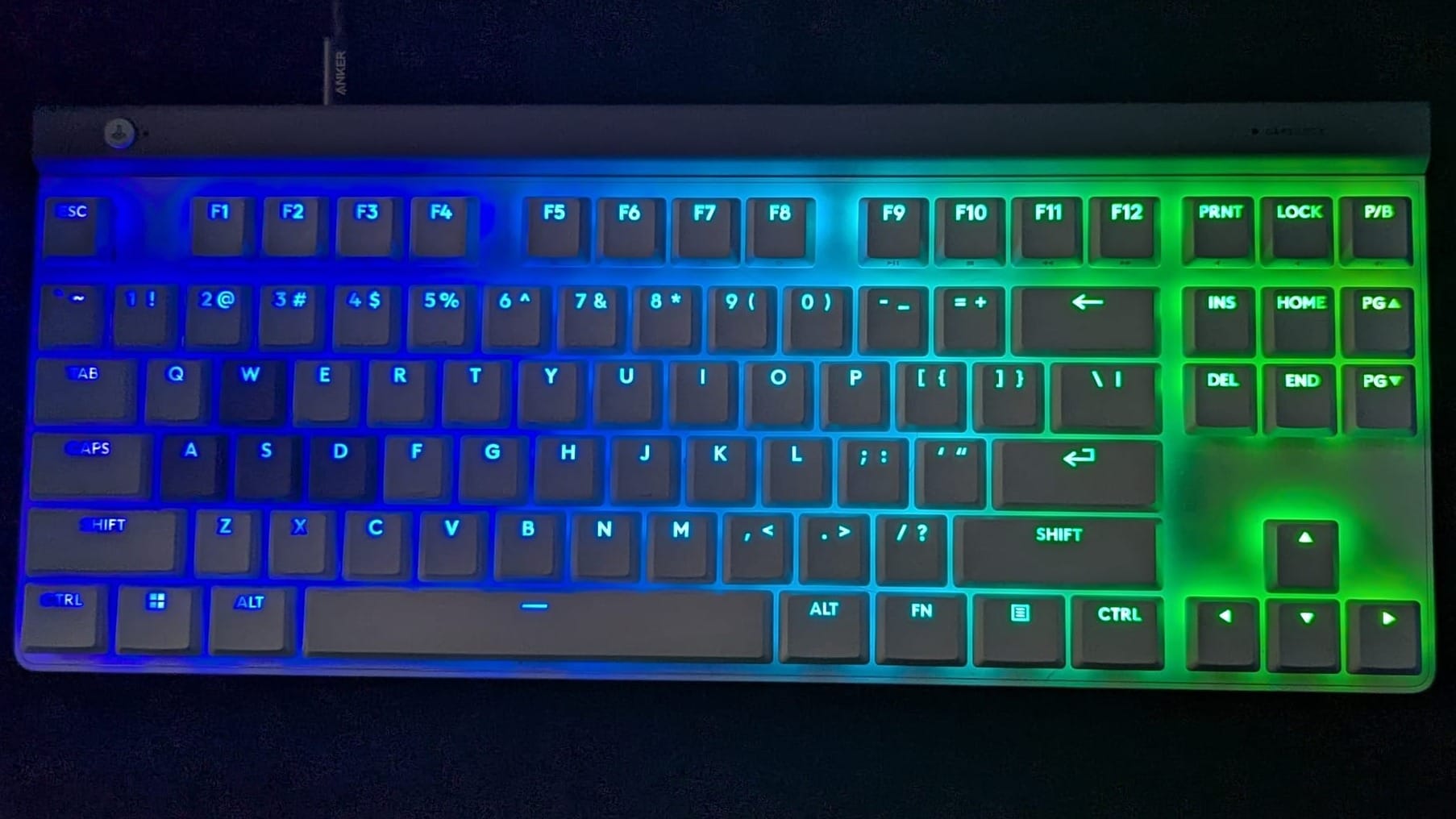
When I received the keyboard, I was skeptical I would care much for my time with it. It wasn’t mechanical, had low-profile keys, and was missing the full keyboard form factor I’ve grown to know as an older gamer. The Logitech G515 Rapid TKL has changed my opinion on what keyboards should be in every way.
I love the look and feel of the G515’s low-profile keys and magnetic analog switches. The typing experience feels sublime, and gaming with the hardware is excellent, too. The customization provided by the Logitech G Hub went a long way to helping make this one of my favorite keyboards of all time. While the G515 Rapid TKL has a premium price point, I’m convinced it’s made a case that warrants its asking price. If you’re in the market for a high-end gaming keyboard, I’d encourage you to give the G515 Rapid TKL serious consideration.
Logitech G515 Rapid TKL
Excellent
The Logitech G515 Rapid TKL is a premium low-profile gaming keyboard that looks great, feels great, and offers fantastic customization through Logitech’s G Hub software. If you’re in the market for a high-end gaming keyboard, I’d strongly encourage you to consider the G515 Rapid TKL.
Pros
- Customizable height for key travel
- Rapid Trigger customization for those quick-fire moments
- Fully customizable RGB
- Quiet as a slightly-excited mouse
- Game Mode customization ensures you don’t accidentally hit the wrong buttons in those breakneck moments.
Cons
- Low-profile keys may not cater to everyone’s preferences
- Required customization via Logitech G Hub out of the box to prevent accidental key activation
This review is based on a retail copy provided by the publisher.

















