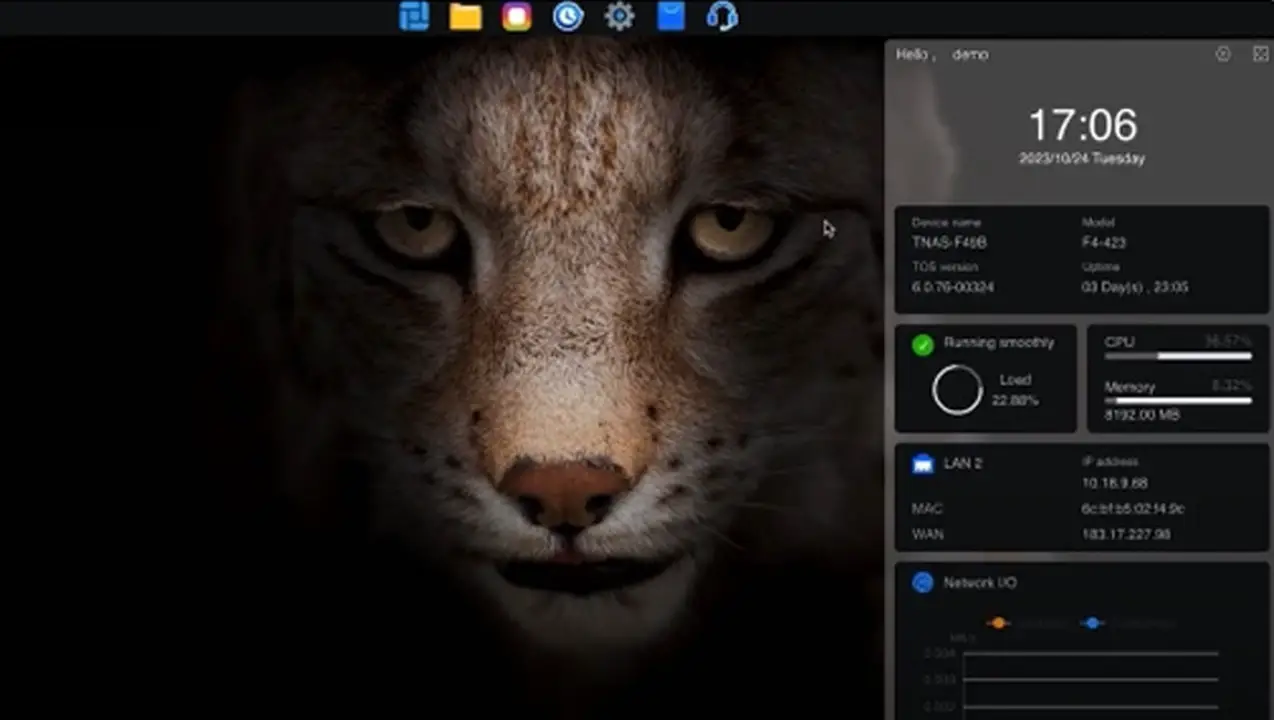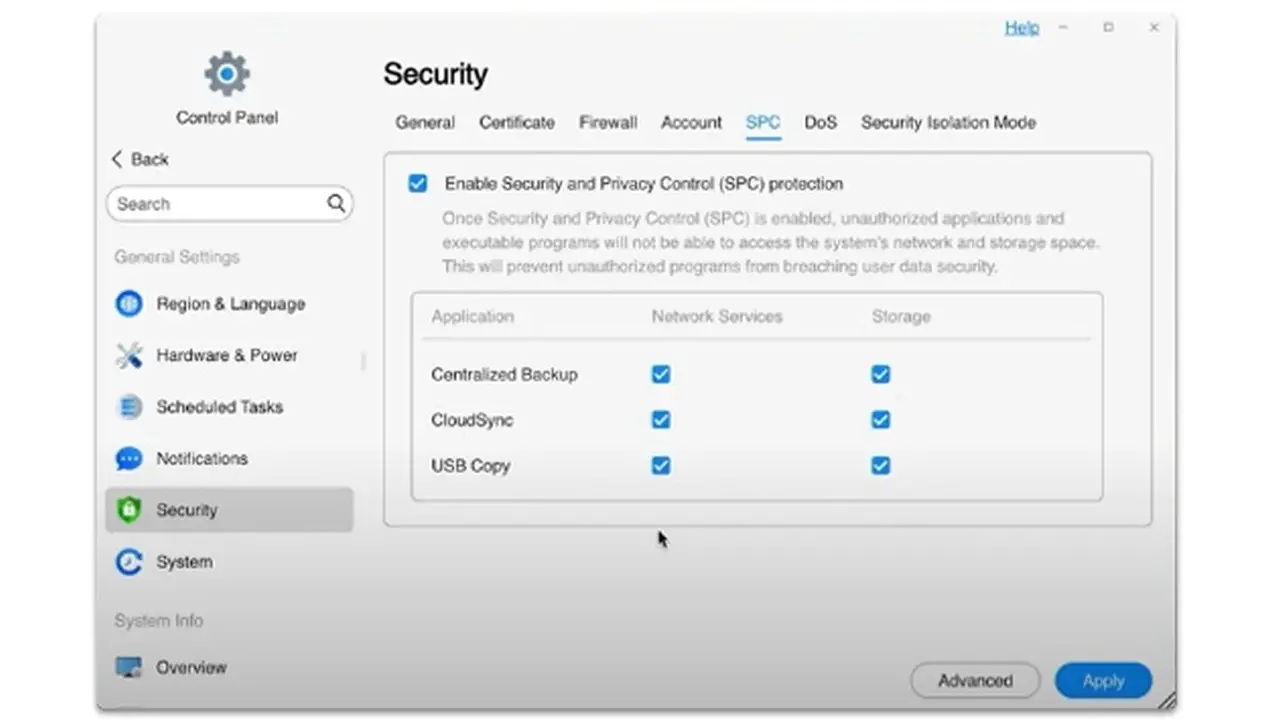You might have caught my recent review of the TerraMaster F4-212-2G 4-Bay NAS and noted that I was impressed with the UI in the operating system. TerraMaster isn’t resting on their laurels, upgrading their OS to a new major rev simply called TOS 6. This currently-beta OS carries with it 40 new pieces of functionality, and 370 improvements on their existing functions. A new interface, enhanced data security, better security, and faster operation are just the tip of the iceberg. Let’s dig into the specifics:
The Latest Linux Kernel
The kernel of TOS 6 is based on the latest Linux Kernel 6.1 LTS, which introduces MG-LRU to enhance system performance, significantly improves the performance of the btrfs file system, adds erofs for cross-file system data sharing, prepares for support of the Intel Meteor Lake 5nm chip, merges the Kernel Memory Sanitizer (KMSAN) for enhanced memory management, achieves faster Intel memory error decoding via the EDAC driver, introduces support for the Maple Tree data structure, and implements new security controls on the ability to create user namespaces.Significantly Improve System Response Speed
The system is no longer automatically installed on every disk, but users are now allowed to specify the installation location. Users can select up to four hard drives or SSDs as system disks, enabling them to install the system on faster storage devices, thereby enhancing system response speed, application data loading speed, and data commit efficiency.
New Desktop, Focused and Simple
The new desktop design reduces the distraction from complex pages, allowing users to focus more on the contents. Desktop icons were removed to create a clean background free from clutter, with all applications now displayed in the navigation bar for easier switching between menus.New System Dashboard
TOS 6 brings an improved system dashboard with a new layout that provides users with a high degree of custom functionality. Users can freely customize what content modules are displayed and rearrange their order simply by dragging. This makes the dashboard much more attuned to users’ habits.The Industry’s First NAS File Management Tab
TOS 6 comes with the industry’s first NAS file management tab. By using the tab mode, users can easily move, copy and paste files between different file directories without the need to open a new page, greatly increasing the convenience and user-friendliness of file management.13 Advanced Permissions Management Strategies
TOS 6 brings an impressive leap in the management of permissions. Except for the traditional Deny, Read Only, and Read/Write permissions, TOS 6 introduces advanced ACL permission management, allowing administrators to customize access to shared folders as needed. In addition, users’ administrative, read, and write permissions for folders are subdivided into 13 types, enabling access control to be refined for more complex file requirements in the enterprise environment.Security Level Enhanced by 500%
SPC (Security and Privacy Control) is the latest unique security control function developed by TerraMaster. The access permissions of TOS’s executable programs and applications to network and storage spaces are strictly controlled, requiring user authorization before use. This prevents the TOSsystem from being attacked by ransom-ware or malicious hacker code, making TOS 6 five times more secure than the previous system.
Hyper-Lock WORM Dual Modes
TOS 6 adds Compliance and Enterprise Modes to the Hyper-Lock WORM file system to give users greater flexibility. In Compliance mode, once data is written, it cannot be modified or deleted to meet regulatory requirements for storing sensitive data. In Enterprise mode, it allows enterprise
IT administrators to customize how long the data is locked.Hot Swapping of Data Disk Avoids Formatting
With TOS 6’s excellent hard disk recognition function, neither Startup/Shutdown nor hard disk reformatting is needed. Users can hot swap the hard disk of any supported file system at any time, and directly access data in that hard disk without reformatting.The Perfect Integration of F4-424 Pro and TOS 6
The industry-leading 4bay NAS F4-424 Pro product perfectly supports the latest TOS 6 operating system, bringing users the ultimate storage and operation experience. F4-424 Pro has become the first choice of many professional users and storage enthusiasts due to its powerful hardware configuration and excellent performance. Combined with many innovative features of TOS 6, F4-424 Pro can maintain excellent performance under high load conditions and meet the stringent requirements of various users for high-speed data transmission and stable storage. Whether it is a business user or an individual enthusiast, this combination will become their ideal choice.
We’re looking into the possibility of reviewing TerraMaster’s flagship, the F4-424 Pro to see some of these additional improvements in action. It’s impressive to see how the manufacturer is challenging the big players in the space, offering more functionality and at a lower price. Couple that with stable and powerful software with excellent security and you’ve got a strong contender in the marketplace.
Stay tuned here at GamingTrend for all the TerraMaster news that’s fit to print!