Today, Razer expanded availability for its 4000 Hz wireless HyperPolling technology to select BlackWidow keyboards.
Razer™, the leading global lifestyle brand for gamers, today announced expanded availability for its breakthrough 4000 Hz wireless HyperPolling technology. The Razer HyperPolling Wireless Dongle now powers select BlackWidow keyboards with true 4000 Hz wireless polling, delivering lightning-fast input and unmatched control for competitive play.
Previously introduced with the BlackWidow V4 Pro 75%, 4000 Hz HyperPolling is now available on:
Razer BlackWidow V4 Tenkeyless HyperSpeedRazer
BlackWidow V4 Low-profile HyperSpeed
Razer BlackWidow V4 Low-profile Tenkeyless HyperSpeed
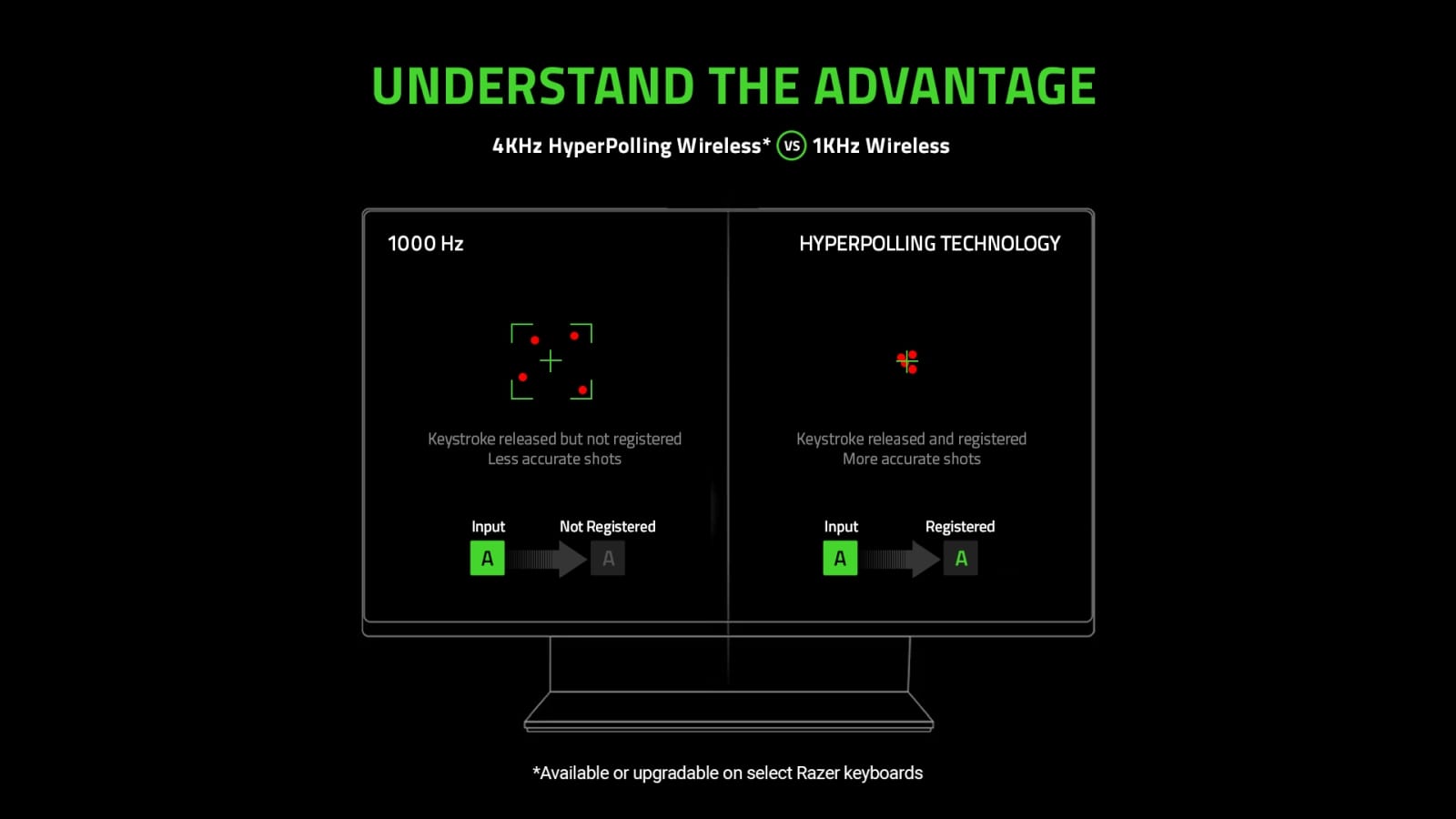
Further Enhancing Wireless Performance
In today’s gaming landscape, every millisecond counts. Razer’s continued pursuit for technological excellence, combined with the earnest feedback from the global gaming community, drives innovation at the highest level.
With 4000 Hz HyperPolling Wireless technology now available on select BlackWidow keyboards, players gain the speed and responsiveness needed to stay locked in and execute clutch plays with confidence.

True 4000 Hz Wireless Polling: Built for Split-Second Plays
Razer continues to push the boundaries of wireless gaming technology with its latest upgrade to the HyperPolling Wireless Dongle for supported Razer keyboards.
While the industry standard polling rate for gaming keyboards is 1000 Hz (1 ms response time), Razer’s 4000 Hz wireless polling transmits up to four times more data per second, cutting latency to a theoretical maximum of just 0.25 ms. Paired with Razer HyperSpeed Wireless, this breakthrough ensures sharper movement, faster execution, and a competitive edge when it matters most.

Unlock The Speed: Activating 4000 Hz Wireless Polling
To enable 4000 Hz wireless polling on supported Razer BlackWidow keyboards, users simply need to update their keyboard to the latest firmware via Razer Synapse 4 and initiate the pairing process with the HyperPolling Wireless Dongle.
Steps:
1) Update to The Latest Firmware
Launch Razer Synapse 4.
Look for a prompt in the top-right corner or through a “Firmware update available” link under the keyboard tab.
Follow the link to the Razer Support site “Software and Firmware Updates for Razer Peripherals” to download and install the necessary updates for your supported keyboard model.
2) Pair with HyperPolling Wireless Dongle
Ensure Synapse 4 is updated to the latest.
Navigate to the HyperPolling Wireless Dongle tab, initiate the pairing process.
Select “compatible keyboard” in the new interface.
Synapse will check and update the dongle’s firmware where necessary.
Once updated, follow the guided steps to complete pairing process.

This streamlined process ensures both new and existing users can easily unlock the full potential of Razer’s 4000 Hz wireless HyperPolling technology.
For more information on the Razer HyperPolling Wireless Dongle and Razer HyperPolling Technology, please visit the Razer HyperPolling Wireless Dongle Product Page and Razer BlackWidow Product Page.
For more on Razer, stay tuned to GamingTrend.























