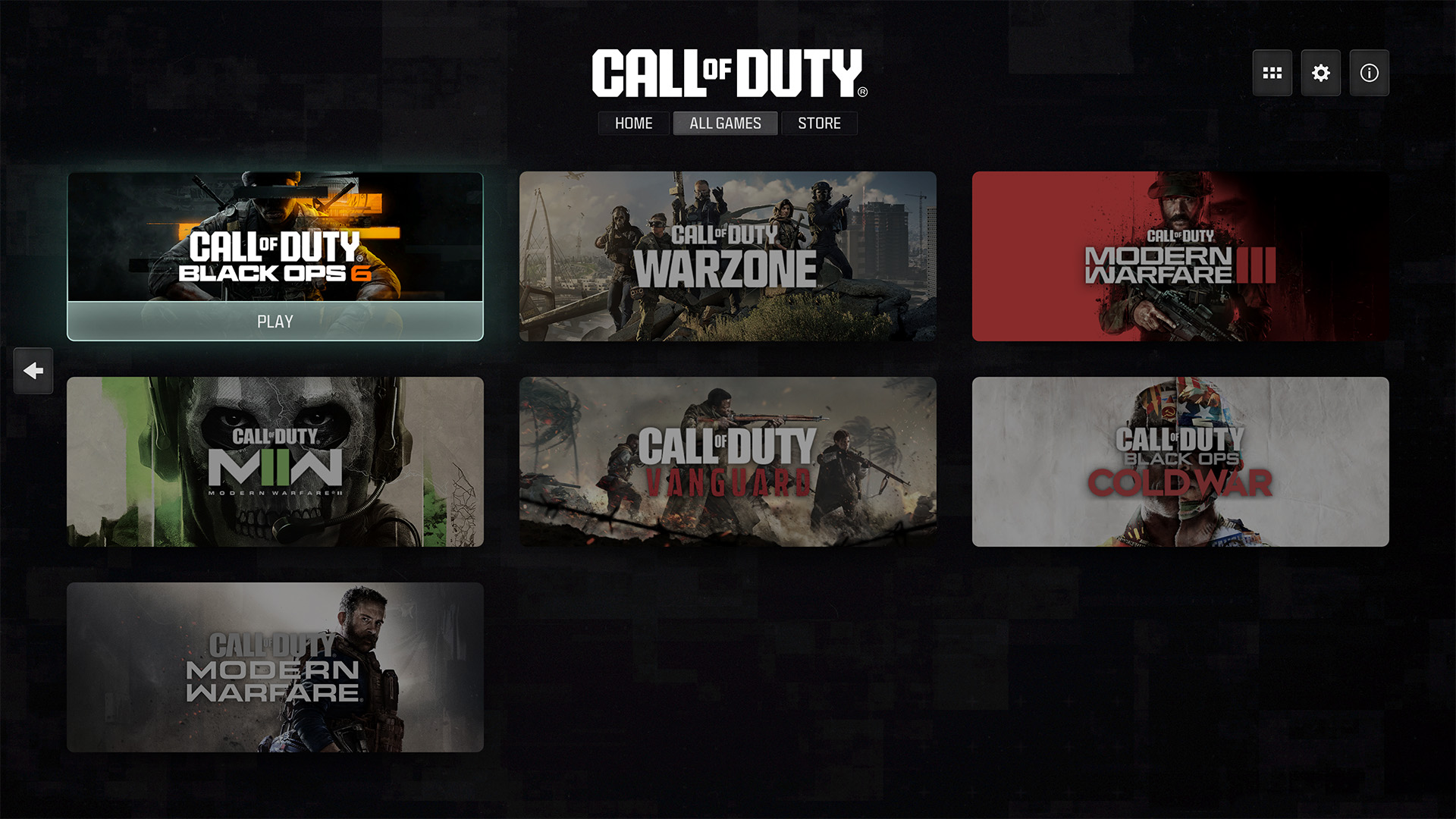Today on the Call of Duty Blog, we got a few extra details on the changes coming to COD HQ. We knew about some of it, with previous blogs going over the adjustments the team were looking to make, but today’s information is more definitive. There’s a lot to like here, so check it out below as you get ready for the big downloads.
On Monday, an update will introduce the new Call of Duty interface and preload Call of Duty: Black Ops 6 onto your device. Download this pre-launch update to check out the new UI and be ready to play Black Ops 6 as soon as it releases.
The October 25 launch date for Call of Duty®: Black Ops 6 is just around the corner, meaning it’s almost time to start preloading the game so you can jump right in when it releases next week.
To prepare for launch, we’re delivering an update that combines the preload of Black Ops 6 and the rollout of the new Call of Duty user interface into a single download. This is one of the last steps in the Roadmap to Black Ops 6 Launch we discussed in August, with more coming in Season 01. Once the download is completed, players can check out the new UI immediately and be ready to play Black Ops 6 as soon as it is released. Here’s what you can expect in the pre-launch update arriving on Monday.
Content Summary
- Preload and Play at Launch: Preload Black Ops 6 starting this Monday, October 21 at 9AM PT.
- Separate Downloads: On most platforms, Black Ops 6 and Call of Duty: Warzone are separate downloads, offering more control over your files.
- Greater File Control: Keep the titles and individual modes that you’re currently playing and uninstall the rest to free up storage space.
- Meet the New UI: Access featured titles and modes on your Home page, previous titles under All Games, and the latest purchasable content under Store.
- Faster Access to the Fun: Instantly load up Black Ops 6 at launch. Starting with Season 01, instantly access Call of Duty: Warzone as well.
Preloading for Black Ops 6 begins for all platforms this Monday, October 21 at 9AM PT. Players who have pre-ordered the game or subscribe to select Game Pass plans can download Campaign, Multiplayer, and Zombies so they’re ready to go when Black Ops 6 officially releases on October 25.
To make the preload as smooth as possible, players who pre-ordered Black Ops 6 and already have Call of Duty installed will receive the Black Ops 6 preload as an automatic update to their existing install, similar to previous Call of Duty updates.
Players who pre-ordered Black Ops 6, but don’t already have Call of Duty installed can initiate the preload from their platform storefront.
The download will be larger for players who already have Call of Duty installed as they’re getting the new UI and Black Ops 6 at the same time.
Call of Duty: Warzone — A Separate Download
Content Summary
- Separate Downloads: On most platforms, Black Ops 6 and Call of Duty: Warzone are separate downloads, offering more control over your files.
Call of Duty: Warzone™ content is not automatically included in the default download for Black Ops 6.
However, players who don’t already have Call of Duty: Warzone installed can still choose to download it alongside Black Ops 6 by selecting it in your platform’s install manager. Players can also download Call of Duty: Warzone at any point after their initial Black Ops 6 install from within the new Call of Duty user interface. We encourage players to download Call of Duty: Warzone to get the most out of their Call of Duty experience and prepare for some exciting updates coming in Season 01!
There will be no impact to this change for players who already have Call of Duty: Warzone installed – you will continue to receive game updates automatically as you have in the past.
Downloading Black Ops 6 with Call of Duty: Warzone
On most platforms, Black Ops 6 content will not be included in new Call of Duty: Warzonedownloads. However, on PlayStation, Call of Duty: Warzone players will still download some Black Ops 6 content:
PlayStation 5: PlayStation 5 players who don’t purchase Black Ops 6 will still download Black Ops 6 Multiplayer and Zombies as part of their Call of Duty install. This optimizes the Black Ops 6 download experience for PlayStation 5’s content delivery system. Players can choose to uninstall Multiplayer and Zombies after their initial install or keep them for easy access to free trial weekends or for a future Black Ops 6 purchase.
PlayStation 4: PlayStation 4 players who don’t purchase Black Ops 6 will still download some content that is shared between Black Ops 6 and Call of Duty: Warzone. This facilitates content optimizations that benefit all players on PlayStation 4.
Managing Your Call of Duty Storage Space*
Content Summary
- Greater File Control: Keep the titles and individual modes that you’re currently playing and uninstall the rest to free up storage space.
With Black Ops 6 on the way, Call of Duty will take up more space on your device if you choose to keep all of your previous content installed since a new game is being added on top of your existing files.
Prepare for the Black Ops 6 download and future Call of Duty updates by actively managing what you have installed. To free up additional space, you can remove content that you’re no longer playing, including full titles and individual modes (e.g. uninstalling single player once you’ve finished the Campaign).
Players can uninstall content within the Call of Duty user interface or via their platform’s install manager. After content is removed, you can reinstall it at any point if you wish to return to those games or modes in the future.
A Tour of the New UI*
Content Summary
- Meet the New UI: Access featured titles and modes on your Home page, previous titles under All Games, and the latest purchasable content under Store.
On October 21, players can check out the new Call of Duty UI — formerly known as Call of Duty HQ — after downloading the pre-launch update.
At launch, the new interface will include three main hubs: Home, All Games, and Store. Each hub displays all of its content on one page, eliminating the need to scroll. Here’s a rundown of what you’ll find in each section.
Home
The new UI features a landing page that brings together a variety of Call of Duty content. The Home tab showcases various tiles which each serve different purposes:
- Game Tiles – Unlike the previous Call of Duty UI, players will now be able to directly access games, which have their own self-contained user interfaces. The newest annual title – Black Ops 6 starting on October 25 – and Call of Duty: Warzone will be shown on the Home tab. Other games are accessible via the All Games tab.
- Featured Tile – This tile can showcase a variety of top content such as modes, maps, and Battle Passes depending on what is new and most relevant at the time.
- What’s Hot Row – Similar to today’s What’s Hot row, these tiles highlight new playlists, bundles, etc. and give players easy access to that content.
- Last Played Tile – This tile gives players quick access to what they played most recently. When you first log in to the new interface, this tile will be a fourth What’s Hot option until you’ve played a game within the UI
Depending on your preference, you can access game content through both the Game Tiles and any modes or playlists that are elevated to the Featured Tile or What’s Hot Row.
All Games
Cycle to the All Games tab to view your full library of Call of Duty titles dating back to Call of Duty: Modern Warfare® (2019). Cross-launch into owned titles, purchase unowned titles, and manage your installations from here.
Store
This tab will give players a path to access the Call of Duty in-game stores and showcase any other top purchasable content. The full Call of Duty in-game stores will be accessible at the game-level of the UI within Black Ops 6, Call of Duty: Warzone, etc. This tab sends players to those full stores.
UI Evolution*
Content Summary
- Faster Access to the Fun: Instantly load up Black Ops 6 at launch. Starting with Season 01, instantly access Call of Duty: Warzone as well.
The new UI will evolve over three initial phases, reaching its full capabilities with the start of Season 01.
Phase 1: Pre-Black Ops 6 Launch (October 21 – October 24)
Initially, there will be a transition period from October 21 through 24 when the new UI goes live before Black Ops 6 launches.
During these few days, Call of Duty: Modern Warfare III and Call of Duty: Warzone will be the primary Game Tiles on the Home tab and players will cross-launch into those games. Modern Warfare III will retain its legacy UI. Call of Duty: Warzone will retain its legacy UI until the Season 01 update.
The Store tab will direct players into the full Modern Warfare III and Call of Duty: Warzone in-game stores via cross-launch.
Phase 2: Post-Black Ops 6 Launch (October 25 – )
When Black Ops 6 launches, it will replace Modern Warfare III, making Black Ops 6 and Call of Duty: Warzone the primary Game Tiles on the Home tab. Players will be able to instantly access Black Ops 6 and cross-launch into Call of Duty: Warzone.
Players who wish to continue playing Modern Warfare III can access it via cross-launch on the All Games tab or the Last Played Tile if that’s the content you’ve played most recently.
For players who have purchased Black Ops 6, the Store tab will now direct you to the full Black Ops 6 in-game store.
Black Ops 6 will have its own individual user interface designed to easily get players into the modes and content they want to play. Players can access Campaign, Multiplayer, and Zombies from the Black Ops 6 game UI. Look out for new updates to the gunsmith, playlist selection, and social showcase within Black Ops 6!
Phase 3: Season 01 ()
When Season 01 begins, the UI will enter its fully realized state. Black Ops 6 and Call of Duty: Warzone will continue to be the primary Game Tiles on the Home tab and players will be able to instantly access both Black Ops 6 and Call of Duty: Warzone for a faster, more direct path to gameplay.
The Store tab will now direct all players to the full Black Ops 6 and Call of Duty: Warzone in-game stores based on what you have installed.
A Battle Pass tab will be introduced in Season 01 with similar functionality as the Store tab, directing players to the full Battle Pass within Black Ops 6 or Call of Duty: Warzone.
With the Season 01 update, Call of Duty: Warzone will also have its own individual user interface with improvements similar to the Black Ops 6 UI.
Changes to Features and Settings Management
Players will be able to manage some global settings at the top Call of Duty level of the UI that apply to all games. Settings in this bucket will be automatically imported from your previous title.
Other settings that are more game-specific can be managed at the individual title levels of the UI (e.g. gameplay settings related to new mechanics like Omnimovement). Settings at this level will not be automatically imported from prior games.
Stay tuned to GamingTrend for more Call of Duty: Black Ops 6 news and info!