When I bought my first standing desk, UPLIFT was on my short list, but it was a bit out of my price range for the size I wanted, so I ended up looking elsewhere. While shopping for my previous desk, I had the benefit of some meatballs to snack on, but there weren’t many redeeming qualities beyond that. The adage “you get what you pay for” really shines when comparing my previous desk with two legs to the UPLIFT Standing Desk with four legs. How different could a desk really be? Well, if I had to briefly describe my previous desk, it would be: functional, I guess. Now, to describe the UPLIFT in one word: endgame.
Quest to Your Door
The ordering process on the website was long but detailed. It walked me through every step of selecting options and details along the way. Just for the desktop material alone, there are 1” laminate, 1” bamboo, 1” solid wood, 1.5” butcher block, 1.75” wide plank, and 1.75” live edge options. Each of these materials has different wood or color choices as well. Now, I’m no desktop expert, so how does butcher block compare to wide plank? Every selection step has a details section that goes over each option. Butcher Block Solid Wood desktops are 1.5” thick and made from smaller wood pieces, using fewer trees by fusing individual strips into a sleek slab, while Wide Plank Solid Wood desktops are 1.75” thick, featuring beautiful grain patterns and natural colors. I was initially considering going with butcher block, but based on the supplied description, I liked the sound of the wide plank better. From here, the ordering process steps through selecting the frame and all the accessories you could want, each with different options to match your preferences. For example, I like having the keypad with multiple memory slots that control the desk be flush with the front of the desk. Others may prefer the simplicity of just up and down arrows with the keypad extending out at an angle for better visibility.
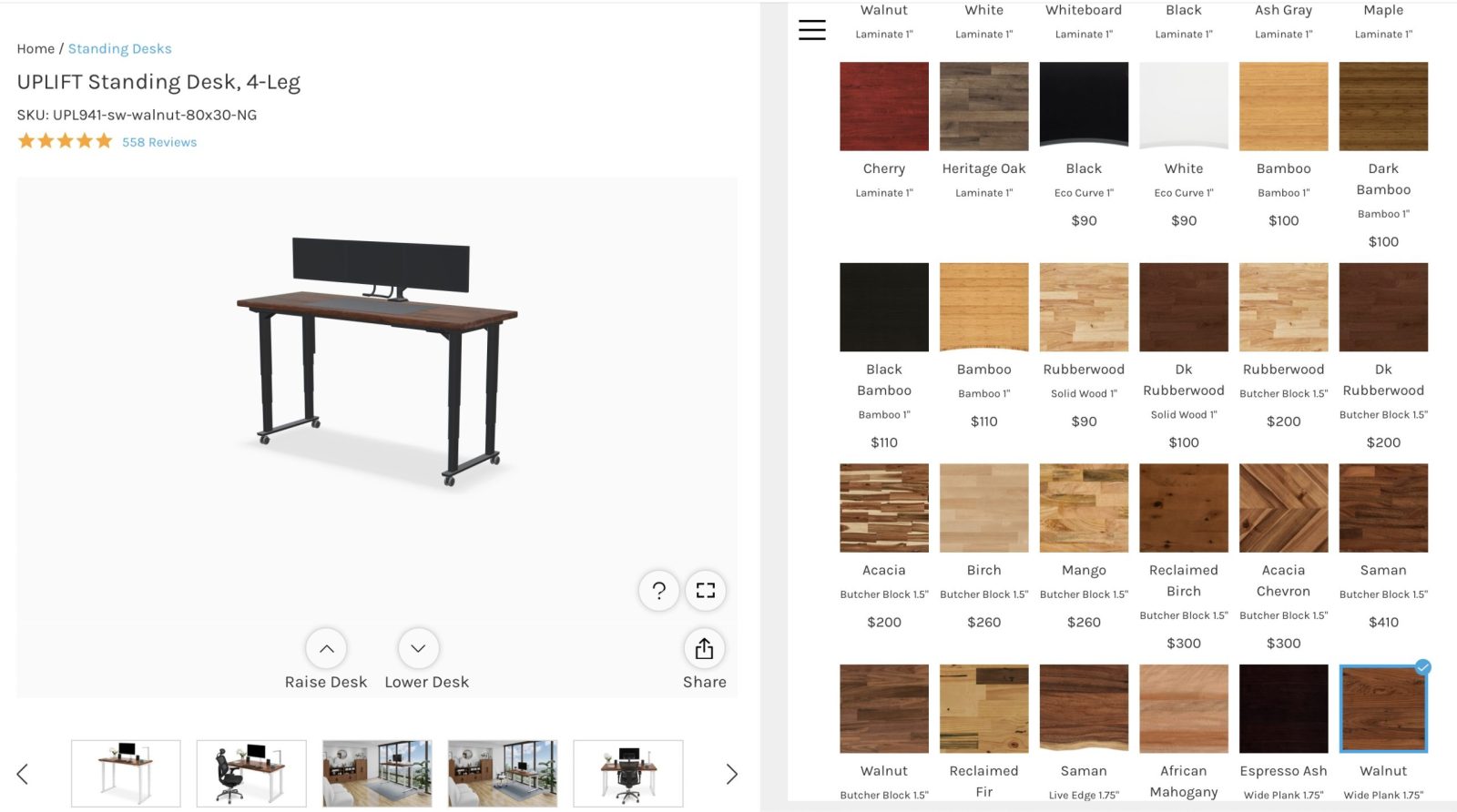
Ordering process showing preview of the desk with the selected options
The delivery process was clear and frequent, which added to my anticipation. From order confirmation to arrival at my door, I was updated with progress every step of the way. I chose the 30” x 80” 1.75” walnut tabletop, which resulted in a shipping weight of 390 pounds, so it had to come via freight. Tracking the shipment progress was much more detailed than what I’ve experienced with my usual shipping providers. It even showed every terminal it arrived at, which trailer number it was unloaded from, and the trailer number where it was loaded for the next leg of travel. The day before the expected arrival, I received a call giving me a timeframe for when to expect the delivery and was given the option to get a call from the driver when they were about 30 minutes away. That was incredibly helpful.

From Loot to Lair
The desk was delivered in multiple boxes wrapped on a double-length pallet. To my surprise, one of the boxes was labeled “open first for instructions,” which I rebelliously opened second (because I didn’t see the label until after I started digging for instructions). The instructions were the most detailed and concise furniture instructions I’ve ever read. After laying out all the parts in the shape of a desk—mise en place—I got started on the build, which totaled 6 hours by myself. I’m meticulous when it comes to building furniture, so YMMY (your minutes may vary).
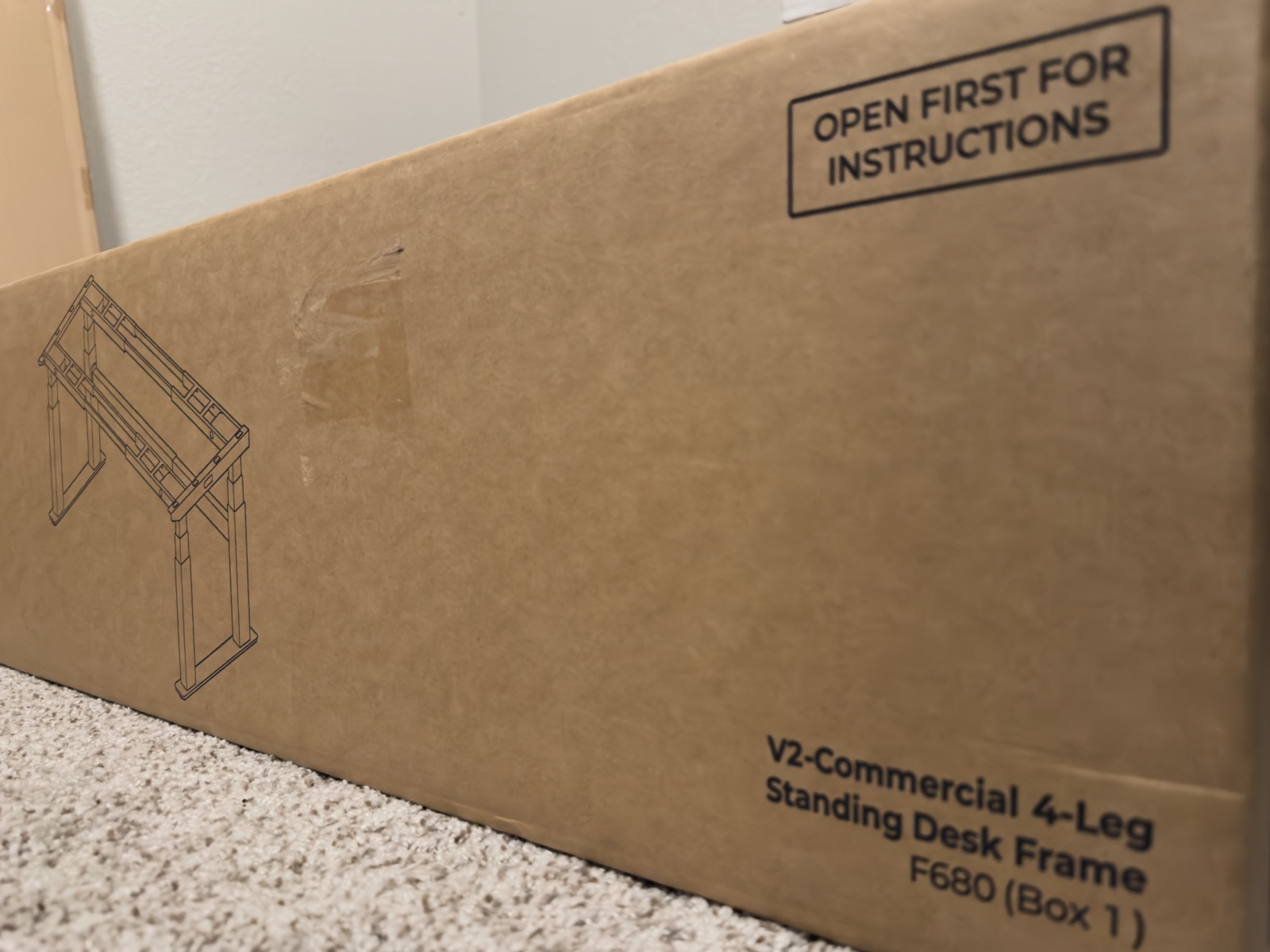
The tools needed were multiple sizes of hex wrenches (included), a Phillips-head screwdriver, and potentially a drill. I was concerned about measuring and drilling holes for the frame, but my desktop had all the holes predrilled, including the holes for the keypad on both the left and right sides for preference. Not all desktops come predrilled; the instruction manual mentions that if yours isn’t, you should put tape near the end of the drill bit to avoid drilling all the way through the desktop. With the desktop upside down on the carpet, I started building up the legs and motors. At one point, the instruction manual mentioned that if I had selected casters, it would be a good time to put them on. Now that the assembly was complete, I could fully appreciate the build quality and design of the desk.

Sturdy as a Shield
I opted for the desk with four legs, which is much sturdier than my previous desk—so much so that my monitor arms don’t bounce with every keystroke. Sure, the monitors shake if I try, but I do have to try. The motors are surprisingly quiet given their strength. To get a sense of how powerful the motors are, the lifting capacity is rated at 535 pounds. I’m confident that if I stacked bricks on the desk and raised it, it would punch through the ceiling without hesitation; that is, if it didn’t have an anti-collision system. The frame legs use a 3-stage system, giving them the ability to move faster and with a greater range than 2-stage desks. The minimum and maximum heights vary depending on whether the frame is the regular or commercial version. The regular desk ranges from 23.5” to 49.1”, while the commercial version ranges from 21.6” to 47.7”. The commercial version has a slightly lower height, adhering to the BIFMA G1-2013 Height Standard to accommodate the seated 5th percentile (5’0”) to a standing 95th percentile (6’3”). This doesn’t account for the thickness of the tabletop or additional casters. The other differences with the commercial version are thicker legs and a horizontal crossbar for stability.

The walnut wide plank desktop has a beautiful grain pattern and a smooth, refined finish that highlights the rich, natural tones of the wood. The black frame accentuates the wood’s warmth, making the rich tones pop and adding a sleek, modern contrast. I opted for the black frame because my speakers, monitor arm, keyboard, and mouse are all black, giving it a cohesive look. With my basic color palette, both my RGB lighting and warm tone lighting look great.
Perks and Power-Ups
Height adjustment is great for ergonomics, improving posture by reducing the tendency to slouch and alleviating back pain from prolonged sitting. I’m one of those people who do the “gamer lean” when things get serious. Did the music change and a boss fight is about to happen? Time to lean forward. Enemy team just scored and time is running out? Forward. I’ve found that switching to a standing position gives me another avenue of changing-posture-to-concentrate. I’m a huge fan of Dance Dance Revolution and use two dance pads when I play. I can now raise the desk so my monitor is at eye level instead of looking down, which used to cause neck pain over long dance sessions. I have my preferred sitting height and my preferred standing height set in two of the memory slots on the keypad so switching between them is a simple button press.

Accessory-wise, there’s plenty to choose from. I was drawn to the Magnetic Cable Organizing Channel, which is exactly what it sounds like: a rectangular metal channel with magnets. This helps funnel all the cables and keep them mounted to the desk leg, instead of having a bunch of dangling cables. The channel matches the color and material of the legs, so it blends right in. I didn’t get it, but there’s an option to get a CPU holder to hang your computer from under the desk. This can be a nice alternative to keeping the computer on the ground, meaning you’ll have to stretch all the connected cables up when the desk is in standing mode, or having your computer on the desk taking up space. Other accessory options include monitor arms, clamp-on cup holders, headphone hooks, power hubs, a hammock that mounts under the desk and so much more. Unfortunately, the hammock is not compatible with the 4-leg desks.
I selected the Crestview Align Triple Monitor Arm, which has been really nice for making adjustments to the monitors. All three monitors are connected to a single monitor arm, which includes a handle below the center monitor, allowing me to move the three monitors simultaneously. Something to be mindful of when selecting monitor arms is the placement of inputs. The monitor arm I chose goes exactly over my monitor’s inputs, making it so I can only use the top USB-C input and the bottom HDMI input. Another thing that I didn’t consider was needing much longer cables. I needed cables that go from my outside monitors, toward the center of the desk to go through the monitor arm cable management, then all the way back to the outside to plug into my computer. This required me to upgrade from the standard 6-foot cables that came with my monitors to 10-foot cables, unless I was okay with unsightly dangling cables.

Gameplay and Beyond
Although this review leans toward gaming, I’ll touch a bit on using the desk for more than gaming. I work from home as a Software Engineer, so my gaming setup and my work setup share the same desk, which tells you I spend a lot of time in front of a desk. I opted for the 30” x 80” size to ensure I have enough room for both activities without feeling cramped. I have my work laptop in clamshell mode in a vertical stand and my computer on the desk behind my monitors. With both computers, speakers, tablet and stylus, keyboard, and mouse, I’m roughly using 20% of the surface area. This gives me plenty of space for my papers, you know, my papers, business papers. My gaming gear, work equipment, and personal items all have their designated spots, which minimizes clutter and distractions. I have also found that standing helps me stay focused (and awake) during long conference calls.

One of my other hobbies is 3D printing. Another benefit I’ve found with the standing desk is that I can use it as a tall workbench when doing precision work on my prints or maintenance on my printers. I no longer have to slouch over a table to get a closer look at what I’m working on, and I don’t end up eclipsing the overhead light with my head. As someone who is 6’0”, it’s so nice to be able to adjust the height depending on the task. This flexibility has made a significant difference in my comfort when working on intricate projects.
Legendary Value
When it comes to value, the V2 Commercial Standing Desk is a significant investment, but it’s one that pays off in terms of quality, functionality, and long-term benefits. The sturdy construction, high weight capacity, and strong motors really set it apart from cheaper alternatives. The variety of customization options, from desktop materials to accessory choices, ensures that you can tailor the desk to fit your specific needs and aesthetic preferences. Over time, if your preferences or situation change, you can easily purchase a different desktop and swap it out on your existing frame. Need additional storage? The company offers drawers that mount to the underside of the desktop or filing cabinets.
They truly believe in their product, as evidenced by the 15-year warranty. On their warranty webpage, they mention they don’t like warranty fine print, so they offer the warranty with minimal exceptions. This extensive coverage gives me peace of mind over the long term, knowing that if I have any issues in the future, they’ll be taken care of. The commitment to quality and customer satisfaction is evident in the straightforward warranty policy, further reinforcing the value of investing in the V2.
With this desk, you definitely get what you pay for—and more. The robust features, quality craftsmanship, and exceptional warranty make it worth every penny, ensuring you’re investing in a product that will serve you well for years to come.
Endgame Verdict
The UPLIFT V2 Commercial Standing Desk has proven to be a valuable addition to my workspace, blending functionality and aesthetics. Its sturdy construction, extensive customization options, and strong warranty make it a worthwhile investment. Whether you’re a gamer, a professional, or a hobbyist, this desk offers the flexibility and durability needed to support a variety of activities. With UPLIFT, you truly get what you pay for—and more. If you’re in the market for a high-quality standing desk, I highly recommend considering the UPLIFT V2.
Find out more about the 4-leg desks at UPLIFT Desks





















