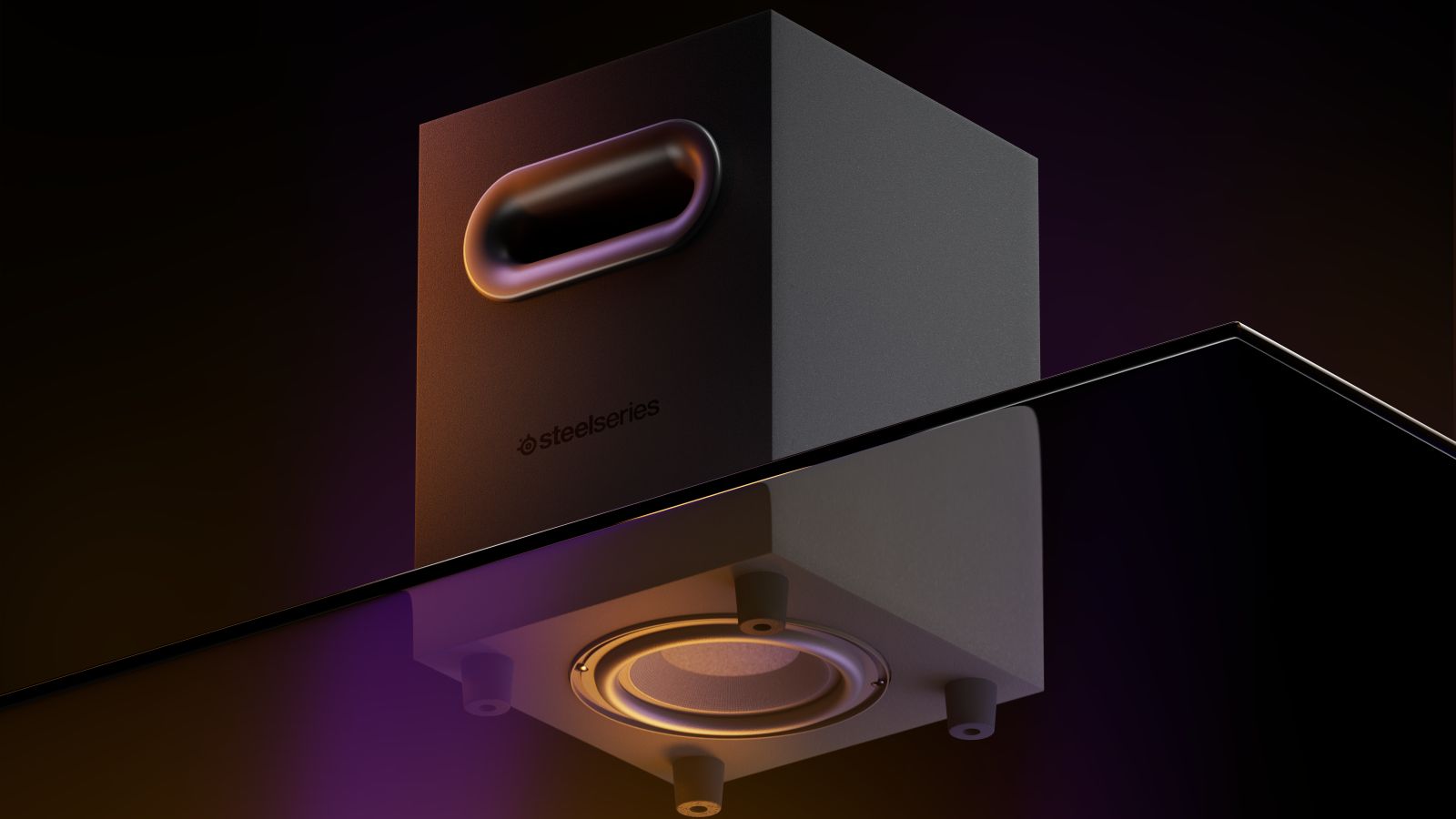I remember when the notion of gaming headsets sounded a bit silly. There I was in the early 2010’s, working at GameStop, and someone asked if we had any of those “Turtle Beaches”. I had no idea what was going on, but I was just a bit late to the party. Before too long, we not only carried them, we had them in every color and brand imaginable, with marketing and wall planograms to set full sections of the things. Headsets are such an incredible part of our gaming experience we often forget it’s okay to take them off and use… speakers. It’s a crazy idea, but for most of us what’s coming from our monitor or TV just plain sucks considering the hundreds of dollars we’ve put into a headset. Enter the Steelseries Arena speakers, something that won’t just sound amazing, but will look better than the $5 clearance soundbar you got from Walmart.
In the box you have everything you’ll need to get bumping along. There’s a center channel speaker with attached cable, the right and left front speakers and attached cables, the wireless back speakers (one with a cable to attach to the other), and a nice sized subwoofer. Besides that, you have an OLED control pod, and the obligatory two power cables (one for the subwoofer and one for the right wireless back speaker), with a USB-C for connecting to your PC or PlayStation. One thing in particular I’m very glad about is the multi-pin connectors on the front right and left speakers, similar to those you’d find a professional sound mixer using. It leads me to feel like this isn’t your run of the mill sound system, and it definitely comes across that way. They also look super nice too, like the premium product you’re paying for.
Hooking everything up is quite easy, with only five cables to connect to the subwoofer (which is essentially what most everything runs out of), and connecting your back speakers together and to a power source. It only took me ten to fifteen minutes to get everything going, and that was only because my space is a bit terrible to work with. Ease of use is certainly appreciated with anything, and with a large surround sound array it’s nice that it’s simple. There’s also a ton of ways to choose how you want to use the system, via USB-C, optical (with an out as well), Bluetooth, or even a 3.5 jack. The Arena 9 is extremely versatile, so using it isn’t going to be a problem.
Something you may not be as prepared for is the size of everything, so make sure to check the dimensions of your space when you choose your fighter. The subwoofer isn’t massive, just over a foot tall and roughly 9inx9in in width and depth, not too bad to stick under your desk. As for the speakers, the back ones are surprisingly easy to place, small with a good length of cable allowing them to be placed a decent ways apart, along with wall mount capability on the back. The front two speakers are your biggest challenges, nearly 8 inches tall and a good 4 inches deep. Thankfully the cables have a good length to them to give you plenty of space to work with to compensate, but it’s something to think about. The center speaker is the easiest to set up, but it honestly should be, with its place in front of you pretty straightforward to diagnose.
An unsung hero of this setup is actually the control pod, something very similar to the base station of the Nova Pro headset. It functions largely the same, with a dial and touch controls to allow you to go through and change your settings. With it though, you can re-pair the back wireless speakers, change your EQ, set up Bluetooth, and even change your lighting settings for the RGB. It even has the 3.5 jack on it if you decide to run a wired headset through it. I really like having this kind of control at my fingertips, and as soon as Steelseries starts letting me save custom EQ settings to it, the control pod/base will be the perfect device.
Once everything is set up, it’s time to ruin our eardrums. The Arena 9 advertises 5.1 capability, with your five speakers and subwoofer all ready to rock. As per my usual testing with a headset, I wanted to do the normal, music, video, and gaming. Something I did change around given the promises of the setup, I added watching some TV in the mix, just to see if the 5.1 surround sound would hold up.
Starting with music, everything sounds fantastic on this system. Compared to the Nova Pros, the Arena 9’s tend to lean loud. The nicest part is that they still retain much of the crisp sound, so the added volume boosts the audio to greater heights. I had to mess with the subwoofer a little bit, but the “thump” you hear can get really loud depending on what you’re listening to, so if you love that bassy thud, you won’t be missing it even with a smaller sized subwoofer.
Before we move into some of the other audio, I was a bit disappointed in not being able to really figure out what exactly triggers the 5.1 surround sound when it comes to music (or anything else for that matter). There is an upmix function we’ll talk about later, but that’s only mimicking true 5.1. I tried to mess with all my settings possible through the computer and Bluetooth, but I could never get anything running 5.1, even when I found the Dolby Atmos music on Amazon Music. Everything still sounds great, but I’d have loved to have had the full experience rather than just the two front speakers and the subwoofer, as good as they are.
TV and gaming on the other hand work automatically as you use different services. For instance, I wanted to get at least a bit of music in there through the surround sound, so utilizing the Disney+ app I was able to watch the recent BTS concert video. There weren’t any extra clicks or messing with it, it just worked, with all of the speakers and the subwoofer working in tandem to give me the feeling of being there at the show. Besides that, I took the time to watch some Star Wars as well, and the 5.1 is just incredible there, even with something like Clone Wars. If you’re watching through the right avenue (for instance, it doesn’t work in a browser but does through the app), it’s really impressive what sound you can get out of the Arena 9.
When I turned on the likes of Hellblade and Shatterline to test out the gaming capabilities of the Arena 9, I got the same great sound I heard via the Disney+ app. Hellblade is a game known especially for its use of 3D audio, with Senua’s descent into madness marked by the whispers around you. I’d still highly suggest using a headset like they do, but the Arena 9 holds up very well all things considered. You don’t necessarily get the hair-raising chills of hearing the disembodied voices biting at your neck, but given this system’s distance from you compared to a living room surround sound, it does a decent job at conveying the emotional torment. I just wouldn’t prefer it over a headset.
With Shatterline, a new free-to-play FPS I suggest you try immediately, it again automatically tuned over to the 5.1 audio, and with this one it was very apparent right away that it was working. In a team deathmatch, I could very easily pinpoint where gunfire was originating from, leading me to play the flanks or take other players head on via my advantage of knowing where they were. Directional audio for gaming certainly seems to be where the Arena 9 shines, and since that’s most likely why you’ll pick it up, it’s a keeper.
Where you can get really in depth with everything is in the Steelseries GG app, which also houses the “Engine” tab for simple or RGB adjustments, and the “Sonar” tab, for your more complex equalization. With Engine, I really like how you can change the levels for each speaker, allowing me to make my back or center speakers more prominent over their 2.1 brethren that tend to get most of the credit, or scale back the subwoofer because it’s too loud for my house. The RGB on the two front speakers is especially nice, with a nice strip around the stand along with a big translucent back panel that can really light up a space. While there aren’t tons of options in the menu for customization, how amazing it looks in general, along with some minimal additional effects, makes for something to make your desk look fly.
You’ve already heard me sing about Sonar’s praises in previous reviews, but let me remind you: it’s extraordinary. The equalizer doesn’t just work, it makes everything sound better and has tremendous presets for plenty of different media uses. Beyond that, being able to modify your game audio, chat audio, and microphone output separately is awesome, and it’s all for the price of free. This extends to what it does with the Arena 9, amplifying the sound you get from it even further than whatever equalizer you have can take it. If you’re going to invest in anything Steelseries, and possibly even if you’re using another headset, consider grabbing the GG app to play around with Sonar.
As for versatility, we’ve already mentioned that you have lots of options when it comes to hooking up devices. With so many different inputs, you can really do most of anything you’d like, and given the box told me to do it, I tried out the PS5 with it. I can at least say it sounds pretty decent, and it’s super easy to connect, just by plugging in your USB-C or optical cable. The main game I tried with this one was Rainbow Six: Extraction, just to see if I could get some good shooter sounds going through this thing. Something I found out in the manual, the PS5 does not recognize the Arena 9 as a full surround sound device, so you’re pushed to use the upmix function to get something comparable.
I like the upmix ability, but it just isn’t the full 5.1 surround sound that I’ve gotten when hooked up to a computer. I appreciate what it’s attempting to do, and it still sounds good to the ears, along with pretty good directional audio, but it’s not a substitute for it. That being said, having these available for the PlayStation is a nice bonus, I’m just not sure I would buy them specifically for your PS5.
Lastly, we have to address using a microphone with speakers present. As most know, it’s generally not a good idea to use your speaker audio along with a hot mic, because you’ll get an echo. I don’t have the Arena Wireless Mic that Steelseries is offering alongside the Arena 9, and for all I know it might be the answer to the problem. But attempting to use my Elgato Wave 3, intentionally pulled back a bit and with Sonar’s AI noise cancellation turned up all the way, I just couldn’t keep the echos from occurring. The Arena 9 may sound awesome, but it won’t coming through your microphone, so I’d hold off on competitive play with your squad with these.