SteelSeries is a brand I associate with excellence. That said, that excellence can sometimes have a trade off in cost. I’d always prefer to spend my money wisely, and saving up for the best is usually the route I’d prefer to take. Not everyone shares my sentiments, but now with SteelSeries Arctis Nova 5 releasing, there’s a middle ground. After spending time with it the last two weeks, I can assure everyone that the meticulous calculations by the SteelSeries team have paid off, with addition even with some subtraction.
First off, what comes in the box? The SteelSeries Arctis Nova 5 wireless headset arrives along with the USB-C dongle, a USB-A to C adapter cable, a USB-C charging cable, and the paperwork. The only thing I didn’t notice was a QR code or directive on or in the box for SteelSeries’ new Sonar app for the Nova 5 (which we’ll get into later). With how important it is, I’m surprised it isn’t plastered all over.
The headset itself isn’t too different from what you’re already used to. It has the same comfortable form factor, including the patented ski-band; my favorite feature on a SteelSeries headset. The only thing I noticed immediately about the Nova 5 was it is all plastic and more akin to the Nova 3 in terms of build; a downgrade compared to the metal and plastic headband of the Nova 7. Still, after messing with it and doing some stress testing, the Nova 5 is resilient, meaning even the budget-minded gamer isn’t losing much even with the reduction. In any case, it’s lightweight and comfy for long gaming sessions, while being sturdy enough to take on the go.
On the headset you’ll find a standard SteelSeries mute button and volume wheel on the left ear cup, along with the retractable microphone. The right ear cup features a USB-C charging port, the game/chat balance wheel, the power button, and a quick swap button. New to SteelSeries devices, the quick swap button allows you to change between the 2.4Ghz dongle connection in favor of Bluetooth. While I’d like to have both simultaneously, clearly defining what channel you’re using is appreciated. A bonus: they’ve changed the audio cues when turning on your headset and using the quick swap button, which adds to the clarity this headset is aiming at.
Speaking of the multiple input capabilities, this headset is useful anywhere. I really mean anywhere too. I’ve used it with my PS5, with my Steam Deck on a recent trip, with my phone to listen to a podcast, with my PC while playing Call of Duty – literally wherever it was needed. Between the dongle connection via USB-C or A and Bluetooth, you’re truly buying one headset for every device you own, and that works great for things like watching movies or listening to music. Pro tip: buy the Xbox one as it will be compatible with everything, whereas the PlayStation version doesn’t have the required chipset from Microsoft to work with it. It is missing a wired option that other wireless SteelSeries variants have, but that’s not a big deal for this headset.

SteelSeries family – Nova 7, Nova 5, Nova Pro
Something I’m not surprised about in the slightest is the audio quality. I’ve lauded SteelSeries sound for a long time, and the Nova 5s are no different. The 40mm drivers are as finely tuned as ever by the talented engineers at SteelSeries, and make the Nova 5s an easy recommendation given the benefit. As per usual, I’ve put these through the usual ringer of Call of Duty, but I also messed around with Sea of Thieves on PS5, among other games.
Every time I moved on to something new, the same great audio followed. With the lower price point, there are a few times I’ve noticed my audio cues aren’t as detailed as my Nova Pros, but at a fraction of the price I can live with only “great” quality. Spatial audio is also not as intricate, but I’d be splitting hairs to say I wasn’t getting similar benefits when hearing a set of enemy footsteps or hearing someone plant a bomb in Call of Duty’s Search and Destroy mode.
As for the microphone, it’s an upgrade for SteelSeries gear. Featuring a new chipset, you’re able to get 32KHz/16Bit audio, and it’s immediately apparent when listening back to your comms. The Nova 5 mic is so good, even one of my teammates was tricked into thinking I was still using my SteelSeries Alias streaming mic. It’s not often you get something better when buying a more inexpensive item, but for now this might be the best microphone in SteelSeries deep headset catalog.

For battery life, SteelSeries is advertising 60+ hours, but I feel like that’s under absolutely optimal conditions. My testing has been closer to the 40 hour mark, and I’m guessing that is because of running a Bluetooth connection alongside my 2.4Ghz gaming one. Even the Nova Pro is around 20 hours per battery, so this will work for most players. Add in the USB-C fast charging and you’re good to go.
I can’t end a talk on a SteelSeries headset without mentioning Sonar, and with the Nova 5 something big is here. All of Sonar’s incredible sound EQ suite is at your fingertips with the new phone app, and it’s as good as advertised. If you play casually, you’ll be excited to see games like Assassin’s Creed Mirage or Red Dead Redemption 2 on the list. If more on the competitive side, Call of Duty’s Modern Warfare III and Warzone are available; heck, even fighting games like Mortal Kombat 1 and Street Fighter 6. Having tuned EQs accessible at the press of a button is pretty epic, and something PC players have had locked away. Not any more, now it’s consoles’ turn to enjoy the advantage that is Sonar.
Even better, this works across your devices. As versatile as the Nova 5s are, Sonar is just as flexible. As I was testing it, I noticed immediately being able to shift Sonar to tune my experience, whether on Steam Deck, PS5, mobile, and more. I did run into a little tech issue with my PC, but I assume that is something between both Sonar apps that is malfunctioning. Even then, I just went and ran the headset on its own, using the Sonar capability of my phone to make changes. Oh, and speaking of mobile, you have a separate Bluetooth Sonar channel, meaning you won’t have to change from Call of Duty EQ to Deep Bass when swapping to Bluetooth for some music listening.
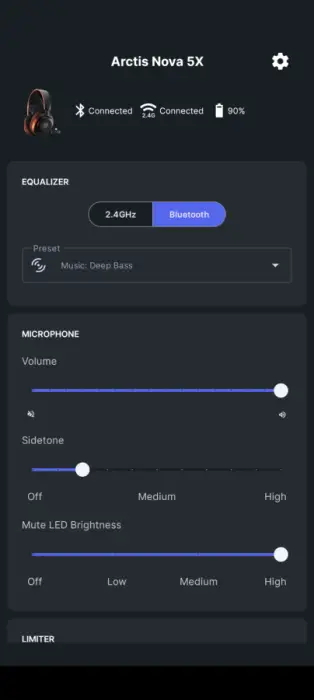
I could sit here and talk about Sonar for quite a while, but it all boils down to this. Sonar makes this headset a must-purchase. It’s not too much for me to call it a cheat code. Sonar improves the listening experience immensely, and it’s great to see it move to a mobile app. Whether we see the capability extend to more SteelSeries devices in the console space is to be seen – it’s exclusive to the Nova 5 currently – but for now, just the presence of Sonar with the Nova 5 is a singular selling point.
You can grab your SteelSeries Arctis Nova 5 wireless headset now via this link!





















