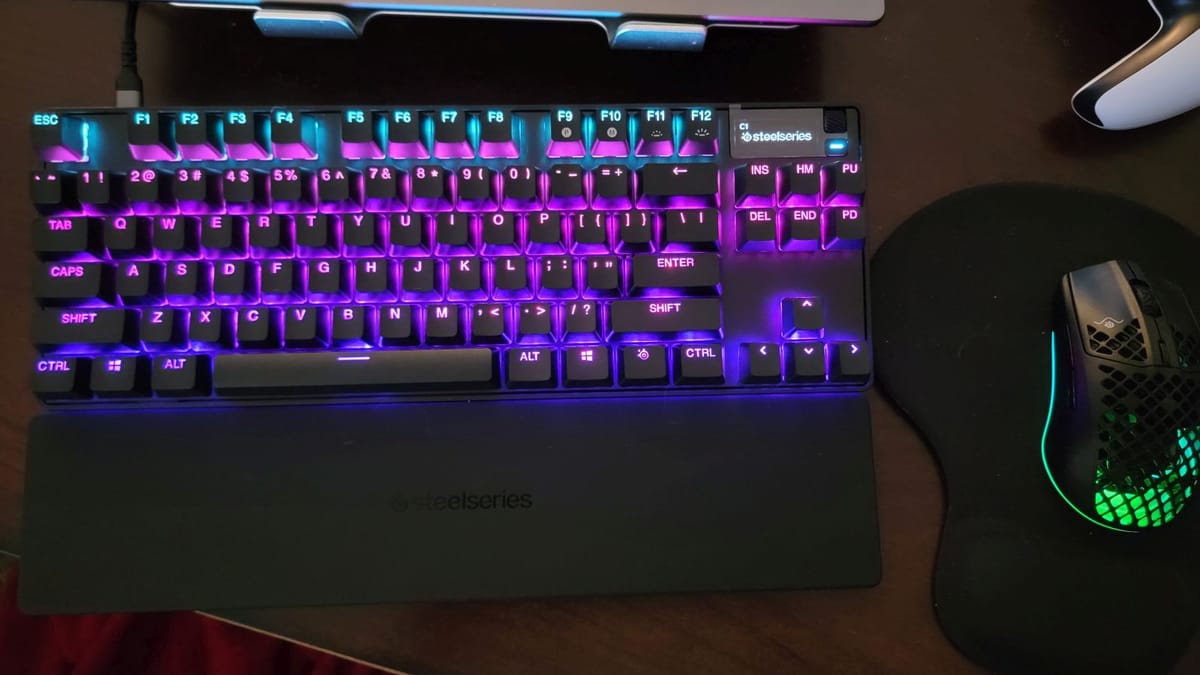
I’m not what you’d call picky when it comes to the keyboard and mouse combo I use on a daily basis. I am a gamer, but the PC has never been my console of choice. While I’ve often admired the sleek looking mouse and keyboards I’ve seen online and at local stores, I’ve rarely had a chance to test either out. That is until recently, when I finally upgraded my setup and decided that I needed to update my peripheral game as well. Enter the SteelSeries Apex Pro TKL Gen 3 Keyboard and the SteelSeries Aerox 3 Wireless Ultra Lightweight Mouse, two products which immediately impressed me and made me lament the lost time I’ve spent utilizing inferior stock products.
SteelSeries is well known for their quality, and my fellow editors have written quite extensively about their products while often providing glowing reviews, so I had high hopes and I am thankful to report that SteelSeries did not disappoint.
Both products are impressively simple to set up, taking mere seconds, with the keyboard utilizing a detachable braided USB-C to USB-A cable for connection and the mouse utilizing bluetooth or the supplied USB Type-C to USB Type-A super mesh data/charging cable.
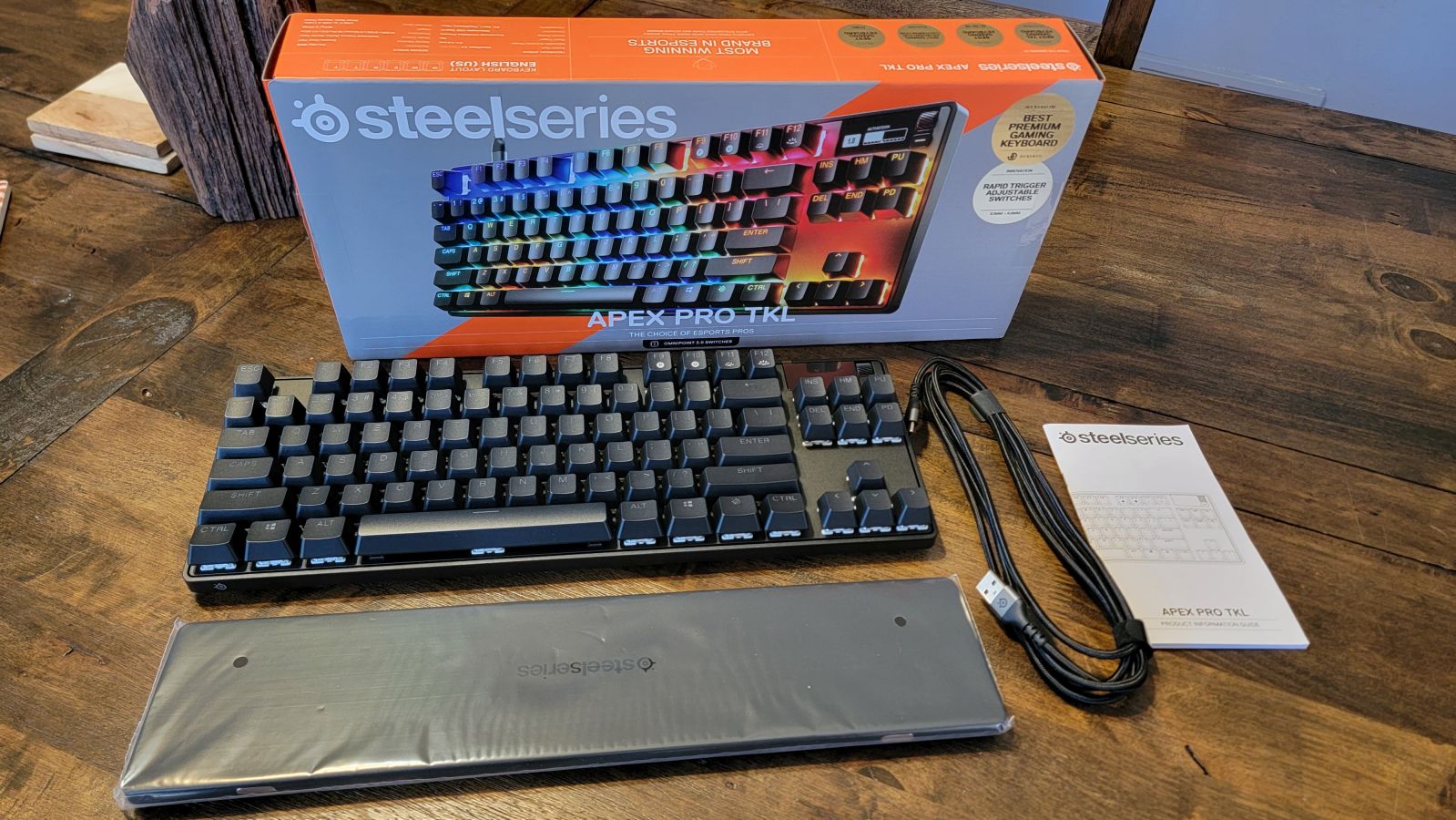

Let’s first dive into the Apex Pro TKL Gen 3 Keyboard, which self-describes itself as the “world’s fastest keyboard.” Of course, not being an avid PC gamer, I can’t really confirm or deny that claim as I have little to compare its performance to, but the responsiveness of the OmniPoint 3.0 adjustable hypermagnetic switches and the inclusion of rapid trigger and rapid tap certainly lead me to believe SteelSeries may be correct.
The OmniPoint 3.0 features a newly redesigned hall effect switch which provides 20x faster actuation and 11x quicker response time, with 40 levels of adjustable actuation and the ability to quick set your favorite settings or to utilize pre-set recommended actuation levels. The previously mentioned rapid tap and rapid trigger settings allow for faster registering of keypresses with full adjustability from 0.1mm to 4.0 mm, crucial to twitch-based games, and a protection mode helps to reduce the sensitivity of keys surrounding the currently used key, which helps prevent accidental key presses during intense gaming moments.
Additionally, keys have a variety of useful functions, including customizable key pairings, the ability to program two functions to the same key by utilizing light and deep key presses, and no latency after a key press.
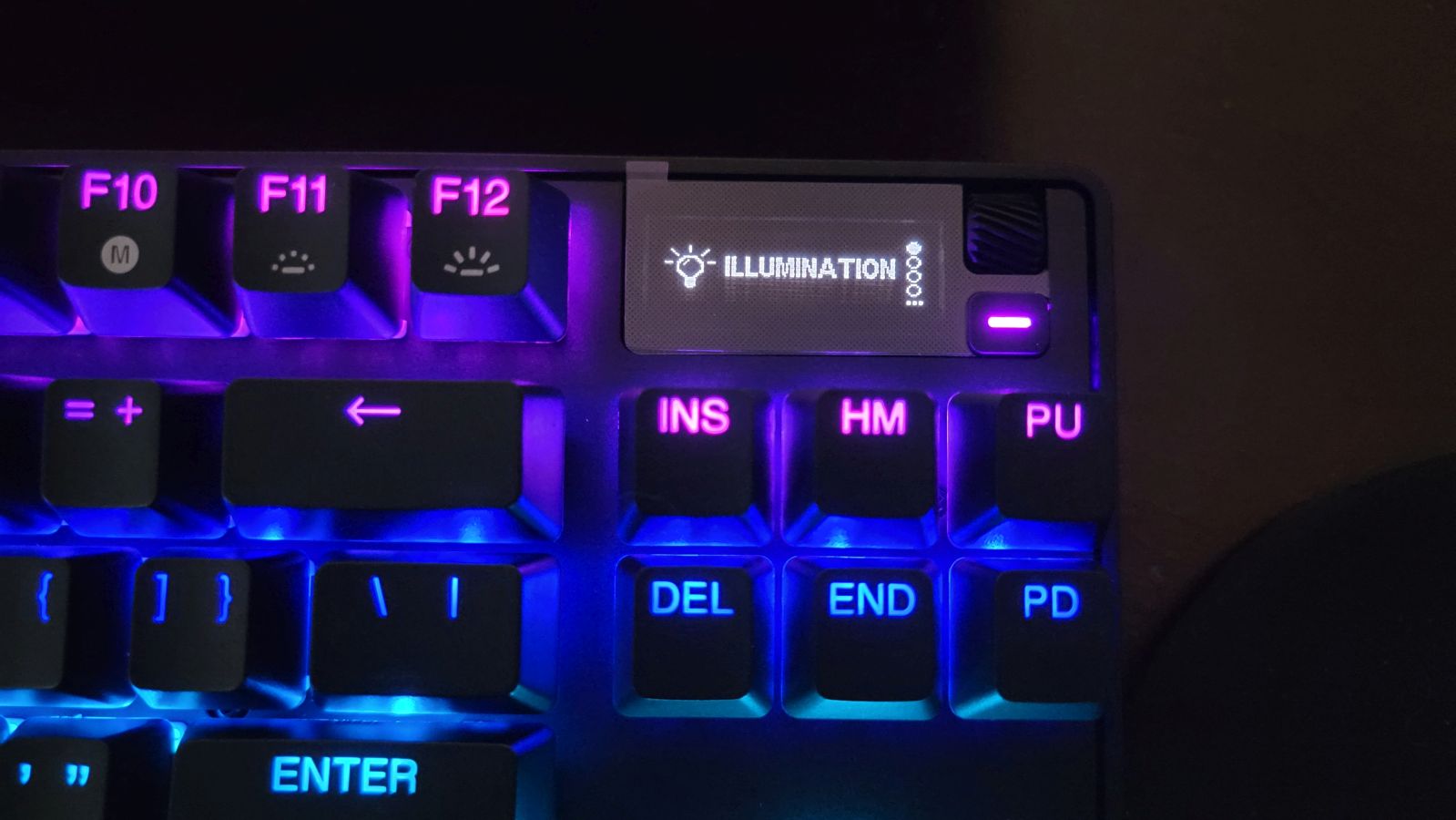
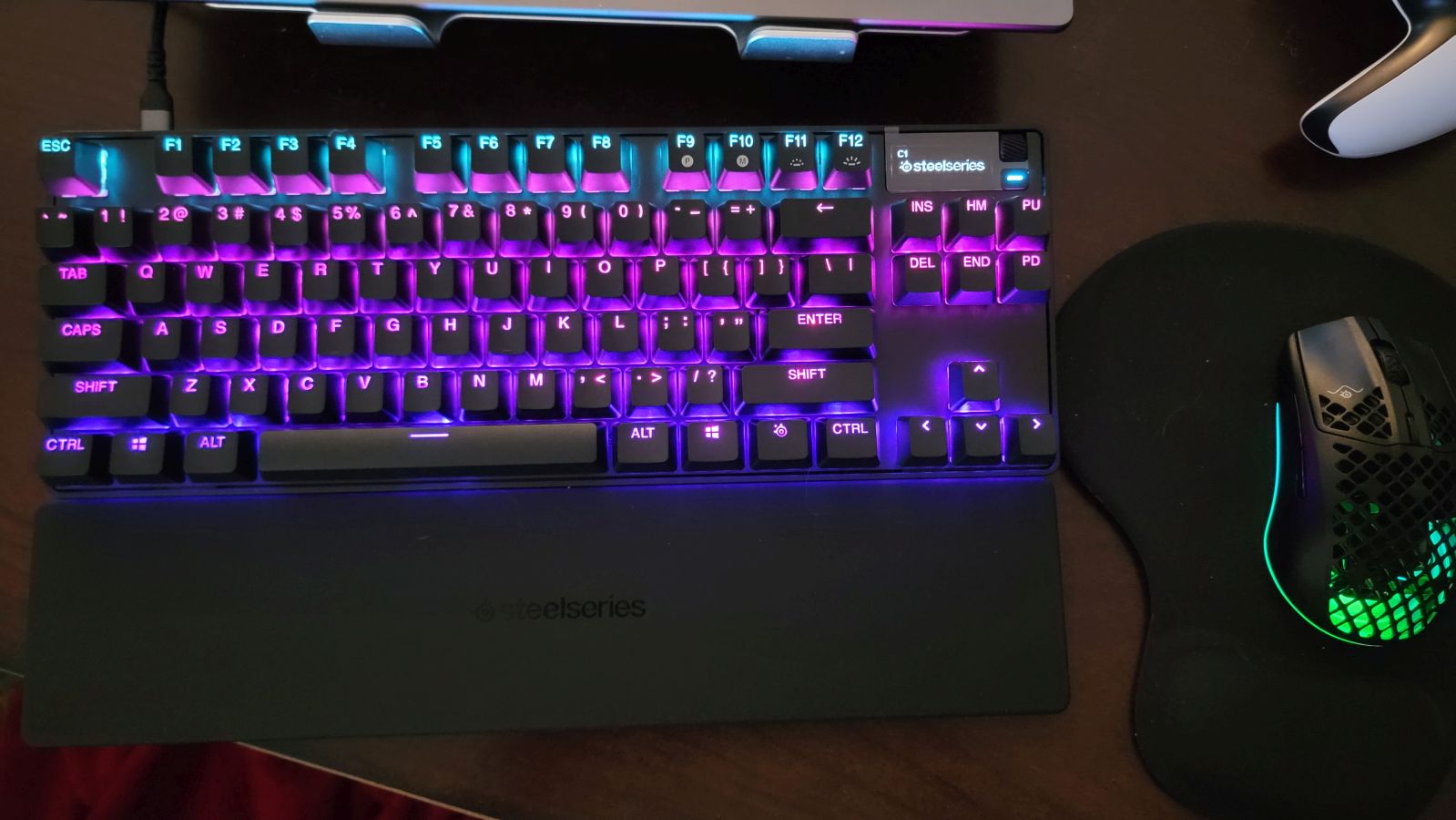
If you’re anything like me, you may look at these pre-sets and immediately become wary of the work required to toggle between them. Thankfully, SteelSeries has made that process simple by utilizing a built-in OLED smart display on the keyboard itself, which allows you to adjust your settings quickly without having to do anything on your PC. Simply hold in a button and then scroll through the various settings with the included scroll bar.
The rest of the keyboard’s construction is just as impressive and features a TKL form factor and a premium aluminum top plate, along with gorgeous yet non-intrusive RGB lighting schemes created via per-key RGB illumination featuring over 16.8 million color options along with the ability to further customize the color scheme via SteelSeries Prism. There is a satisfying click to every key press, which most likely stems from the per-key lubrication, stabilizers which prevent keyboard wobble during frantic gaming or typing sessions, triple-layer sound dampening foam, and an included magnetic detachable hand rest.
A few other specs for those interested: The Apex Pro TKL Gen 3 Keyboard is rated for up to 100 million keystrokes, features an on-board memory of five custom profiles, a 32-bit ARM processor, 0.7 ms response time, and is OS compatible with Windows, Xbox, PlayStation, and Mac OS X while utilizing SteelSeries Engine for Windows and Max OS X.
While the keyboard is impressive on its own, it can be accentuated with the Aerox 3 Wireless Ultra Lightweight Mouse, an equally well-made accessory which, when combined with the Apex Pro, creates a stunning centerpiece on any computer desk.
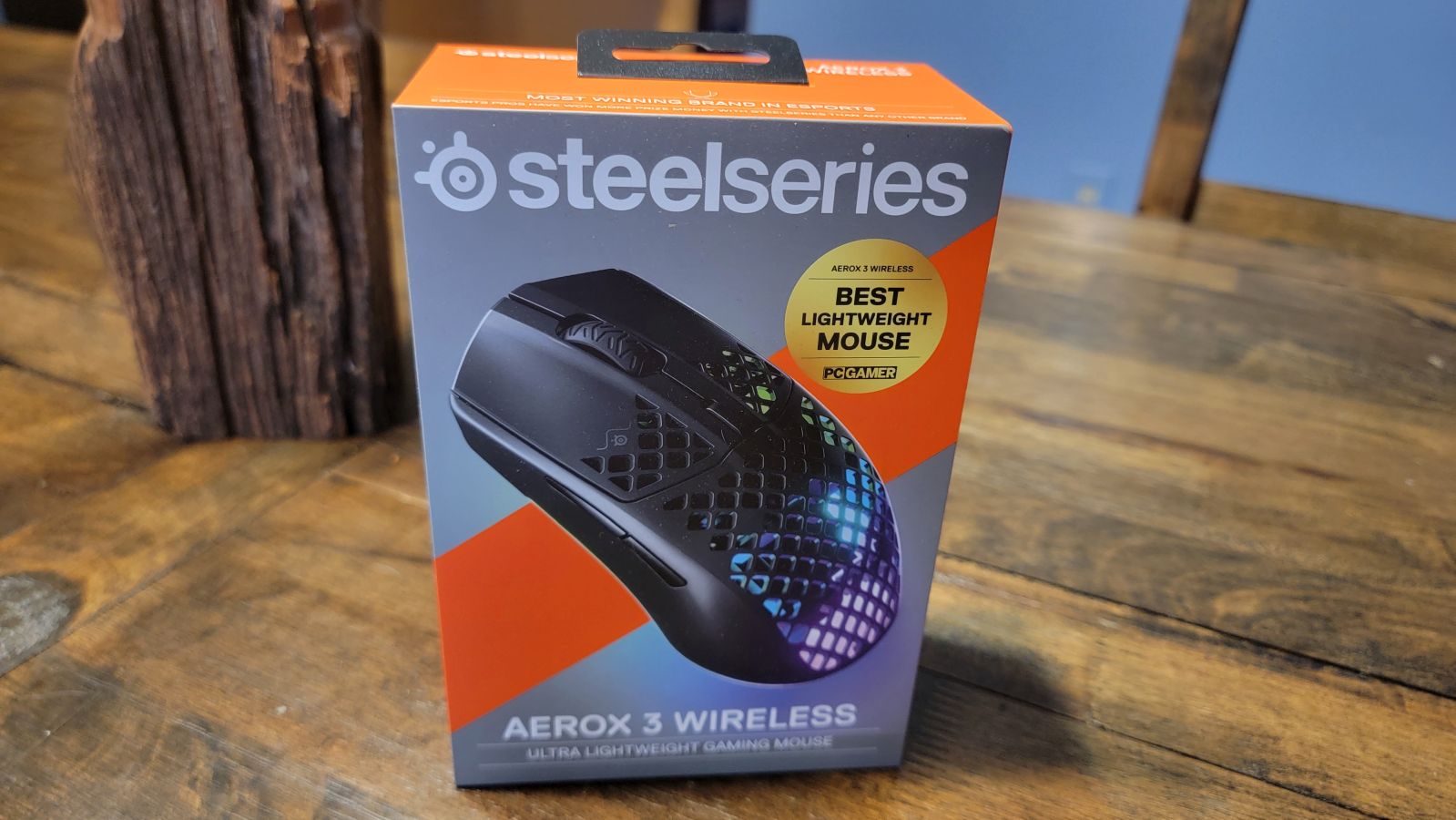

The first thing you’ll notice about the Aerox 3 is how lightweight it is. Sure, the lightweight claim is in the name, but I had no idea just how incredibly light this mouse would be while still managing to feel professionally made and sturdy. The mouse is essentially hollow, with a unique honeycomb design which allows you to see the RGB lighting inside, while also emanating light from the sides and bottom. If the hollow design worries you, there’s no need, as SteelSeries has included an aquabarrier which shields the interior of the mouse from water splashes, dust, and other harmless particles.
As I mentioned earlier, the Aerox 3 connects via bluetooth, freeing up USB ports for other uses. I had no issue with bluetooth connectivity and experienced no noticeable lag during use while connected via bluetooth. If you are worried about lag or connectivity during gameplay sessions, you can use the included USB Type-C to USB Type-A mesh cable to connect directly.
Like the Apex Pro, the Aerox 3 comes with non-intrusive, but high-quality, RGB lighting which can easily be customized to your preferences via SteelSeries Engine Prism, a free app. I found myself scrolling through the included designs on multiple occasions, often switching up my color scheme just to see what the Aerox 3 was capable of. You can toggle when and how intense the RGB lighting is, along with how long it continues to shine when the mouse is not in use.


The Aerox 3 has a great design which easily shapes to the contours of your hand, while allowing for precise movement, and the six included SteelSeries mechanical switches each provide a satisfying click. You can utilize the SteelSeries Engine app to more precisely determine the speed at which your mouse pointer moves along with many other specifics of how the mouse functions, which helped me set up the Aerox 3 to the exact specifications of what felt right to me.
A few other details for those interested: The Aerox 3 includes a SteelSeries TrueMove Air optical sensor, 100-18,000 CPI, 400 IPS, 40G acceleration, 1000MHz / 1 ms polling rate, ABS plastic core construction, 6 buttons, rated for 80 million clicks, 68g weight, Bluetooth 5.0 and 2.4GHz, up to 200 hours of battery life with bluetooth and 80 hours with 2.4GHz, and OS compatible with Windows, Max, Chromebook, Xbox, and Linux.
Now that I’ve spent quite a bit of time with both the Apex Pro and the Aerox 3, I feel confident enough to recommend either product to anybody looking to upgrade their setup. Be warned though that as a high-quality product there is a decent investment required, so that may be a dealbreaker, but you get what you pay for and SteelSeries makes sure to deliver a product worthy of that high cost.
Aerox 3 Wireless Ultra Lightweight Mouse
Excellent
SteelSeries has again shown why they are so highly regarded in the PC peripherals market with the Apex Pro TKL Gen 3 Keyboard and the Aerox 3 Wireless Ultra Lightweight Mouse. Both products offer immaculate performance while also looking great on a computer desk. The quality and performance of each product more than justifies their cost, and I would highly recommend both to anybody looking to upgrade their setup.
Pros
- Both the Apex Pro and the Aerox 3 are well-made
- Each product is extremely customizable using SteelSeries easy and free app
- Non-intrusive, yet gorgeous RGB lighting options
- Both products are built to last and able to withstand millions of clicks
Cons
- Quality often comes with a high cost, and some may find the price of these products prohibitive
