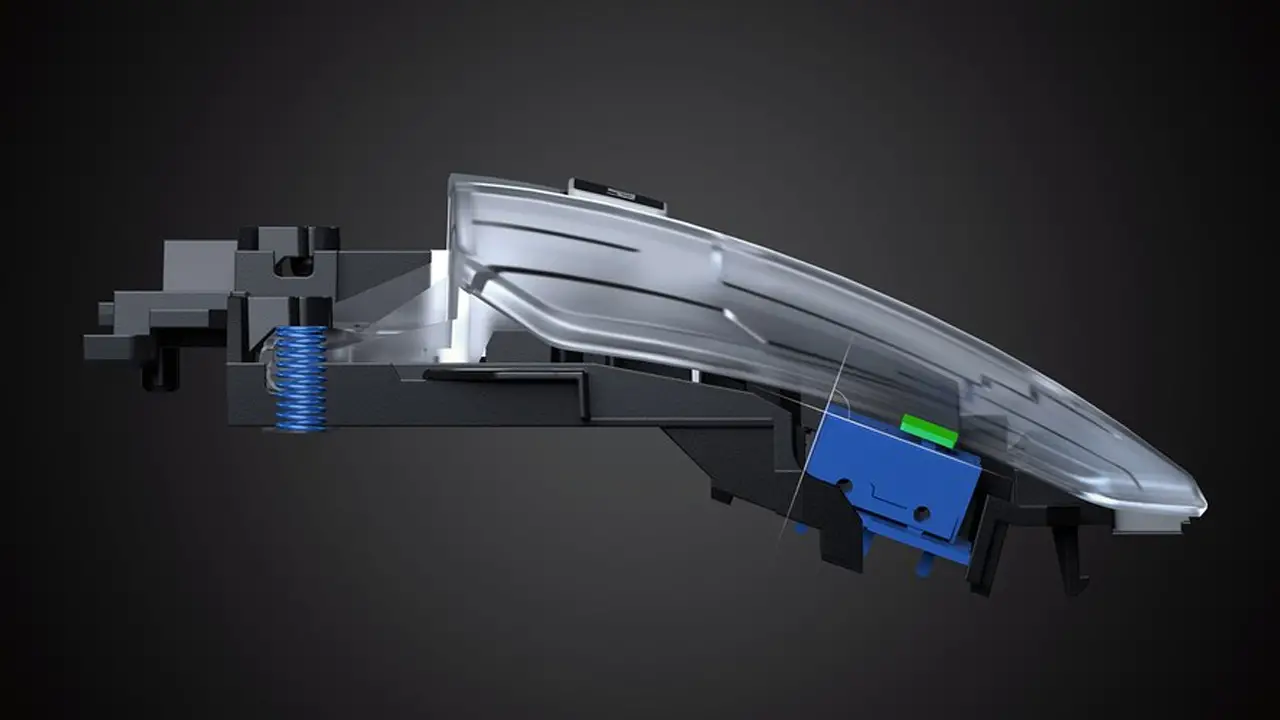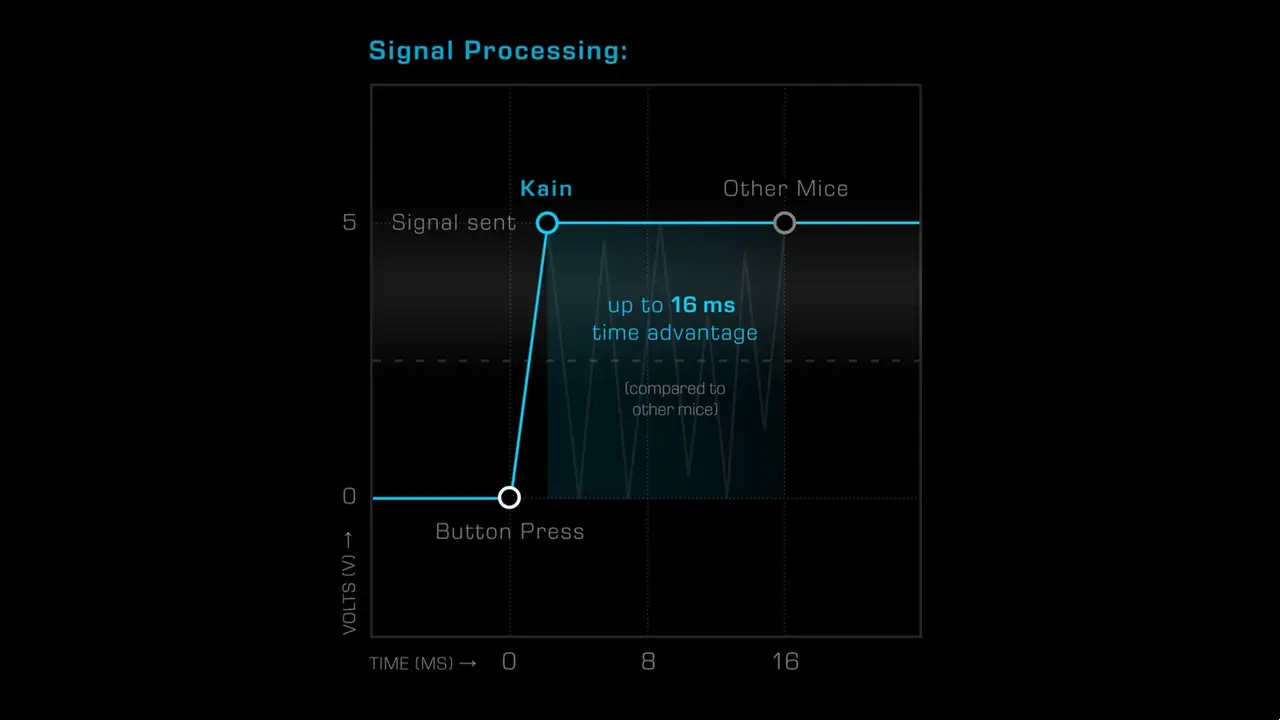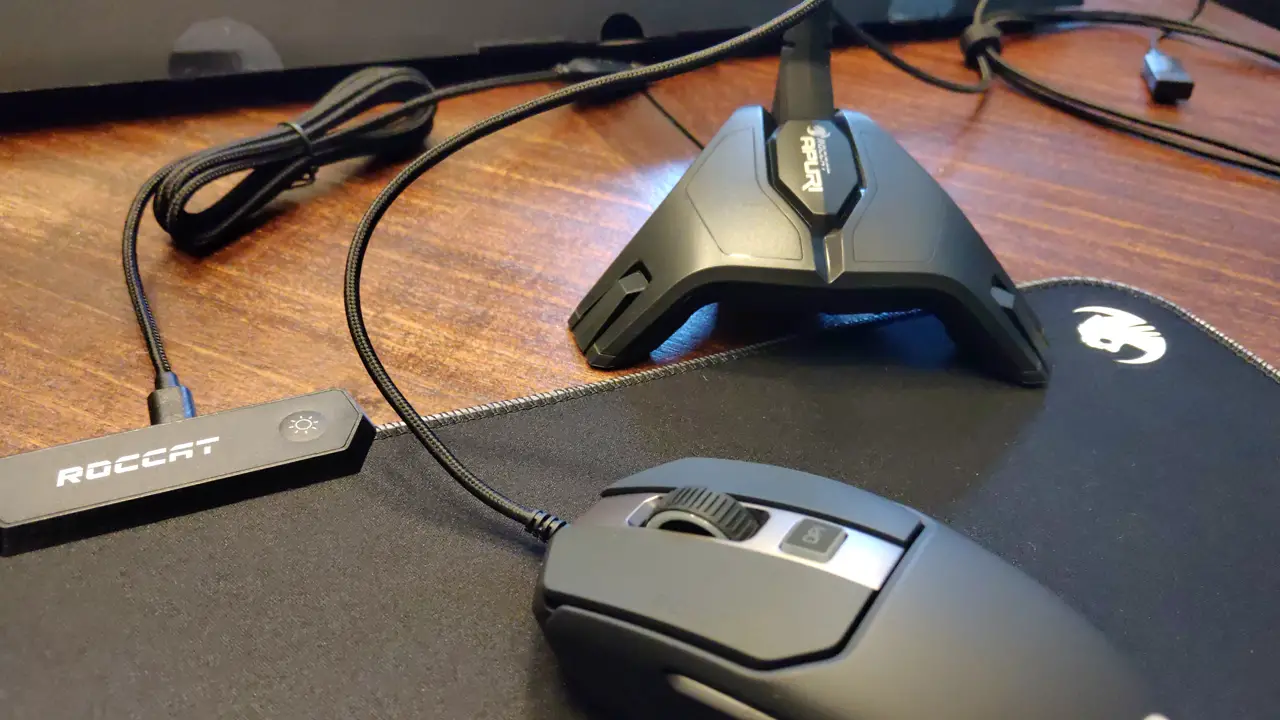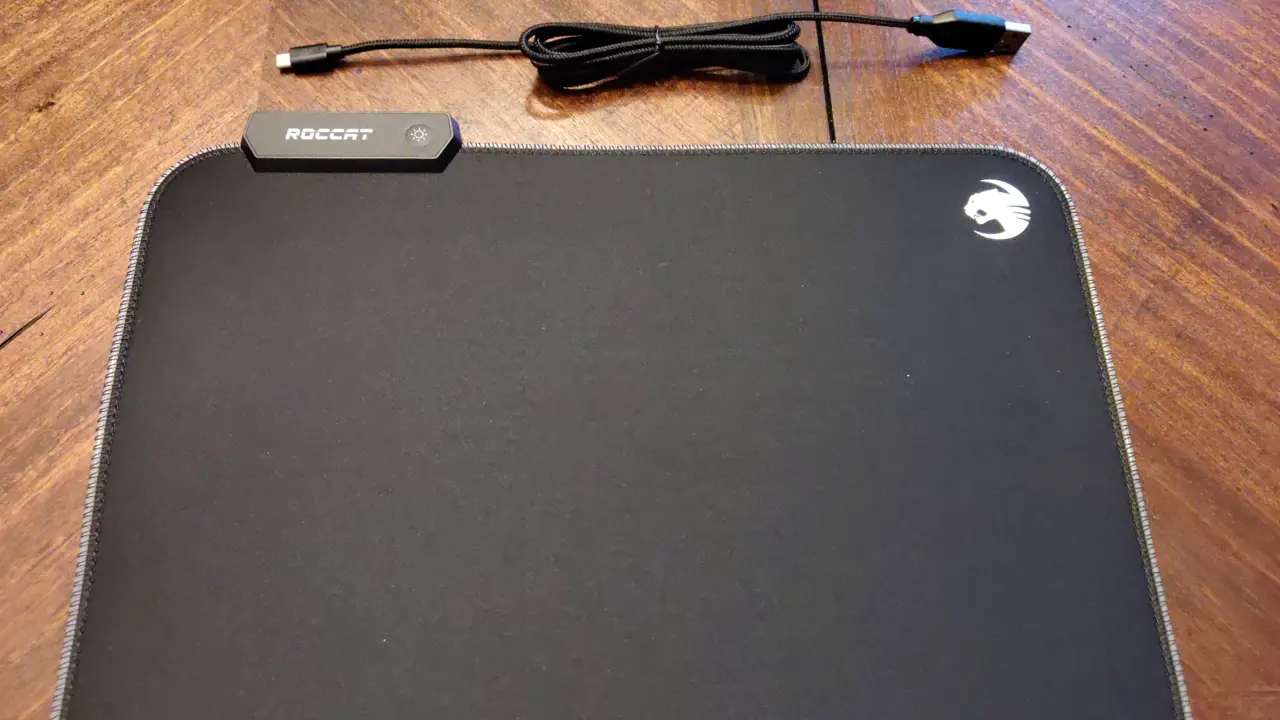Undoubtedly you’ve heard of Turtle Beach as we routinely check out their high-quality gear here, but you might not have heard of ROCCAT. A German peripheral company, ROCCAT has been making accessories for Europe and Asia since 2006. Recently, we’ve seen these two peripheral titans merge as Turtle Beach acquired them in March of 2019. Now, we see some of the first fruits of that combined company — the ROCCAT Vulcan120 AIMO keyboard (you can read that review here), Kain 120 AIMO, Sense AIMO mousepad, and the Apuri Raw mouse bungee thrown in for good measure. My mousing setup was subpar, so it was time to see what the Kain, Sense, and Apuri could do for my input world.
Before we dig into the Kain, let’s see what’s under the hood:
Sensor
ROCCAT® Owl-Eye optical sensor with 16000dpi
PixArt PMW3381
Adjustable lift-off distance
50G acceleration
400ips maximum speed
Mouse acceleration: no
Angle snapping: on/off
General
1000Hz polling rate
ARM Cortex-M0 48MHz
512kB onboard memory
1.8m braided USB cable
Incl. Omron® switches
ROCCAT® Easy-Shift[+]™ technology
ROCCAT® Swarm software suite
AIMO illumination – RGB Backlighting and LED lighting effects
Unpacking these, the PixArt and Owl-Eye chips handle the DPI settings, as well as liftoff detection, resulting in a sensor that can adjust from 100 to a whopping 16,000 DPI — for reference, the first laser mouse invented, the original Logitech MX 1000 laser mouse had a DPI of 600. The sweet spot for FPS gaming is in the 3000 range, but with a capability of hitting 16,000 DPI, it’s perfect for slower and more delicate work like Photoshop or the rapid slow/fast/slow pace of games like Valorant. That said, it’s pretty unlikely that you’ll use these higher values as they tend to make the mouse somewhat hard to control.
Mice with a unibody can create real challenges with missed clicks as the entire body has to flex to actuate the switch underneath. The Kain 120 solves this with a mid-body mechanical hinge with two individual buttons. This isn’t exactly new tech, as my cheap $10 ETPC X-08 has the same design, but the quality of the switches makes a world of difference. Housed in a semi-flexible body is a solid spring, pulling the switch back to neutral position, and ensuring no “wobble” in the click. Underneath the button lies the switch, as you’d expect, but what’s different here is that they are angled and placed directly against the mouse buttons, meaning a few milliseconds of travel time is shaved off before you even press it. Similar tech is applied to the scroll wheel, though I noticed a marked difference in the former and less on the latter.
The mouse I’m retiring has “grip” portions on both sides that, after a year of use, were starting to come apart. The rubber surface had begun to degrade from the natural oils present on my skin. The Kain 120 looks like it’ll avoid this problem entirely with some sort of coating that ROCCAT has used on the entire body, including the buttons and undercarriage. This shell coating wipes clean with a soft cloth, even if you are the type to mouse and eat — I recommend using chopsticks to keep your buttery fingers off your peripherals.
Finishing off our tour of the body, a metal stripe runs the length from the front of the mouse to the midpoint, with a DPI button nestled in between the two mouse buttons, just behind the wheel. The DPI button toggles through a handful of defaults with a single press, with the highest of them being 3200 — perfect for pretty much any game. At just 89 grams, this mouse stands right in the middle of the entirely-too-heavy and entirely-too-light debate — it feels “just right”. In fact, that same sentiment applies to the price — $49.99, down from the original price of $69.99.
I will freely admit that I am not an RGB devotee — there is no light switch rave going on inside my computer case. That said, with the ROCCAT Vulcan 120 AIMO keyboard, the Kain 120 AIMO mouse, and the Sense AIMO, my desk looks like a dance club. Within the Swarm software lies a plethora of RGB adjustment options, most notably the AIMO settings. AIMO stands for…well, I don’t actually know, but it’s the centralized ecosystem for the lighting engine that all of ROCCAT’s high-end gear uses to synchronize and customize their RGB lights. With the Kain 120, the only lights are on the scroll wheel and logo at the rear. This is comparatively tame compared to ROCCAT’s competitors, but with my hand on the mouse and my eyes on the screen, it’s hard to even notice. It turns out, lights don’t make you go faster. Who knew?
Using the AIMO settings in the Swarm software, the mouse will stay in sync with any other ROCCAT devices you have, such as the Vulcan 120 keyboard I mentioned earlier, or the Sense AIMO (more on that in a moment) and headsets like the Kain AIMO. The concept of AIMO is that it “learns” from your usage, altering the lighting based on common keypresses and usage automatically. With AIMO enabled, that information is shared between the keyboard, mouse, mouse pad, and headset, provided they are all ROCCAT devices. In practice, over the course of a week, the keyboard learned that I like my first person shooters, seemingly emphasizing “aggressive” colors and pushing my lights closer to the WASD navigation keys and to the aforementioned lighting on my mouse. These two stayed perfectly in sync, though I can’t say the same for the Sense AIMO mouse pad.
The Sense AIMO is ROCCAT’s lighting-enabled mouse pad. Using Swarm, the Sense is supposed to stay in lockstep with your other ROCCAT devices, synchronized for all of your RGB lighting needs. Unfortunately, despite several reinstalls and attempts to get them to play well together, the Sense has a mind of its own, showing whatever color around the edges as it sees fit.
Beyond the hiccups with the Swarm software, the Sense is a solid mouse pad. The surface is smooth neoprene cloth with a plastic tube sewn to the edge to provide the RGB lighting. The lighting on the device is split into two zones, if you want to run two colors at the same time. Underneath it is a grippy rubberized surface to ensure that the pad doesn’t slip at any point.
In terms of dimensions, the Sense is just shy of 18” by 10” with a depth of just 0.13”. The lighting is powered by a small box at the top of the pad with a lighting toggle button to change brightness, and a replaceable braided micro-USB cable in the rear. All of that said, at $39.99 it feels a little steep, what with the AIMO falling out of synchronization — hopefully something that can be patched soon.
The final item in the adjustment to my peripheral setup was one I could directly tie to an in-game death resulting in a team loss. With my mouse cord laying directly on my pad, I not only missed a shot in Valorant when that cord caught on the edge of my keyboard, but while I fiddled with it I ended up dead, costing my team the round. Unless you plan to go wireless (ROCCAT does make a wireless mouse that converts to wired, by the by), you’ll want something that keeps your mouse cord contained. I’ve used things like Razer’s discontinued “Rhino Horn” (an ultra-heavy piece of metal that keeps the cord affixed) and other devices to ground the cord, but bungees are where it’s at. ROCCAT’s Apuri Raw is a redesign of their Apuri Active. The Active had a small USB hub in it, as well as a handful of LEDs, but they are all but impossible to find. Redesigning the bungee portion and shedding the LEDs and hub, the Apuri Raw focuses exclusively on cord management. The bungee keeps a solid angle for the cord by keeping it locked into a flexible channel down the neck, ensuring it doesn’t get tangled no matter how much chaos happens on screen. The only knock I have against it isn’t the loss of the USB hub and lights, but more the loss of heft. Devices like this need stability and that comes from having enough meat on the bones to make sure it doesn’t topple. I can’t say that I faced that as the DPI on the Kain is high enough where frantic movements just aren’t needed, but I’ve seen how other people play. If you are the excitable type, you’ll want to use the generous underside to perhaps glue on some hefty fishing lure weights to keep it in line. At $19.99, it’s an inexpensive solution to a problem we all have.
So with the Kain 120 AIMO, the Sense AIMO, and the Apuri Raw together, where do we land? Well, that’s a bit of a mixed bag. The Kain 120 AIMO is a fantastic mid-range mouse punching well above its weight class. It delivers on every single one of its promises with excellent design and comfort to match. The Sense AIMO serves as a great mouse pad, but the software lets it down in terms of tying the RGB elements together, negating some of the purpose of going all ROCCAT. The Apuri Raw may have dieted a little bit too far if you are spastic with your mouse activity, but it serves me perfectly by keeping the Kain 120’s cord contained. Combined with the keyboard, though, it makes for a pretty solid peripheral ecosystem. Perhaps a few patches for Swarm can iron out the rest of the minor quibbles