Playing video games on mobile, especially more complex ones, requires more than just a few touch screen controls. Developers are doing a great job of mitigating the tougher stuff, as sometimes it works alright, but overall you really need physical controls for the best gameplay. Enter the Razer Kishi, which has been around for a moment, but just got an upgrade with the new Ultra. Does it make gaming on your phone work at the highest possible level?
There’s not a lot in the box, but everything you need is here. The Razer Kishi Ultra, a few rubber cushions, and some paperwork are inside. While my case is one that fills the space, the rubber cushions are a nice touch, allowing those with thinner phones to keep it in place while using the Kishi Ultra and alleviating any looseness or harm to your USB charging port by a bad fit.
On the Kishi Ultra, you’ll find all the buttons, thumbsticks, and triggers you’d expect. There are some additional use buttons near the triggers, and your usual face buttons on the right. The home and options buttons sit in their usual place, with additional menu, screenshot, and Nexus app buttons available as well. All of them are nice and clicky, with a nicely built controller for the price you’re paying.
I didn’t expect how sturdy the Kishi Ultra was after picking it up out of the box. This controller feels like it can take a beating, and while you don’t want to drop it out a second-story window, it’s nice to think you can throw it in a backpack and be on the go without any trouble. After all, this is probably something you’ll use while traveling. My first thought was needing a case, but since this is built so well, it’s not necessary.

A big part of that is quality. Razer hasn’t skimped on that with the Kishi Ultra, and it’s the best mobile controller I’ve ever held in hand. The grip feels just like a regular controller, similar to an Xbox controller split in half. Beyond that, it doesn’t feel shrunken like a lot of other mobile controllers are, with regular sized buttons, sticks, and triggers. For Android, there are even haptics, so you can get the full experience.
Arguably the most impressive detail of the Kishi Ultra is the thumbsticks. I mentioned above how it was great having a mobile controller that didn’t feel small. This especially applies to the thumbsticks, which have a nice textured grip on them and a nice area to rotate them. Again, it lends itself to feeling natural for someone who’s used to playing with a controller and wants that comfort while playing a mobile game. The triggers are also really good, but the thumbsticks are on another level.
The telescopic nature of the Kishi Ultra also means you’re going to be able to use it with a lot of devices. We’re not just talking about phones; it even fits iPad minis and similar sized Android controllers. They have to have a USB-C connection, but as that’s the norm now, you’re going to find most devices compatible. Even further, if you happen to leave your controller at home by accident, the Kishi Ultra will do in a pinch, being able to work with a USB-C wired connection with a PC. Given it feels just like a regular controller, it’s not a downgrade unless you only use pro controllers.

Even if you do, the few extra buttons mentioned earlier can give you an advantage. These are interestingly located, with one right next to each of the trigger buttons. I have smaller hands and shorter fingers, so it’s a bit of a reach for me, but it’s easy to see this being of use in these hyper competitive games that are arriving on mobile, like Call of Duty: Mobile and Warzone Mobile. They’re also remappable via the Nexus app, so they’re good for anything you need them for. It’s a nitpick, but I do wish they were back buttons, as the controller is large enough to support them.
Other extra benefits: you can charge your phone as you use it, and use a 3.5mm headset. The first is more important than the second, because we all know how quickly cell phone batteries die as you play a game. That’s not even considering the power that will be required to operate the controller. The USB-C port is located right under the right thumbstick to the left, and is positioned sideways so as to keep it out of the way. The 3.5mm headphone jack is similarly located under the left thumbstick, and it’s nice to see them in place yet unobtrusive.
The Nexus app is part of why everything works in harmony so well. Here, you are able to find out what games are specifically supported, and adjust your Kishi Ultra. You can adjust things like remapping, changing haptic strength, and adjusting the sweet sweet RGB lighting Razer is known for. You can even live stream gameplay to YouTube and Facebook, something I’d never have thought of, but that’s extremely useful for getting footage or engaging if you’re a mobile streamer. I also really like Razer’s software that allows you to map out touchscreen functions to your controller, another feature I wouldn’t have thought about but that is so useful. It’s available on Razer’s other Kishi products, but it’s such a cool idea I needed to mention it here.
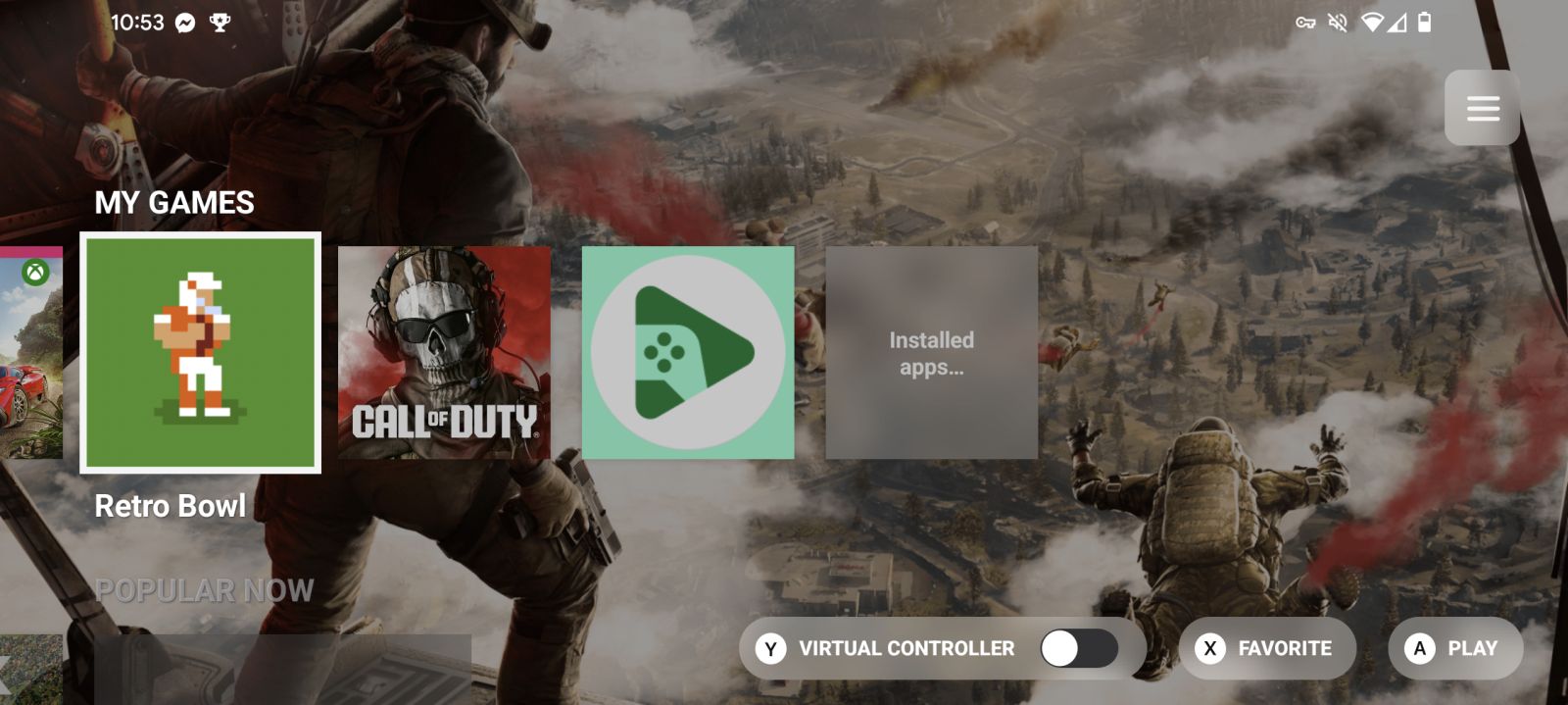
In practice, I don’t know how you can go back to another mobile controller or touchscreen controls after using the Kishi Ultra. It feels so good to use, and I did extremely well playing games like Call of Duty: Warzone Mobile, and Halo: Infinite via xCloud. Truly, the only thing holding you back will be the phone you have, and whether it supports the game or cloud well. It won’t be the Kishi Ultra, that’s for sure. Literally the only controller I’ve used and done better with is a first party PS5 controller that I had extra back buttons modded onto.
Some might argue that the price point is a reason not to purchase the Kishi Ultra. While it is high, running $150, it is worth the cost of entry. Whether it’s worth it to you is solely dependent on how much you’re willing to spend, and what kind of experience you’d like to enjoy. If you want the best performance possible in mobile phone gaming, the Kishi Ultra can provide it.





















