We’ve been seeing a lot more solid options coming out of China for DRAM and NVMe storage devices. This is our first time working with Netac, a flash storage manufacturer out of Shenzen, China. Founded in 1999, they’ve been providing chips for other OEMs as well as their own RAM, drives, memory cards, flash drives, and other flash-based solutions. Could this be another great low-cost provider entering the North American market? Time to find out.

The first product we are looking at is their current NVMe flagship, the NV7000, an SSD available in 512 GB, 1TB, 2TB, and 4TB capacities. For consistency in our other tests, we’ll be looking at the 2TB drive. Before we get to the benchmarks, let’s look under the hood.
Both the NV7000 and N7000-T models have an included solid-block heatsink with a thick thermal pad to keep things cool. For the controller, Netac is using the Maxio MAP1602 on the NV7000, a chip we’ve seen utilized in other drives like the Kingston KC3000 and Teamgroup MP44. The NV7000 is a DRAM-less chip, utilizing an HMB design, which is to say that it uses a very small bit of your physical DRAM memory (roughly 64MB) to hold your data mapping tables. As a refresh, data mapping tables keep track of the logical blocks and their physical locations within the NAND, effectively acting as a road map for faster memory location access. Once upon a time, DRAM-less drives were an automatic downgrade, but newer HMB designs seem to have overcome this limitation, meeting access speeds equivalent to their RAM-equipped counterparts. The flash on the NV7000 is a 232-layer NAND flash, with a 2280 form factor, a PCIe Gen4x4 channel, and an advertised maximum read speed of 7200 MB/s and a write speed of 6800 MB/s.

Inside the box is the drive, of course, with the heatsink already attached. In fact, and I’ve never seen this on a drive before, you will void your warranty if you remove it, so says a sticker on the side. Also included is a short instruction manual, as well as two extra screws, just in case you need them (which you’ll appreciate if you’ve ever dropped one of these things – they’re very hard to find!).
Loading the drive is incredibly simple – you simply plug it in, and either screw it down to secure it, or lock it down with a latch if your board supports it. Once it’s in place and you boot to Windows, head into the Control Panel -> Windows Tools -> Computer Management -> and finally, Disk Management. The drive will immediately pop up and ask for configuration, including formatting. Once that’s complete, you are ready to use the drive – simple!

Configured, it was time to do some testing. Drives without DRAM can occasionally use a shortcut in the design, slowing down as you approach the maximum capacity of the device. I’ll be testing the drive using 3DMark for real-world simulation, as well as ATTO and Crystal Diskmark for synthetic testing. These will test the theoretical maximums (ATTO), longitudinal measurements over various block sizes (Diskmark), and game loading / moving / copying / saving, etc. with 3DMark’s utilities. We’ll also do some quick copy tests. Let’s get to work.
The first test was ran with the drive completely empty:
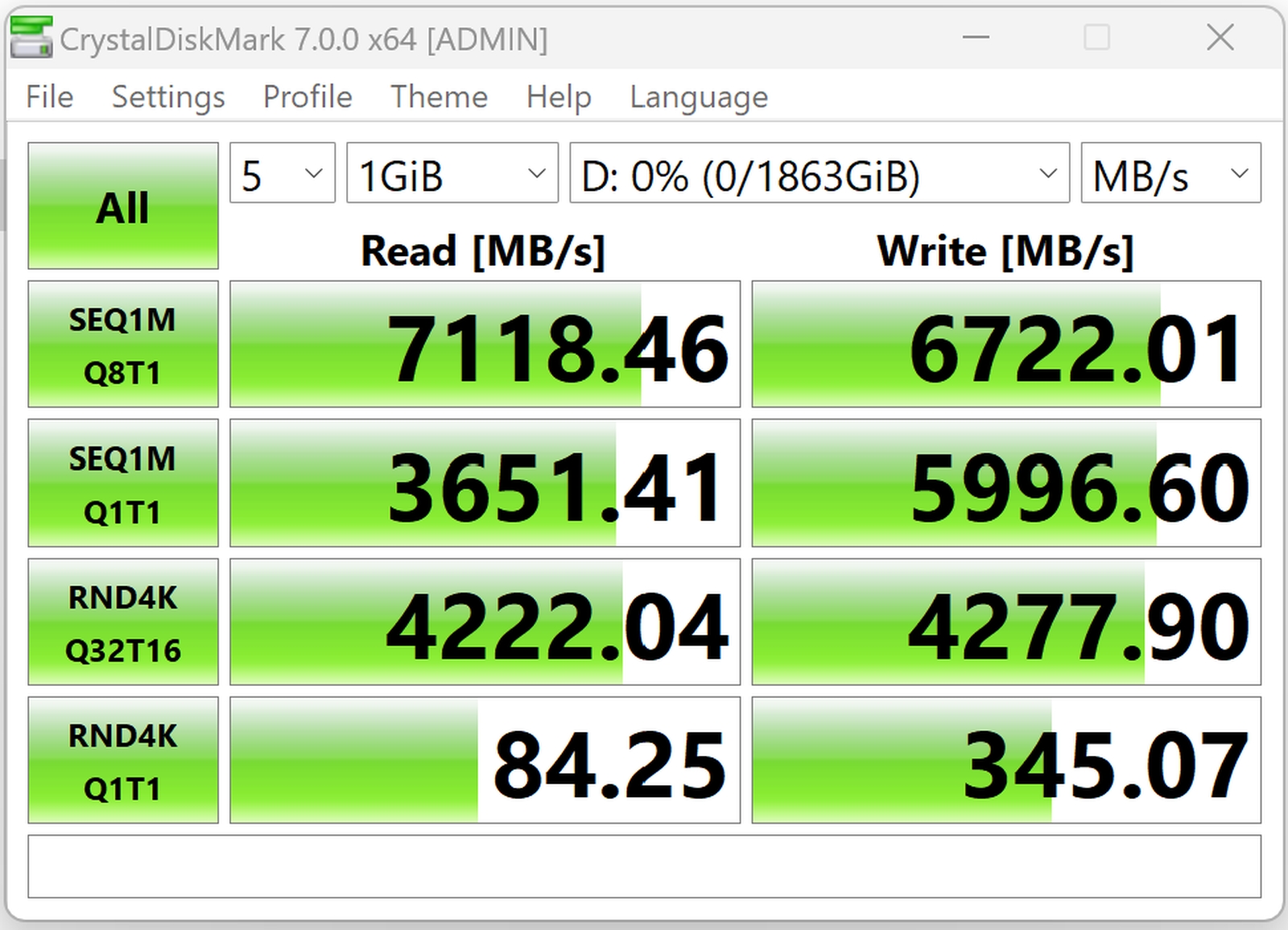
Naturally, we had to test with the drive nearly fully loaded to see if performance degraded, and I’m happy to say that it didn’t at all.
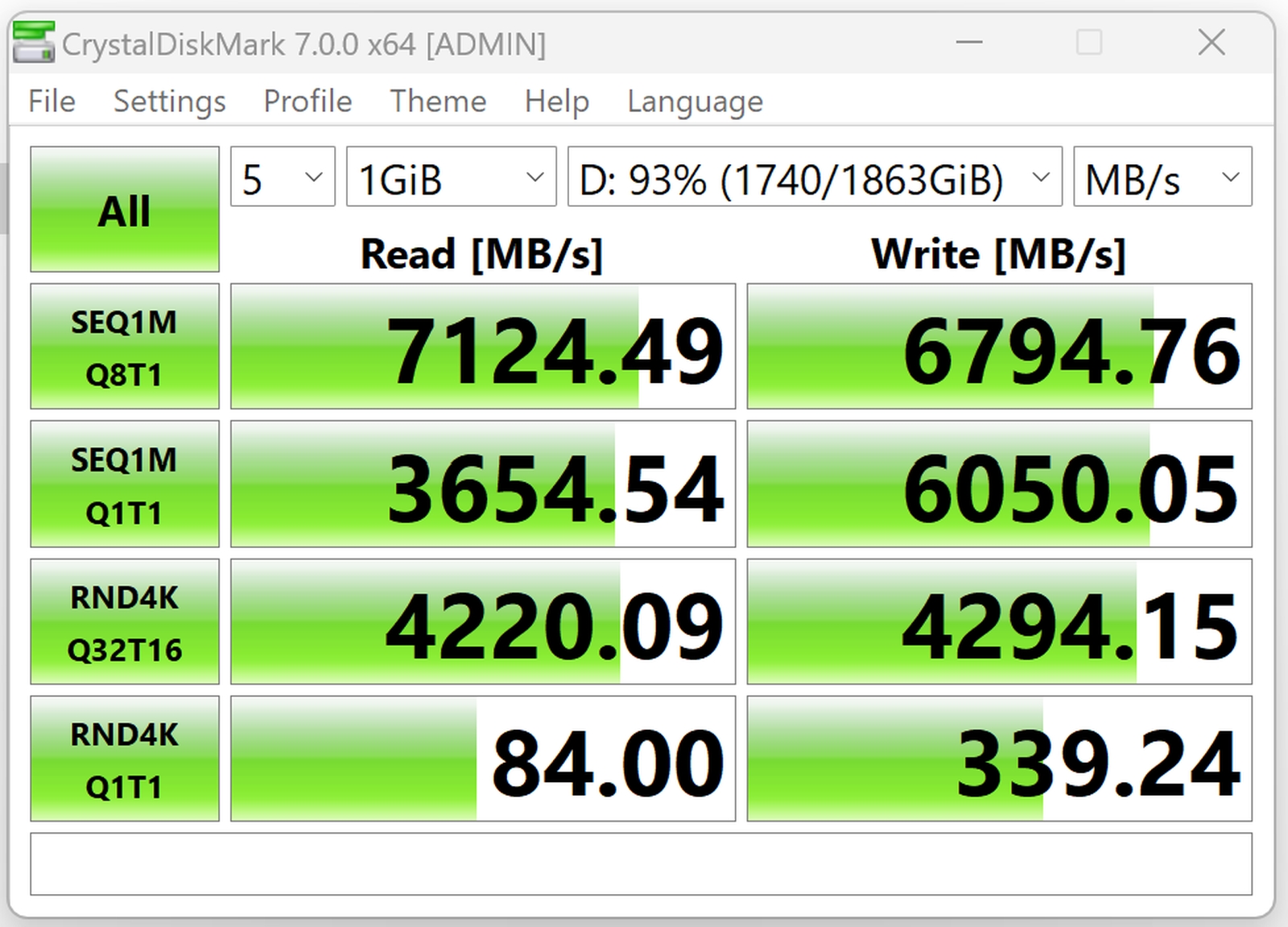
I also like to use ATTO as it shows a variety of block sizes, and once again with the drive empty. This shows a longitudinal view of the drive’s performance, accounting for the ramp-up time as well as an example of how small files in a row might appear slower.
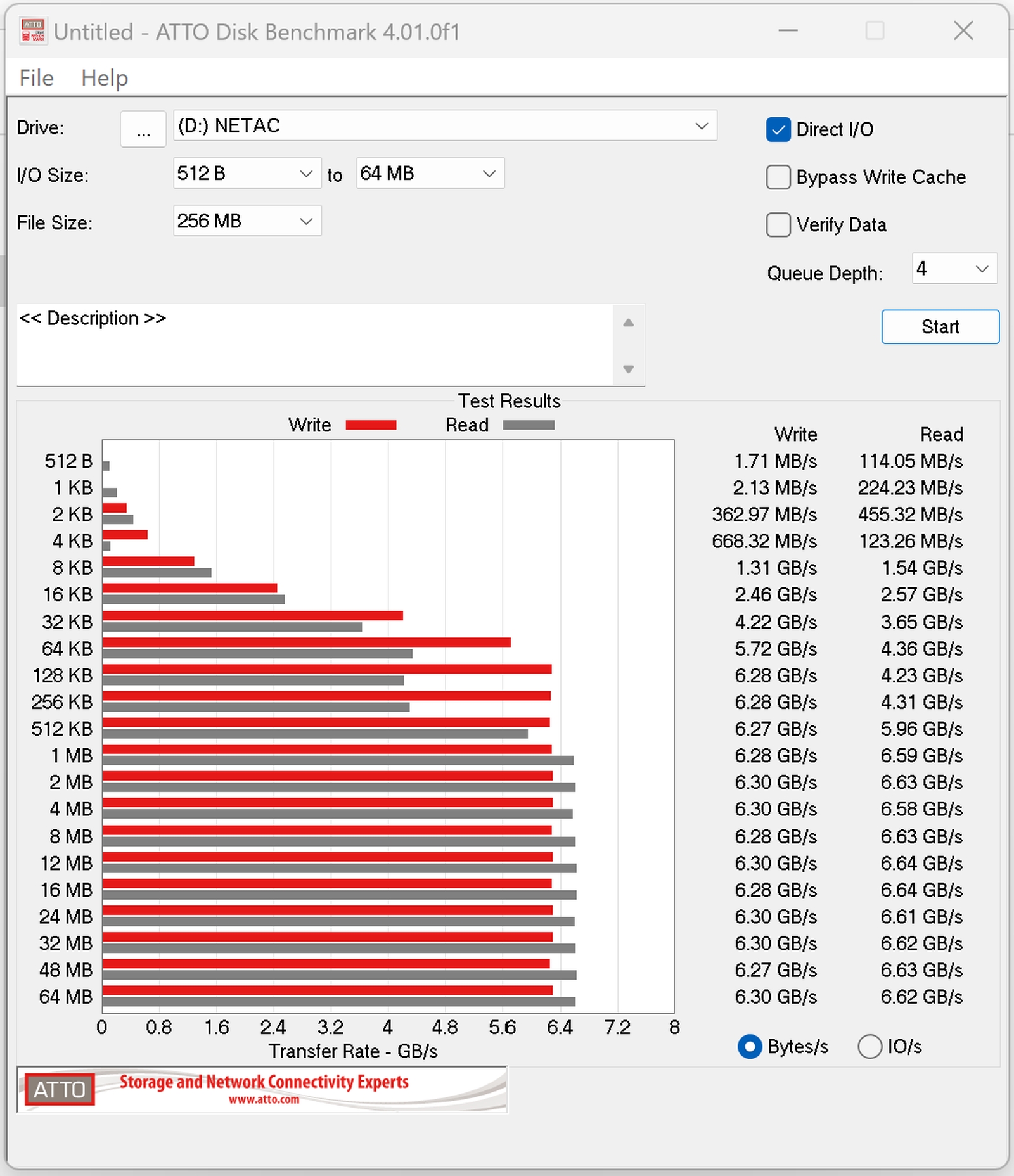
The same test again, only with the drive fully loaded. These could practically be the same graph – highly consistent.
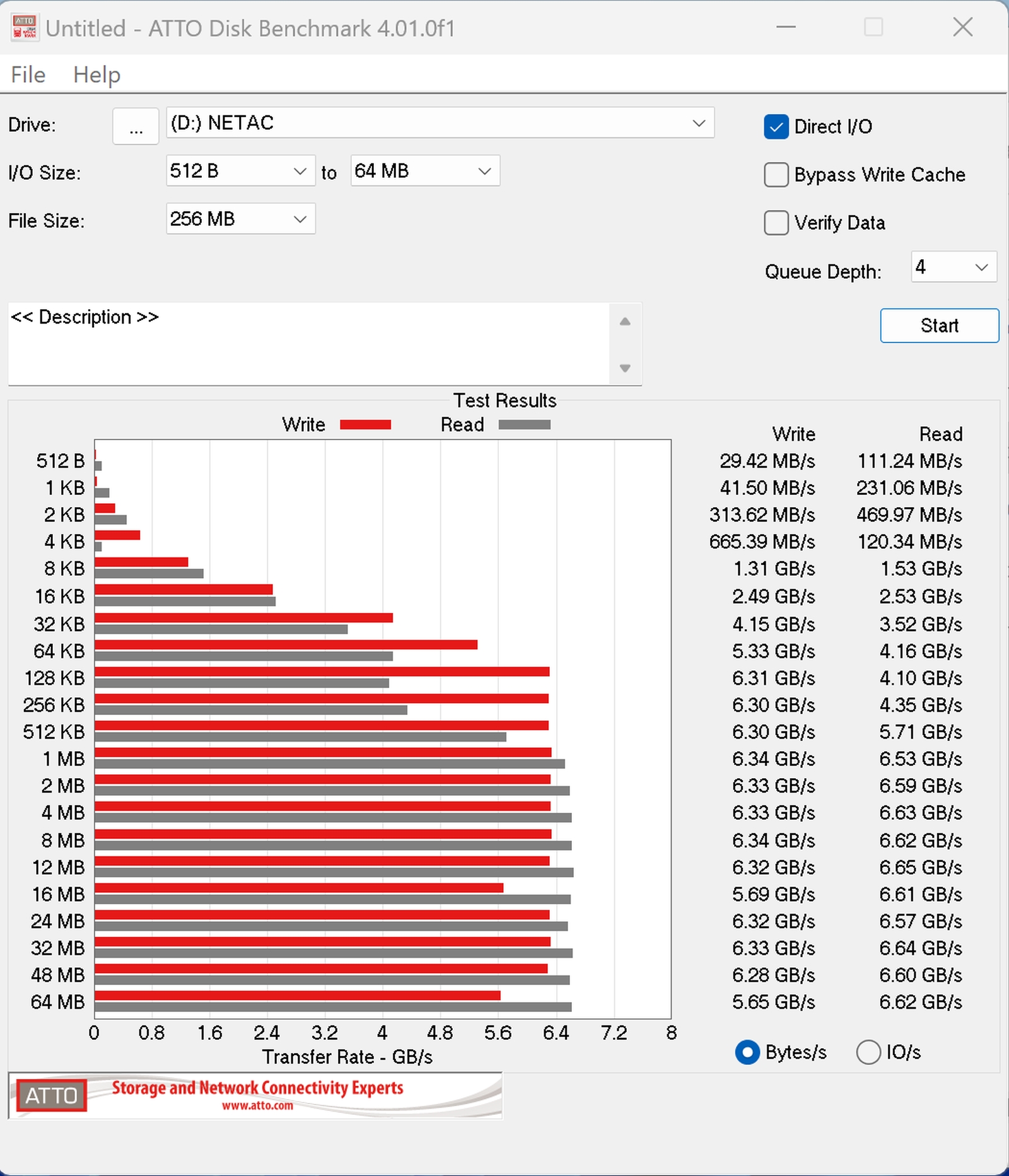
3DMark also has a benchmarking suite that’s meant to approximate real-world performance. I’m not sure I trust the numbers completely, but they do provide an aggregate snapshot, and more importantly, the average access times across a wide variety of file sizes. What we see here is a very performant drive.
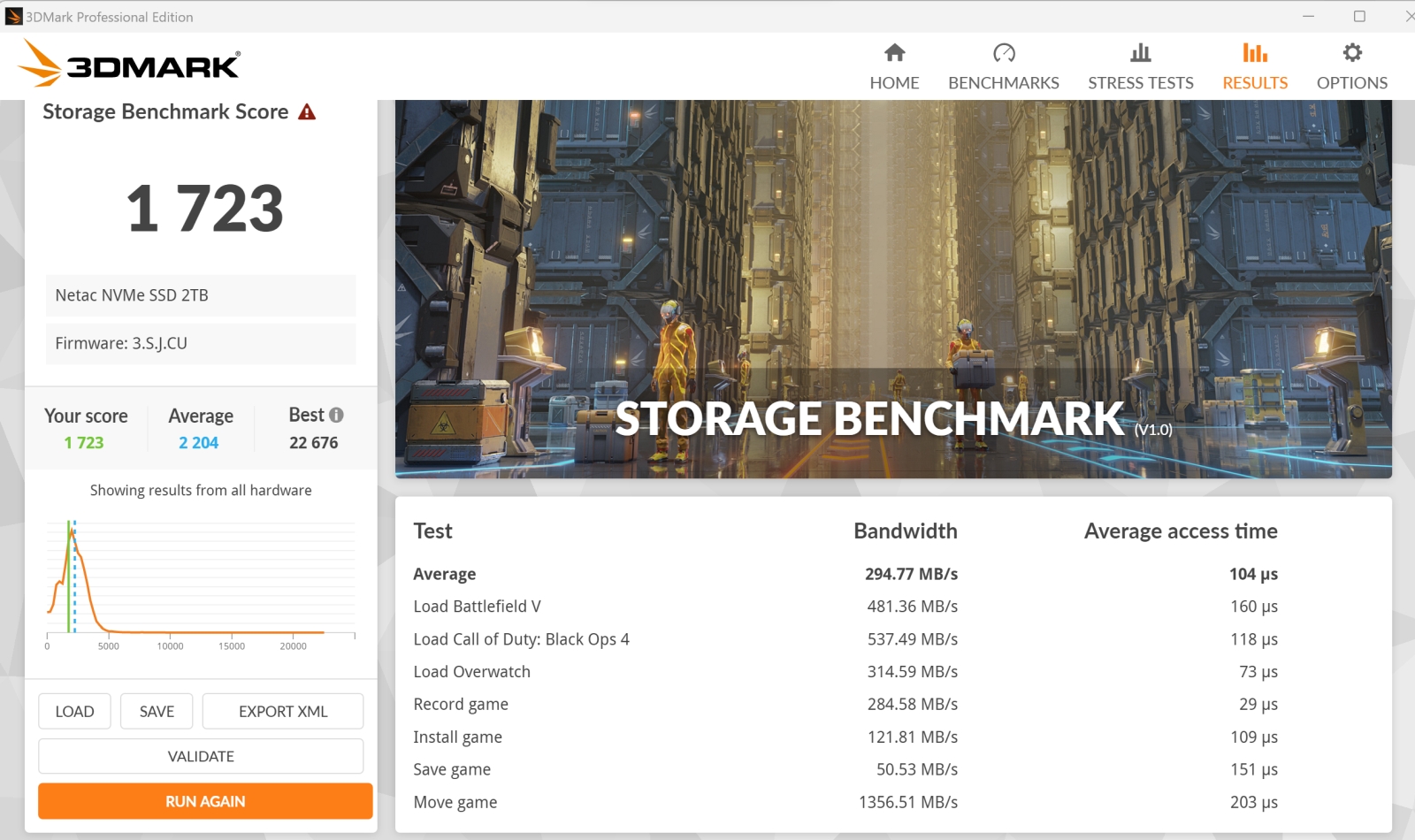
The last stop for all of our hardware reviews is always warranty and price. The NV7000 comes in several capacities, as we stated early in this review – 512 GB, 1TB, 2TB, and 4TB. At the time of writing, half a gig will run you just $35 dollars. 1TB is $50, 2TB is $80, and 4TB is $160. No, those aren’t misprints – they are some of the lowest cost drives we’ve ever seen. Endurance on these models is 320 TBW, 640 TBW, 1400 TBW, and 3000 TBW, respectively, with TBW standing for “Terabytes Written”. That’s not to say the drive will drop dead at that point, but it’s a good benchmark for when you should start thinking about changing it. For some back of the envelope math, a typical user writes somewhere between 10 and 35 GB per day on average. If you wrote that 35 GB every day for five years straight you’d reach around 70 TB of data written – not even half of the lowest-rated drive’s 320 TBW. At that same rate, it’d take 25 years to hit the limits of the 512 GB model, and four times that number to max out the 2TB model. You can bet that you’ll have outgrown and replaced that drive in that time, so it’s safe to say this isn’t an area where users need to worry any longer, thank goodness. Just the same, Netac has warrantied the drive for a full 5 years – one of the longer amounts we’ve seen in the industry.
With the NV7000 coming pre-equipped with a cooler, I wanted to make sure it was able to keep up. I ran a 24 hour stress test on the drive, I did extensive drive copies to push temperatures, and I never saw it exceed 45 C (111 F). That sounds like a lot, but the normal operating range is all the way up to 70 C before you start to run into thermal throttling, so the pad and heat sink Netac has chosen seems to do the job nicely.

The only real con, and it’s a minor one, is that I’m restricted from swapping out the cooler or even re-pasting it. I might want to upgrade the thermal pad, or move to active cooling, or even remove it in favor of running with my board’s integrated cooling solution, but none of this is an option with the NV7000 without voiding the warranty. I like having the option, but perhaps that’s a non-issue for everyone else. I can’t count this theoretical situation against Netac, but it’s just odd to see.
I was happy to see that the Netac NV7000 doesn’t suffer any performance degradation at maximum capacity. It was also able to hit fairly close to the maximum read and write speeds consistently across all block sizes whether empty or full – something we rarely saw with DRAM-less drives. It speaks to Netac’s engineering quality. When coupled with these impossibly-low prices, it’s very easy to recommend Netac drives. Personally, it’s making the idea of a high-speed NVMe Hybrid drive like Terramaster’s new D8 Hybrid Kickstarter appealing. A brave new world indeed…





















