“This laptop doesn’t breathe at all, does it?” exclaimed my wife as we embarked on our co-op adventures in the game Raft, and she was right. So many gaming laptops are built for speed and size. The teams behind them do their very best to create new and impressive cooling solutions, but physics are physics, and sometimes you just need some free airflow. IOGEAR knows this and wanted to make a dock stand that would do more than just provide airflow. A 6-in-1 design, this device from IOGEAR provides all of the features of a dock stand with the added benefits of a high-end dock, but at an amazingly affordable price of $69 USD, though there is currently a $20 off coupon if you act quickly, bringing it down to just $49.99 There has to be a cut corner here somewhere, right? Let’s unfold this little thing and find out.

The Dock Pro measures 10” x 2.36” x 0.82”, weighing just 0.65 lbs. Folded, this easily fits in any laptop or go bag you might use for taking your work on the go. Simply grab the sides and pull horizontally and the brackets will pivot to the open position. Two arms on each side are used to open the dock to five positions from 15 to 36 degrees. As your wrist position may vary based on whether you are standing, sitting, or just using your laptop as a tertiary monitor, you’ll likely use several of these positions. At the bottom of the arms lies a rubberized foot plate for your laptop to sit in the cradle without moving. Small pads underneath also keep the Dock Pro from shifting on your desk surface. Similarly, the surface that comes in contact with your device also has four pads to keep it safe from scratches. The sturdy aluminum frame will support up to a 17” laptop with a weight of up to 11 lbs. I’ve seen older XPS laptops tip that scale, but even they topped out at 9 lbs, so the Dock Pro should be able to handle any device in your inventory. It’s a well-engineered product from top to bottom, hitting all the right points for ergonomic daily use.

Looking at the tech hidden away in this stand, it’s hard not to be impressed that they stuffed this much into this compact device. There are two USB-A USB 3.2 Gen1 ports that’ll push 5 Gbps, joined by one USB-C USB3.2 Gen1 port with the same speed. While the website mislabels it as 5Gbps, the device sports a 1 Gbps RJ45 Ethernet jack. At the very top lies an HDMI connector capable of delivering 4K video at 30Hz. Tucked underneath one of the arms is a USB-C PD 3.0 pass-through port to charge your device at up to 100W and supports fast switching. If you are unfamiliar with fast-switching, it’s a component of PD 3.0 that allows the port to switch from drawing power to supplying it fast enough to prevent any interruption of power. What this means in practice is that this port is providing juice to your laptop in a normal mode, but can instantly switch to drawing power from the device to provide to every other connected device in the case of a power out event. In fact, it does so in under 150 μs, meaning you’ll likely never know it has happened, other than your other lights going out around the house. The 100W pool of power running through the dock provides 88 watts of power to your laptop, keeping 12 watts for its own needs, so seeing this suddenly reverse without so much as a blip is very impressive.

Much like other USB-C docks, the IOGEAR Dock Pro supports up to three monitors – one via HDMI, and two via USB. Testing this out for myself, it worked exactly as advertised. Not much more to say about that, other than it’s convenient if you happen to have this sort of setup.
I tested out the dock with three laptops – a Predator Triton 500, an OriginPC 15” gaming laptop, and a Microsoft Surface. The adjustable nature of the dock made it easy to fit all three devices easily enough, and I never felt like it was going to be unstable under any circumstances. The test, in my mind, was how difficult or easy reaching the charging port would be as not all of my devices have their charging ports on the same side. Unsurprisingly, given the rest of the engineering on this device, the team thought of that as well. The charge cable is ample length to reach either side, and it tucks away easily with small clips underneath.
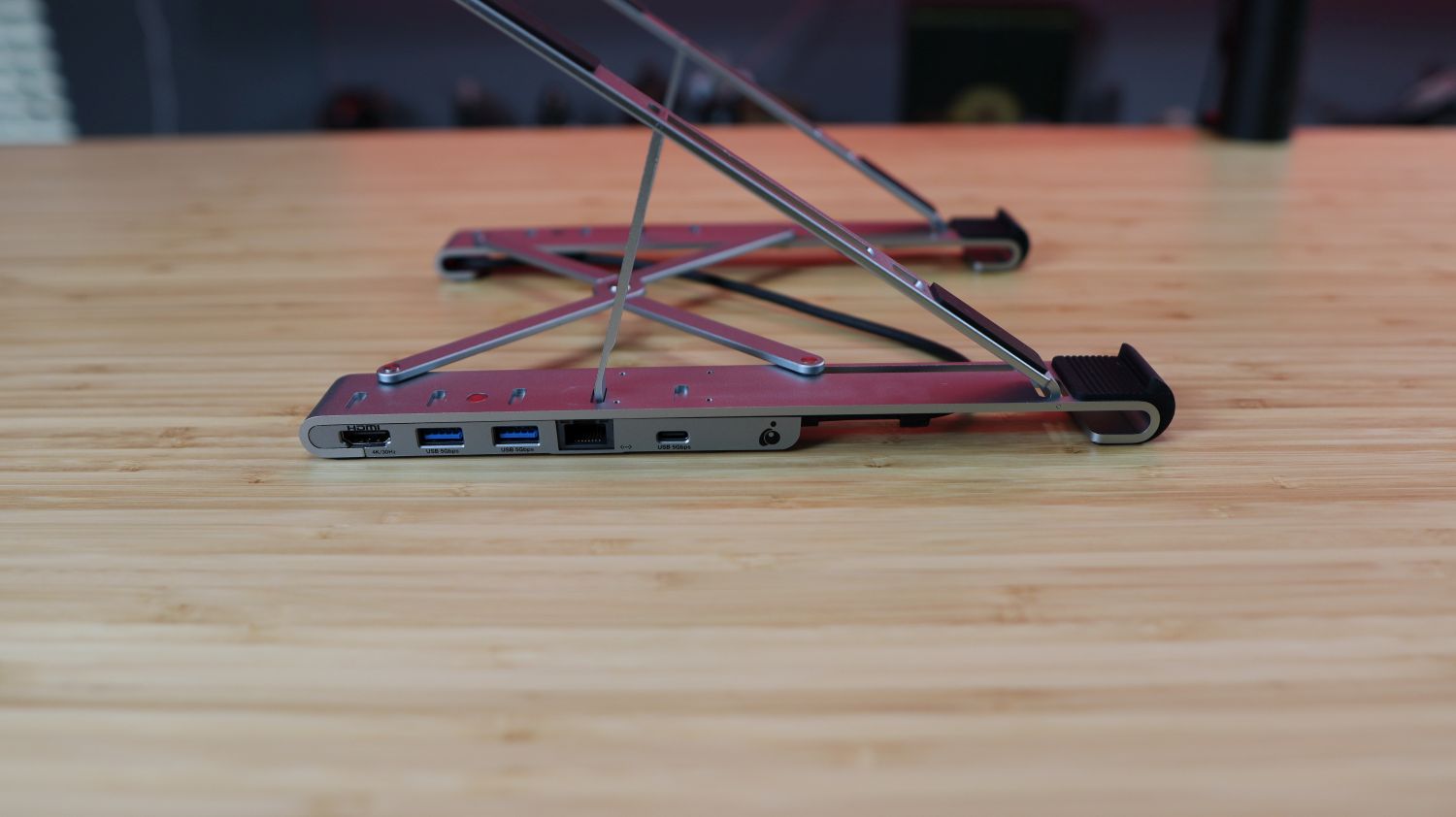
If there is a con, it’d have to be that the 100W power adapter is not included in the package. You’ll need to pick one up for yourself, and at the time of writing, it’s on sale for $32.95. That puts the cost for this device just over $100 not on sale, which seems like the appropriate amount for a device this well built. Frankly, IOGEAR should just increase the price back to $69.99 and include the charger – I can’t imagine a scenario where you’d go without it. When I compare it to the regular docks without all the bells and whistles, there’s very little delta – those already cost upwards of $30. Having all the rest of this functionality is well worth the little bit of extra expense.





















