I’ll admit, the first time I looked at the Cooler Master MasterHUB I had no idea what was going on with the device. It looked super cool, like something from a sci-fi movie, but the practical application was beyond me. I use an Elgato Stream Deck occasionally, but that’s about it for familiarity. After playing around with the MasterHUB, I can affirm that Cooler Master has turned that up to eleven with a sleek and sexy Frankenstein of a gadget.
I received the package in three separate boxes, one with what comes standard with the MasterHUB, and two ancillary widgets. The MasterHUB itself consists of the base plate, feet for it, a USB-C cable for power and connection to your computer, a fader with five sliders on a control module, a fifteen key IPS display module, and a module with two rollers. The two other boxes contained an encoder dial, and a three knob module. Needless to say, there’s a lot of options here for the MasterHUB, and hopefully this isn’t the end for additional styles of modules. There’s also an available stand for purchase, and after using the MasterHub with only the magnetic feet, I’d suggest that or some sort of boom arm for easier access.
The assembly for the MasterHUB is easier than I expected. As soon as you plug in the base plate, it’s ready to rock, with the RGB lighting around the bottom coming on to let you know it’s powered up. There are a lot of contacts on the pogo pin board, which is where your modules come into play. From here, simply aligning your modules to magnetically fasten to the board is all you’ll have to do. The base can be arranged horizontally or vertically (with the feet moving accordingly), so it’s up to your preference as to how you’d like to attach your widgets.
When I say up to you, it truly is. If you only wanted to use the fifteen key module, you could. As soon as it’s attached to the board, my system dinged to recognize a new device, and it lit up ready to roll. You are locked to whether or not the contacts on the board line up with where you’re sticking your module, and of course you can put it on upside down, but overall, you’re going to be able to adjust things to your liking. Surprisingly, even positioning the fifteen key module over the edge of the top for more space will work, but in the software everything will scrunch together, which will make setting it up more complicated.
This level of modular customization is honestly astounding. While I don’t know if everyone needs it, the ability to change the MasterHUB over to what you need it to be is incredible. If you’re an audio engineer, add the faders and volume knobs. You could even grab another set of faders and eliminate the fifteen key module if it isn’t necessary to your mixing. Streamers might just bypass all the extras and slap two fifteen key modules together for thirty keys to manage all their streaming needs. If you’re a video editor, being able to use the fifteen keys to snip here and there, or use the knobs to scrub through your footage with a fine tooth comb is awesome. Making cuts at the exact millisecond with the precision available is simply unmatched.
Speaking of all of these modules, they’re all outstanding. None of them feel cheap, and are made of high-quality parts. When using them, it’s a first-class experience, whether clicking a button or turning a dial. The dial and knobs are of note especially, with textured grips that exude precision. I also love the caliber of the ISP displays in the fifteen key and dial modules; both have crystal clarity – something I demonstrated by loading up a picture of Aloy from Horizon Zero Dawn on them.

It’s in beta form right now, but the MasterHUB software is already in a good place. It’s immediate in recognizing the orientation and connectivity of your base and the modules attached to it. Scrolling through the available functionality, there’s plenty here for Adobe, OBS, Streamlabs, desktop commands, and more. If you aren’t familiar with Stream Decks or anything like the Loupedeck Live or Elgato Stream Deck Mobile, it’s going to be a bit intimidating to you, and the complexity of the device could be a turnoff to beginners. Something I’d love to see in the future: presets. If I’m a streamer, give me a prefab setup that I can link my account to, along with a specific module layout that’s best suited for streaming. There’s only a few you’d have to build, and it’d be a nice onboarding experience and starting point.
Given its beta status, you can see that the uses are a bit limited for the moment. If I open the Stream Deck software, I have more curated functions available on it than on the MasterHUB. I think this is more on one device being out for a long time comparatively – as should be quite obvious – so Cooler Master will need time. That said, a lot of the functionality here is generalized, meaning I’ll need to dig deeper to assign the functions I want on my MasterHUB, but also there’s a way to manipulate the programming to my advantage. I look forward to the future integrations with other popular apps we’re sure to see as the device releases and receives updates.

A lot of credit has to be given to the memory capabilities of the software. Everytime I remove a module and pop on another, it saves the functions I designated previously. For example, on the three knob module I added Streamlabs audio control and Adobe Premiere Pro undo/redo functions to the bottom two knobs. I disconnected the module, waited a second, then replaced it. In just a few moments, it was already reconnected, and both of my functions were intact. By the way, remember to save things, or they will disappear. Another cool feature, you can see your faders moving in real time on the software, so you know what’s working correctly and what isn’t.
Talking with Editor-in-chief Ron Burke, who is an avid flight simulation fan, he was already jabbering on about how he could use this device for Star Citizen’s mining systems, Flight Simulator’s flight control surfaces, or any number of other examples if he put it on a boom arm. He was also talking about being able to reconfigure it on the fly as he switched functions in those games, and it became apparent that I’d found another audience. Conversing further made us think about Helldivers 2 and the stratagems, and using the multi-task function of the MasterHUB would be yet another great way to inject it with gaming. I’m sure others might be able to come up with more creative ways to use it, and that’s the key here.
For me, the best uses have come for streaming and video capture. I’ve already mentioned having a Stream Deck, and managing your scenes and transitions are just as simple on the MasterHUB. The additional audio management is also fantastic, being able to utilize the faders to ensure my audio is just right. That is something I don’t have access to on the fly, and not having to stop gaming to adjust my audio on OBS or Streamlabs enhances my content. Along with that, I love the screenshot button. I can’t tell you how many times I forget the Snip and Sketch key combination, so having it on hand is a huge benefit for someone who peppers their pieces with in-game shots.
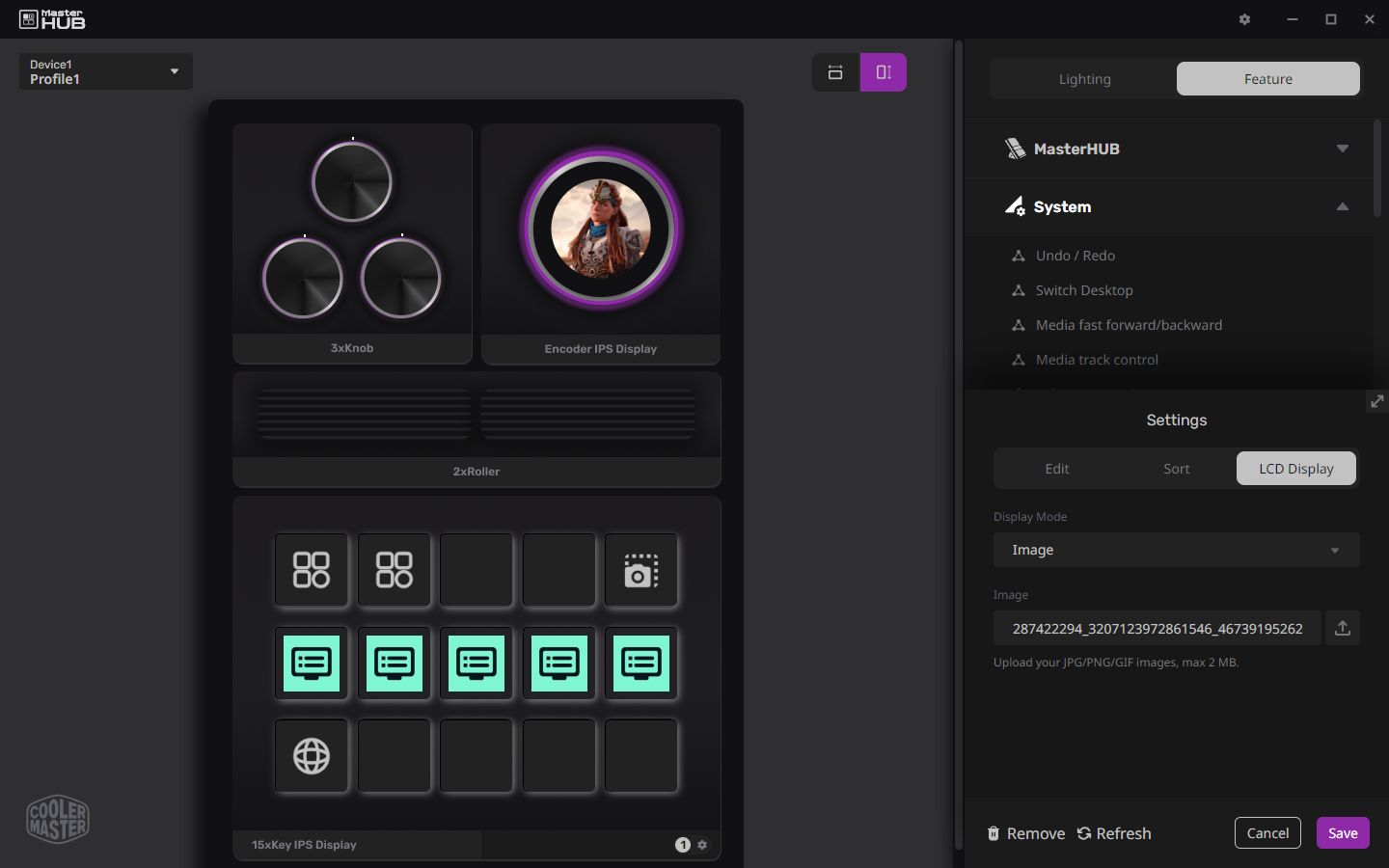
Customization is certainly what Cooler Master is going for, and beyond just the modular parts is the RGB lighting and the module personalization. RGB is currently available as a strip around the base plate, and around the bottom of the three knobs if you have that module. These can be individually controlled, or as a unit with a few color and illumination options. The ISP displays also have their own personalization, like being able to add your own icons on the fifteen key module, and even dropping an image onto the LED dial module. Making the MasterHUB your own isn’t just physical but digital, and it’s great to have these extra options. Also, the faders showing LED lighting up to wherever you have them pushed is just S-tier aesthetically.
Price is going to be the biggest barrier of entry on this product. Currently the MasterHUB is only available through Kickstarter, but has been fully funded (and you can still back until October 19). At retail, it looks like you’re going to be looking at $400 for the standard device, and anywhere from $40 to $120 for additional modules. If you only want one of the many capabilities of the MasterHUB, it may not be worth your hard earned money. But, if you want something that can grow with you and evolve as your interests or aptitude do, this is a sound investment.

















