Cooler Master is well known for its high-quality PC building components, chairs, and accessories, and now they’re back with a fresh line of keyboards and gaming mice ready to help everyone from the casual gamer to the hardcore. Gaming Trend is no stranger to Cooler Master equipment – having highly reviewed their MM731 gaming mouse just last month. This time around I’ve acquired both their CK550 mechanical keyboard and their MM720 gaming mouse. Let’s take a closer at each in turn:
Cooler Master CK550 RGB Mechanical Keyboard
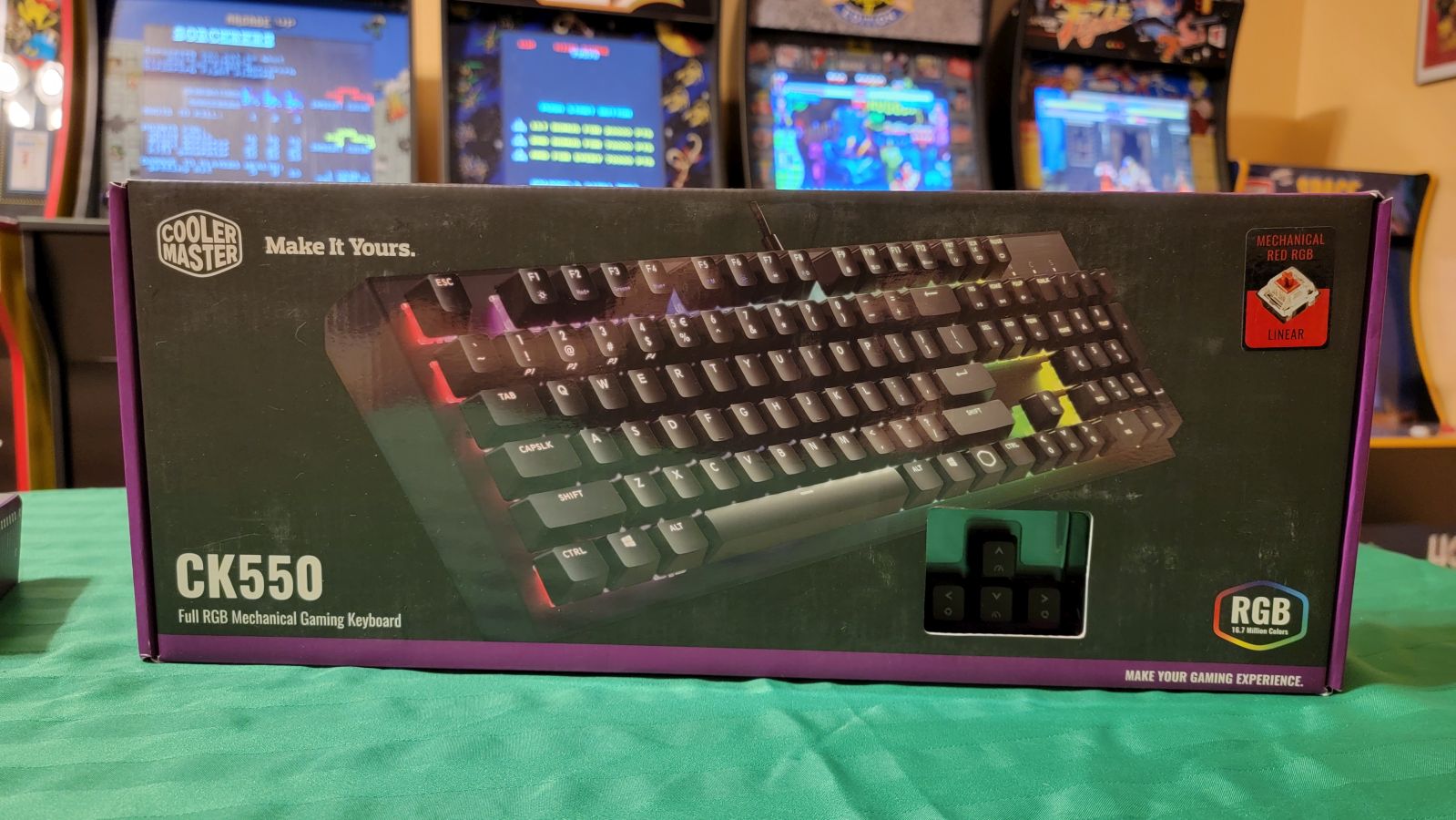

I’m not a PC gamer, so I may not be the best person to review equipment primarily designed for gaming, but I am a writer who spends countless hours a day as a slave to the keyboard and mouse. So, while I may not be the target audience for this particular set of equipment, I’m also no slouch in the computer accessories department. Besides, we all have to stop gaming at some point to deal with the day-to-day intricacies of life and work – so isn’t the perspective of someone using the Cooler Master equipment for just that worthwhile?
Let’s begin with the Cooler Master CK550 RGB Mechanical Keyboard, which feels absolutely fantastic to type on. Responsive and smooth, I felt more control over my keyboard than I had in years. In fact, I’m using that keyboard to type this review. The satisfying click of each key, the creative use of RGB lighting, and the near-perfect key placement and size all flow together to create an immensely satisfying experience.
With a sturdy brushed aluminum design and keys rated for 50 million clicks, the CK550 feels comfortable whether being used for simple messaging between friends or for fast-paced use during long writing sessions. The layout and design are ergonomic enough to keep hands from feeling strained during long sessions, and the top floating keys have a hefty weight and satisfying click behind each keystroke that really shows off the quality of the materials used.
Each key is backlit via RGB lighting which can be customized on the fly with a simple press of a couple buttons, although I’ll admit it was a bit overwhelming to understand the mechanics of how to correctly cycle through the various settings at first. From the default purple hue to bright reds, moody greens, and a gorgeous blue hue, the CK550 allows you to toy with the colors to your heart’s content. Prefer to turn the RGB off? No problem. Prefer for the colors to cycle through on their own while you write? Not an issue. Prefer for the backlight to be off and the keys only illuminated with subdued and non-intrusive light? The CK550 can do that too. The level of customization is impressive. For those who prefer setting their own color profiles, there’s no need to fret, as using the included software allows you to map the 16.7 million colors to any key and alter lighting modes and macros as you see fit.
Coupled with the sleek use of RGB, the brushed aluminum design looks and feels incredible. The keyboard feels hefty, sturdy, and well capable of taking even the most ferocious of poundings from excited gamers, while the curved top plate and floating keycaps help the design flow more elegantly and allows for quick and easy transitioning between keys.
Speaking of quick and easy, the keyboard’s responsiveness was nearly perfect. Each keystroke appeared perfectly in time with my typing, with nary a hint of delay no matter how quickly I typed or hopped between functions. While not wireless, the Cooler Master CK550 does come with a fixed rubberized 1.8m USB 2.0 connector cable.
The CK550 is essentially everything that I ask for from a keyboard, with me witnessing no downsides to its use during my time testing aside from my initial frustration while trying to figure out the RGB functions.
Cooler Master MM720 Gaming Mouse


The Cooler Master MM720 Ultra Lightweight Claw Grip Gaming Mouse with RGB is a fantastic mouse. From the sleek honeycomb design, the Ultraweave cable, 70 million click rating, and incredible precision due from its16k optical sensor, this mouse is one any gamer or worker would be happy to add to their arsenal.
Featuring great use of RGB lighting which is able to be switched with a quick press of a well placed button underneath, the MM720 – like the CK550 – can be customized using the free software to switch up both the honeycomb logo area and the scroll wheel to match any lighting scheme you wish.
The first thing you’ll notice is how incredibly lightweight the MM720 is due to its ergonomic claw grip honeycomb design which cuts the weight of the mouse to an incredible 49g, nearly half the weight of comparable gaming mice, but without compromising on the build quality. Despite being lightweight, the MM720 feels sturdy and able to take some abuse. There’s always a fear with lightweight accessories that they won’t hold up under scrutiny, but I never felt that fear while using the MM720.

Like the CK550, you’ll instantly notice how nice it feels to click a button on the MM720. Utilizing LK optical switches in both the left and right click, debounce time has been essentially erased, allowing for action which Cooler Master states will be nearly 3X faster than the predominately used mechanical switches. The use of optical switches is nice as that should counteract the normal wear and tear gaming mice are put through during intense sessions by removing unnecessary mechanical parts, ultimately increasing the life of the mouse.
I mentioned the 16k DPI optical sensor earlier but failed to mention that it is adjustable in real-time, allowing users to make alterations as needed depending on the type of project they are working on. Though, aside from incredibly difficult tasks involving pinpoint accuracy, I’d be surprised if the default settings aren’t more than enough for the average user. I found no lag during my use and found that out of the box the MM720 was fantastically set up to plug and play for a variety of tasks.





















