I’ll be the first to admit that I’m not too well-versed in the technicalities that differentiate a great projector, or even a TV or monitor, from merely a good one. While I appreciate a sharp picture capable of showcasing brights and darks without any noise or artifacts, I care little about refresh rates or input lag unless they begin to hamper my enjoyment in some way. So, if you’ve stumbled upon this review hoping for an intense technical breakdown of the BenQ X300G, I apologize, though I’m sure that information is readily available in many other reviews. What I can give you are the thoughts of an average consumer whose only goal was to find a projector which would allow me to play video games and to stream my digital video collection on a large wall without sacrificing image or gameplay quality. Thankfully, that is exactly what I found with the BenQ X300G.
Let me first give you a run-through of the technical specs before diving into my experience. The BenQ X300G is a short throw 2000lm 4K UHD capable projector which offers auto 3D keystone and focus, a built-in Android TV system, HDR-PRO tone mapping, input lag as low as 4.16 ms, 1.2x optical motorized zoom, built-in 8Wx2 symmetrical speakers, multiple viewing modes (depending on video game genre), and a veritable plethora of other features which you can find listed in exhaustive detail here. In layman’s terms, this projector is a plug-and-play, all-in-one system capable of producing crisp and clear picture, immersive sound, and, thanks to the included Android stick, can stream your favorite movies and TV shows without the need for any additional hook ups. Though, you’ll definitely still want to hook up your gaming consoles to experience 4K gaming on a near 120” projection. All of this comes in a smartly designed and small, yet sturdy, cube shaped package, with the X300G taking up very little room despite the vast array of features housed inside.


The built-in speakers and auto 3D keystone and focus proved to be the stand-out traits for me, aside from the crystal-clear picture quality. I’ve used many cheaper projectors in the past, and always had to use additional speakers if I wanted to have an immersive experience. The BenQ X300G’s built in speakers remove the need for any additional audio gear and are downright impressive on their own. The 8Wx2 symmetrical speakers offer rich, textured sound at a loud enough volume that will most likely fill any room. Whether I was streaming music or a movie, or immersing myself in a video game, I was constantly surprised by the quality of the sound flowing out from such a small projector. Likewise, the auto 3D keystone and auto focus make the BenQ X300G the most versatile projector I’ve yet used, as it allows the X300G to sit nearly anywhere in a room, regardless of the angle, while still maintaining a in-focus and perfectly flat image on the center of a wall as if it the projector were sitting directly in front of it. It really is an impressive feature, and one that many, especially those who may be placing this projector in a cramped room, will appreciate.
I previously mentioned that the BenQ X300G is a short throw projector, and I’m happy to report that it is quite a capable one. The X300G can produce an 80” image from as little as 4 feet away and up to a 120” image without loss of clarity from a mere 6 to 7 feet of distance depending on what magnification setting you have enabled. This, combined with the auto 3D keystone and focus, allowed me to place the X300G a mere 6.5’ away from the wall and off-centered, so as to not be in the line of site of anybody watching who is directly facing the wall, while maintaining a near 120” image, with no loss to the sharpness of the 4K video, even during dark scenes.


Of course, if you only utilize the built-in features of the X300G and stick to streaming, then you are missing the main drawing point of this projector series – its gaming capabilities. The BenQ X300G can also easily hook up to modern gaming consoles, PCs, or even your mobile phone via HDMI, USB-C, Bluetooth, or screen casting, and is capable of producing an image that will match, or possibly rival, your TV. This is further helped by the X300G’s pre-built game genre settings, which were designed to boost performance for specific game types such as role-playing games or first-person shooters. Of course, these settings boil down to the user’s preferences, but I found that the projector did a great job distinguishing the type of game I was playing and attempting to find the right setting, while also allowing me just as easily to alter settings myself to find the perfect picture mixture.
For those who prefer to deep dive into settings to get the most out of the X300G, you’re in luck, as BenQ offers a robust app downloadable via the BenQ SettingXchange website. This app allows users to connect and share their preferred projector settings for specific games or genres and are often meticulously curated by folks with an intimate understanding of how to get the most out of the X300G. To make the entire process as simple as possible, the BenQ SettingXchange allows the user to simply download these settings files and wirelessly sync them to the X300G via a simple drag-and-drop import/export system on PC, removing the time necessary to adjust settings manually. While I didn’t dive too deep into the BenQ SettingXchange myself, it definitely looks to be a great tool for those who wish to get the most out of their gaming experience.
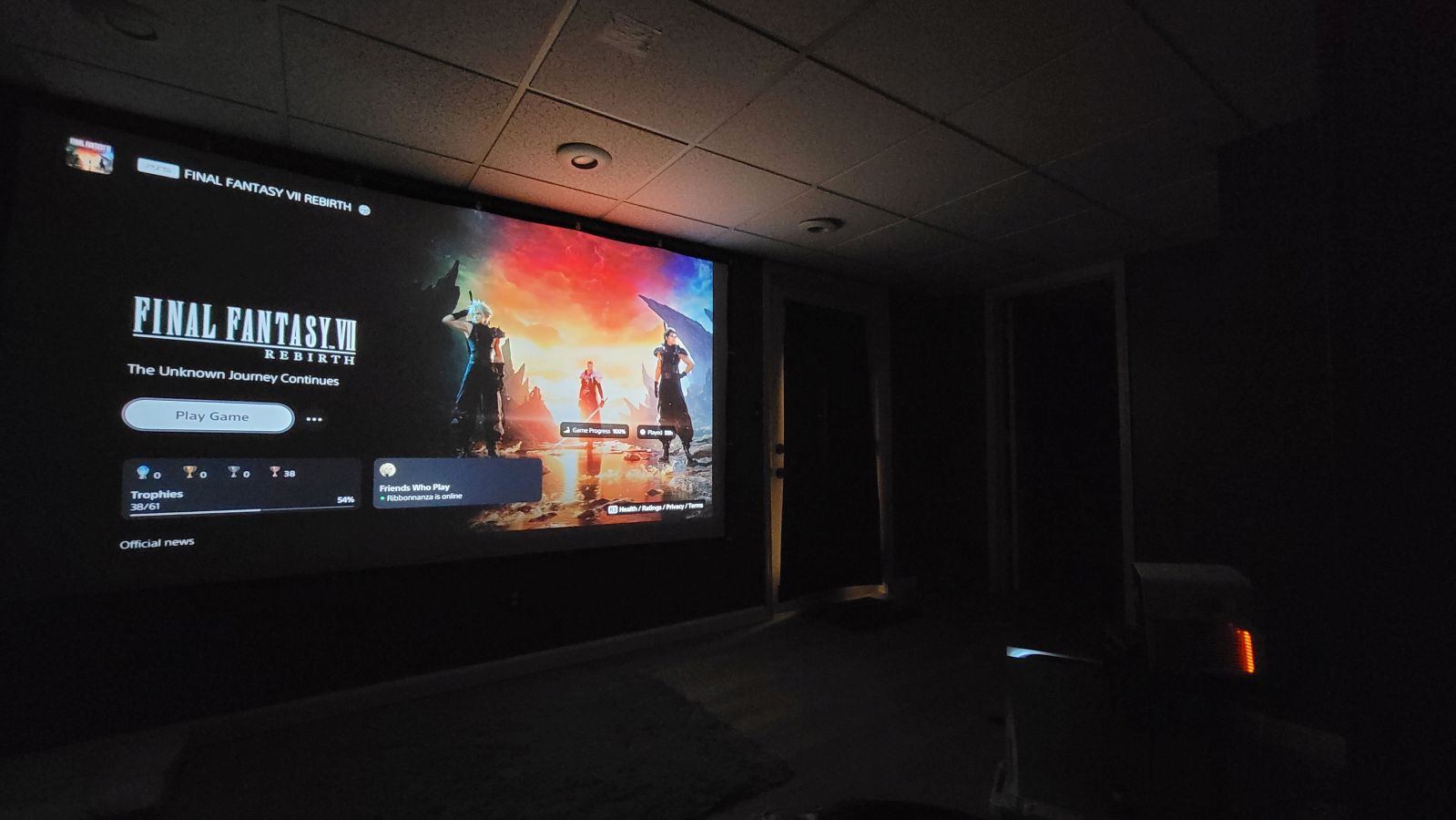
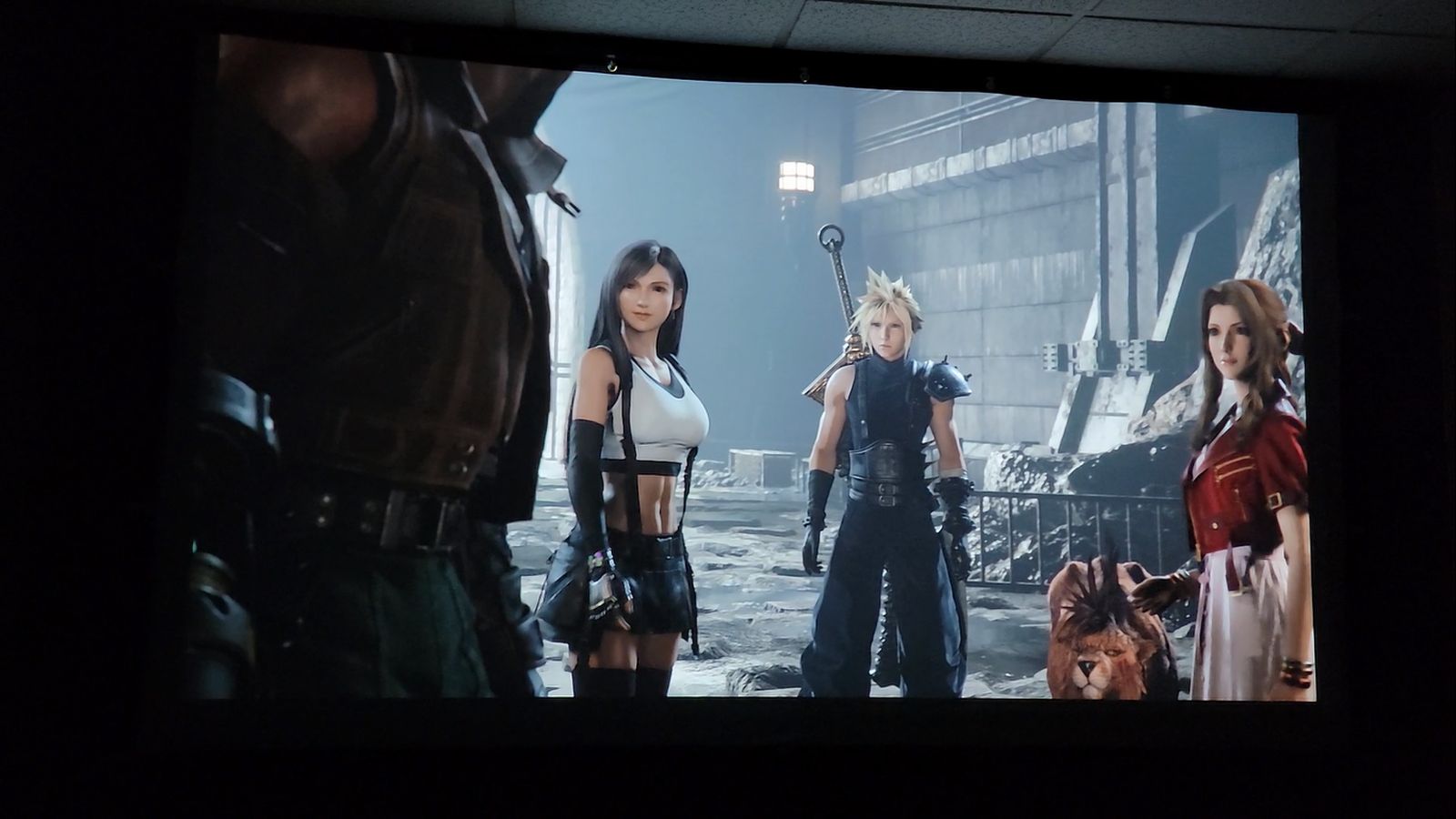
I spent my time reviewing the X300G split between gaming on a PlayStation 5 and streaming movies via Fandango at Home and Netflix or similar streaming apps. In both cases, viewing or gaming, I became immersed in the experience, completely forgetting that I was utilizing a projector and not playing on an OLED TV. High praise for a projector, for sure – but true. The visual quality is impeccable when the room is completely dark, and still quite impressive when the room has lights still on.
I tested gaming by playing Final Fantasy VII Rebirth, Rise of the Ronin, A Plague Tale: Requiem, and even Dragon’s Lair via an HDMI connection to the X300G, and each title looked near flawless when expanded to 120”, with no noticeable visual downgrades. More importantly, whether I was playing a timing sensitive game such as Dragon’s Lair or a more twitch-based combat game such as Rise of the Ronin, there was no noticeable lag between my controller presses and the response time on the screen. I certainly can’t vouch for all genres – specifically, I was not able to participate in any online multiplayer matches in say, the latest Call of Duty game – but I am fairly confident that despite the genre or speed of the game, that lag should not be an issue.


I tested streaming first by using basic apps such as YouTube, Netflix, and Hulu, which all streamed via the Android USB stick which hooks directly into a hidden compartment on the X300G, with no connection issues, no visual issues, and no app issues. The entire process of downloading apps and streaming is easy, intuitive, and takes mere moments to complete. To test out how well the X300G could handle dark colors, I decided to stream 4K copies of Blade Runner 2049 and 1917, specifically focusing on the city on fire night battle in 1917 and the multitude of rainy neon-drenched city at night scenes in Blade Runner 2049. Again, I was thoroughly impressed by how well the X300G handled these scenes and fully believe that anybody unaware of the projector would assume they were watching a 4K image on a television. Day scenes I tested by watching Everything, Everywhere, All At Once, and a few other 4K quality films, all with no noticeable artifacts or color grading issues.
Surprisingly, where I ran into some slightly noticeable color issues was when I played 4K blu-rays through my PlayStation 5. There was a slight quality drop from streaming 4K via a native app to viewing those same movies via 4K disc on a console. Now, I will fully admit this could be due to my console settings, as I do not use my console to watch movies regularly. Don’t get me wrong – the picture quality was still great, and far better than you’d see from cheaper projectors, but was overall a bit noisier than I expected. Still, I’d assume that the average viewer would be hard pressed to care or even notice these minor quality details and I certainly would not have if I hadn’t been directly comparing for the sake of this review.

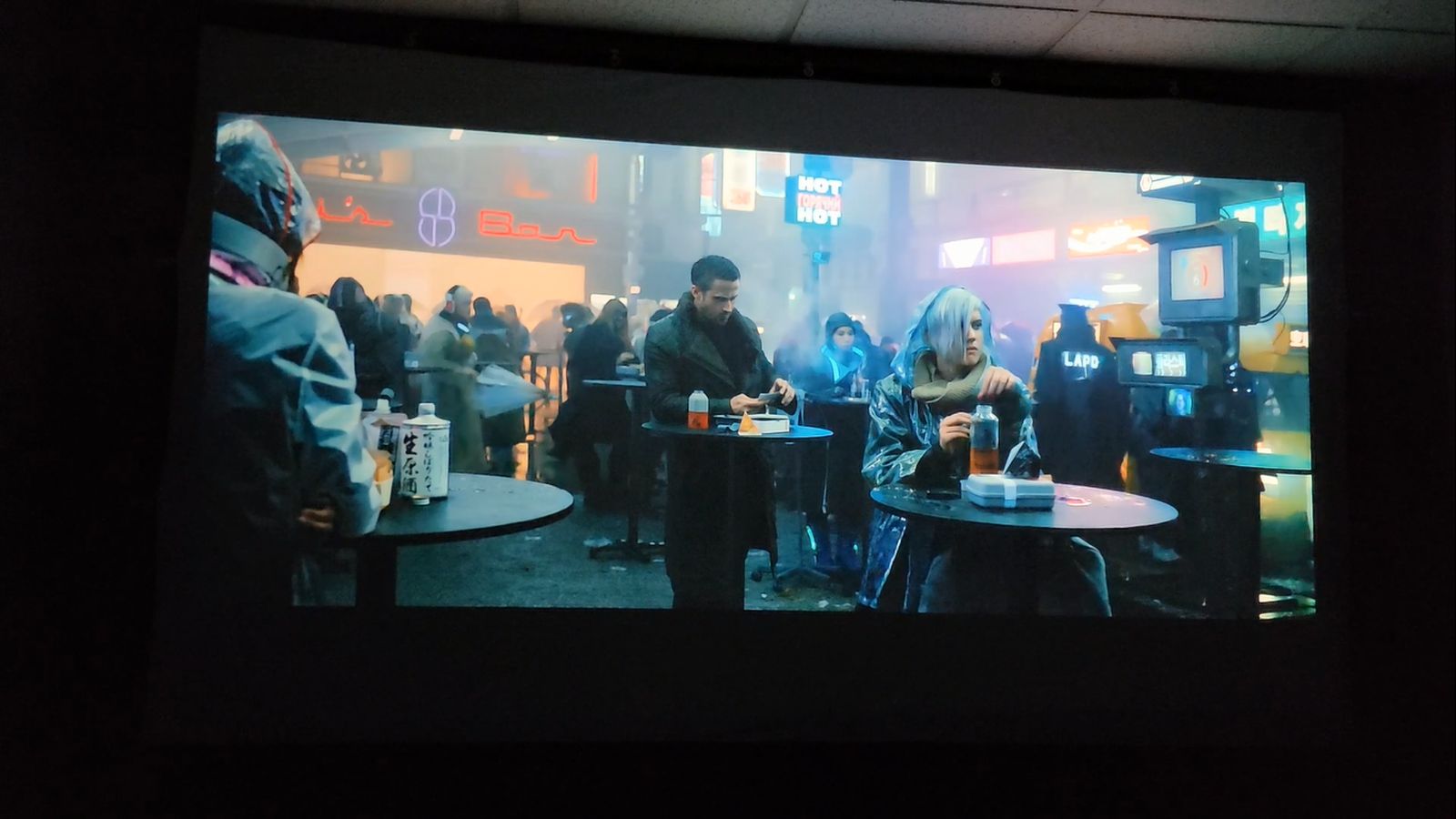
With so many legit and knock-off brand projectors available on the market today, it is often hard to know which are worth the investment. While I am no connoisseur of the medium, I can safely state that after a few weeks with the BenQ X300G that I walked away with a newfound appreciation as to what a home projector is capable of. The X300G not only ticks off all the checkboxes on my “must-have” list for a projector worthy of being installed in a movie or gaming room, but also excelled at being a surprisingly capable all-in-one system, conveniently housed in a small, stylish square box.





















