Evaluating a thermal paste is tricky business. It’s a little like network engineering – when it works properly, you don’t notice. Still, there are a number of thermal pastes out there, and they all have wildly different efficacies. The thick white pad you get with a processor is thankfully a thing of the past, often replaced by a thermal grease with no label on it. What’s in it? How well does it work? You are risking upwards of $500 on a high-end processor, so it’d be nice to know. I recently got to try out four thermal pastes from a small company called Thermal Hero. As their name suggests, they focus on thermal pastes, thermal pads, and commercial thermal greases, and nothing else. When a company focuses this much, there has to be a pretty remarkable difference between what they provide and the stuff included as a pack-in with your processor, right? Well, it’s time to find out.

The test rig
To test this I’ll be using an Intel 13900K processor, mounted in a Gigabyte Aorus Z790 Master motherboard, with an excellent beQuiet! PureLoop2 360mm radiator attached. Before I could test anything I’d need to first take a control measurement. To that end, I cleaned off the paste I was using and used some Arctic Silver 4 – a commonly recommended thermal paste that I’ve personally used time and again in my own builds.
To test we leaned on AIDA64’s Engineer Suite of tools, as well as a thermal gun. The thermal gun can measure external surfaces and ambient air temperature, with AIDA64 testing directly at the chip level.

Letting the system power up with the new paste, I found that each core was bouncing between 30 and 35C while idle. Running sustained benchmarks for more than 10 minutes caused that temperature to rise up to between 84 and 88C maximum. Intel’s specs state that anything below 100C is considered normal. At 115C you start to see thermal throttling occurring, slowing the processor to ensure there is no damage to the device. Obviously we are well short of that with the Arctic Silver 4, so I was eager to see how the four pastes from Thermal Hero would perform against it. To push the pastes consistently and over time I employed 3DMark’s PCMark 10 Extended and CPU Profile. It covers a variety of applications, including simulating various gaming real-world scenarios to push all aspects of the hardware, and gives a good push to the processor to heat things up.
Thermal Hero has four lines of thermal paste, all with different purposes and chemical properties – the Neo, Ultra, Quantum, and Metalliq. The Neo is a silicone-based thermal compound best used for low-contact pressure without sticking or spreading – perfect for just about any stock CPU or GPU use case. The Ultra is also silicone-based, but with very low thermal resistance and high thermal conductivity. It’s suited for elevated clock rates or overclocked processors with a high thermal cycle. Quantum, also a silicone-based paste, is purpose built for more extreme conditions and under sustained load. Metalliq is not silicone based, instead using a liquid metal compound meant for the highest possible CPU temperatures when rapid cooling is required.

It’s worth noting that Metalliq does have a challenge that the other three pastes do not – it’s electrically conductive. This doesn’t actually mean a bit of difference to your use case, but it does mean you have to be a bit more careful in its application. Truthfully it’s no more difficult to apply than the silicone-based thermal grease, but you must take extra caution to ensure none of it escapes from the edges lest it provide an opportunity to short. As long as you don’t use too much, you shouldn’t have a problem.
With the benchmark complete, I cleared off the Arctic Silver 4 and applied the Neo. Included in the pouch for all four of these pastes is a plastic syringe with the material in it, one 99% isopropyl alcohol cleaning pad, and a plastic spatula to smoothly apply the paste. I also employ an ultra-soft bandage material that can wipe away the residue without scratching the surface and a handful of Q-tips to catch anything that might squeeze out from the edges when you tighten down the cooler.
With the Neo applied I set about testing, and we saw the same performance as the Arctic silver at ambient – 30 to 35C. The difference is that, despite applying it just as evenly as I had the test paste, I saw that same range across all cores. WIth the Arctic Silver, some of the cores ran slightly higher, but here it was as consistent as you please. Putting it under load would be the test. Firing up 3DMark I saw the temperatures climb, settling between 77 and 85C – a small improvement over Arctic Silver, albeit marginal. Running the test a few more times I saw the same results, so it’s highly consistent.
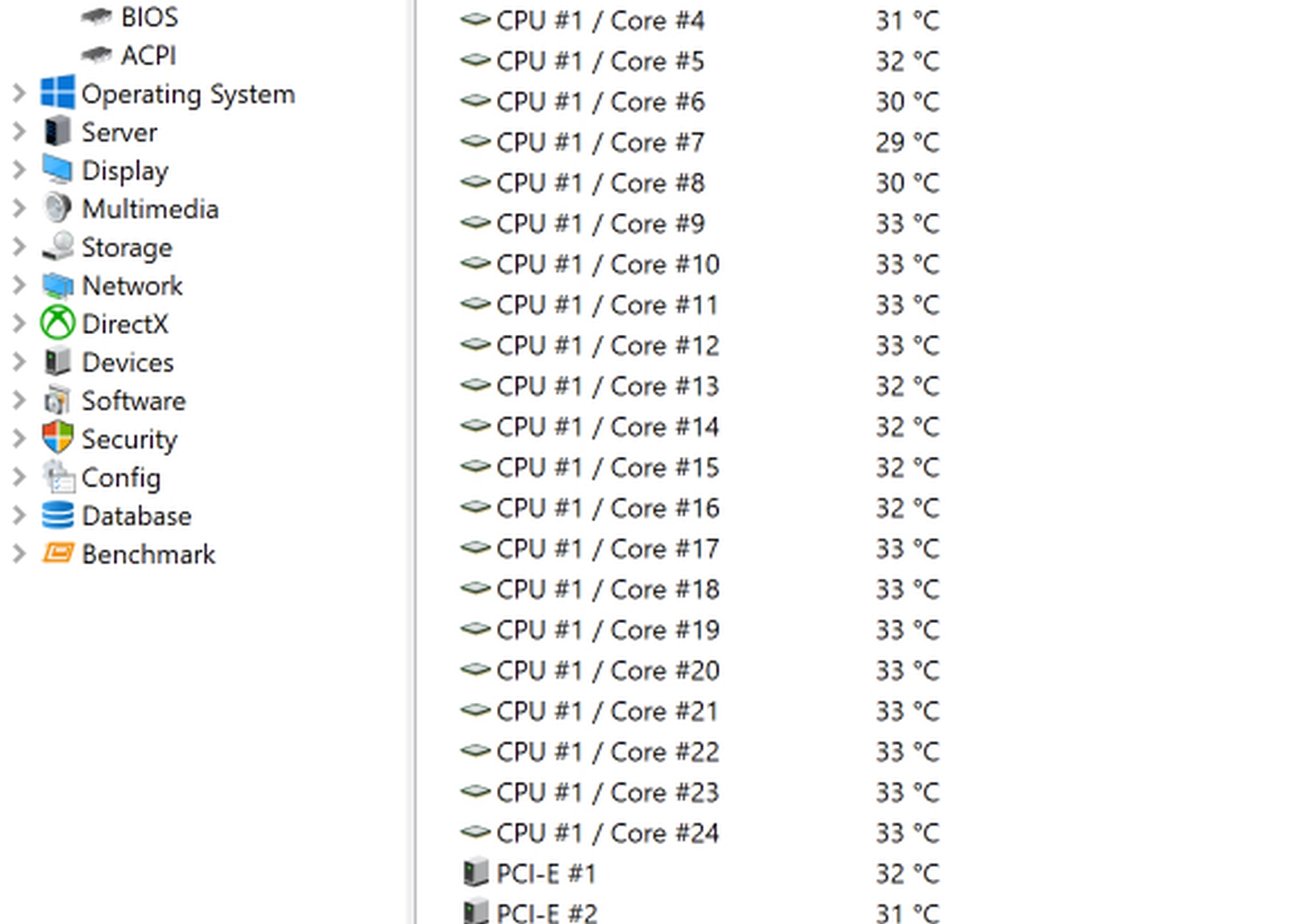
Quantum at Idle
Removing the Neo paste and applying the Ultra, I completed the same test. Ambient temperatures came in slightly lower than the Neo and the Arctic Silver, dropping to between 30 and 33. Under load we saw a similar drop of a few degrees, placing it between 72 and 82, with the occasional spike to 84. What was more interesting to me, however, was how fast it fell off the top number. With the Neo and the Arctic Silver 4 it took two to three polling cycles to return to the near-ambient temperature, but with the Ultra it dropped in either one or two cycles. While the temperatures are within a few points of one another, the ability to shed the extra temperature was clear.
Once again I removed the Ultra, cleaned the processor, and then applied the Quantum paste. The Quantum, as you’ll recall, is built for extreme conditions and sustained load. The ambient temperatures were as sure as the morning sun, sitting at 32 or 33 degrees without swinging around. I had to check to see if I’d accidentally paused the test, it was so consistent. Pushing it to load I expected similar results as the Ultra, but I was shocked to see temperatures between 64 to 77, with the occasional spike to 78. While the numbers jumped a bit more than the other pastes, the average temperature was quite a bit lower. Like the Ultra, it also shed excess temperatures almost instantaneously, which is equally as impressive.
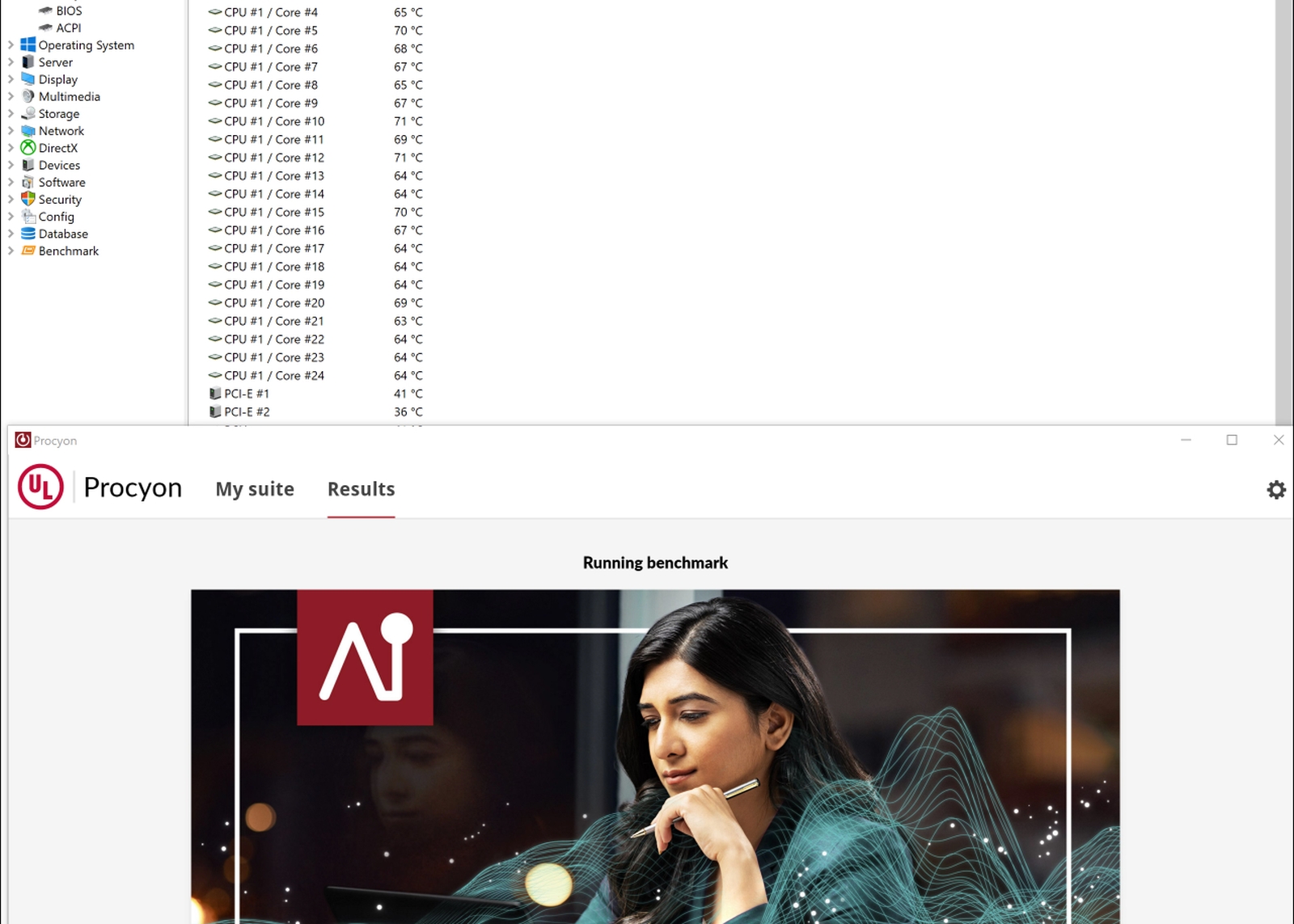
Quantum at max load
The final test took a bit of extra care as there is a slightly different application method. The syringe has a small needle that allows for more precise application, and two cotton swabs are also included to ensure you can remove any excess. An additional isopropyl alcohol wipe is also in the pouch, just to ensure the application is as clean as possible. As I mentioned earlier, the Metalliq is a conductive liquid metal, so you’ll want to ensure you’ve applied it cleanly. With that done, I set out on the last set of temperature tests.
At ambient temperature we saw the same consistent temperatures that we saw on the Quantum – you could practically set your watch by it. Moving to load we saw a bit more variance, but even faster thermal falloff. The temperatures hovered in the 66 to 80 range, but within one polling cycle of removing the load they once again fell to ambient temperatures – around 34C. That’s where you need to know a bit more about the purpose of these different compounds to choose.

It’s remarkably easy to apply all of these pastes
The Neo thermal paste is built to operate between 50 and 220C. The Ultra raises that top number to 300C, keeping the lower bound at 50. Quantum pushes the bottom number up to 75C while retaining the 300C upper ceiling. Metalliq on the other hand is meant to operate all the way up to a staggering 550C. Now, the Intel 13900K I’m using for testing will start to thermal throttle at 115C, but that isn’t to say you can’t push it close to that number and then cool it down with effective thermal paste. AMD’s Threadrippers have more cores, but they have an even lower thermal curtain of just 95C before they start to throttle. How effectively each paste can handle extreme temperatures, how fast they can shed excess heat, and how they handle sustained high temperatures without breaking down makes a world of difference.
Even a momentary loss of thermal protection can cause a processor to throttle well past safe limits, so choosing the right tool for the job is paramount. I was very impressed with the entire line of Thermal Hero products, with the Quantum being my top choice. It’s the easiest to apply, has no risk of electrical conductivity, and can handle everything within the normal operating temperatures I can throw at it. What surprised me most, however, was how much of a difference in temperatures I saw in real-world application. While Arctic Silver has been my go-to for a very long time, I have to admit that Thermal Hero pastes are simply better. Consider the crown passed.

















