As someone who spends most of my time gaming on PC, I know the importance of a good mouse. Not any old mouse will do, it needs to feel right and move perfectly. Any error can really throw you off when you’re doing something competitive like Overwatch. I had high hopes for the HyperX Pulsefire Pro, a name that just flows right of the tongue, and I wasn’t let down. This mouse is far better than its name and I highly recommend it if you are looking to get a new one.
At 95g, it is on the lighter end of the spectrum for a gaming mouse. It also lacks weights to better customize how heavy the mouse is. That’s about the only thing the HyperX Pulsefire Pro lacks, however. The Pulsefire Pro has a braided cable, a gaming mouse standard, to prevent it from being damaged from dragging on a desk. The mouse has a nice curve that fits perfectly into my hand, though this may mean those with larger hands won’t find this as comfortable as I do. The sides are textured which keeps it from slipping during long play sessions. It has the usual six programmable buttons; the left click, right click, scroll wheel, two side buttons and the DPI button. Speaking of DPI, the Pulsefire Pro’s Pixart 3389 Sensor can technically handle up to 16,000 DPI, but anything that gets that high gets pretty crazy to use. I’m far more comfortable at 1,600 DPI.
The Pulsefire Pro also includes some RGB lighting on the scroll wheel and logo. The RGB helps accentuate the look of the mouse without coming across as garish. Kingston also offers their own software to customize the colors, buttons, and macros for the mouse with the HyperX NGenuity. The software works much like Razer Synapse, Razer’s own customization service. It works well, though I don’t tend to use these types of software very often.
When it comes to performance, I have zero complaints. It glides along effortlessly and the two side buttons are easy to reach and use without accidently clicking the wrong one. Since this is a mouse designed for the FPS genre, I decided to put it through its paces with Destiny 2. The mouse held up admirably and has become my go-to mouse. For a mid-range mouse around the $60 range, it is going to be tough to find one better than the Pulsefire Pro.

The textured sides help with grip and the two side buttons are easy to reach and press with the thumb.
The HyperX Pulsefire Pro is a near perfect gaming mouse. While it lacks adjustable weights, it has just about everything else I could ask for. It moves perfectly, has a wide range of DPI options, easy to reach side buttons, a nice grip, and an overall sleek design. If you are looking for a new mouse, this should be a strong contender.
Austin Fern has been playing video games his entire life. The first console he truly fell in love with is the PlayStation 2 with Sly Cooper, God of War, and many others really leaving an impression. He enjoys all genres of games from FarCry 5 to Danganronpa and everything in between.

The HyperX Pulsefire Pro is a near perfect gaming mouse. While it lacks adjustable weights, it has just about everything else I could ask for. It moves perfectly, has a wide range of DPI options, easy to reach side buttons, a nice grip, and an overall sleek design. If you are looking for a new mouse, this should be a strong contender.
PROS
- DPI options
- Textured sides
- Easy to use side buttons
CONS
- No weight adjustment


 Buy Now
Buy Now
 Buy Now
Buy Now
 Buy Now
Buy Now
 Buy Now
Buy Now
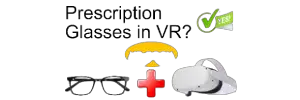 Buy Now
Buy Now
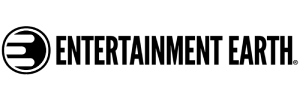 Buy Now
Buy Now















