
If you’re a Move owner like me, then you probably haven’t gotten a whole lot of use out of Sony’s motion controller. Outside of Tiger Woods and a couple of light gun style games I haven’t been all that impressed with the Move. So my hopes where up when I received Grand Slam Tennis 2 from EA for review. Not only is this the first EA Sports Tennis game to appear on the PS3, but it also promises full Move implementation. So the question is has EA Sports delivered a Tennis game that will actually make you want to keep your Move controller dust free?
A Tale of Two Controls
I can’t talk about this game without first discussing the two different control options. Yes, people without a Move controller can still play Grand Slam Tennis 2. EA has implemented what they call the Total Racquet Control System, which essentially uses the right analog stick to control just about every aspect of the game. This setup works surprisingly well and actually does give you excellent control of your shots, the power put behind them, and even the landing placement of your shots. However, I never thought I would say this about a sports game, but the controls are so precise that they give you too much control. Within an hour of playing the game with the analog sticks my lowly rookie character was easily smoking his competition. In effect the Total Racquet Control System makes the game too easy. Of course this is different story if you play online against human opponents who have the same controls, but it really does gimp the game’s single player career mode.
 It’s all good though if you have a Move controller, because Grand Slam Tennis 2 becomes infinitely more enjoyable and challenging once you actually have to swing the racquet yourself. The controls aren’t perfect, but for the most part if your character misses a shot or aims in the complete opposite direction that you intended to, then it’s probably because you didn’t swing correctly. This means that human error and actual skill play a much larger part when Move controls are active. You also have the option of playing the game with or without the Move Navigational Controller. I recommed using the navigation controller, because the analog stick controls the foot movement of your chracter, and if you don’t have the navigation controller then your character will automatically move to the ball, taking away some of the control from you. Grand Slam Tennis 2 is a totally different game using the Move and I found it to be much more enjoyable. Just make sure you have plenty of room in your gaming area. You don’t want to whack anyone in the head while hitting a forehand like I did.
It’s all good though if you have a Move controller, because Grand Slam Tennis 2 becomes infinitely more enjoyable and challenging once you actually have to swing the racquet yourself. The controls aren’t perfect, but for the most part if your character misses a shot or aims in the complete opposite direction that you intended to, then it’s probably because you didn’t swing correctly. This means that human error and actual skill play a much larger part when Move controls are active. You also have the option of playing the game with or without the Move Navigational Controller. I recommed using the navigation controller, because the analog stick controls the foot movement of your chracter, and if you don’t have the navigation controller then your character will automatically move to the ball, taking away some of the control from you. Grand Slam Tennis 2 is a totally different game using the Move and I found it to be much more enjoyable. Just make sure you have plenty of room in your gaming area. You don’t want to whack anyone in the head while hitting a forehand like I did.
In order to familiarize yourself with the game’s controls there is a training mode. This mode essentially outlines how to perform certain shots, and then puts you on the court to try them out, all while John McEnroe yells at you. These drills are often times difficult because they require you to hit a very small target on the court. Normally this is the first place I would go in a sports game so that I could learn how to play it. The problem is that the training modes are really difficult with the Move controller. It turns out that it really is hard to hit a small target on the opposite side of a tennis court, all while trying to put spin on the ball, or lob it. So my first introduction to the Move implementation made me think that the Move controls were highly inaccurate. Then I played my first actual game of tennis in the career mode and my fears were quickly replaced with a smile as I slowly learned how to play the game through actual competition. So my advice is to try the training mode, but don’t let it’s difficulty deter you from the main game.
Game Modes
Aside from the training mode, Grand Slam Tennis 2 offers a 10 year career mode, an online multiplayer mode complete with rankings, and an ESPN Grand Slam classics mode, which lets you replay 25 classics moments in Tennis history. The Career mode of Grand Slam Tennis 2 is the meat and potatoes of the game. You start out by creating your own character, either male or female. You can even use EA’s Game Face feature to upload a picture of yourself in order to make a fairly accurate digital you. I went ahead and loaded up my front and side face shots through my computer and I was actually fairly happy with the outcome in the game. The process of uploading the pictures was fairly painless too and once you upload it your avatar will appear in FIFA, Tiger Woods, and Grand Slam Tennis games.
Once you create your character you are free to start your career. Each year of your career features all four Grand Slam venues, and a pre-Grand Slam warm up tournament. This means that there are only 8 different venues in the game, which is kind of disappointing. I’m keeping my fingers crossed that EA will release DLC with other real world venues. The Career mode starts you out on Rookie, which I found to be fairly easy, even with Move controls, but you do have the option of bumping up the difficulty which I recommend you do. Otherwise you could very easily either win all four titles in your rookie year, or at least place in the top 8. This is unrealistic to say the least.
Yeah But Does it Look Good?
 Visually the game is adequate. There are 23 real life pros in the game, including Nadal, Roddick, Federer, both Williams sisters, and classic players like McEnroe, Sampras, and Navratilova. All of the pros look fairly accurate. I would like to see a bit more work go into the animation system though, as they tend to move a bit on the stiff side. The courts themselves look good, and they will receive wear throughout a match, which is a nice touch. But don’t look past the actual court, because the crowds leave a lot to be desired and the background scenery isn’t very detailed.
Visually the game is adequate. There are 23 real life pros in the game, including Nadal, Roddick, Federer, both Williams sisters, and classic players like McEnroe, Sampras, and Navratilova. All of the pros look fairly accurate. I would like to see a bit more work go into the animation system though, as they tend to move a bit on the stiff side. The courts themselves look good, and they will receive wear throughout a match, which is a nice touch. But don’t look past the actual court, because the crowds leave a lot to be desired and the background scenery isn’t very detailed.
Pat Cash does all of the in game commentary and John McEnroe will give in game analysis of your play. They both do a good job and for the most part their lines match up with the action on the screen. McEnroe does tend to be long winded tough and I would be willing to bet that he has by far the longest lines of dialogue for any in game commentary found in a sports game. Sometimes it seems like he goes on and on about something that happened in the game, all while the match is still going. This isn’t a bad thing, but once you hear the same long diatribe a couple of times it can get old. The rest of the in game music and sounds are standard fare for a Tennis game, you won’t really notice them, but they are there, so it means they are doing their job.
A Reason to Move
So does Grand Slam Tennis 2 give you a reason to dust off your Move controller and give your right arm a workout? The answer is yes. I didn’t have high hopes for Grand Slam Tennis 2’s move implementation, mostly because I haven’t been impressed by the Move at all prior to this game. But I can honestly say that this game is way more fun with the Move controller than with the regular analog stick controls. During six set men’s matches I found myself sweating and moving in circles between serves. Fun factor accomplished. It doesn’t hurt that the game also plays a fairly accurate and realistic game of tennis, so long as you pump up the difficulty past the default rookie setting. So I do recommend Grand Slam Tennis 2 for gamers with the Move. Here’s hoping that EA decides to release some more licensed courts though, as having only eight venues, with four of them being fictional is not enough.
Mike's first experience with a console was in the early 80’s when his dad brought home an Atari 400. It wasn’t the greatest gaming machine at the time but it did play a crude version of Pac-Man and it had a keyboard. But, Mike's love for videogames really got started when his friend invited him over to his house to show off his newly acquired NES with Super Mario Bros. Mike had never experienced a game like that before and his friend actually convinced him that jumping into one of the pits would give him a powerup. It was a cruel joke and Mario lept to his death. But from that moment on Mike was hooked.
Mike was originally brought onto the Gaming Trend staff as a PSP editor starting with the god awful Major League Baseball 2K8. Thankfully, these days he reviews much better titles. He also spends an obscene amount of time playing The Lord of the Rings Online with his Dwarf Rune Keeper named McLush and his Warden named Hanton on the Elendilmir server.

 Buy Now
Buy Now
 Buy Now
Buy Now
 Buy Now
Buy Now
 Buy Now
Buy Now
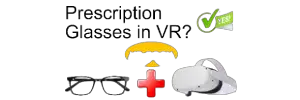 Buy Now
Buy Now
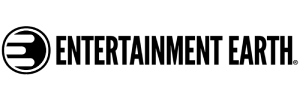 Buy Now
Buy Now















