If you read my review for the HyperX Alloy Elite keyboard, you know that I came away with very few complaints on this new mechanical design. From the Cherry MX switches to the sturdy frame and removable keys, I loved just about everything about it.
Take all those great features, and make them portable. You now have the HyperX Alloy FPS Pro.
The first thing you should know is that the FPS Pro carries many features in common with the Alloy Elite. Both are mechanical keyboards, both feature a solid steel frame, and both have backlit keys with slick lighting capabilities. They are also both powered by Cherry MX switches, and have full N-Key rollover functionality. If that sounds like the entirety of the features you’d expect out of a keyboard, you’d normally be right. However, HyperX put the Alloy Elite on a bit of a diet.
Removing the top row of control function keys the FPS Pro has almost no bezel around the edges. Nipping off the entire ten-key section of the keyboard removes additional weight and extraneous keys, making the Alloy FPS Pro very compact, without sacrificing the full sized keys you’d expect. On that same portable angle, the thick and reinforced double cable is replaced by a removable braided and reinforced USB cable. This means no wrapping the cable around the board like you would for a cheap old Dell keyboard.
There is one deficit in the Alloy FPS Pro – the USB port. This model of the keyboard, as opposed to the Alloy Elite cannot use its USB port for data transfer. As there is only a micro-USB port in the back for connectivity, there’s no way to hook up a wired mouse to the back of the keyboard.
Halo swords and features
The Alloy Elite’s Cherry MX mechanical switched keys can be removed and replaced, and that trend continues to the Alloy FPS Pro. Unlike the Elite, the textured keys are not included in the box, instead available as an optional item that includes WASD, as well as a few extra keys for MOBA action. They come in a slate silver or a beautiful deep red, with both packs including the Halo energy sword-shaped key puller in the box. As this board is meant for FPS gaming, I highly recommend the optional keys as they allow you to create a home row-esque marker to rapidly move from typing to FPS movement without having to glance at the keyboard, losing precious milliseconds in the process.
Like the Alloy Elite keyboard, and HyperX’s Pulsefire mouse, the Alloy FPS Pro has a massive leg up on its competition – it has no drivers. That means no clunky tray detritus, no updates to run, no software to install, and no memory sap to run extra features — the FPS Pro is truly plug and play. On the flipside, this does mean that you won’t be programming in macros, but in over 35 years of gaming, I can’t say I’ve ever found much use for macro keys, myself.
With my WASD keys replaced, I tackled the same set of games that I had used to put the Alloy Elite through its paces. LawBreakers is in full release now, so I tackled that, as well as Fallout 4, Hitman, and Ghost Recon: Wildlands. As before, Hitman was the best way to test the N-key rollover (check my Alloy Elite review for a full explanation of what N-key rollover, or “ghosting” is) as it often involves sustained presses of W to move forward, D to strafe sideways, and then C to crouch, all within milliseconds of one another, or sometimes simultaneously. These same digital gymnastics apply to Ghost Recon: Wildlands and its helicopter flight system. In all cases, no matter what I threw at the FPS Pro, I never saw any indication of cross-firing between keys as the device passed my inputs to the game flawlessly. At the speed you move in LawBreakers, that’s saying something!
Cherry MX Switches
Under the hood is where the magic happens. Beneath each one of the keys on this board is a Cherry MX switch. Cherry, one of (if not the) oldest switch manufacturers, is arguably the best switch manufacturer in the business. There are quite a few Cherry switches to choose from, with Blue, Brown, and Red being what’s on offer from HyperX. Brown switches have a detent-style throw with an obvious ‘break’ point in depression, but without the clicking noise you might expect. Blue switches are more traditional type switch, offering resistance and an obvious snap as you type. The Alloy Elite I am reviewing has the Red – my personal favorite. Red switches are a smooth motion with no detent, and a linear 45 grams of needed force to depress it the 4mm travel distance. They are a bit taller than your typically throwaway Dell keyboard keys, but it is incredibly comfortable for writing long reviews, surfing the web, and gaming alike. Just as I did with the HyperX Alloy Elite, I’m writing this review on it right now.
About that lighting…
While it’s unlikely the reason you’d pick up a high-end keyboard, lighting to match your rig is always fun. The HyperX Alloy FPS Pro only offers red LEDs, but it does have a wealth of options for what you can do with that one lighting choice.
The Alloy Elite has a dedicated pair of buttons to adjust the pattern and intensity of the red LED lighting within the keyboard. The FPS Pro, eschewing that entire row of keys, moves those adjustments to a combination of the FN key and the direction buttons. These control keys toggle through a waving pulse from left to right on the keyboard, a pulsing and fading setting, a “triggered” setting where keys light up as you press them, an “explosion” setting where each key press kicks off a firework-like explosion of light emanating from the last key you pressed, a simple setting with just WASD, 1234, CTRL, and space lit up, and an always-on setting. My personal favorite is the triggered setting as it looks like the crazy hacker-spoof nonsense portrayed in movies. It’s entirely cosmetic, but it’s also one of the best examples of making LEDs more interesting I’ve seen on a keyboard.
As HyperX intends this to be preeminently a portable keyboard, they have not included the wrist rest that its larger brother sports. As these are more used in sustained typing over gaming, it may be a non-factor for this particular board, as long as you have a full-size version when you return from your LAN gaming action.
Ron Burke is the Editor in Chief for Gaming Trend. Currently living in Fort Worth, Texas, Ron is an old-school gamer who enjoys CRPGs, action/adventure, platformers, music games, and has recently gotten into tabletop gaming.
Ron is also a fourth degree black belt, with a Master's rank in Matsumura Seito Shōrin-ryū, Moo Duk Kwan Tang Soo Do, Universal Tang Soo Do Alliance, and International Tang Soo Do Federation. He also holds ranks in several other styles in his search to be a well-rounded fighter.
Ron has been married to Gaming Trend Editor, Laura Burke, for 28 years. They have three dogs - Pazuzu (Irish Terrier), Atë, and Calliope (both Australian Kelpie/Pit Bull mixes), and an Axolotl named Dagon!

With many of the features of the HyperX Alloy Elite keyboard, but in a slimmed down and portable package, the FPS Pro is perfect for gamers on the go. Purpose built for LAN gaming, it doesn’t have a wrist rest, and there’s no USB pass-thru for any other devices, but the compact steel frame was built to game, not type.
PROS
- 100% plug-and-play
- Incredibly sturdy construction
- Slim and highly portable
- Cherry MX Red switches and replaceable keys
- Braided and removable cable with pinch point grommet
CONS
- No USB pass-thru for a wired mouse



 Buy Now
Buy Now
 Buy Now
Buy Now
 Buy Now
Buy Now
 Buy Now
Buy Now
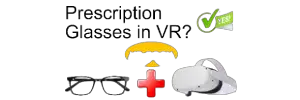 Buy Now
Buy Now
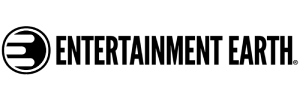 Buy Now
Buy Now















